 Mike Laverick is working on a cover for his new book on VMware’s Site Recovery Manager product. If all goes to plan there will 50 special “Authors Edition” copies of the SRM Book for sale at the VMworld Bookstore.
Mike Laverick is working on a cover for his new book on VMware’s Site Recovery Manager product. If all goes to plan there will 50 special “Authors Edition” copies of the SRM Book for sale at the VMworld Bookstore.
"This book will teach how install and configure VMware's Site Recovery Manager product. It also covers in detail the failover and failback processes - and I will guide you through step-by-step through the setup of the product. This book is not filled with project management padding that typifies a lot of IT books. It's practical and technical, and assumes you are already pretty familiar with VMware's Virtual Infrastructure products including ESX 3.5 and VirtualCenter 2.5. In this book you will learn the strengths and weakness of the Site Recovery Manager product, and show you the common pitfalls and errors that can happen, and also more importantly why they happen, and how to fix them."
Saturday, September 13. 2008
Mike's SRM Book for sale at the VMworld Bookstore
VMware launched the -6 Reasons to Choose VMware- campain
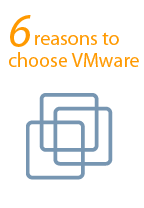
From working with analysts, customers, and partners, it is apparent that companies need a solution that meets ALL of the following requirements:
Is built on a robust, proven foundation
Delivers a platform for shared IT services
Provides a complete solution for virtualization management
Supports your entire IT infrastructure
Is proven across tens of thousands of customer deployments.
As you’ll see, it quickly becomes clear that only VMware delivers on all of these important requirements. And best of all, VMware delivers while providing low total-cost-of-ownership (TCO).
Just arrived in Las Vegas
Friday, September 12. 2008
New Version StorageView 1.1
Whats new in 1.1
- Read and Refresh the Data automatic every x Minutes.
- Sort the Columns.
- Store the Data in a MS-Access DB.
- DatabaseView with Graphical Diagrams for the logical Partitions (You can See now the History from used and unused Spaces) and see what Storage the VM REALLY Needed.
- DatabaseView with Graphical Diagrams for the Memory Usage (You can See now the History from used and unused Memory) and see what Memory the VM REALLY Needed.
- DatabaseView with Graphical Diagrams for the CPU Usage (You can See now the History from used and unused CPU) and see what CPU the VM REALLY Needed.
- In all Graphical Diagrams you can Zoom in and Out in the History (also print the diagram).
You can Download it for free at www.mightycare.de.
Thursday, September 11. 2008
VIZIONCORE SIGNS OEM AGREEMENT WITH DELL
A message from the VMworld Underground
 VMworld is almost here! If you're ready to start early on the fun, this is just a friendly reminder that we've already started the party over at http://vmworldunderground.com!
VMworld is almost here! If you're ready to start early on the fun, this is just a friendly reminder that we've already started the party over at http://vmworldunderground.com!
If you are tired of waiting for vmworld.com to load, "Ctrl-T" in your Safari or Firefox and get some pre-conference fun in while you wait! New discussions are starting up in the forums. Also want to remind you this is an excellent way to record your VMworld knowledge and share it with your co-workers and colleagues.
Prost!
Sean Clark
Benevolent Dictator of VMworld Underground
Wednesday, September 10. 2008
VKernel Modeler Virtual Appliance To Be Previewed at VMworld
Modeler can help you validate proposed changes to your VMware environment to protect its integrity and mitigate the unintended consequences that change can produce. Modeler snapshots real world data from your VMware environment so that you can analyze, simulate, and safely validate proposed changes before you deploy them into your production environment. Examples of change include the following:
• Deploying New VMs
• Moving VMs
• Adding or Removing Hosts, Memory, Storage
• Creating and Resizing Resource Pools
• Creating and Resizing Clusters
• Changing Configurations in VMs, Hosts, Clusters, Resource Pools
Writing Applications with the VirtualCenter Database
Rob Zylowski created an impressive document about pulling VI3 information from the Virtual Center database. This document was meant to be a chapter in the new VI3 Book but was skipped due to the size of the new book. You can download it for free at VMGuru.com.
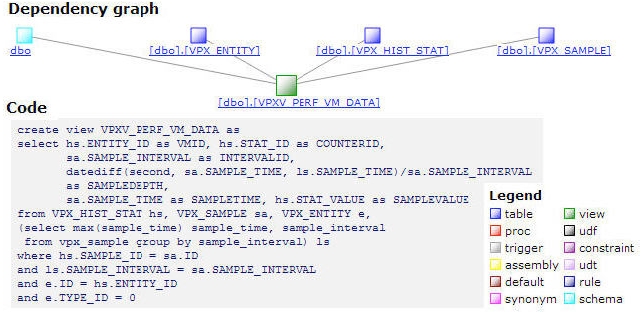
Rob Zylowski:
Ok, so you purchased VirtualCenter knowing that it would help you manage the new critical environment that you were setting up. You were sold on the many benefits that VirtualCenter had to offer. You installed it and use it every day because it really is a great way to manage your virtual environment. One of the best things about VirtualCenter is that VMware has made it very easy to integrate with. There are API’s that will allow you to automate tasks that are not already automated with the standard product offerings. There is also an excellent database that you can use to create reports to help you manage the VI infrastructure in much better ways.
Tuesday, September 9. 2008
SAPIEN Technologies Tools Zone
SAPIEN Technologies is pleased to offer a number of free tools and utilities for use in your own scripts.
File Transfer Protocol Automation Object
A COM component that can be used from VBScript, PowerShell, KiXtart, or any other COM-compatible language. Allows you to connect to remote FTP servers (SFTP not supported, although you can specify login credentials) and Get/Put files. A quick and easy way to automate FTP. Samples included.
SAPIEN PowerShell Extensions (PshX-SAPIEN) v1.2
A collection of useful cmdlets to add into Windows PowerShell, such as logon script cmdlets for checking group membership, memory-inventory cmdlets, database cmdlets, and more. Instructions are included in the downloadable ZIP file. Now includes VB source code - use with VB Express or PrimalScript Enterprise.
Logon Script Generator
This free tool is an HTA that generates a fully functional VBScript logon script. Now you can script without scripting! At the very least you can quickly generate the foundation of a VBScript logon script that you can further modify and extend. The HTA generates VBScript code, lets you preview it and then save it to a file. Once saved, you can edit the code in PrimalScript with the click of a button. If you don’t have PrimalScript, the saved script can be opened in Notepad. Requirements: Windows XP and an Active Directory domain.
Windows PowerShell Help Tool
Displays detailed help for all PowerShell cmdlets - a convenient, on-screen reference while working in PowerShell, or when developing scripts. Note that PrimalScript 4.1 Professional, Enterprise, and Universal editions display this information in the new "Help" tab right within the product.
WMI Explorer
Find every WMI namespace and class on your computer, and see each class' properties, methods, and so forth - makes working with WMI a snap. Has some great surprise functionality - be sure to read the docs! Useful for scripters as well as for .NET programmers.
PrimalTask
A standalone version of the "To Do" browser to PrimalScript 4.1 Enterprise and Universal. Allows you to create project task lists so that you don't forget anything.
FileTypes
A graphical utility to help manage the file type associations - what application opens what documents - on your system. Especially useful for re-associating files with PrimalScript (or another application) if they're not correct.
Via afokkema over at ICT-Freak
VMware Studio
VMware Studio offers software developers and hardware appliance vendors an easy-to-use virtual appliance authoring tool to create, customize, manage, distribute, and deploy production-ready virtual appliances. VMware Studio leverages the industry's leading virtualization platform, VMware Infrastructure (VI), and offers built appliances all the management services that VI offers. VMware Studio is free of charge and delivers:
- A Web Console with appliance templates
- Virtual Appliance customization and build engine
- Update repository creation and publication
- Build process automation using CLI
- Open Virtualization Format (OVF) support
- Integration with VMware Infrastructure
- Integration with third-party management software




