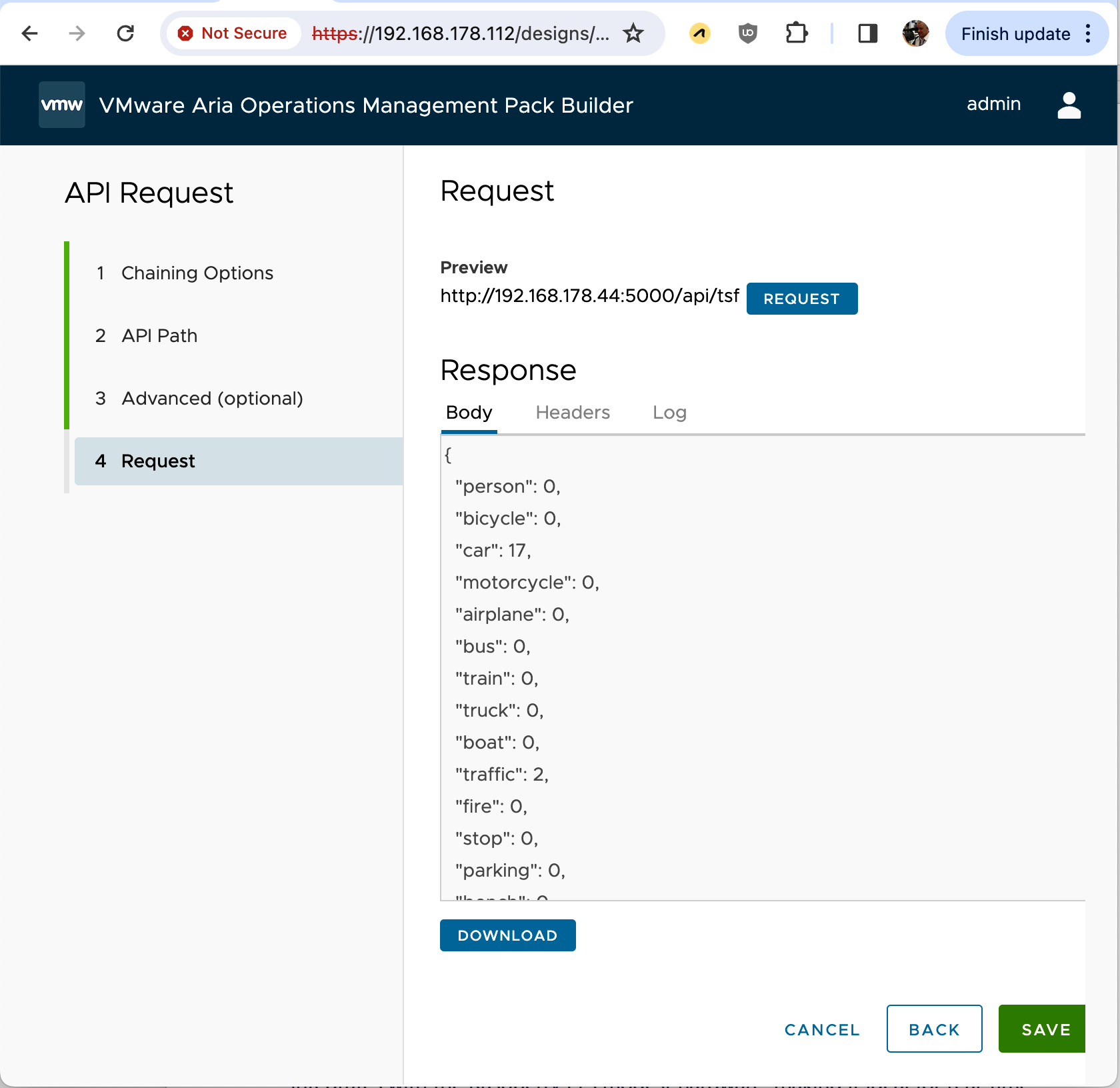I've successfully connected a Raspberry Pi 5 running TensorFlow to VMware Aria Operations, and I'm excited to share the simplicity of the process. The new Management Pack Builder from VMware transforms the creation of custom management packs into a straightforward task. This intuitive tool, which requires no coding skills, invites us to extend the capabilities of our monitoring systems with ease. Join me as we explore how this setup can revolutionize your operational management, making it more efficient and responsive to your needs.
The VMware Aria Operations Management Pack Builder is a self-contained tool designed to facilitate the development of bespoke management packs for VMware Aria Operations. It offers a user-friendly, code-free approach to importing data from external APIs. This tool allows the creation of new resources or the enhancement of existing VMware and third-party resources by adding new data, establishing relationships, and integrating events.
TensorFlow, renowned for its versatility in machine learning, is particularly effective for object detection projects on Raspberry Pi. This lightweight platform seamlessly integrates with the modest hardware of the Raspberry Pi, making it ideal for real-time object detection tasks. By utilizing a camera module with TensorFlow, users can develop efficient, on-device models capable of identifying and categorizing objects in the camera's field of view.
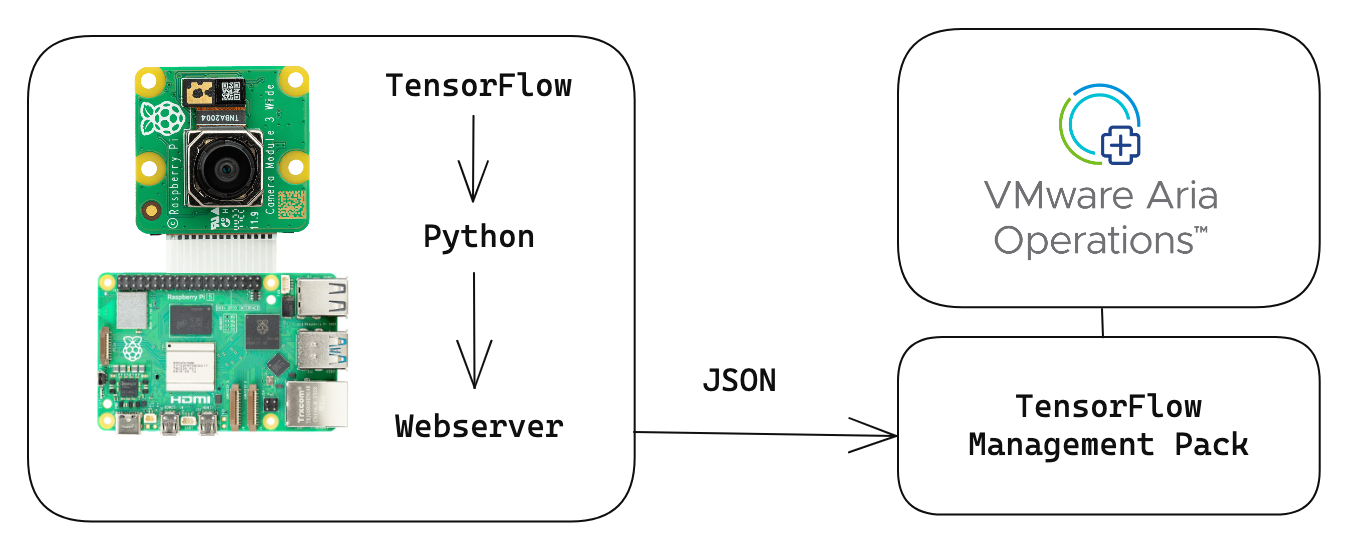
The Raspberry Pi 5 uses a Python script tailored for object detection, processing images from its camera into structured JSON data. Additionally, it operates a web server that presents a REST API to Aria Operations, enabling the collection and statistical analysis of object detection data processed by TensorFlow.
{"person": 1, "bicycle": 0, "car": 17, "motorcycle": 0, "airplane": 0, "bus": 0, "train": 0, "truck": 1, "boat": 0, "traffic": 0, "fire": 0, "stop": 0, "parking": 0, "bench": 0, "bird": 0, "cat": 0, "dog": 0, "horse": 0, "sheep": 0, "cow": 0, "elephant": 0, "bear": 0, "zebra": 0, "giraffe": 0, "backpack": 0, "umbrella": 0, "handbag": 0, "tie": 0, "suitcase": 0, "frisbee": 0, "skis": 0, "snowboard": 0, "sports": 0, "kite": 0, "baseball": 0, "skateboard": 0, "surfboard": 0, "tennis": 0, "bottle": 0, "wine": 0, "cup": 0, "fork": 0, "knife": 0, "spoon": 0, "bowl": 0, "banana": 0, "apple": 0, "sandwich": 0, "orange": 0, "broccoli": 0, "carrot": 0, "hot": 0, "pizza": 0, "donut": 0, "cake": 0, "chair": 0, "couch": 0, "potted": 0, "bed": 0, "dining": 0, "toilet": 0, "tv": 0, "laptop": 0, "mouse": 0, "remote": 0, "keyboard": 0, "cell": 0, "microwave": 0, "oven": 0, "toaster": 0, "sink": 0, "refrigerator": 0, "book": 0, "clock": 0, "vase": 0, "scissors": 0, "teddy": 0, "hair": 0, "toothbrush": 0}
The package file and the corresponding Python code can be accessed and downloaded from my GitHub repository. You can find guidance on setting up TensorFlow on a Raspberry Pi in a previous article I have authored.