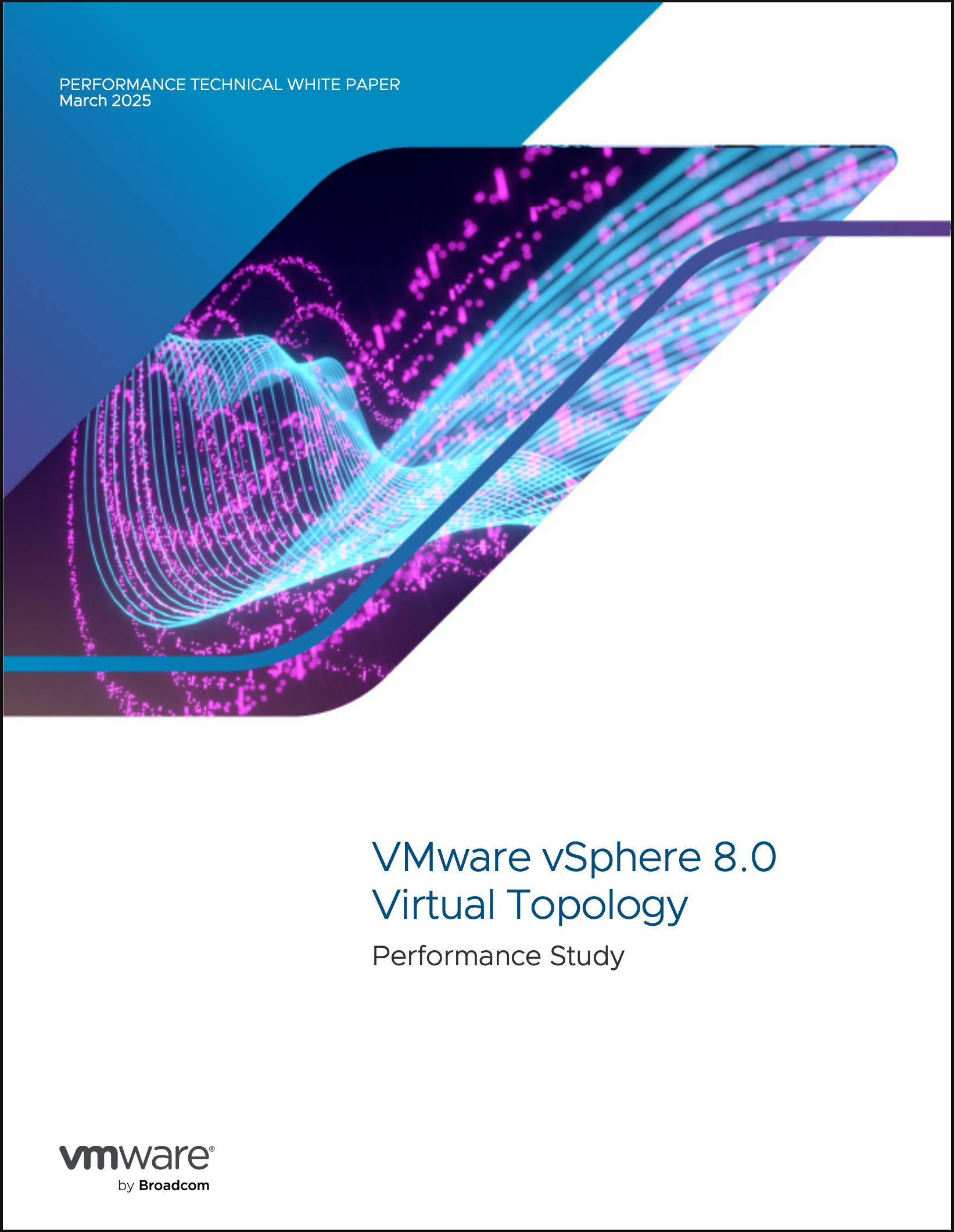 VMware vSphere 8.0 introduces a major enhancement for virtual CPU configuration: virtual topology. This feature automatically determines the optimal way to assign virtual CPUs (vCPUs) to virtual machines, improving alignment with physical hardware and potentially boosting performance.
VMware vSphere 8.0 introduces a major enhancement for virtual CPU configuration: virtual topology. This feature automatically determines the optimal way to assign virtual CPUs (vCPUs) to virtual machines, improving alignment with physical hardware and potentially boosting performance.
Before vSphere 8.0, virtual machines defaulted to one core per socket, which sometimes led to inefficiencies and required manual adjustments. With virtual topology, the system intelligently chooses the right number of cores per socket, streamlining setup and enhancing performance, particularly on systems with complex NUMA (Non-Uniform Memory Access) configurations.
VMware’s internal tests show promising results. In database scenarios, such as Oracle on Linux, performance improved by up to 14%. Microsoft SQL Server workloads saw up to a 17% gain. Virtual desktop infrastructure (VDI) and VMmark benchmarks showed stable performance with no notable change. These gains came with better CPU and memory usage, thanks to fewer NUMA misses and more efficient cache behavior.
Not all workloads benefited equally. Micro-benchmarks for storage and network showed mixed results. Iometer tests in Windows initially showed increased CPU usage due to thread migrations, but this was resolved by modifying the application to use thread affinity. Netperf network tests saw reduced performance when virtual topology was enabled, particularly in Linux environments, due to changes in how interrupts were distributed across CPU cores.
In conclusion, vSphere 8.0’s virtual topology feature simplifies VM configuration and enhances performance for many real-world workloads. While some edge cases may still require manual tuning, most users will benefit from leaving this feature enabled by default.
VMware vSphere 8.0 Virtual Topology Performance Study



