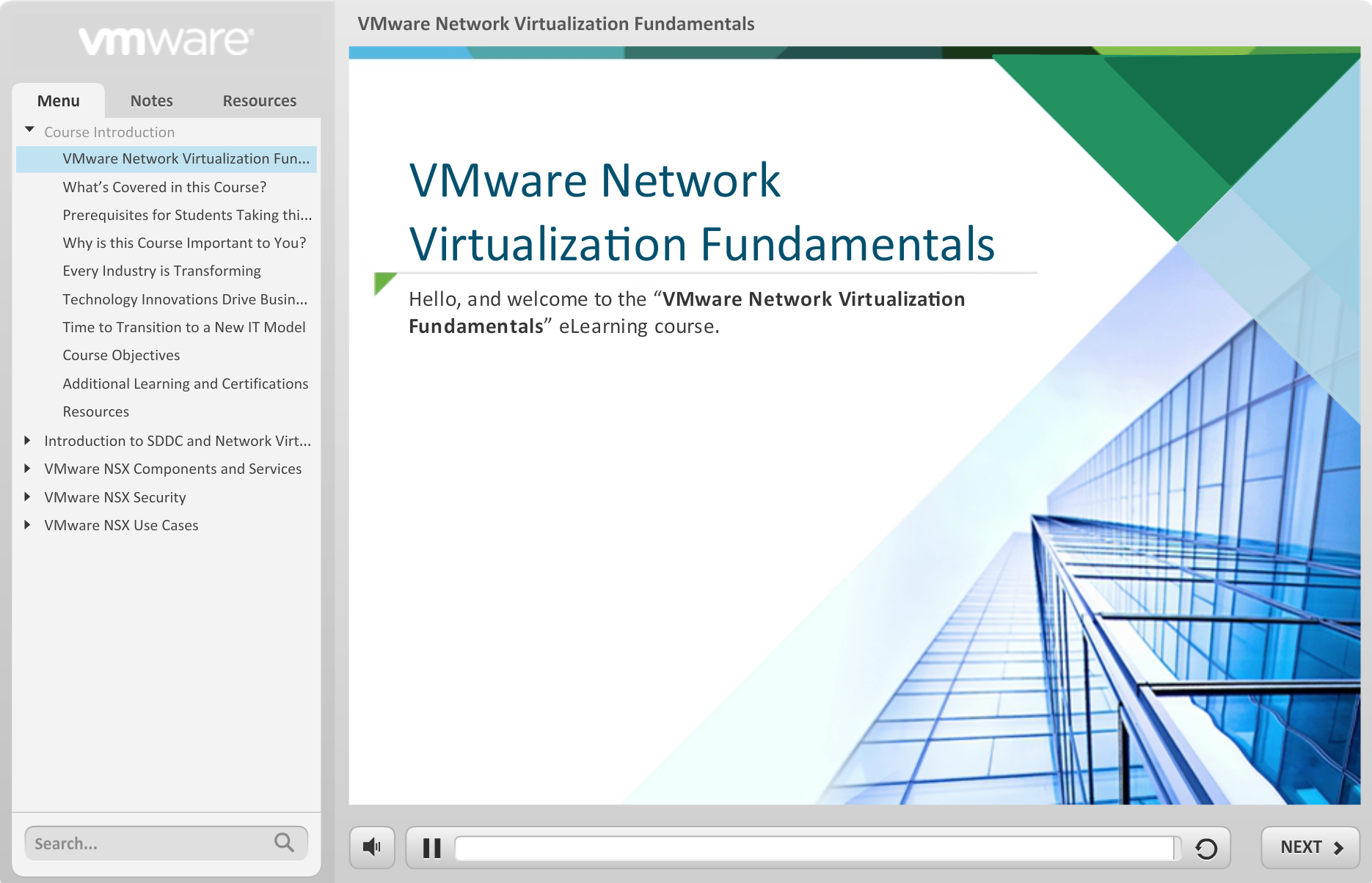VMware Logon Monitor logs a wide array of metrics related to logon, group policy, user profile, and performance. These metrics were selected to provide administrators a detailed view of end user systems during logon time so performance bottlenecks may be more easily root caused.
Below is a list of some of the metrics computed.
Monday, May 30. 2016
Latest Fling from VMware Labs - VMware Logon Monitor
Free e-learning course - VMware Network Virtualization Fundamentals 2016
This Network Virtualization course focuses on the technology area of network virtualization and security, and will target the VMware NSX platform. At the end of this course, you should be able to:
- Describe VMware’s SDDC architecture
- Explain the benefits of VMware NSX network virtualization
- Describe the main components, features, and services of VMware NSX
- Understand VMware NSX use cases (network security, IT automation, and application continuity)
Wednesday, May 25. 2016
Please vote for NTPRO.NL at the top vBlog 2016
Virtual SAN Take 20 Availability Capabilities and Features
Virtual SAN delivers enterprise-class availability that covers several areas of potential failures including software, hardware, and other potential infrastructure failures to satisfy the availability requirements of the most demanding business-critical applications.
In this episode, Rawlinson covers the majority of the availability mechanisms in Virtual SAN including built-in and tunable failure tolerance, rack awareness, stretched cluster and replication capabilities.
More information can be found in Rawlinson's recent posted blog article.
Tuesday, May 24. 2016
VMware Virtual SAN 6.2 Deduplication, Compression, and Erasure Coding
Hyper-Converged solutions featuring all-flash storage are the future as they continue to decrease in cost and offer dramatically better performance when compared to magnetic disks. Virtual SAN is optimized for modern all-flash storage with efficient near-line deduplication, compression, and erasure coding capabilities that lower TCO.
Deduplication and compression enable considerable capacity savings across the entire Virtual SAN cluster — especially in environments where standard OS builds (templates and clones) are used and where there is abundant data commonality such as file shares. RAID-5/6 erasure coding reduces capacity consumption by as much as 50% versus RAID-1 (mirroring) with the same levels of availability for FTT=1 and FTT=2 Virtual SAN rule sets.
Find more information in this white paper: VMware Virtual SAN 6.2 Space Efficiency Technologies
Sunday, May 22. 2016
VMware vRA + NSX Technical Deep-dive Presentation
VMware vRealize Automation (vRA) is the powerful automation engine within VMware’s vRealize Cloud Management Platform (CMP). vRA is designed to automate not just applications and service delivery, but also the infrastructure ecosystem around them, resulting in an app-centric authoring, provisioning and lifecycle management solution.
A critical component of that infrastructure is a Networking and Security strategy that can meet the demands of new and existing applications while protecting enterprises against a modern threat.
While vRA has provided enhanced networking and security integration in the form of NSX in the past, the latest release, vRA 7.x, ups the ante to make building, consuming, and lifecycle managing application-centric network services a core function of service delivery.
This presentation is a technical overview of the integration, services and capabilities delivered with vRA 7 + NSX.
Monday, May 16. 2016
VMware NSX DFW Policy Rules Configuration Technical White Paper
VMware NSX Distributed Firewall (DFW) provides the capability to enforce firewalling functionality directly at the Virtual Machines (VM) vNIC layer. It is a core component of the micro-segmentation security model where east-west traffic can now be inspected at near line rate processing, preventing any lateral move type of attack.
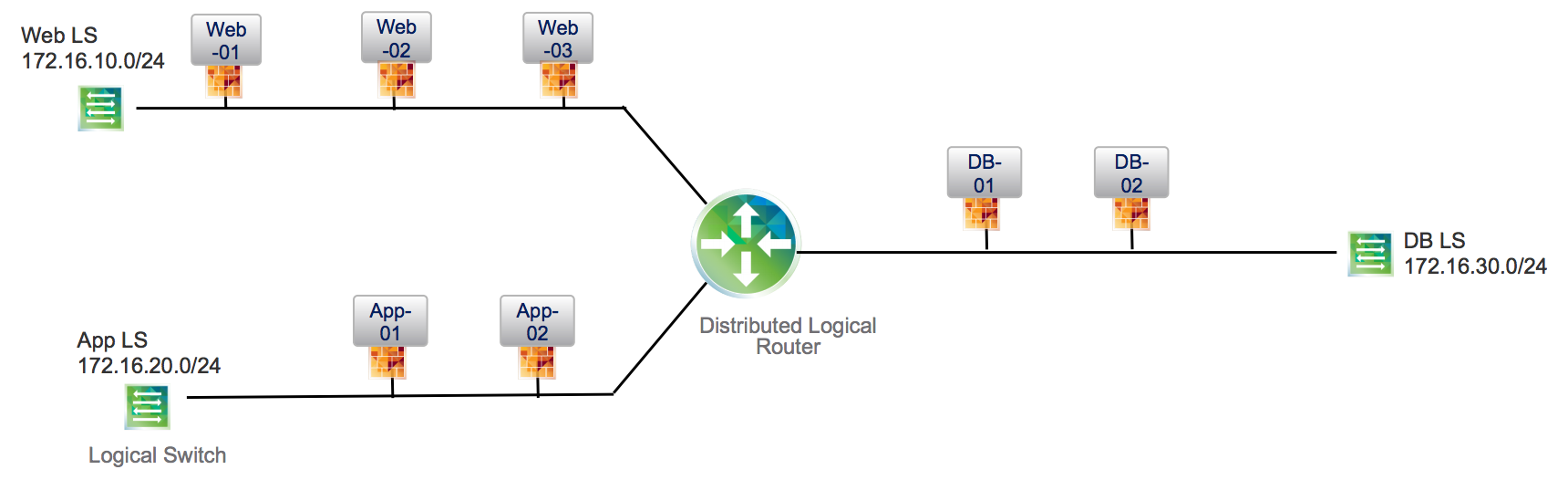
This technical brief gives details about DFW policy rule configuration with NSX. Both DFW security policy objects and DFW consumption model will be discussed in this document. We assume reader has already some knowledge on DFW and Service Composer functions. Please refer to the appropriate collateral if you need more information on these NSX components.
Thursday, May 12. 2016
Free e-learning course - VMware vRealize Log Insight [V3] Fundamentals
VMware vRealize Log Insight delivers the best real-time and archive log management for VMware environments. Machine learning-based Intelligent Grouping and high performance search enables faster troubleshooting across physical, virtual, and cloud environments.
vRealize Log Insight can analyze terabytes of logs, discover structure in unstructured data, and deliver enterprise-wide visibility using a modern Web interface.
This eLearning course describes the features of VMware vRealize Log Insight that help in the automated management of logs. The course describes how to install, configure, and use VMware vRealize Log Insight 3 to collect and analyze logs.
This course also explains how vRealize Log Insight 3 can be integrated with other solutions for monitoring, troubleshooting, and securing a data center.
At the end of this course, you should be able to:
- Explain how vRealize Log Insight 3 delivers real-time log management for your data center and why it is important
- Deploy the vRealize Log Insight 3 virtual appliance
- Perform visual analysis of the logs to identify probable issues and troubleshoot them
- Explain the non-vSphere data sources
- Configure vRealize Operations integration with vRealize Log Insight 3
Monday, May 9. 2016
VMware Virtual SAN 6.2 with Virtual Desktop Infrastructure Workload
This white paper evaluates the performance of Virtual Desktop Infrastructure (VDI) applications with Virtual SAN 6.2. The Virtual Desktop Infrastructure delivers desktop service to end users by running virtual machines on consolidated clusters in the datacenter.
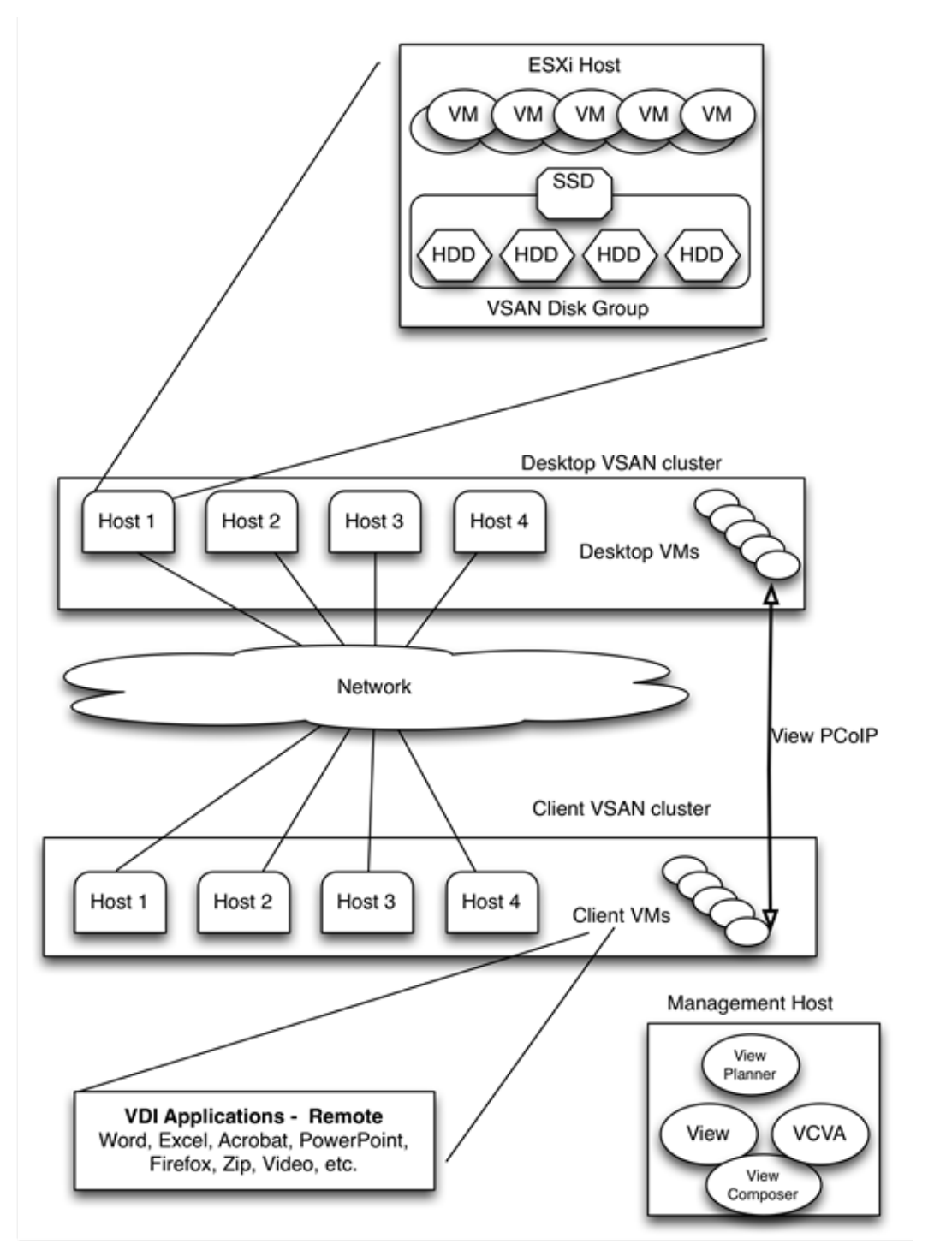 The performance of the underlying storage solution is critical to the desktop service that VDI delivers. In this paper, we show that Virtual SAN 6.2 performs just as well as 6.1 with the VDI workload by meeting the I/O latency requirements from the applications.
The performance of the underlying storage solution is critical to the desktop service that VDI delivers. In this paper, we show that Virtual SAN 6.2 performs just as well as 6.1 with the VDI workload by meeting the I/O latency requirements from the applications.
At the same time, Virtual SAN 6.2 provides data integrity and disk space saving benefits to users by way of the new features at a very small CPU cost.
Wednesday, May 4. 2016
New Book - PowerCLI Essentials
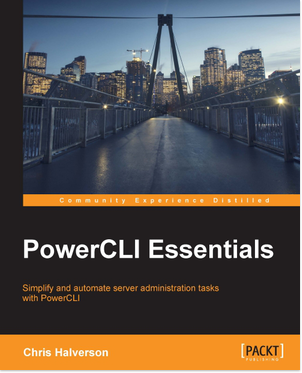 Have you ever wished you could automatically get a report with all the relevant information about your VMware environments in exactly the format you want? Or that you could automate a crucial task that needs to be performed on a regular basis?
Have you ever wished you could automatically get a report with all the relevant information about your VMware environments in exactly the format you want? Or that you could automate a crucial task that needs to be performed on a regular basis?
Powerful Command Line Interface (PowerCLI) scripts do all these things and much more for VMware environments. PowerCLI is a command-line interface tool used to automate VMware vSphere environments.
It is used to handle complicated administration tasks through use of various cmdlets and scripts, which are designed to handle certain aspects of VSphere servers and to help you manage them.
This book will show you the intricacies of PowerCLI through real-life examples so that you can discover the art of PowerCLI scripting. At the start, you will be taught to download and install PowerCLI and will learn about the different versions of it.
Moving further, you will be introduced to the GUI of PowerCLI and will find out how to develop single line scripts to duplicate running tasks, produce simple reports, and simplify administration. Next, you will learn about the methods available to get information remotely.
Towards the end, you will be taught to set up orchestrator and build workflows in PowerShell with update manager and SRM scripts.
- Download and install PowerCLI and its basics as well as the basics of PowerShell
- Enchance your scritping experience
- Build longer scripts and simpler reports
- Relate a task in VMware administration to a PowerCLI script
- Discover methods to acquire and change information remotely
Set up orchestrator to manage your workflow