This is a demo video of the $99.95 MicroClient TC. The MicroClient TC is a 300 Mhz ARM 9 based thin client that comes with the complete Quick RDP software that automatically boots into a Windows Terminal Session on a Windows 2003 or 2008 server. It can also be used with Windows XP hosted on a VMware server. Wouldn’t it be great if the VMware View Client is supported on this device?
Monday, May 11. 2009
The PowerShell Talk Slides
The PowerShell Talk is the official site of “Managing Virtual Infrastructures with PowerShell”. A talk and presentation given by Cody Bunch and Patrick Ancillotti at the 2009 Virtualization Congress. This site contains all code and slides, as well as videos of the demos, and ongoing information and resources covered in the presentation. Slide 29 is referring to The VMware Blue Screen Detector and Ivo's Powershell Healthcheck script.
Sunday, May 10. 2009
The vSphere Update Manager and shared repositories
 The update manager within vSphere has some great enhancements. You can download all the updates with the UMDS tool and place the downloaded updates in a shared repository. A shared repository is a location within your firewall to which patches from various venders may be downloaded using the Update Manager Download Service. When these patches are required for remediation, the system retrieves them from the shared repository, rather than to a remote location, which will save time. The types of locations supported are: local disk, a file URL, or an http URL.
The update manager within vSphere has some great enhancements. You can download all the updates with the UMDS tool and place the downloaded updates in a shared repository. A shared repository is a location within your firewall to which patches from various venders may be downloaded using the Update Manager Download Service. When these patches are required for remediation, the system retrieves them from the shared repository, rather than to a remote location, which will save time. The types of locations supported are: local disk, a file URL, or an http URL.
Friday, May 8. 2009
Rove VMware webinar
Thursday, May 7. 2009
Hal Rottenberg's book is here!
 Managing VMware Infrastructure with Windows PowerShell: TFM is here! Hal's much-anticipated VMware is book is ready, just in time for VMware's release of their new version! In "Managing VMware Infrastructure with Windows PowerShell," you will learn how to perform everything from simple ad-hoc reporting at the command-line ("are any of my virtual machines powered off?") to complex scripts to automate a massive deployment of hundreds of virtual machines. Simple, yet powerful; concise, yet robust; you will enjoy using this new language to solve your old problems using less code than you thought possible.
Managing VMware Infrastructure with Windows PowerShell: TFM is here! Hal's much-anticipated VMware is book is ready, just in time for VMware's release of their new version! In "Managing VMware Infrastructure with Windows PowerShell," you will learn how to perform everything from simple ad-hoc reporting at the command-line ("are any of my virtual machines powered off?") to complex scripts to automate a massive deployment of hundreds of virtual machines. Simple, yet powerful; concise, yet robust; you will enjoy using this new language to solve your old problems using less code than you thought possible.
Check out Becoming a PowerCLI expert just got easier and cheaper… for a 10% discount.
vSphere 4 Video | Thin Provisioning on EMC Storage
How to reduce your storage footprint with VMware vSphere 4 and EMC Storage.
Hey Duncan, here’s your VCDX logo!
 Duncan Epping became one of the first VMware Certified Design Experts, congrats to Duncan.
Duncan Epping became one of the first VMware Certified Design Experts, congrats to Duncan.

The news was already published on twitter by my friend @stevie_chambers anyway so half of you already know… During the VMware vSummit award dinner I was awarded the VCDX certification. I’m officially a VCDX and I’m number 007! I’m really excited about this as you can imagine!
Wednesday, May 6. 2009
Why Windows Server 2008 R2?
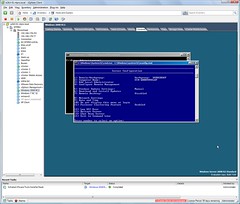 That’s what I want to know, I’ve downloaded Microsoft’s newest version of Windows 2008, and installed it in a vSphere virtual machine. This virtual machine contains 4 virtual CPU’s and 4 gigabytes of memory.
That’s what I want to know, I’ve downloaded Microsoft’s newest version of Windows 2008, and installed it in a vSphere virtual machine. This virtual machine contains 4 virtual CPU’s and 4 gigabytes of memory.
Windows Server 2008 R2 also holds the much-anticipated update to Microsoft’s virtualization technology, Hyper-V™. The new Hyper-V™ was designed to augment both existing virtual machine management as well as to address specific IT challenges, especially around server migration. Hyper-V™ is an enabling technology for one of Windows Server 2008 R2’s marquee features, Live Migration. With Hyper-V version 1.0, Windows Server 2008 was capable of Quick Migration, which could move VMs between physical hosts with only a few seconds of down-time. Still, those few seconds were enough to cause difficulties in certain scenarios, especially those including client connections to VM-hosted servers. With Live Migration, moves between physical targets happen in milliseconds, which means migration operations become invisible to connected users.
One problem, I haven’t figured out yet how to install the VMware tools.
Update from fellow vExpert Jase McCarty : Howto: Install VMware Tools on Windows 2008 Server Core
VMware vSphere training is here!
VMware vSphere: Install, Configure, Manage
This hands-on training course explores installation, configuration, and management of VMware® vSphere™, which consists of VMware ESXi/ESX™ and VMware vCenter™ Server. Upon completion of this course, you can take the examination to become a VMware Certified Professional. The course is based on ESXi 4.0, ESX 4.0, and vCenter Server 4.0.
Continue reading "VMware vSphere training is here!" »Tuesday, May 5. 2009
Installing the Windows 7 Release Candidate in a vSphere Virtual Machine
The Windows 7 Release Candidate is broadly available for download today. You don't need to rush to get the RC. The RC will be available at least through July 2009 and Microsoft is not limiting the number of product keys, so you have plenty of time. So.... let’s get it right away. :-) Here are the options I’ve chosen:
- The Vista guest operating system.
- I added a virtual network adaptor (VMXNET 3)
- Memory 4 Gigabyte
- 2 CPU’s
- Upgraded the virtual VGA card to 128 MB for the Media Player
- VMware tools install went smooth





