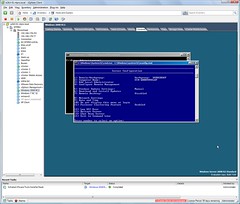 That’s what I want to know, I’ve downloaded Microsoft’s newest version of Windows 2008, and installed it in a vSphere virtual machine. This virtual machine contains 4 virtual CPU’s and 4 gigabytes of memory.
That’s what I want to know, I’ve downloaded Microsoft’s newest version of Windows 2008, and installed it in a vSphere virtual machine. This virtual machine contains 4 virtual CPU’s and 4 gigabytes of memory.
Windows Server 2008 R2 also holds the much-anticipated update to Microsoft’s virtualization technology, Hyper-V™. The new Hyper-V™ was designed to augment both existing virtual machine management as well as to address specific IT challenges, especially around server migration. Hyper-V™ is an enabling technology for one of Windows Server 2008 R2’s marquee features, Live Migration. With Hyper-V version 1.0, Windows Server 2008 was capable of Quick Migration, which could move VMs between physical hosts with only a few seconds of down-time. Still, those few seconds were enough to cause difficulties in certain scenarios, especially those including client connections to VM-hosted servers. With Live Migration, moves between physical targets happen in milliseconds, which means migration operations become invisible to connected users.
One problem, I haven’t figured out yet how to install the VMware tools.
Update from fellow vExpert Jase McCarty : Howto: Install VMware Tools on Windows 2008 Server Core


