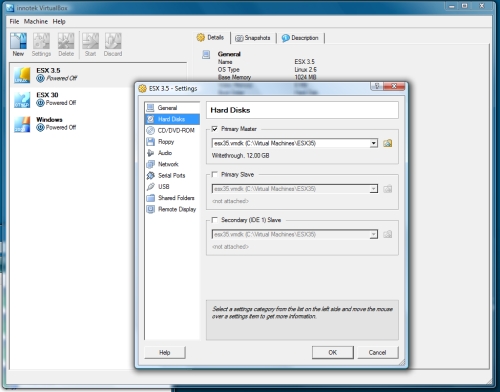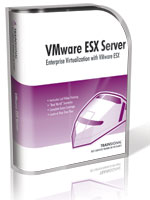 David Davis over at Happy Router is excited to say that his VMware ESX Server video training course is officially available! After creating the popular Microsoft Virtualization and VMware Server & Workstation video series, he has just finished VMware ESX Server. ESX Server is VMware's Enterprise grade, high-end virtualization product and it is in use by so many companies today. He spent 3 months researching VMware ESX Server and the Virtual Infrastructure Suite and made every effort to cover the VMware ESX Server applications from all aspects including designing, installing, creating virtual machines, virtual networks, SAN storage, VCB backups, and performance tuning. His VMware ESX Server Training is your complete video guide to mastering VMware ESX Server and Virtual Infrastructure. When you want to take a peak you can view a 7 minutes training video demo covering VMware ESX Server Installation & Using Virtual Center.
David Davis over at Happy Router is excited to say that his VMware ESX Server video training course is officially available! After creating the popular Microsoft Virtualization and VMware Server & Workstation video series, he has just finished VMware ESX Server. ESX Server is VMware's Enterprise grade, high-end virtualization product and it is in use by so many companies today. He spent 3 months researching VMware ESX Server and the Virtual Infrastructure Suite and made every effort to cover the VMware ESX Server applications from all aspects including designing, installing, creating virtual machines, virtual networks, SAN storage, VCB backups, and performance tuning. His VMware ESX Server Training is your complete video guide to mastering VMware ESX Server and Virtual Infrastructure. When you want to take a peak you can view a 7 minutes training video demo covering VMware ESX Server Installation & Using Virtual Center.
Quicksearch
Friday, January 11. 2008
VMware ESX Server Training Video
Wednesday, January 9. 2008
Vizioncore now compatible with ESX 3.5
This month vRanger Pro, vReplicator, vCharter and vMigrator will all fully support VMware ESX Server 3.5. In December, VMware announced general availability of this major update in the VMware Infrastructure 3 platform. ESX Server 3.5 provides improved memory processing, reduced CPU overhead, and support for paravirtualized Linux to help improve performance of Linux workloads.
VMware has also introduced ESX Server 3i, which they are offering in addition to ESX Server 3.5, their market leading hypervisor. This product offers all of the same functionality but with a thin 32 MB footprint that provides unparalleled security and reliability, while integration as server firmware makes deployment fast and easy. ESX Server 3i will be available integrated in server systems from market leading server vendors. At this time, support for ESX Server 3i in Vizioncore's products is scheduled for Q2 2008.
As always, Vizioncore is committed to keeping pace with developments of the VMware Infrastructure platform. As a Community Source member and a Technology Alliance Program partner, Vizioncore remains at the forefront of development of the VMware platform. Vizioncore's solutions extend the business value of VMware investments for customers around the world.
Beware of SQL Express & undocumented loss
I found an interesting article from Warren in the VMware community about the limitations of using SQL Express as the VirtualCenter database server. Beware of SQL Express & undocumented loss of some important features in VirtualCenter, confirmed by VMware. Just a quick note to warn people away from "upgrading" to SQL Express with VirtualCenter 2.5. If you do, you will probably be sorry. Due to Microsoft removing the SQLAgent in this "lite" version, there is no automation. This means that there is no way for VirtualCenter to do things like roll up the daily data into weekly and monthly views, or perform scheduled truncations, cleanup or backups. They will be noting (some of) this in some future release of the documentation, but it's not in there today. Please see http://communities.vmware.com/message/832082 for details on my problems with missing performance data. In that thread you will find reference to a couple service tickets that you can reference in your communications with them, if you bump into this or related issues.
Friday, January 4. 2008
Manage VC Roles & Permissions
René vd Linden is in the Information Technology field for more than 12 years, starting out with helpdesk/desktop/server support at Polygram/Universal Music and ending up as a system administrator at Connexxion, a public transport organisation. At a customer with three Virtual Centers (VC), he needed a way to document the security roles and their permissions, and a easy/consistent way to apply these role/permissions to the other VC’s. So he created an Excel sheet to generate SQL files per role (incl. permissions), which can be imported directly in the VC (MS-SQL) Database to create the roles.
Thursday, January 3. 2008
New VCP logos released
![]()
You can download the new VCP Logos for use on your business card, stationery, marketing materials, or Web site at the VMware Certified Professional Program Web site. Besides that VCP On VMware ESX Server 3.5 and Virtual Center 2.5 are available from March 1st, 2008. Current holders of the VCP for VMware Infrastructure 3 will not be required to refresh their certification for VMware ESX Server 3.5 and VMware VirtualCenter 2.5. Candidates who have taken one of the qualifying courses for the VCP on Virtual Infrastructure 3.0 and have not taken the test are encouraged to do so as soon as possible. Beginning March 1st, 2008 questions on VMware ESX Server 3.5 and VMware Virtual Center 2.5 may appear on the exam. Candidates who have taken VMware ESX Server 3.0 and VMware Virtual Center 2.0 classes and DO NOT take the test prior to March 1st, 2008 will have the following options to learn about the new software versions. 1. Self study and hands on experience. 2. What’s New e-learning offerings from VMware What’s New classes will not be required for those attempting the exam, but are recommended as an information source.
Wednesday, January 2. 2008
How to Cheat at Configuring VmWare ESX Server
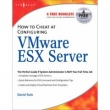 Book Description : This book will detail the default and custom installation of VMwares ESX server as well as basic and advanced virtual machine configurations. It will then walk the reader through post installation configurations including installation and configuration of VirtualCenter. From here, readers will learn to efficiently create and deploy virtual machine templates. Best practices for securing and backing up your virtual environment are also provided. The book concludes with a series of handy, time-saving command and configuration for: bash shell keystrokes, Linux commands, configuration files, common/proc files, VMware ESX commands, and troubleshooting.
Book Description : This book will detail the default and custom installation of VMwares ESX server as well as basic and advanced virtual machine configurations. It will then walk the reader through post installation configurations including installation and configuration of VirtualCenter. From here, readers will learn to efficiently create and deploy virtual machine templates. Best practices for securing and backing up your virtual environment are also provided. The book concludes with a series of handy, time-saving command and configuration for: bash shell keystrokes, Linux commands, configuration files, common/proc files, VMware ESX commands, and troubleshooting.
Sunday, December 30. 2007
VirtualBox 1.5.4 released!
 Innotek VirtualBox is a family of powerful x86 virtualization products for enterprise as well as home use. Not only is VirtualBox an extremely feature rich, high performance product for enterprise customers, it is also the only professional solution that is freely available as Open Source Software under the terms of the GNU General Public License (GPL). Presently, VirtualBox runs on Windows, Linux and Macintosh hosts and supports a large number of guest operating systems including but not limited to Windows (NT 4.0, 2000, XP, Server 2003, Vista), DOS/Windows 3.x, Linux (2.4 and 2.6), and OpenBSD. VirtualBox is being actively developed with frequent releases and has an ever growing list of features, supported guest operating systems and platforms it runs on. VirtualBox is a community effort backed by a dedicated company: everyone is encouraged to contribute while innotek ensures the product always meets professional quality criteria. On this site, you can find sources, binaries, documentation and other resources for VirtualBox. If you are interested in VirtualBox (both as a user, or possibly as a contributor), this website is for you.
Innotek VirtualBox is a family of powerful x86 virtualization products for enterprise as well as home use. Not only is VirtualBox an extremely feature rich, high performance product for enterprise customers, it is also the only professional solution that is freely available as Open Source Software under the terms of the GNU General Public License (GPL). Presently, VirtualBox runs on Windows, Linux and Macintosh hosts and supports a large number of guest operating systems including but not limited to Windows (NT 4.0, 2000, XP, Server 2003, Vista), DOS/Windows 3.x, Linux (2.4 and 2.6), and OpenBSD. VirtualBox is being actively developed with frequent releases and has an ever growing list of features, supported guest operating systems and platforms it runs on. VirtualBox is a community effort backed by a dedicated company: everyone is encouraged to contribute while innotek ensures the product always meets professional quality criteria. On this site, you can find sources, binaries, documentation and other resources for VirtualBox. If you are interested in VirtualBox (both as a user, or possibly as a contributor), this website is for you.
Running ESX 3.5 in VMware Player
 I’m running out of options. I desperately want to check out the new features in ESX 3.5 but I can’t find a way to run ESX 3.5 in a virtual environment. I tried Workstation 6, VMware Server 2.0 and even VMware Player 2.0. The player starts ESX 3.5 in the blink of an eye but when I power on my first virtual machine I receive the same error I received in Workstation.
I’m running out of options. I desperately want to check out the new features in ESX 3.5 but I can’t find a way to run ESX 3.5 in a virtual environment. I tried Workstation 6, VMware Server 2.0 and even VMware Player 2.0. The player starts ESX 3.5 in the blink of an eye but when I power on my first virtual machine I receive the same error I received in Workstation.
*** VMware Player internal monitor error ***
vcpu-1:ASSERT vmcore/private/physMem_shared.h:38 bugNr=131897
Please report this problem by selecting menu item Help > VMware on the Web > Request Support, or by going to the Web page "http://www.vmware.com/info?id=8&logFile=C%3a%5cUsers%5cEric%20Sloof%5cAppData%5cLocal%5cTemp%5cvmware%2dEric%20Sloof%5cvmware%2dEric%20Sloof%2d2700%2elog&coreLocation=C%3a%5cVirtual%20Machines%5cESX35%5cvmware%2dcore%5b0%2d1%5d%2egz". Please provide us with the log file (C:\Users\Eric Sloof\AppData\Local\Temp\vmware-Eric Sloof\vmware-Eric Sloof-2700.log) and the core file (C:\Virtual Machines\ESX35\vmware-core[0-1].gz).
If the problem is repeatable, please select 'Run with debugging information' in the Options panel of Virtual Machine Settings. Then reproduce the incident and file it according to the instructions.
To collect data to submit to VMware support, select Help > About and click "Collect Support Data". You can also run the "vm-support" script in the Workstation folder directly.
We will respond on the basis of your support entitlement.
We appreciate your feedback,
-- the VMware Player team.
Running ESX 3.5 in VMware Server 2.0
 Since the problem with running ESX 3.5 in Workstation 6 still isn’t fixed I tried to install ESX 3.5 in the beta version of VMware Server 2.0. What you have to do is de-install Workstation 6 and leave your virtual machine files present. Then download and install VMware server 2.0 and register the vmx file of your ESX 3.5 virtual machine. Just start it up and wait for a very long time (several hours). Eventually ESX 3.5 will become active and you should be able to start your Windows XP virtual machine. There is one but, The current virtual device type (e1000) is not supported by VMware Server e.x.p. I gathered some handy URL’s like Logon as Local Admin – Vista, Log on as builtin administrator in Vista and vmware beta 20 adds vista gutsy gibbon support. In the screen shot you see ESX 3.5 running within VMware Server 2.0.
Since the problem with running ESX 3.5 in Workstation 6 still isn’t fixed I tried to install ESX 3.5 in the beta version of VMware Server 2.0. What you have to do is de-install Workstation 6 and leave your virtual machine files present. Then download and install VMware server 2.0 and register the vmx file of your ESX 3.5 virtual machine. Just start it up and wait for a very long time (several hours). Eventually ESX 3.5 will become active and you should be able to start your Windows XP virtual machine. There is one but, The current virtual device type (e1000) is not supported by VMware Server e.x.p. I gathered some handy URL’s like Logon as Local Admin – Vista, Log on as builtin administrator in Vista and vmware beta 20 adds vista gutsy gibbon support. In the screen shot you see ESX 3.5 running within VMware Server 2.0.
Thursday, December 27. 2007
New book : VMware ESX Server in the Enterprise
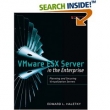 VMware ESX Server in the Enterprise is the definitive, real-world guide to planning, deploying, and managing today’s leading virtual infrastructure platform in mission-critical environments. Drawing on his extensive experience consulting on large-scale ESX Server implementations, Edward L. Haletky brings together an unprecedented collection of tips, best practices, and field-tested solutions. More than any other author, he illuminates the real issues, tradeoffs, and pitfalls associated with ESX Server–and shows how to make the most of it in your unique environment. Haletky covers the entire lifecycle: planning, installation, system monitoring, tuning, clustering, security, disaster recovery, and much more. Throughout, he supports his recommendations with examples from real-world deployments. He also provides detailed checklists for handling crucial issues such as caching, networking, storage, and hardware selection. Many of his techniques and practices apply to all current virtualization platforms, not just ESX Server. This book will be an indispensable resource for every network architect, administrator, and IT professional who works with virtual servers. ESX Server newcomers will find the soup-to-nuts introduction they desperately need; experienced users will find an unparalleled source of field-tested answers and solutions.
VMware ESX Server in the Enterprise is the definitive, real-world guide to planning, deploying, and managing today’s leading virtual infrastructure platform in mission-critical environments. Drawing on his extensive experience consulting on large-scale ESX Server implementations, Edward L. Haletky brings together an unprecedented collection of tips, best practices, and field-tested solutions. More than any other author, he illuminates the real issues, tradeoffs, and pitfalls associated with ESX Server–and shows how to make the most of it in your unique environment. Haletky covers the entire lifecycle: planning, installation, system monitoring, tuning, clustering, security, disaster recovery, and much more. Throughout, he supports his recommendations with examples from real-world deployments. He also provides detailed checklists for handling crucial issues such as caching, networking, storage, and hardware selection. Many of his techniques and practices apply to all current virtualization platforms, not just ESX Server. This book will be an indispensable resource for every network architect, administrator, and IT professional who works with virtual servers. ESX Server newcomers will find the soup-to-nuts introduction they desperately need; experienced users will find an unparalleled source of field-tested answers and solutions.