The VMware Migration Assistant facilitates the migration of the Windows vCenter server configuration, performance statistics and database to the vCenter Server Appliance 6.5. In this walkthrough, you can see the two-stage process that is involved when switching and upgrading from a Windows based 5.5 installation to the appliance. Click the following link to get access to the walkthrough. https://ntpro.sharedemos.com
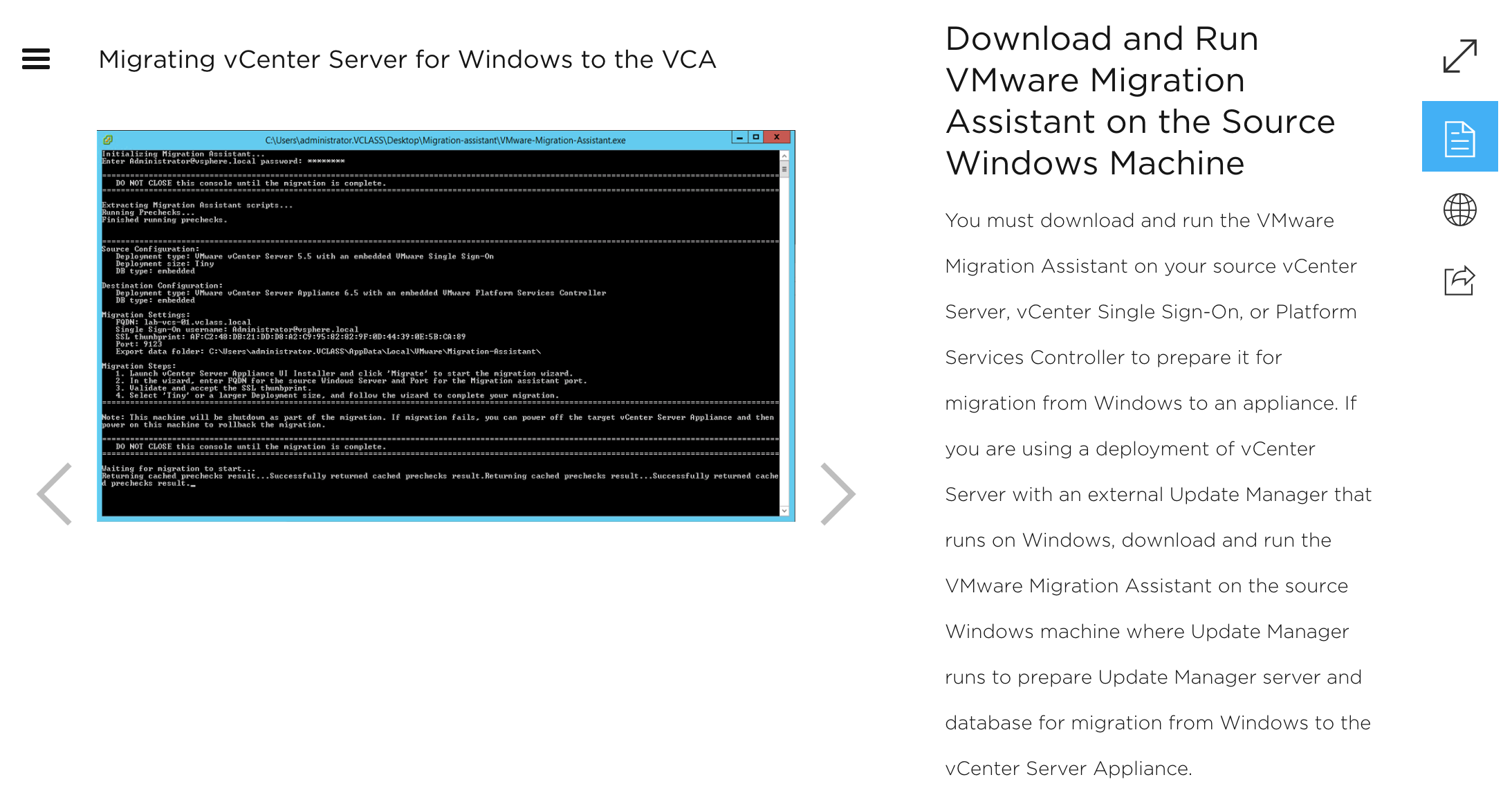
Quicksearch
Friday, January 27. 2017
VMware vSphere 6.5 Product Walkthrough - Migration Assistant
Thursday, January 26. 2017
Technical Demo - Deploying, Configuring, Backup and Restoring VCSA 6.5
In this demo, Tim Sandy shows you how to deployed the new vCenter Server Appliance (VCSA) 6.5. He also shows you how to get started after you download the ISO file and all the way through successfully having the VCSA 6.5 deployed and running.
Be sure to watch the next enablement video (Technical 301 - VCSA 6 5 - Part 2 (Configuration, Backup, & Restore). In this session, he shows you configuring the appliance itself, then performing a backup and restore using the new Backup/Restore function directly from the appliance.
Wednesday, January 18. 2017
API Commands in the vCenter Server Appliance Shell
The API commands in the vCenter Server Appliance let you perform various administrative tasks in the vCenter Server Appliance. The API commands are provided by appliance management service in the vCenter Server Appliance. You can edit time synchronization settings, monitor processes and services, set up the SNMP settings, and so on.
Friday, January 6. 2017
Getting Started with vSphere's Datacenter Command-Line Interface
Datacenter Command-Line Interface (DCLI) is one of vSphere’s newest CLIs. DCLI works exclusively with the vSphere Automation API (REST API for vSphere) to provide both an interactive and scriptable mode to monitor and manage all features made available to the REST based API.
With the vSphere 6.5 release, DCLI has picked up a ton of new functionalities! DCLI can now interact with the vCenter Server Appliance (VCSA), perform VM tasks, receive environmental vSphere information, managing vSphere Tags, and work with the Content Library.
This is definitely a great tool to have in the toolbox for anyone accessing a vSphere environment. Here’s a demonstration video showing DCLI’s interactive mode in action!
The video details connecting to a VCSA, entering DCLI’s interactive mode, displaying some general environmental information as well as pointing out some of the benefits when using interactive mode, and lastly it creates a VM and shows all the important information about that new VM. More information about Getting started with DCLI can be found on a post that's on the vSphere Blog.
Wednesday, December 21. 2016
Purging old data from the database used by vCenter Server
This video demonstrates how to Purge old data from the SQL Server database used by vCenter Server
When the vCenter Server database if full:
- You cannot log in to vCenter Server
- VMware VirtualCenter Server service may start and stop immediately.
To resolve this issue, we need to manually purge or truncate the vCenter Server database. The script to truncate the database is available at the Resolution of the KB Article 1025914 in the "Truncate the event and tasks table" section. For additional information, see VMware Knowledge Base article 1025914 at the following URL https://kb.vmware.com/kb/1025914
Wednesday, November 30. 2016
Publishing Applications with VMware Horizon 7 Quick-Start Guide
Welcome to the Publishing Applications with VMware Horizon 7 Quick-Start Guide. This guide shows you how to quickly install and deploy published applications with VMware Horizon 7. Whether you are new to published applications or run an existing published applications environment, this guide takes you step by step through the installation and configuration of the key software components.
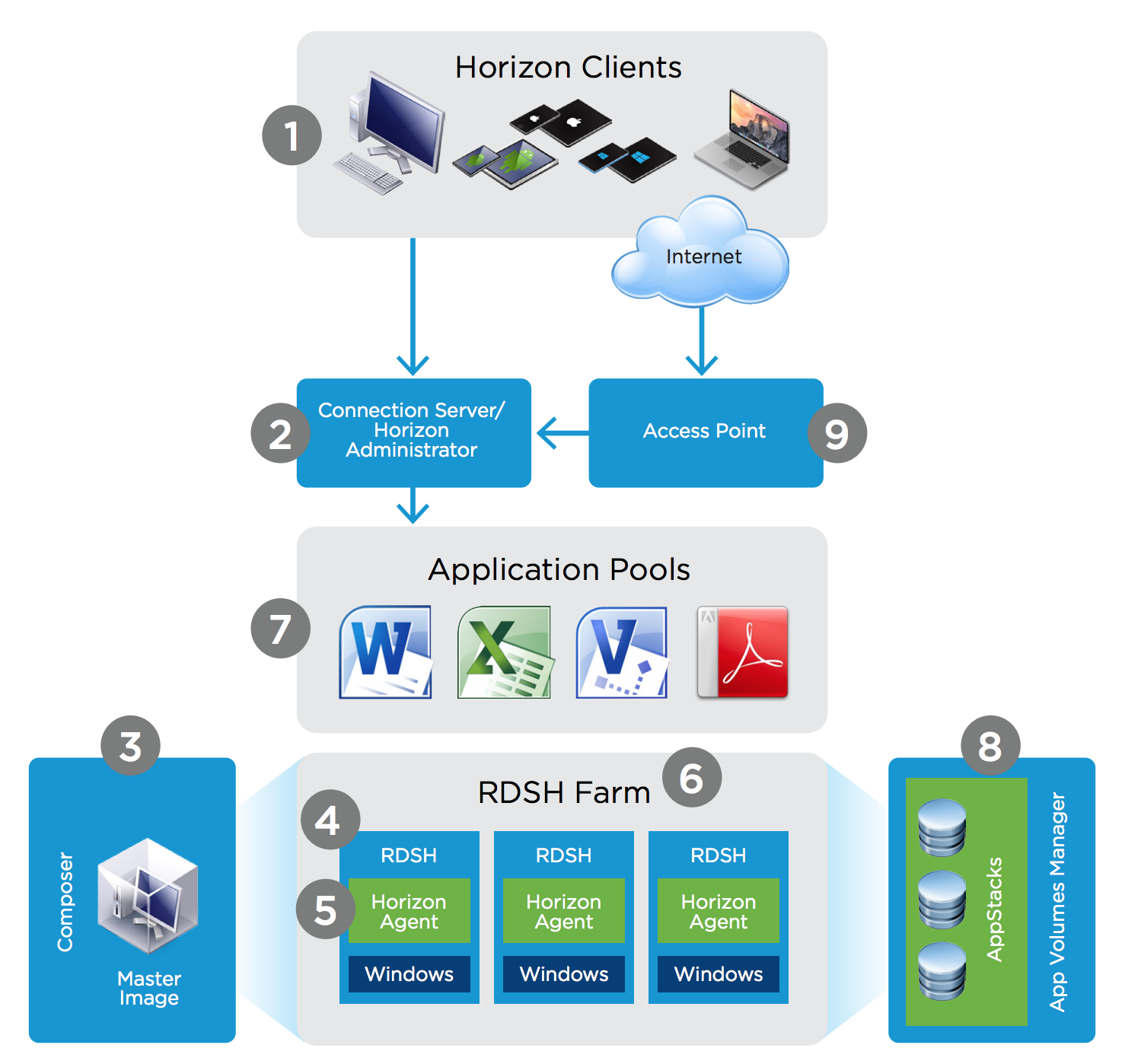
The Horizon 7 RDS Hosted Applications feature, which enables the publishing of applications, supports a wealth of remote-experience features. These include everything from HTML Access to client-drive redirection, access to locally connected USB devices, file-type association, Windows media redirection, content redirection, printer redirection, location-based printing, 3D rendering, smart card authentication, and more.
Horizon 7 RDS Hosted Applications can leverage the PCoIP and Blast Extreme display protocols from VMware, providing a rich user experience using zero, thin, laptop, PC, or mobile clients over LAN, WAN, or bandwidth-limited connections.
This guide introduces you to the Horizon 7 RDS Hosted Applications feature, demonstrating its capabilities through a hands-on, end-to-end set of steps. You install and configure Horizon 7 and then prepare an RDSH server for application pool deployment, set up an RDSH farm, create an application pool, launch and use the published application like an end user would, and monitor remote sessions as an administrator.
Monday, November 28. 2016
New Technical White Paper - VUM performance and best practices in vSphere 6.5
VMware vSphere Update Manager (also known as VUM) provides a patch management framework for VMware vSphere. IT administrators can use VUM to patch and upgrade VMware ESXi hosts, VMware Tools, virtual hardware for virtual machines, as well as virtual appliances.
As datacenters scale to accommodate more virtual resources, performance implications become more important for patch management. In this paper, VMware presents a series of performance studies that cover various patch management workflows and their performance characteristics; we also provide best practice guidelines.
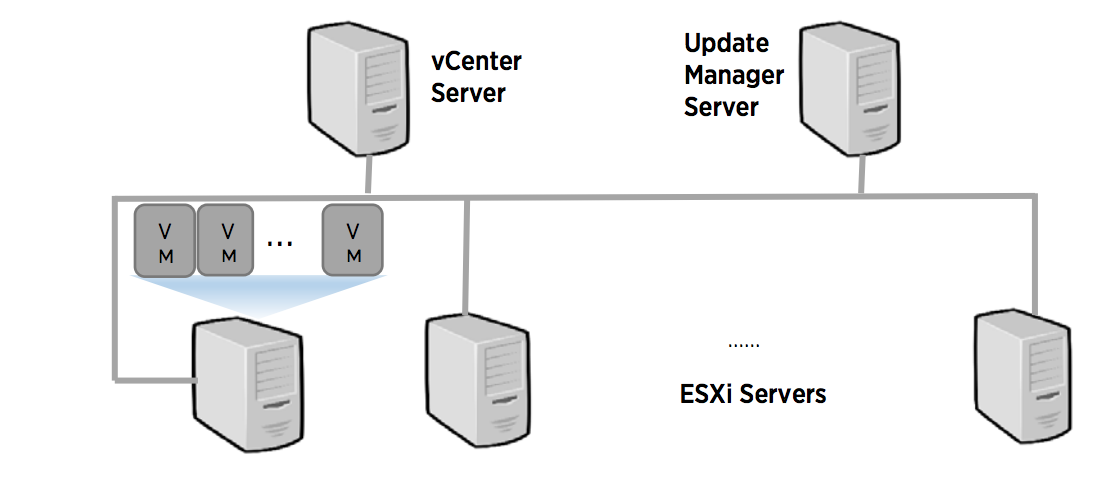
In the vSphere 6.5 release, VMware vSphere Update Manager has been integrated into the vCenter Server appliance (VCSA) for the Linux platform. The integration eliminates remote data transfers between VUM and VCSA while greatly simplifying the VUM deployment process.
Thus, VMware also briefly presents the performance and deployment differences between VUM for Windows and VCSA.
In summary, this paper covers the following topics:
- Experimental setup
- Various VUM deployment scenarios
- Operational performance for VUM workflows
- Resource consumption
- Running VUM tasks with workload
Wednesday, November 23. 2016
New Technical White Paper - vCenter High Availability performance and best practices in vSphere 6.5
VMware vSphere is a virtualization platform that forms the foundation for building and managing an organization's virtual, public, and private cloud infrastructures. VMware vCenter Server Appliance (vCSA) sits at the heart of vSphere and provides services to manage various components of a virtual infrastructure like ESXi hosts, virtual machines, and storage and networking resources.
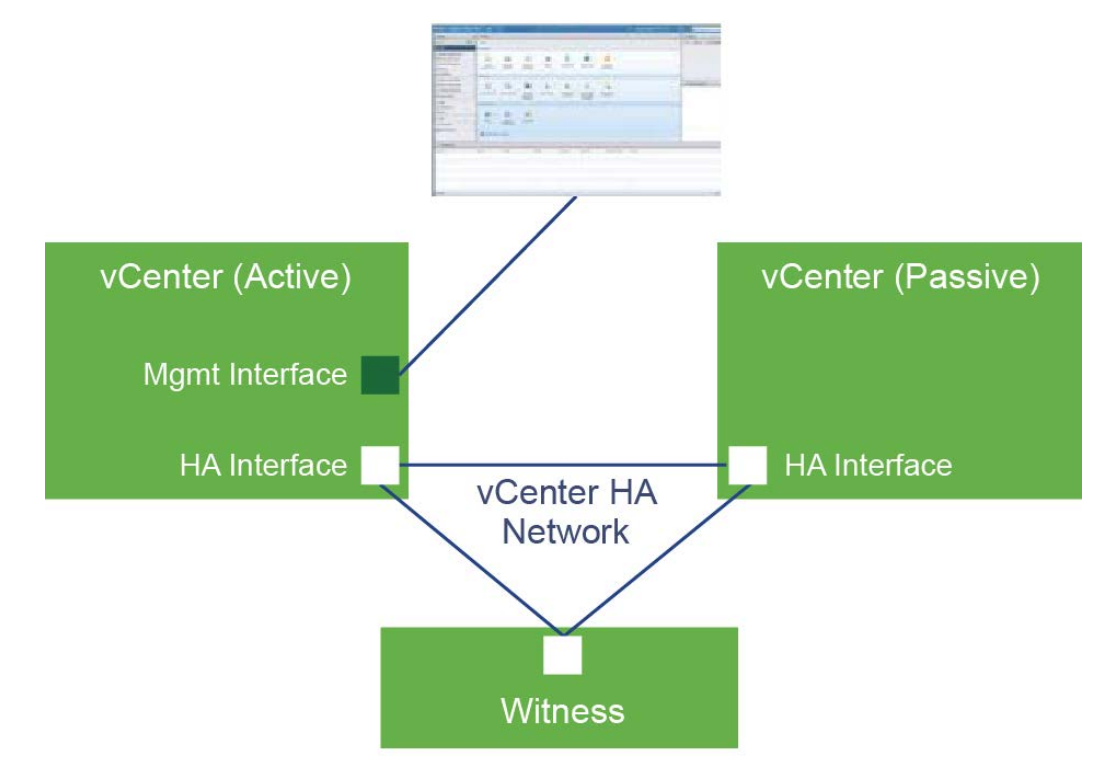
As large virtual infrastructures are built using vSphere, vCenter Server becomes an important element in ensuring the business continuity of an organization. vCenter Server must protect itself from a set of hardware and software failures in an environment and must recover transparently from such failures. vSphere 6.5 provides a high availability solution for vCenter Server, known as vCenter High Availability, or VCHA.
This paper shows:
- VCHA performance characterization: A preliminary performance evaluation of the VCHA feature.
- VCHA best practices: Some guidelines for VCHA deployment and configuration.
Wednesday, November 16. 2016
New Technical White Paper - Configuration Maximums vSphere 6.5
The limits presented in this guide are applicable to ESXi 6.5 host and vCenter Server 6.5. The limits can be affected by other factors, such as hardware dependencies. For more information about supported hardware, see the appropriate ESXi hardware compatibility guide. Consult individual solution limits to ensure that you do not exceed supported configurations for your environment.
Friday, October 28. 2016
New Hands-on Labs Released - Introduction to vRealize Network Insight and What's New: vSphere 6.5
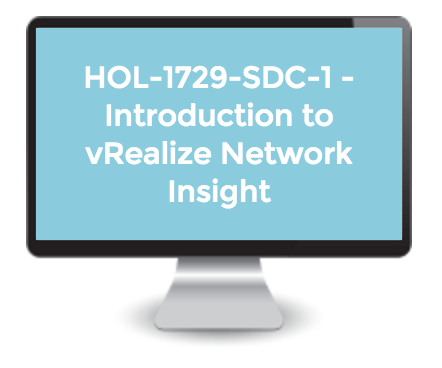 Introduction to vRealize Network Insight
Introduction to vRealize Network Insight
In this lab students will be presented with an overview and demonstration using vRealize Network Insight. This lab will focus on three particular capabilities and 2 use case scenarios.
The first module introduces Micro-segmentation and the security within networks, followed by module two that will provide a detailed Map walk through of a Real Time flow rendering a 360 degree view for cross platform under and overlays.
Module number three will focus on NSX Manager and provide an easy in-depth look at how we manage advanced NSX operations within vRealize Network Insight.
Enrol in HOL-1729-SDC-1
What's New with vSphere 6.5
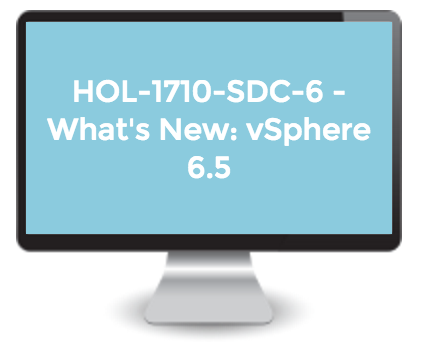 In this lab, you will explore some of the new feature of vSphere 6.5 including encrypted VMs, HTML5 Host Client and the vCenter Server appliance. You can alos take a look at the following new features:
In this lab, you will explore some of the new feature of vSphere 6.5 including encrypted VMs, HTML5 Host Client and the vCenter Server appliance. You can alos take a look at the following new features:
- Scale Enhancements – New configuration maximums to support even the largest app environments
- VMware vCenter Server Appliance – The single control center and core building block for vSphere
- vCenter Server High Availability – Native vCenter Server high availability solution
- vCenter Server Backup and Restore – Native vCenter Server Backup and Restore
- vCenter Server Appliance Tool – Single step migration and upgrade of existing vCenter Server to vCenter Server Appliance
- REST APIs – Simple, modern developer-friendly APIs
- vSphere Client – HTML5-based GUI that ensures fast performance and cross-platform compatibility
- Security-at-Scale – Policy-driven security that makes securing infrastructure operationally simple
- Encryption – VM-level encryption protects unauthorized data access both at-rest and in-motion
- Audit-quality logging – Enhanced logging that provides forensic information about user actions
- Secure Boot – Protection for both the hypervisor and guest operating system by ensuring images have not been tampered with and preventing loading of unauthorized components
- vSphere Integrated Containers – Virtual infrastructure platform for containers
- Proactive HA – High availability capability that utilizes server health information and migrates VMs from degraded hosts before problem occurs
- Cross-Cloud vMotion – Live migrate workloads between VMware based clouds
- Virtual Volume Replication – Native array virtual volumes replication




