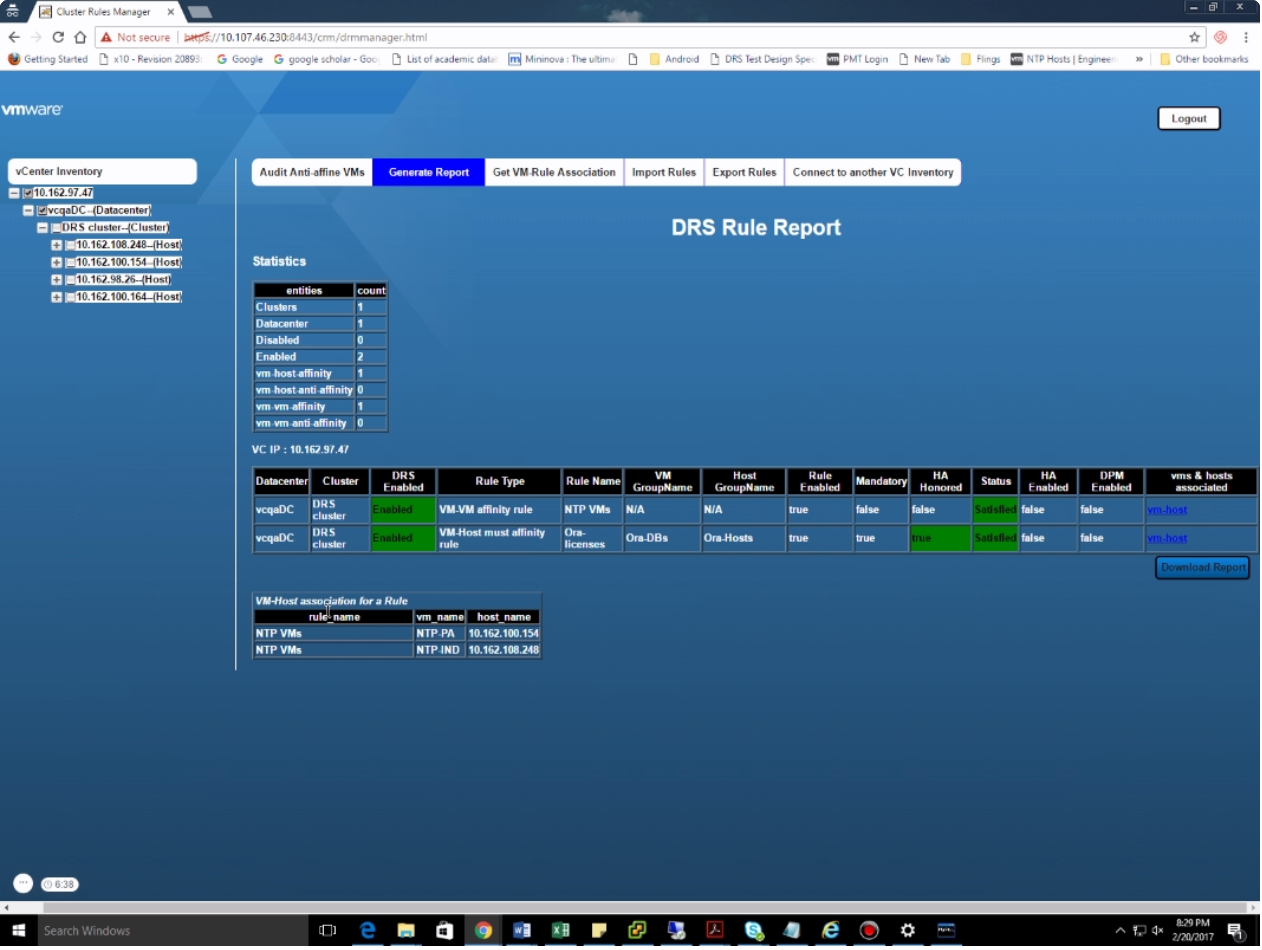Storage Policy-Based Management (SPBM) is a storage policy framework that helps administrators match virtual machine workload requirements against storage capabilities. SPBM runs as an independent service in the vCenter Server.
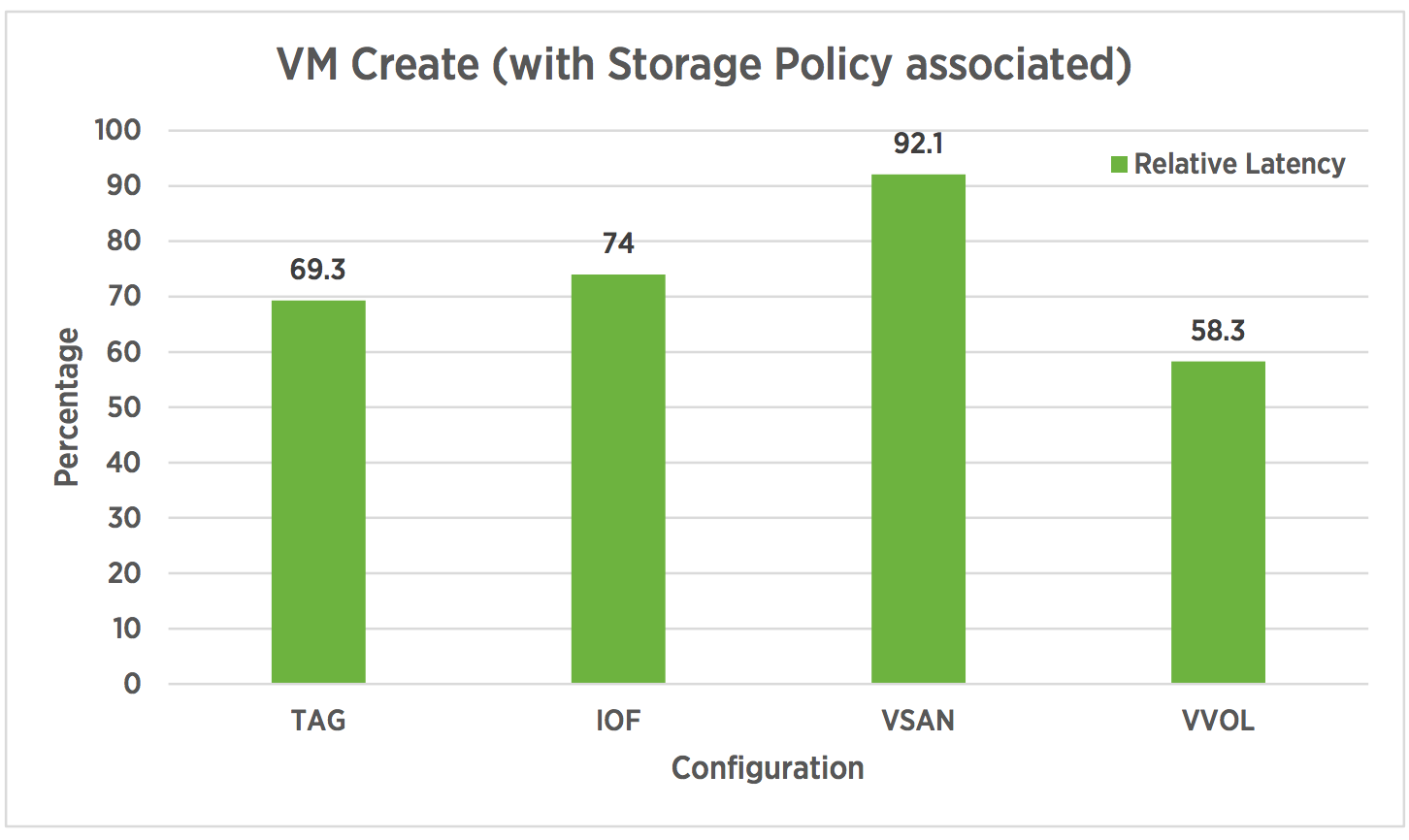
This paper covers SPBM performance and is divided into two sections. In the first section, we cover performance improvements of SPBM in vCenter 6.5 over vCenter 6.0 U3. In the second section, VMware covers scaling trends of SPBM in vCenter 6.5.
Quicksearch
Sunday, August 20. 2017
Performance of Storage Policy-Based Management in VMware vCenter Server 6.5
Tuesday, July 25. 2017
View in Horizon 7 Reviewer's Guides
Reviewer's Guide for View in Horizon 7: Overview
The Reviewer’s Guide for View in VMware Horizon 7: Overview is one of a series of guides to help you evaluate the View component of VMware Horizon 7. This guide introduces View, discusses its benefits, features, and architecture, and describes how View and other Horizon 7 components interoperate.
Application Publishing with Horizon 7
This document guides you through the steps to publish applications with VMware Horizon 7. You install and configure Horizon 7, prepare an RDSH server for application-pool deployment, set up an RDSH farm, and create an application pool. Then you test the applications and monitor remote sessions. Advanced topics cover integration with App Volumes, User Environment Manager, Workspace ONE, and VMware Identity Manager.
Reviewer's Guide for View in Horizon 7: Install and Configure
The Reviewer’s Guide for View in VMware Horizon 7: Installation and Configuration guide helps you evaluate the virtual desktop component of Horizon 7. This document provides exercises to guide you through the basic installation and initial configuration process.
Reviewer's Guide for View in Horizon 7: Instant Clones
This guide, part of the Reviewer's Guide for View in Horizon 7, provides a comprehensive technical overview of Instant Clone Technology, a new feature of the View component of VMware Horizon 7. Instant Clone Technology improves and accelerates the process of creating cloned virtual desktops as compared to the previous View Composer linked-clone technology. In addition, instant clones require less storage and less expense to manage and update.
Thursday, July 20. 2017
New Technical White Paper - VMware Horizon Apps Performance Reference Architecture
VMware Horizon Apps provides a single platform for delivering virtualized Windows applications and shared desktop sessions from Windows Server instances using Microsoft Remote Desktop Services (RDS).
With Horizon Apps, you can publish business-critical Windows apps alongside SaaS and mobile apps in a single digital workspace, easily accessed with single sign-on from any authenticated device or OS.
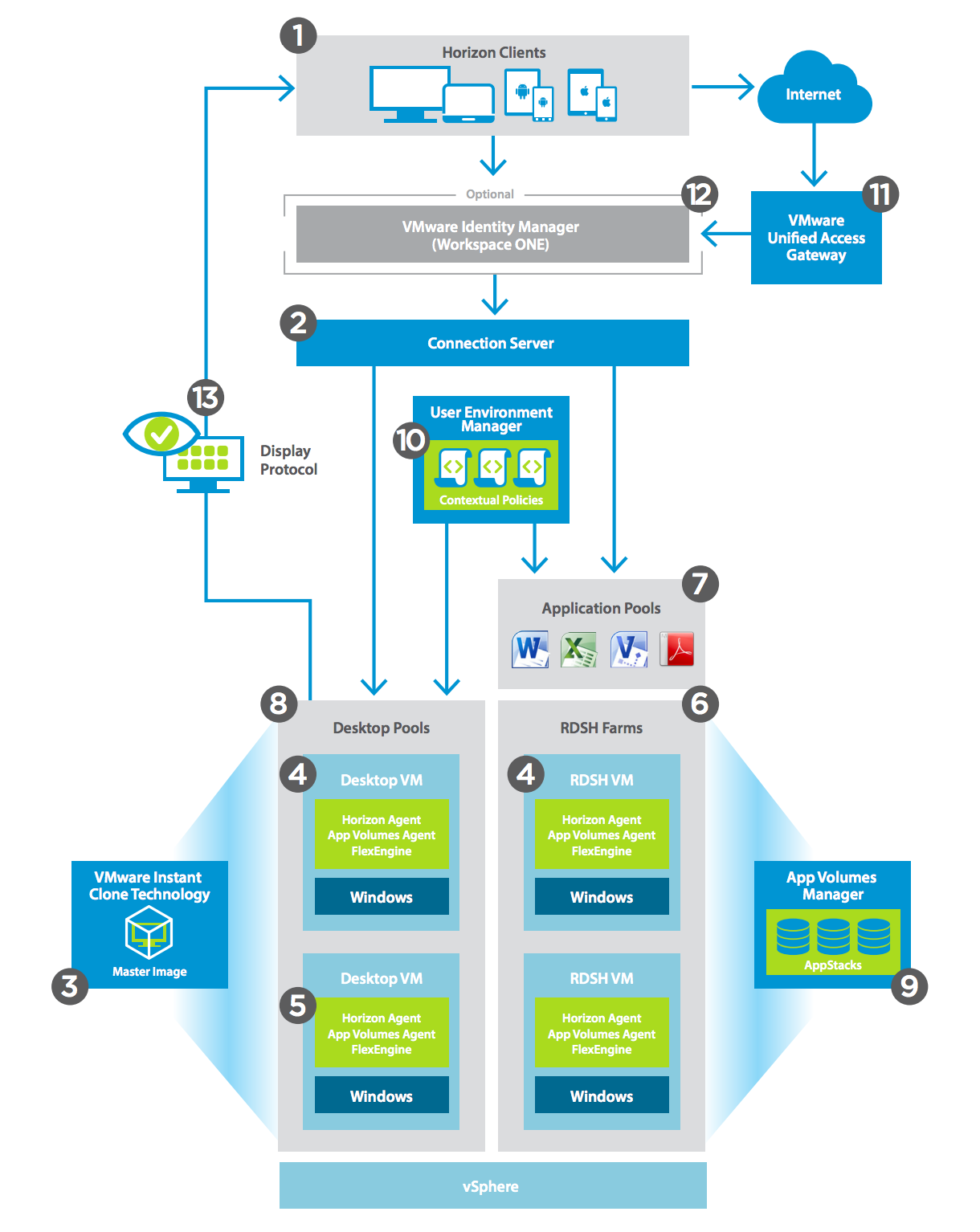
This white paper provides a reference architecture for Horizon Apps Advanced Edition, which includes the RDSH features of VMware Horizon 7 Enterprise Edition. This reference architecture is based on addressing key business requirements such as making standard Windows applications available to employees, and targeting use cases such as task workers and knowledge workers.
Sunday, May 21. 2017
Oracle Monster Virtual Machine Performance on vSphere 6.5
The ability to run extremely large virtual machines on vSphere 6.5 aligns closely with the needs of large databases in the enterprise today. Specifically, Oracle database instances in some cases require large amounts of RAM, many processors, and high-speed flash-based storage to achieve the performance needed.
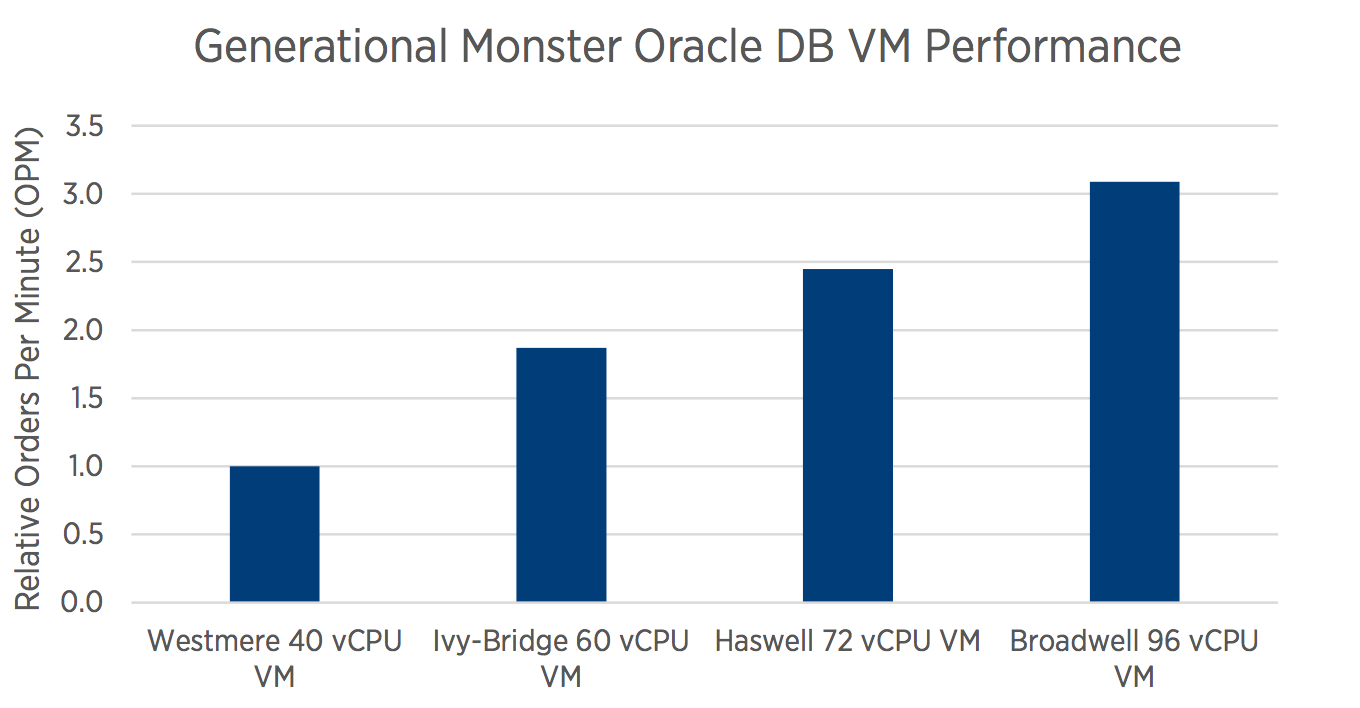
Tests were run in the VMware lab using monster virtual machines running Oracle databases to study their performance. Tests were run across a range of server generations and a flash storage array to illustrate how much performance has increased with each new generation of processor, the performance benefit of HyperThreading, and NUMA effects.
The results of these tests show that the performance of Oracle databases on large virtual machines is excellent.
Tuesday, May 9. 2017
Latest Fling from VMware Labs - vCenter Cluster Performance Tool
vCenter Cluster Performance Tool is a Powershell script that uses vSphere PowerCLI to obtain performance data for a cluster by aggregating information from individual hosts. You have the following options to specify in the script.
An “interval” of 20s or 300s. The default is 20s, and corresponds to real time statistics. 300s corresponds to the 5 min interval statistics.
A stats query flag to obtain the list of counter IDs available on the vCenter Server. You can then pass the desired counter ID from that list to obtain Performance metrics for the cluster.
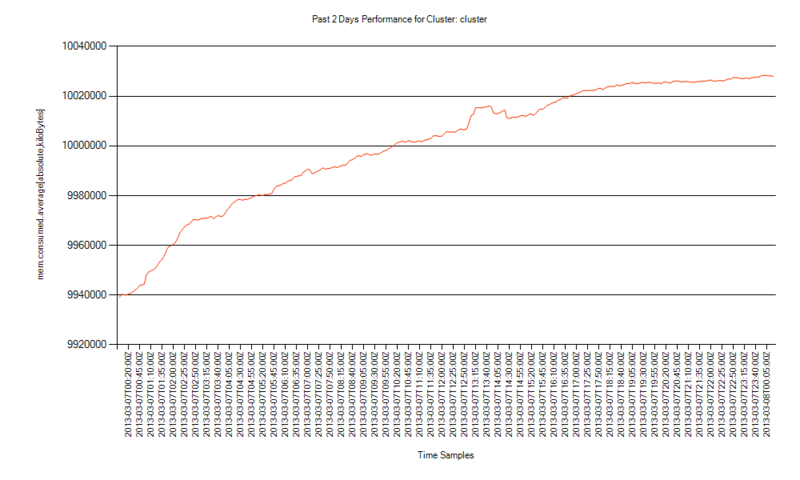
- Gathers all data of the specified interval type that is available on each host in the specified cluster
- Easy and a quick way of obtaining performance data for a vCenter cluster
- Data is saved in a CSV file, which can then easily be fed into any charting software
- A chart, in PNG format, is also generated for visualization
Tuesday, April 25. 2017
New Technical White Paper - VMware vSAN Network Design
vSAN is a hypervisor-converged, software-defined storage solution for the software-defined data center. It is the first policy-driven storage product designed for VMware vSphere environments that simplifies and streamlines storage provisioning and management.
vSAN is a distributed, shared storage solution that enables the rapid provisioning of storage within VMware vCenter Server as part of virtual machine creation and deployment operations.
vSAN requires a correctly configured network for virtual machine I/O as well as communication among cluster nodes. Since the majority of virtual machine I/O travels the network due to the distributed storage architecture, highly performing and available network configuration is critical to a successful vSAN deployment.
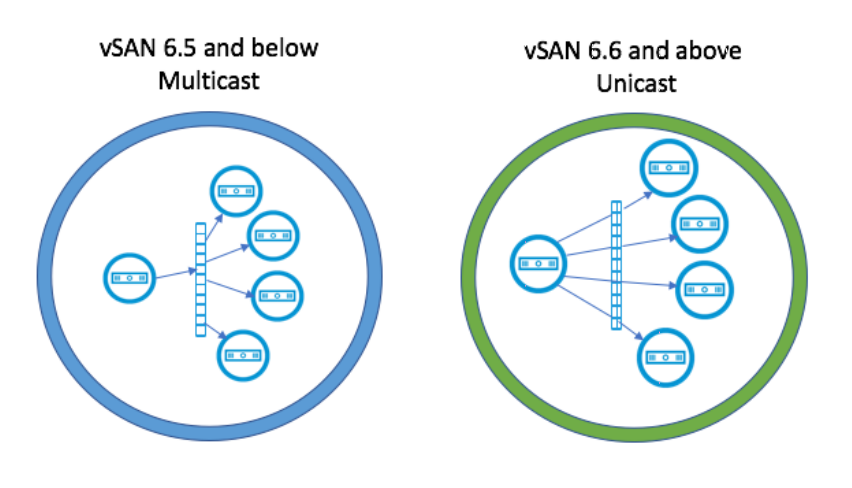
This paper gives a technology overview of vSAN network requirements and provides vSAN network design and configuration best practices for deploying a highly available and scalable vSAN solution.
Monday, April 24. 2017
Free e-learning course - VMware vSphere: What's New Fundamentals [V6.0 to V6.5]
This course highlights the new features and enhancements in vSphere 6.5. It also presents use cases that describe how the new features align with customer needs.
This course begins by discussing VMware vCenter and VMware vSphere administration. To simplify what’s new in vSphere 6.5, we can break the advancements down into three primary categories under vSphere and vCenter server administration.
- First, we have dramatically simplified the administrator’s experience which makes IT more efficient than ever before.
- Second, we have added comprehensive built-in security into vSphere 6.5 to secure your entire data center.
- And the third is that it provides a universal application platform giving you the ability to run any application, anywhere.
At the end of this course, you should be able to:
- Explain the important functional and architectural changes in vSphere 6.5
- Identify high-level capabilities that arise from the functional changes
- Identify new use cases that are now feasible with vSphere 6.5
- Outline the new features in related software-defined data center products that are now enabled with vSphere 6.5 enhancements
Sunday, February 26. 2017
New Technical White Paper - Office 365 in VMware Horizon 7 with Published Applications
This paper discusses the use of Microsoft Office 365 in a VMware Horizon 7 environment, including tips and best practices that can improve performance and application manageability.
It's intended for IT administrators who want to expand their use of VMware Horizon 7. Familiarity with VMware vSphere and VMware vCenter Server is assumed, as is familiarity with other technologies, including networking and storage in a virtual environment, Active Directory, identity management, and directory services.
Wednesday, February 22. 2017
New Fling - Cluster Rules Manager (CRM)
The Cluster Rules Manager (CRM) can be operationally challenging to maintain vSphere DRS rules. Cluster Rules Manager (CRM) is a web application which enables users to easily manage & report DRS rules.
- Auditing anti-affinity across VMs in a vCenter Server.
- Importing DRS affinity rules from multiple vCenter servers.
- Exporting DRS affinity rules to new vCenter from the vCenter for which DRS rules are already imported.
- Real time complete DRS rule report containing various metrics. User has flexibility to generate this report on entire vCenter or datacenter (s) or cluster(s) level. This report cannot be generated on ESXi host and VM level. This report can be downloaded.
- Real time VM-Rule association report. Here, the VM will be the focal point and the report will give all the associated rules with that VM. The rule status User has flexibility to generate this report on all the levels, entire vCenter or datacenter (s) or cluster(s) or host (s) or VM(s) level. This report can be downloaded.
- Ability to connect other vCenter from UI.
Friday, February 17. 2017
Enabling vCenter High Availability - Advanced
This video demonstrates how to enable vCenter Server High Availability using the Advanced workflow on the vCenter Server Appliance 6.5.
Enabling vCenter High Availability - Basic