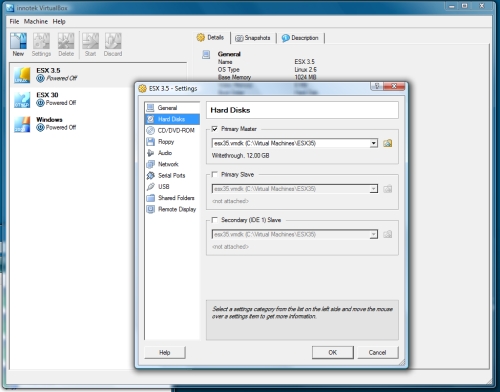Due to a virtualization restriction with the 32-bit VT it’s not possible to start a VM in a virtualized ESX 3.5 environment. There are a lot of people searching for the right ESX 3.5 tweak but after numerous attempts I’m beginning to doubt if it’s possible at all. The answer to this question will eventually depend on a patch from VMware that addresses the implementation of the Intel Vanderpool Technology and it’s VMX mode the right way. When you want to know more about Vanderpool and VM’s running on it, this document is very interesting.
Sunday, December 30. 2007
VirtualBox 1.5.4 released!
 Innotek VirtualBox is a family of powerful x86 virtualization products for enterprise as well as home use. Not only is VirtualBox an extremely feature rich, high performance product for enterprise customers, it is also the only professional solution that is freely available as Open Source Software under the terms of the GNU General Public License (GPL). Presently, VirtualBox runs on Windows, Linux and Macintosh hosts and supports a large number of guest operating systems including but not limited to Windows (NT 4.0, 2000, XP, Server 2003, Vista), DOS/Windows 3.x, Linux (2.4 and 2.6), and OpenBSD. VirtualBox is being actively developed with frequent releases and has an ever growing list of features, supported guest operating systems and platforms it runs on. VirtualBox is a community effort backed by a dedicated company: everyone is encouraged to contribute while innotek ensures the product always meets professional quality criteria. On this site, you can find sources, binaries, documentation and other resources for VirtualBox. If you are interested in VirtualBox (both as a user, or possibly as a contributor), this website is for you.
Innotek VirtualBox is a family of powerful x86 virtualization products for enterprise as well as home use. Not only is VirtualBox an extremely feature rich, high performance product for enterprise customers, it is also the only professional solution that is freely available as Open Source Software under the terms of the GNU General Public License (GPL). Presently, VirtualBox runs on Windows, Linux and Macintosh hosts and supports a large number of guest operating systems including but not limited to Windows (NT 4.0, 2000, XP, Server 2003, Vista), DOS/Windows 3.x, Linux (2.4 and 2.6), and OpenBSD. VirtualBox is being actively developed with frequent releases and has an ever growing list of features, supported guest operating systems and platforms it runs on. VirtualBox is a community effort backed by a dedicated company: everyone is encouraged to contribute while innotek ensures the product always meets professional quality criteria. On this site, you can find sources, binaries, documentation and other resources for VirtualBox. If you are interested in VirtualBox (both as a user, or possibly as a contributor), this website is for you.
Running ESX 3.5 in VMware Player
 I’m running out of options. I desperately want to check out the new features in ESX 3.5 but I can’t find a way to run ESX 3.5 in a virtual environment. I tried Workstation 6, VMware Server 2.0 and even VMware Player 2.0. The player starts ESX 3.5 in the blink of an eye but when I power on my first virtual machine I receive the same error I received in Workstation.
I’m running out of options. I desperately want to check out the new features in ESX 3.5 but I can’t find a way to run ESX 3.5 in a virtual environment. I tried Workstation 6, VMware Server 2.0 and even VMware Player 2.0. The player starts ESX 3.5 in the blink of an eye but when I power on my first virtual machine I receive the same error I received in Workstation.
*** VMware Player internal monitor error ***
vcpu-1:ASSERT vmcore/private/physMem_shared.h:38 bugNr=131897
Please report this problem by selecting menu item Help > VMware on the Web > Request Support, or by going to the Web page "http://www.vmware.com/info?id=8&logFile=C%3a%5cUsers%5cEric%20Sloof%5cAppData%5cLocal%5cTemp%5cvmware%2dEric%20Sloof%5cvmware%2dEric%20Sloof%2d2700%2elog&coreLocation=C%3a%5cVirtual%20Machines%5cESX35%5cvmware%2dcore%5b0%2d1%5d%2egz". Please provide us with the log file (C:\Users\Eric Sloof\AppData\Local\Temp\vmware-Eric Sloof\vmware-Eric Sloof-2700.log) and the core file (C:\Virtual Machines\ESX35\vmware-core[0-1].gz).
If the problem is repeatable, please select 'Run with debugging information' in the Options panel of Virtual Machine Settings. Then reproduce the incident and file it according to the instructions.
To collect data to submit to VMware support, select Help > About and click "Collect Support Data". You can also run the "vm-support" script in the Workstation folder directly.
We will respond on the basis of your support entitlement.
We appreciate your feedback,
-- the VMware Player team.
Running ESX 3.5 in VMware Server 2.0
 Since the problem with running ESX 3.5 in Workstation 6 still isn’t fixed I tried to install ESX 3.5 in the beta version of VMware Server 2.0. What you have to do is de-install Workstation 6 and leave your virtual machine files present. Then download and install VMware server 2.0 and register the vmx file of your ESX 3.5 virtual machine. Just start it up and wait for a very long time (several hours). Eventually ESX 3.5 will become active and you should be able to start your Windows XP virtual machine. There is one but, The current virtual device type (e1000) is not supported by VMware Server e.x.p. I gathered some handy URL’s like Logon as Local Admin – Vista, Log on as builtin administrator in Vista and vmware beta 20 adds vista gutsy gibbon support. In the screen shot you see ESX 3.5 running within VMware Server 2.0.
Since the problem with running ESX 3.5 in Workstation 6 still isn’t fixed I tried to install ESX 3.5 in the beta version of VMware Server 2.0. What you have to do is de-install Workstation 6 and leave your virtual machine files present. Then download and install VMware server 2.0 and register the vmx file of your ESX 3.5 virtual machine. Just start it up and wait for a very long time (several hours). Eventually ESX 3.5 will become active and you should be able to start your Windows XP virtual machine. There is one but, The current virtual device type (e1000) is not supported by VMware Server e.x.p. I gathered some handy URL’s like Logon as Local Admin – Vista, Log on as builtin administrator in Vista and vmware beta 20 adds vista gutsy gibbon support. In the screen shot you see ESX 3.5 running within VMware Server 2.0.
Thursday, December 27. 2007
New book : VMware ESX Server in the Enterprise
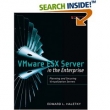 VMware ESX Server in the Enterprise is the definitive, real-world guide to planning, deploying, and managing today’s leading virtual infrastructure platform in mission-critical environments. Drawing on his extensive experience consulting on large-scale ESX Server implementations, Edward L. Haletky brings together an unprecedented collection of tips, best practices, and field-tested solutions. More than any other author, he illuminates the real issues, tradeoffs, and pitfalls associated with ESX Server–and shows how to make the most of it in your unique environment. Haletky covers the entire lifecycle: planning, installation, system monitoring, tuning, clustering, security, disaster recovery, and much more. Throughout, he supports his recommendations with examples from real-world deployments. He also provides detailed checklists for handling crucial issues such as caching, networking, storage, and hardware selection. Many of his techniques and practices apply to all current virtualization platforms, not just ESX Server. This book will be an indispensable resource for every network architect, administrator, and IT professional who works with virtual servers. ESX Server newcomers will find the soup-to-nuts introduction they desperately need; experienced users will find an unparalleled source of field-tested answers and solutions.
VMware ESX Server in the Enterprise is the definitive, real-world guide to planning, deploying, and managing today’s leading virtual infrastructure platform in mission-critical environments. Drawing on his extensive experience consulting on large-scale ESX Server implementations, Edward L. Haletky brings together an unprecedented collection of tips, best practices, and field-tested solutions. More than any other author, he illuminates the real issues, tradeoffs, and pitfalls associated with ESX Server–and shows how to make the most of it in your unique environment. Haletky covers the entire lifecycle: planning, installation, system monitoring, tuning, clustering, security, disaster recovery, and much more. Throughout, he supports his recommendations with examples from real-world deployments. He also provides detailed checklists for handling crucial issues such as caching, networking, storage, and hardware selection. Many of his techniques and practices apply to all current virtualization platforms, not just ESX Server. This book will be an indispensable resource for every network architect, administrator, and IT professional who works with virtual servers. ESX Server newcomers will find the soup-to-nuts introduction they desperately need; experienced users will find an unparalleled source of field-tested answers and solutions.
Yellow Bricks is online
 Duncan Epping a senior consultant specialized in VMware and virtualization in general has created a weblog, his main interest is consolidation and virtualization of servers, applications and services. In the future the http://www.yellow-bricks.com/ is the place where you can find info about implementing VMware VI3 / Xensource / Virtual Iron and troubleshooting VMware problems.
Duncan Epping a senior consultant specialized in VMware and virtualization in general has created a weblog, his main interest is consolidation and virtualization of servers, applications and services. In the future the http://www.yellow-bricks.com/ is the place where you can find info about implementing VMware VI3 / Xensource / Virtual Iron and troubleshooting VMware problems.
Saturday, December 22. 2007
Running multiple virtual machines on one VMDK
I was playing around with my VDM2/VDI setup that was still present on my laptop since my VDM2 presentation at the Dutch VMUG. I’m running Workstation 6 and have installed ESX 3.0 as a virtual machine. Within ESX 3.0 I created one base Windows XP virtual machine and added two empty virtual machines without a virtual disk. Since I created a small VMFS I placed the Windows XP virtual machine in snapshot mode and added the virtual disk from this virtual machine as an existing disk to the other two virtual machines. I added the base disk as an independed nonpersistent virtual disk so the changes of my shadow virtual machines are discarded when I power off or revert to a snapshot. Besides an IP address conflict all three machines are running fine. In the images you can see the snapshot file and the REDO files of my shadow virtual machines. This technique could same me a lot of VDI-VMDK disk space in the first place, but what about the Windows XP license, it’s only installed once......
Conference Sessions and Labs from VMworld 2007 and Previous Years Now Available
 Based on feedback from the community, VMware has posted content from approximately 20 additional VMworld 2007 breakout sessions and hands-on labs. You can also find a wealth of content from previous VMworld conferences, complete with downloads, presentations videos and other media. Visit the VMworld Web site to get started.
Based on feedback from the community, VMware has posted content from approximately 20 additional VMworld 2007 breakout sessions and hands-on labs. You can also find a wealth of content from previous VMworld conferences, complete with downloads, presentations videos and other media. Visit the VMworld Web site to get started.
Friday, December 21. 2007
VMware ESX 3i released

Arne Fokkema over at ICT-Freak was the First one to discover a nice Christmas present. This release introduces VMware ESX Server 3i, the industry's first ultra-thin hypervisor. With this ultra-thin architecture, ESX Server 3i provides unprecedented levels of security, reliability, and manageability. ESX Server 3i provides all the benefits and features of VMware ESX Server hypervisor including: Increases security with a small, virtualization-centric package that minimizes attack surface area and requires minimal patching, Provides full integration with VirtualCenter 2.5, Integrates with hardware to ensure compatibility, certification, and optimized configurations, Enables standards-based management of the underlying hardware, Works in conjunction with VMware Distributed Resource Scheduler (DRS) to achieve plug-and-play capacity scaling for your datacenter. ESX Server 3i Installable is supported only on Dell 2950 (full support) and on HP DL380 G5 (experimental support).
Thursday, December 20. 2007
App support could spoil the virtualization bash
Server virtualization feels unstoppable these days. The worldwide market for virtualization platform software grew 69% last year to US$1.1 billion, according to market research firm IDC, which predicts average annual growth of 27% through 2011, when global sales are expected to total $3.5 billion. But several factors could still stall the technology's growth, analysts say. For instance, software licensing terms often remain too restrictive or expensive for users that want to run their databases or applications on virtualized servers. In addition, finding IT workers who have virtualization experience can be a challenge for companies. Read the full story at Webwereld.