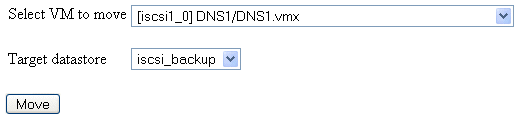Two weeks ago I published an article about the ultimate white box, well I wasnât the only one searching for some cheap hardware to host ESX 3.5. Dave Mishchenko, a VMware community champion from Vancouver, discovered a way to extract a list of supported hardware from the VMware-esx-drivers-scsi-sata RPMS file. He created a complete list with all kinds of ESX 3.5 compatible motherboards and SATA controllers. You can find the list in this discussion.
Two weeks ago I published an article about the ultimate white box, well I wasnât the only one searching for some cheap hardware to host ESX 3.5. Dave Mishchenko, a VMware community champion from Vancouver, discovered a way to extract a list of supported hardware from the VMware-esx-drivers-scsi-sata RPMS file. He created a complete list with all kinds of ESX 3.5 compatible motherboards and SATA controllers. You can find the list in this discussion.
Monday, January 14. 2008
The complete white box list
Service Console redundancy
 Duncan Epping over at Yellow Bricks revamped his new website and it looks great. The Yellow Bricks website just became online recently but already contains a lot of informative articles. Today Duncan published an article about how to workaround service console redundancy warning:
Duncan Epping over at Yellow Bricks revamped his new website and it looks great. The Yellow Bricks website just became online recently but already contains a lot of informative articles. Today Duncan published an article about how to workaround service console redundancy warning:
The last couple of weeks more blogs and topics appeared around the warning VirtualCenter gives when thereâs no service console redundancy. Several people posted about a workaround to clear this warning. The workaround is very easy: temporarily assign an additional nic to the service console vSwitch and reconfigure your HA. Notice that I used â? workaroundâ? cause I definitely donât see this as a solution for the problem. With the current technology thereâs not much reason not to have a redundant service console in my opinion, especially when you are using HA.
You can read the full story at the source.
Introducing Monét - Free VI Syslogging
 Schley Andrew Kutz over at Lostcreations introduced Monét - Monét (as in "Count de...") stands for "Monitors Events and Tasks" and monitors an ESX or VirtualCenter? server, recording tasks to standard out, a syslog server, or a Windows event log server. This application teaches several important VI3 SDK concepts: creating property filters, waiting on updates, and creating multi-threaded VI3 SDK utilities. Monét comes in a variety of flavors; it is currently implemented using Microsoft .NET with C# 2.0, the VI Perl Toolkit, and Java. There is running a tread about Monét and vm4all.com has been updated.
Schley Andrew Kutz over at Lostcreations introduced Monét - Monét (as in "Count de...") stands for "Monitors Events and Tasks" and monitors an ESX or VirtualCenter? server, recording tasks to standard out, a syslog server, or a Windows event log server. This application teaches several important VI3 SDK concepts: creating property filters, waiting on updates, and creating multi-threaded VI3 SDK utilities. Monét comes in a variety of flavors; it is currently implemented using Microsoft .NET with C# 2.0, the VI Perl Toolkit, and Java. There is running a tread about Monét and vm4all.com has been updated.
Wednesday, January 9. 2008
VI 3: Deploy, Secure & Analyse
 From the 28th till the 31th of January I will deliver the VMware Infrastructure 3: Deploy, Secure & Analyse training course at XTG in Gouda the Netherlands. This deep hands-on training course continues to build on from the VI3 Install and Configure course. It focuses on performing scripted installations of ESX servers, Service Console security, monitoring of ESX servers, VMware HA, Distributed Resource Scheduling, VMware Consolidated Backup and fault analysis. This course also leads to VMware Certified Professional exam âVCP-310â If you want to attend this training course please contact XTG or fill in the online course registration form.
From the 28th till the 31th of January I will deliver the VMware Infrastructure 3: Deploy, Secure & Analyse training course at XTG in Gouda the Netherlands. This deep hands-on training course continues to build on from the VI3 Install and Configure course. It focuses on performing scripted installations of ESX servers, Service Console security, monitoring of ESX servers, VMware HA, Distributed Resource Scheduling, VMware Consolidated Backup and fault analysis. This course also leads to VMware Certified Professional exam âVCP-310â If you want to attend this training course please contact XTG or fill in the online course registration form.
Beware of SQL Express & undocumented loss
I found an interesting article from Warren in the VMware community about the limitations of using SQL Express as the VirtualCenter database server. Beware of SQL Express & undocumented loss of some important features in VirtualCenter, confirmed by VMware. Just a quick note to warn people away from "upgrading" to SQL Express with VirtualCenter 2.5. If you do, you will probably be sorry. Due to Microsoft removing the SQLAgent in this "lite" version, there is no automation. This means that there is no way for VirtualCenter to do things like roll up the daily data into weekly and monthly views, or perform scheduled truncations, cleanup or backups. They will be noting (some of) this in some future release of the documentation, but it's not in there today. Please see http://communities.vmware.com/message/832082 for details on my problems with missing performance data. In that thread you will find reference to a couple service tickets that you can reference in your communications with them, if you bump into this or related issues.
Sunday, January 6. 2008
How can I read the ESX Core dump
The VMware ESX kernel is able to write a so called core dump if it crashes. This core dump records the state of the process at the time of the crash. gdb can read such a core dump and get information out of it. First you must unpack the vmware-core.gz file because itâs in a tgz archieve. Now it is time to start gdb to see what exactly happened when I try to start a VM on ESX 3.5 in Workstation 6.
[root@esx35 tmp]# ls
cimserver_start.conf hsperfdata_root vmware-core
cimxml.socket        vmhsdaemon-0    vmware-core.gz
esx-install.sh       vmkdump.log     vmware-root
[root@esx35 tmp]# gdb
GNU gdb Red Hat Linux (6.3.0.0-1.138.el3rh)
Copyright 2004 Free Software Foundation, Inc.
GDB is free software, covered by the GNU General Public License, and you are
welcome to change it and/or distribute copies of it under certain conditions.
Type "show copying" to see the conditions.
There is absolutely no warranty for GDB. Type "show warranty" for details.
This GDB was configured as "i386-redhat-linux-gnu".
(gdb) core-file vmware-core
Program terminated with signal 11, Segmentation fault.
#0Â 0x000b8a6a in ?? ()
(gdb) backtrace
#0Â 0x000b8a6a in ?? ()
#1Â 0x000b8a6a in ?? ()
#2Â 0x00004020 in ?? ()
#3Â 0x00006484 in ?? ()
#4Â 0x00006400 in ?? ()
#5Â 0xb039b400 in ?? ()
#6Â 0x00000000 in ?? ()
(gdb)
What is a segmentation fault? When ESX 3.5 runs, it has access to certain portions of memory. First, you have local variables in each of the functions; these are stored in the stack. Second, ESX 3.5 may have some memory, allocated during runtime (using either malloc, in C, or new, in C++), stored on the heap (you may also hear it called the "free store"). ESX 3.5 is only allowed to touch memory that belongs to it -- the memory previously mentioned. Any access outside that area will cause a segmentation fault. Segmentation faults are commonly refered to as segfaults.
Friday, January 4. 2008
Manage VC Roles & Permissions
RenĂ© vd Linden is in the Information Technology field for more than 12 years, starting out with helpdesk/desktop/server support at Polygram/Universal Music and ending up as a system administrator at Connexxion, a public transport organisation. At a customer with three Virtual Centers (VC), he needed a way to document the security roles and their permissions, and a easy/consistent way to apply these role/permissions to the other VCâs. So he created an Excel sheet to generate SQL files per role (incl. permissions), which can be imported directly in the VC (MS-SQL) Database to create the roles.
Thursday, January 3. 2008
New VCP logos released
![]()
You can download the new VCP Logos for use on your business card, stationery, marketing materials, or Web site at the VMware Certified Professional Program Web site. Besides that VCP On VMware ESX Server 3.5 and Virtual Center 2.5 are available from March 1st, 2008. Current holders of the VCP for VMware Infrastructure 3 will not be required to refresh their certification for VMware ESX Server 3.5 and VMware VirtualCenter 2.5. Candidates who have taken one of the qualifying courses for the VCP on Virtual Infrastructure 3.0 and have not taken the test are encouraged to do so as soon as possible. Beginning March 1st, 2008 questions on VMware ESX Server 3.5 and VMware Virtual Center 2.5 may appear on the exam. Candidates who have taken VMware ESX Server 3.0 and VMware Virtual Center 2.0 classes and DO NOT take the test prior to March 1st, 2008 will have the following options to learn about the new software versions. 1. Self study and hands on experience. 2. Whatâs New e-learning offerings from VMware Whatâs New classes will not be required for those attempting the exam, but are recommended as an information source.
Wednesday, January 2. 2008
How to Cheat at Configuring VmWare ESX Server
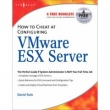 Book Description : This book will detail the default and custom installation of VMwares ESX server as well as basic and advanced virtual machine configurations. It will then walk the reader through post installation configurations including installation and configuration of VirtualCenter. From here, readers will learn to efficiently create and deploy virtual machine templates. Best practices for securing and backing up your virtual environment are also provided. The book concludes with a series of handy, time-saving command and configuration for: bash shell keystrokes, Linux commands, configuration files, common/proc files, VMware ESX commands, and troubleshooting.
Book Description : This book will detail the default and custom installation of VMwares ESX server as well as basic and advanced virtual machine configurations. It will then walk the reader through post installation configurations including installation and configuration of VirtualCenter. From here, readers will learn to efficiently create and deploy virtual machine templates. Best practices for securing and backing up your virtual environment are also provided. The book concludes with a series of handy, time-saving command and configuration for: bash shell keystrokes, Linux commands, configuration files, common/proc files, VMware ESX commands, and troubleshooting.
Tuesday, January 1. 2008
Storage VMotion webpage
Storage VMotion simplifies array migration and upgrade tasks and reduces I/O bottlenecks by moving running virtual machines to the best available storage resource in your environment. But There was one downside to it. Migrations using Storage VMotion had to be administered through the Remote Command Line Interface (Remote CLI). Asp24Â created a webpage that does the following: Log in to VirtualCenter (2.5) and get the storage/config file paths for all registered VM's (like this: iscsi1_1 vm/vm.vmx) Put the list into a dropdown menu and have an input field for the target storage location. And a move-button to start svmotion. You can read all about it in this community thread.