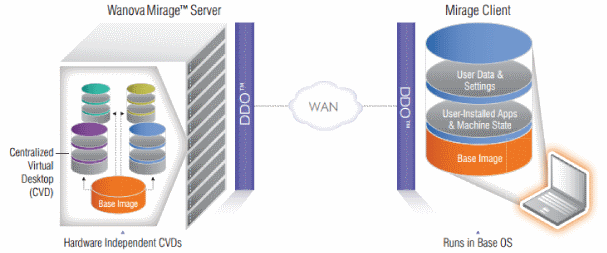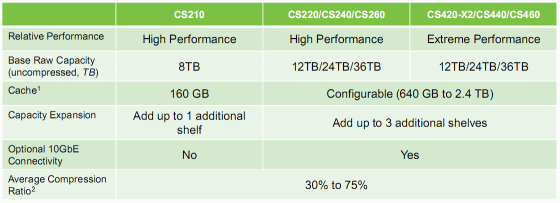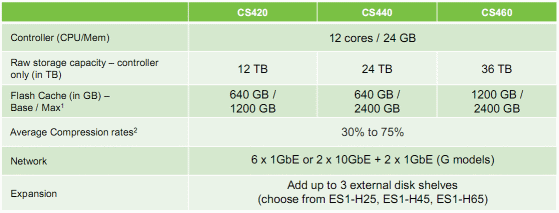This document provides the reference architecture for Stateless Virtual Desktops with VMware View 5 on local solid-state storage. A stateless desktop architecture is ideally suited for standard desktop environments where the desktop image is consistent from user to user; however with proper application design can be used in broad use cases. VMware View 5 allows specific placement of different types of disks to be re-directed, even to local storage, the I/O requirements on shared storage can be drastically reduced. The VMware View 5 Reference Architecture for Stateless Virtual Desktops involves high-performing, solid-state drives within a physical host to offload the majority of desktop virtualization IOPS needed, while providing a stateless desktop virtualization design for planned and unplanned downtime.
This use of local solid-state drives (SSDs) is a completely new approach to desktop virtualization storage. SSDs are critical to achieving a low per-desktop cost because they remove the need for operating system and application storage requirements on the SAN. By decentralizing these storage needs, the desktop environment for CPU and memory resources scales linearly, with extremely low latency. The simplicity of the architecture that is enabled by View 5’s tiered storage capability allows for a new era in the evolution of desktop virtualization cost modeling.
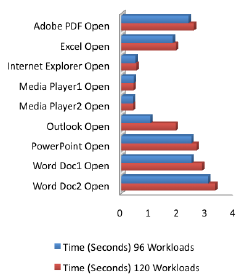
Increasingly, organizations are turning to virtual desktop technologies to address the operational and strategic issues related to traditional corporate desktop environments. VMware View 5 provides not only a virtual desktop environment that is secure, cost effective, and easy to deploy; but now can also provide comprehensive storage flexibility. VMware View 5 modernizes the desktop experience to deliver private cloud capabilities to users for a consistent experience across the global enterprise. This Desktop-as-a-Service model is possible with unmatched scalability in a stateless design.
The challenges of traditional desktop administration, especially at scale, range from lost laptops with corporate data, security issues related to viruses or hackers, or simply ensuring IT resources can maintain a service level agreement (SLA) appropriate for specific end users. In addition to the challenges of operational management, IT must also consider the implication of broader system-wide issues such as compliance, corporate governance and business continuity strategies.
This whitepaper provides full descriptions of the test environment as well as performance metrics captured during test validation.
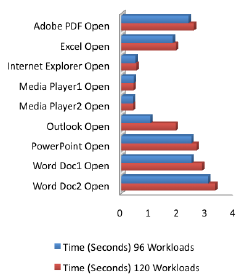 Increasingly, organizations are turning to virtual desktop technologies to address the operational and strategic issues related to traditional corporate desktop environments. VMware View 5 provides not only a virtual desktop environment that is secure, cost effective, and easy to deploy; but now can also provide comprehensive storage flexibility. VMware View 5 modernizes the desktop experience to deliver private cloud capabilities to users for a consistent experience across the global enterprise. This Desktop-as-a-Service model is possible with unmatched scalability in a stateless design.
Increasingly, organizations are turning to virtual desktop technologies to address the operational and strategic issues related to traditional corporate desktop environments. VMware View 5 provides not only a virtual desktop environment that is secure, cost effective, and easy to deploy; but now can also provide comprehensive storage flexibility. VMware View 5 modernizes the desktop experience to deliver private cloud capabilities to users for a consistent experience across the global enterprise. This Desktop-as-a-Service model is possible with unmatched scalability in a stateless design.