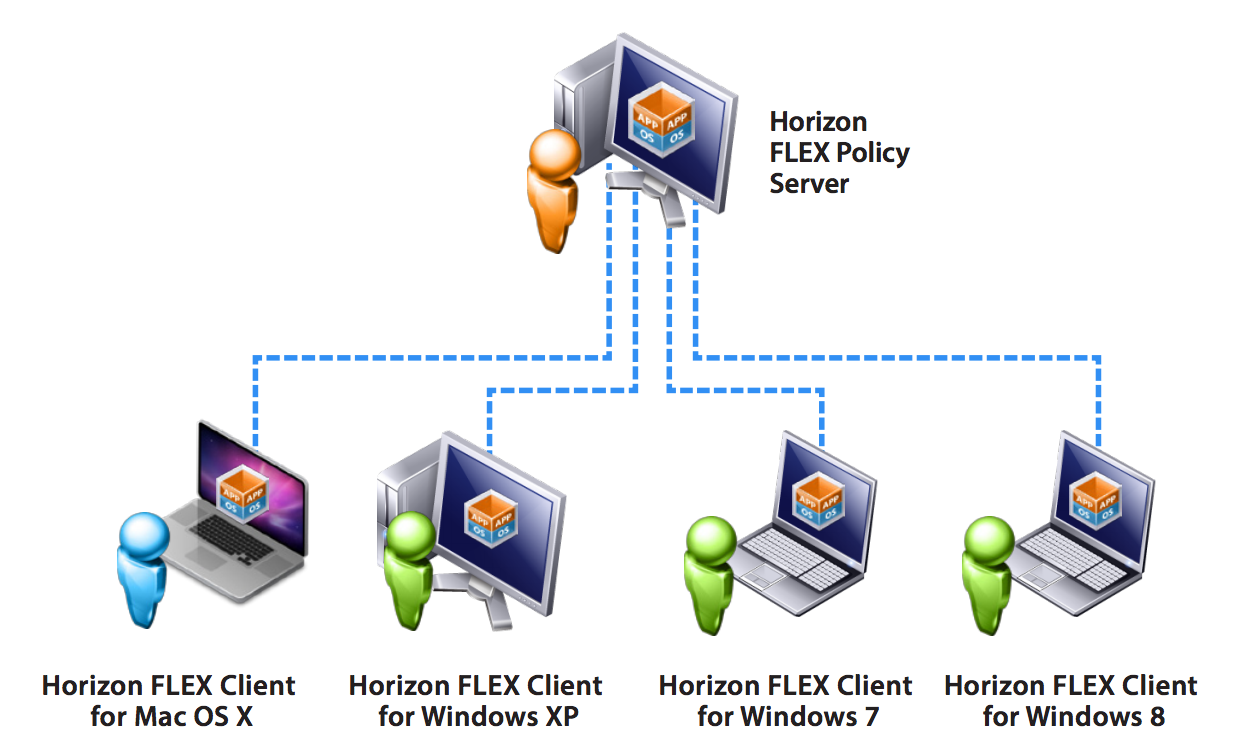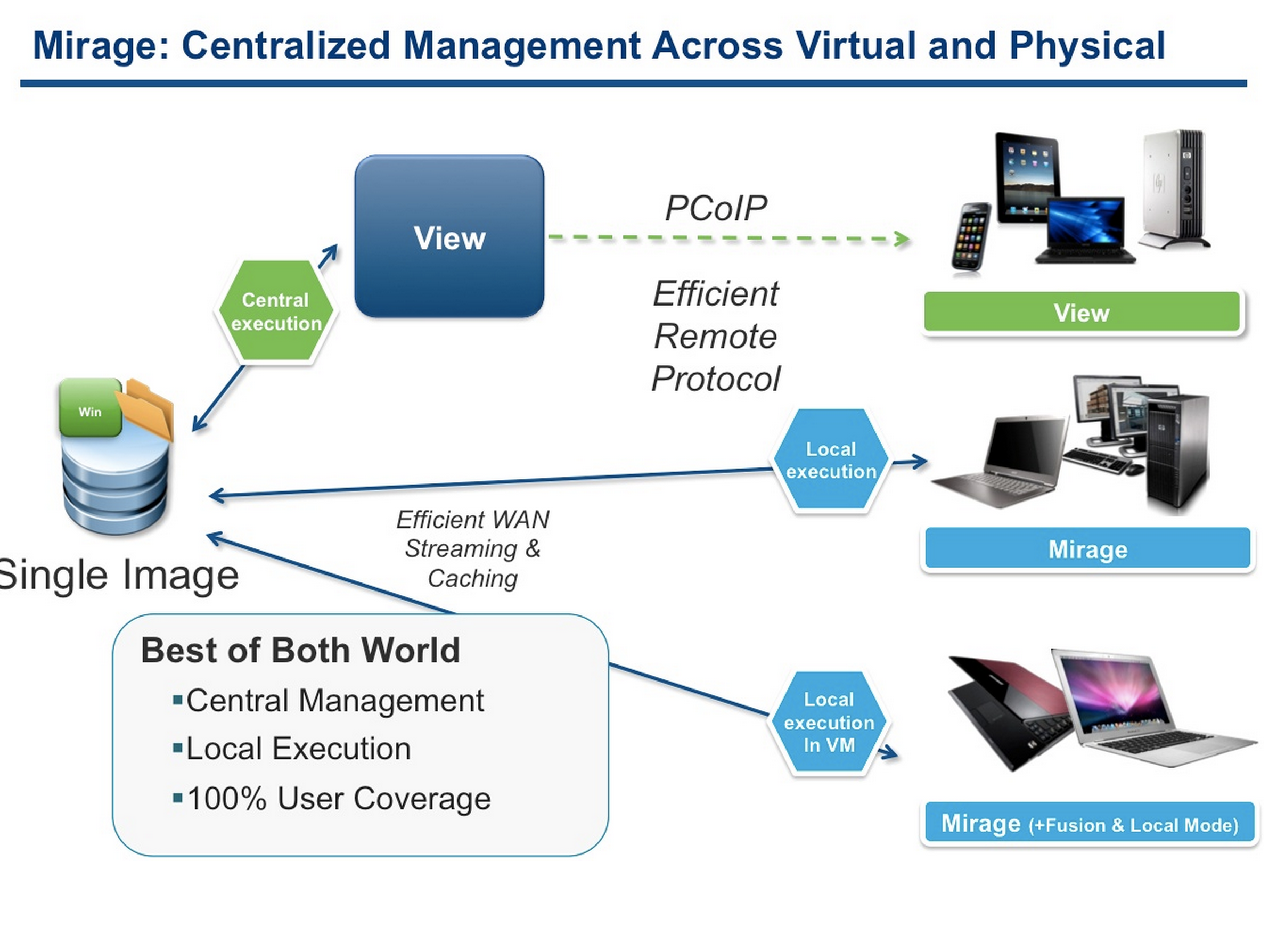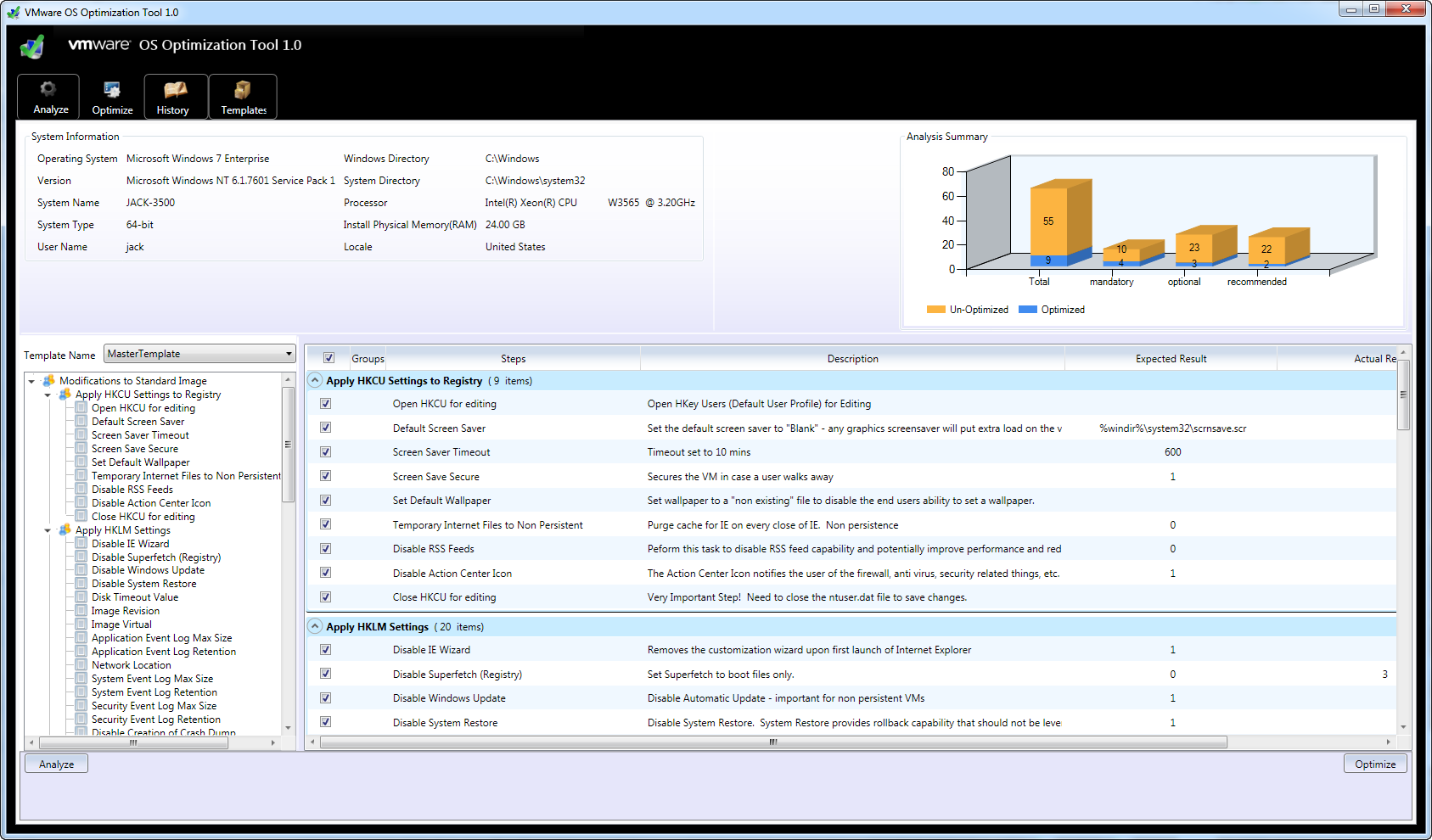Remote Assistance provides the capability for the administrator or IT helpdesk to remotely view and/or control an end-user’s desktop in the Horizon View environment. This is also called session shadowing.
Download the Horizon Toolbox(was View Auditing Portal)
Tuesday, December 23. 2014
Horizon Remote Assistance Tool
Wednesday, December 3. 2014
VMware Horizon FLEX - Solution Brief
VMware Horizon FLEX - Solution Brief
Friday, November 21. 2014
New Training Course - VMware Mirage [V5.0] and Horizon with View [V6.0]: Fast Track
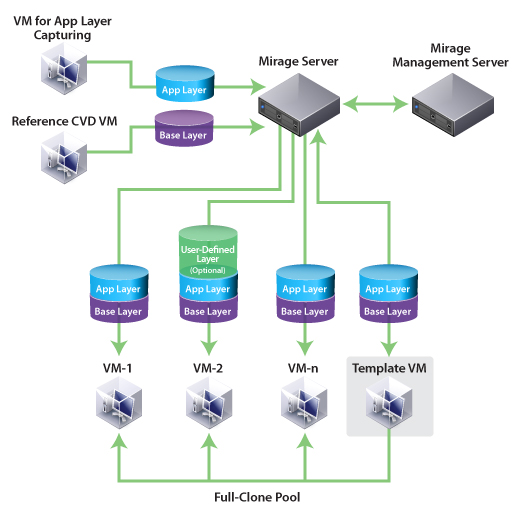 Students learn how to configure security, manage images, perform a Windows migration, set up endpoint protection, and perform various management functions with Mirage.
Students learn how to configure security, manage images, perform a Windows migration, set up endpoint protection, and perform various management functions with Mirage. Students will also gain practical experience with View concepts through the completion of hands-on labs that include VMware View Manager, VMware View Composer, and the View security server.
Friday, October 10. 2014
VMware Mirage Large-Scale Reference Architecture
This VMware Mirage large-scale reference architecture solves two common challenges faced by IT managers today:
- How to back up a large number of desktops deployed throughout the enterprise while protecting the customization, applications, and data that personalize each system for its end user.
- How to migrate thousands of desktops from Microsoft Windows XP to Windows 7 efficiently, with minimal impact on IT resources and end-user productivity.
- Efficiently backed up desktops located on a local area network (LAN), slashing the amount of data transferred to the data center by up to 32 percent through its deduplication and compression capabilities.
- Increased system performance to match increased network bandwidth, linearly decreasing the amount of time required to back up desktops.
- Migrated up to 800 desktops concurrently from Windows XP to Windows 7 in a short time, requiring minimal IT resources and bandwidth.
- Reduced end-user downtime and resulting productivity loss during the migration to 26 minutes on average.
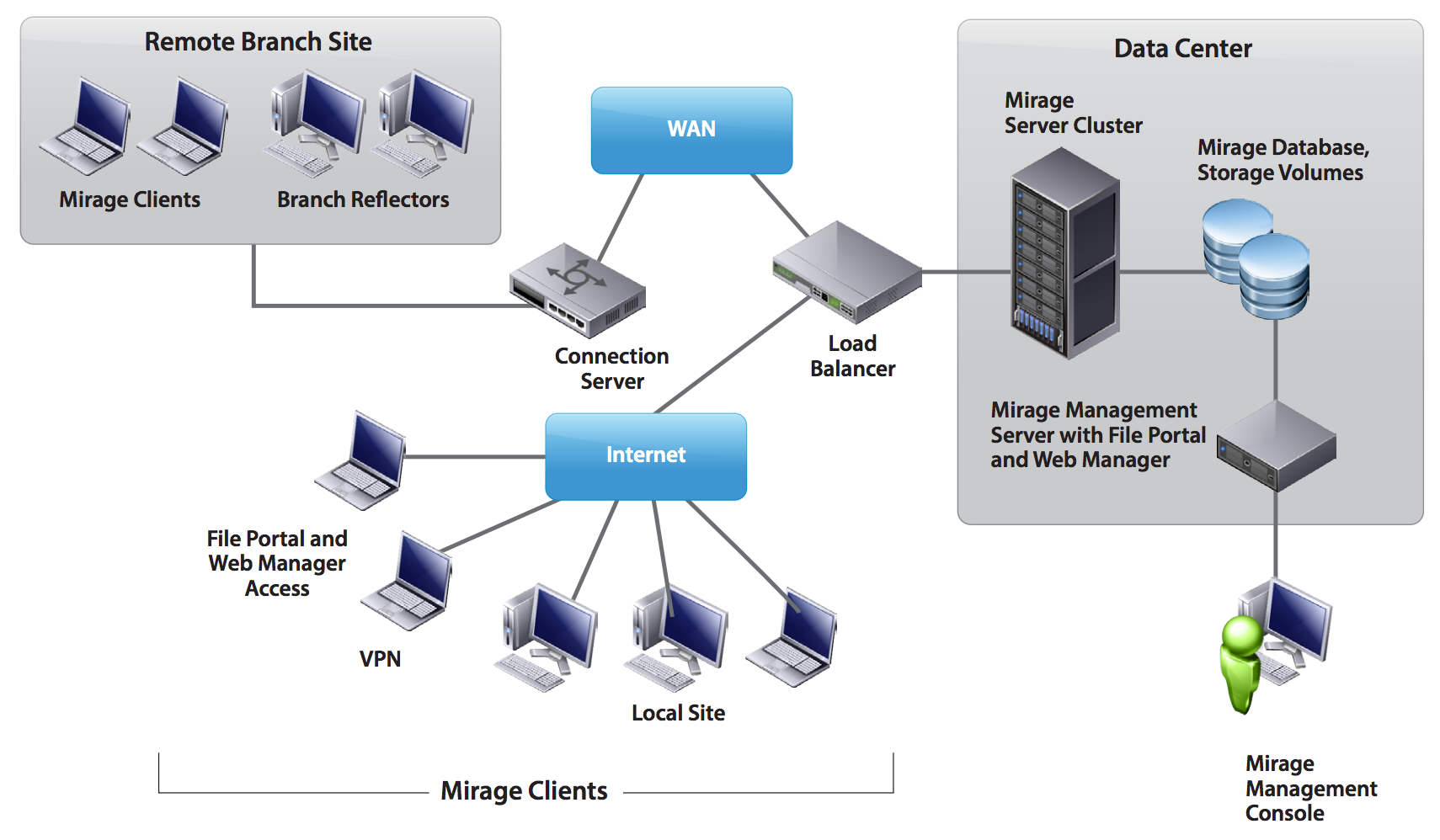
This reference architecture and the real-world testing behind it are provided to help guide the planning and design of other successful Mirage implementations.
Monday, September 29. 2014
VMware Horizon 6 Reference Architecture
Thursday, July 31. 2014
Free e-learning course - VMware Mirage Fundamentals [V5.X]
This free (2 hours self paced) eLearning course on VMware Mirage [V5.X] will provide you with a fundamental understanding of VMware Mirage, including the business challenges that this product intends to solve.
The course will start by providing an overview of the key concepts of VMware Mirage, its components and architecture, and the installation and configuration process.
At the end of this course, you should be able to:
- Explain how VMware Mirage works.
- Describe the process of installing VMware Mirage.
- Describe the process of configuring VMware Mirage.
- List the key business challenges and solutions offered by VMware Mirage.
- Describe the administrator tasks in VMware Mirage.
- Describe the end user tasks in VMware Mirage.
- List the VMware Mirage target use cases.
Latest Fling from VMware Labs - VMware OS Optimization Tool
- Local Analyze/Optimize
- Rempte Analyze/Optimize
- Optimization History
- Updated templates for Windows 7/8 – based on VMware’s OS Optimization Guide
- New templates for Windows 2008/2012 RDSH servers for use as a desktop
- Single portal EXE design for ease of deployment and distribution
- Combination of Remote and Local tools into one tool
- Better template management, with built in and user-definable templates
- Results report export feature.
Friday, July 25. 2014
VMware Horizon 6 integration with Virtual SAN
In this session Rawlinson Rivera, Sr Technical Marketing Architect; will cover Horizon 6 integration points with Virtual SAN as well as the ease, streamline management and implementation capabilities for virtual desktop infrastructures.
Tuesday, July 22. 2014
VMware Horizon with View and Virtual SAN Reference Architecture
 This reference architecture is based on real-world test scenarios, user workloads, and infrastructure system configurations. It uses Dell R720 PowerEdge rack mount servers with local storage to support a scalable and cost-effective VMware Horizon with View linked-clone desktop deployment on VMware vSphere 5.5.
This reference architecture is based on real-world test scenarios, user workloads, and infrastructure system configurations. It uses Dell R720 PowerEdge rack mount servers with local storage to support a scalable and cost-effective VMware Horizon with View linked-clone desktop deployment on VMware vSphere 5.5. Extensive user experience and operations testing, including Login VSI desktop performance and VMware View Planner testing on 400 desktops, revealed world-class performance at an extremely low cost. VMware Virtual SAN technology allows easy scalability while maintaining superior performance at a competitive price point.
Wednesday, July 16. 2014
VMware Virtual SAN Design and Sizing Guide for Horizon View Virtual Desktop Infrastructures
Virtual SAN enables the rapid provisioning of storage within VMware vCenter as part of virtual machine creation and deployment operations.
The distributed datastore of Virtual SAN is an object-store file system that leverages the vSphere Storage Policy–Based Management (SPBM) framework to deliver application-centric storage services and capabilities that are centrally managed through vSphere virtual machine storage policies.
This document focuses on the definitions, sizing guidelines, and characteristics of the Virtual SAN distributed datastore for Horizon View virtual desktop infrastructures.