Thursday, September 25. 2008
Eric Siebert’s VMworld 2008 Links
Details about the upcoming VMworld Europe 2009
VMware announced some details of the second annual VMworld Europe 2009 conference to be held on 24-26 February 2009 at the Palais des Festivals et des Congres, Cannes, France. VMworld Europe 2009 will build on the success of the first VMworld Europe conference, which became the largest virtualization event in Europe in its inaugural event on February 2008. Held in the same venue as last February, which saw an attendance of 4,500, early indications show the event is on track for an increase to over 5,000 attendees.
"Our first VMworld Europe was a defining moment for the company," said Paul Maritz, president and chief executive officer, VMware. "This event allows customers in one of the most advanced markets in the world, to get their hands on the best virtualization technology on the planet."
He added, "European customers are advanced in their adoption of virtualization. This is allowing them to adapt their IT infrastructures rapidly in today's global economy. For this reason, VMworld remains Europe's leading virtualization conference."
VMworld 2008 Europe garnered very high customer satisfaction with 97% saying they would recommend attending to others, 85% likely to travel to VMworld Europe 2009 and 63% of respondents rating VMworld 2008 Europe higher than any other virtualization conference in 2008. VMworld Europe 2009 will feature:
-- Keynotes from senior VMware executives and industry thought
leaders on the latest trends and developments in
virtualization
-- A significant breakout programme including solution tracks,
hands-on labs, 'genius bars', product and technology
demonstrations and specific sessions for partners, developers,
press and analysts
-- A Solutions Exchange showcasing new products and technology
innovations from the leading European players in the
virtualization market covering Enterprises through to Small
and Medium Businesses
-- A comprehensive Press and Analyst Track, offering exclusive
one-on-one access to executives and in-depth briefings on the
key show announcements
-- VMware Partner Day dedicated to educating global and European
partners looking to build their business around virtual
infrastructure.
For more information on VMworld Europe 2009 please visit www.vmworld.com/europe. Registration for Europe's largest virtualization event is now open, while physical space lasts.
Wednesday, September 24. 2008
VCDX Design Exam Blueprint Now Available
Power up to VMware Infrastructure: Design
This hands-on training course explores how to design VMware Infrastructure 3 architectures with a focus on manageability, availability, and scalability. Objectives: At the end of the course, you should understand the principles involved in designing VMware Infrastructure 3 architectures:
• Implementing best practices and evaluating design considerations to meet business needs
• Distributing resources across ESX clusters automatically and ensuring high availability
• Architecting remote and branch offices
• Designing to support Microsoft Active Directory, SQL Server, and Exchange Server
VMware Server 2.0 GA
It look like VMware Server 2.0 is available for download.

http://www.vmware.com/download/server/
VMware Server 2
Version 2.0.0 | 116503 - 09/23/08 575 MB EXE image
VMware Server 2 for Windows Operating Systems. A master installer file containing all Windows components of VMware Server.
VMware Server provides a superior introductory experience to virtualization with a stable, easy-to-use hosted virtualization platform that supports a broad range of operating systems and hardware. This next-generation version introduces a new intuitive Web-based management interface to provide a consistent management
experience for Windows® and Linux users. VMware Server allows quick provisioning of virtual machines by supporting over 30 flavors of guest operating systems, including Windows Server® 2008, Windows Vista and various Linux distributions. Using proven and stable technology, VMware Server leverages the built-in virtualization capabilities in the latest generation server hardware to deliver higher performance.
VMware Workstation 6.5 Released
Major New Features
Enhanced VMware ACE authoring — Use ACE (Assured Computing Environment) features to package and deploy Pocket ACE and desktop virtual machines with encryption, restricted network access, and device control. VMware ACE authoring features are now fully integrated with Workstation, and no special ACE Edition is required. In addition to the new features listed here, be sure to read about new ACE-specific features in the VMware ACE 2.5 release notes.
Unity mode — Integrate your favorite guest applications with your host. Open the application window, enter Unity mode, and the Workstation window is automatically minimized. The guest application windows look just like host application windows, but with color-coded borders. You can access the virtual machine's Start menu (for Windows virtual machines) or Applications menu (for Linux virtual machines) by placing the mouse pointer over the host's Start or Applications menu, or by using a key combination.
Accelerated 3-D graphics on Windows XP guests — Workstation 6.5 virtual machines now work with applications that use DirectX 9 accelerated graphics with shaders up through Shader Model 2.0 on Windows XP guests. Hosts can be running Windows 2000, Windows XP, Windows Vista, or Linux.
More powerful record/replay of VM execution activity — Easily enable this powerful debugging tool, which records full system behavior, including all CPU and device activity. You can now insert markers while creating or playing back a recording and quickly navigate to these markers during replay. You can also browse a recording to replay from any spot.
Virtual machine streaming — You can now download a virtual machine from a Web server and power it on without waiting for the download to complete. Use the command-line startup command (vmware for Workstation or vmplayer for VMware Player) with the URL of the virtual machine. The download can also be paused and restarted. Note that this feature is not available for ACE instances.
Better internationalization support and mobility with Unicode — Workstation 6.5 now stores and processes your virtual machine data with a Unicode (UTF-8) encoding. This means you can now create virtual machines with international text in their metadata and that same virtual machine can be used by other users of Workstation 6.5 (Windows and Linux) or Fusion 2.0 (Mac), even if they are using a system with a completely different host language encoding. For instance, you could create a virtual machine on a German Windows XP host with an umlaut character in the virtual machine's name, and then give it to a user of Workstation 6.5 on a Linux host using a simplified Chinese encoding. The virtual machine still functions properly and the umlaut character is properly displayed in the virtual machine's name. (Via ICT-Freak)
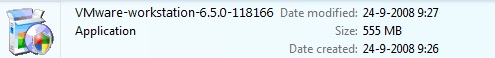
Login Virtual Session Indexer Released
Login Consultants released the new beta of the free Login Virtual Session Indexer, the free platform independent benchmark suite for VDI and SBC environments. The new beta (0.5) introduces many unique and important features for benchmarking virtual desktop and SBC environments. The most important new features are:
• True platform independence (both VDI & SBC) through a powerful custom command line option within the launcher, this includes the possibility to use a CSV file with advanced connection details for each individual session;
• Randomization of user data within each user load loop, this is the most important new feature of this beta as now optimizers (either at a memory or network level) cannot optimize/cache/compress/de-duplicate in an unrealistic fashion;
• Simplified and centralized configuration of the Launcher(s) and setting-up multiple launchers (master-slaves) for large scale tests is now more straightforward;
• The installation and configuration of the target platform is now 99% automated (only Office requires a manual default installation);
• The scripted user workload is now a more realistic loop of 15 minutes (previous beta was 6 minutes). It is now also more dynamic and includes a printing to PDF.
• Many bug fixes and more robust user workload scripting suited for extreme system loads and improved platform support.
It is still 100% freeware, off course! :-) As usual, Login VSI Beta 0.5 (286 MB) can be freely obtained from the download section on www.loginvsi.com after registration.
Tuesday, September 23. 2008
The VMworld 2008 Flickr Group -30 members 670 items-
The VMworld Flickr Group provides a great way to swap your VMworld stories and photos. The VMworld Flickr Group is much the same as other Groups you can join online. Flickr Groups are places where people of similar interests meet to exchange ideas and stories. At this Flickr Group, you also can follow other VMworld 2008 fanatics who have visited Las Vegas.
|
Managing VMware with PowerShell - VMworld 2008
This is the slide deck Carter Shanklin used during his talk "Managing VMware with PowerShell" at VMworld 2008. Some video snippets of the presentation are also available at the VMware PowerShell community.
Cisco Nexus 1000V Virtual Switch
The Cisco Nexus™ 1000V virtual machine access switch is an intelligent software switch implementation for VMware ESX environments. Running inside of the VMware ESX hypervisor, the Cisco Nexus 1000V supports Cisco® VN-Link server virtualization technology, providing:
● Policy-based virtual machine (VM) connectivity
● Mobile VM security and network policy, and
● Non-disruptive operational model for your server virtualization, and networking teams.
When server virtualization is deployed in the data center, virtual servers typically are not managed the same way as physical servers. Server virtualization is treated as a special deployment, leading to longer deployment time with a greater degree of coordination among server, network, storage, and security administrators. But with the Cisco Nexus 1000V you can have a consistent networking feature set and provisioning process all the way from the VM to the access, aggregation, and core switches. Your virtual servers can use the same network configuration, security policy, tools, and operational models as physical servers. Virtualization administrators can leverage predefined network policy that follows the nomadic VM and focus on virtual machine administration. This comprehensive set of capabilities helps you to deploy server virtualization faster and realize its benefits sooner.




