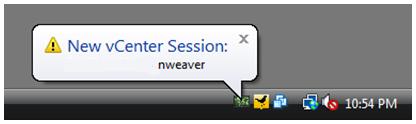In a previous article I’ve described how to add SSD storage to your ESX server. I’ve also written an article about creating linked clones with the Virtulization Ecoshell. Now I’m going to combine those two techniques and use VMware’s Desktop Reference Architecture Workload Simulator (RAWC is available for VMware Partners only) to generate some real load in the Windows XP virtual machines.
Desktop RAWC runs on a Windows XP guest operating system (memory 1 GB) and is executed on each desktop virtual machine (VM). Each target desktop VM is equipped to run a RAWC workload that simulates typical user behaviour, running an application set commonly used across a broad array of desktop environments. The workload has a set of randomly executed functions that perform operations on a variety of applications.
 I’ve created 20 linked clones which are all stored on the Intel X25-M Postville SSD 80GB drive. During the execution of the workload, multiple applications are opened at the same time and windows are minimized and maximized as the workload progresses, randomly switching between each application. Individual application operations in my test environment that are randomly performed include:
I’ve created 20 linked clones which are all stored on the Intel X25-M Postville SSD 80GB drive. During the execution of the workload, multiple applications are opened at the same time and windows are minimized and maximized as the workload progresses, randomly switching between each application. Individual application operations in my test environment that are randomly performed include:
• Microsoft Word – Open, minimize, maximize, close, insert text, save modifications
• Microsoft Word (Random) – Open, minimize, maximize, close, write random words/numbers, save modifications
• Microsoft Excel – Open, minimize, maximize, close, write random numbers, insert/delete columns/rows, copy/paste formulas, save modifications
• Microsoft PowerPoint – Open, minimize, maximize, close, conduct a slide show presentation
• Internet Explorer – Open, minimize, maximize, close, browse page
• Windows Media Player – Open, close, view a video
• Java – Compile a java project comprised of several hundred files using the JDK to create a software engineering type of workload
• Adobe Acrobat Reader – Open, minimize, maximize, close, browse pages in PDF document
• 7-Zip – Open, close, compress a large file

What I wanted to know is how the VMFS on SSD storage would perform under the stress of hosting 20 active XP desktops, writing in their own snapshot and reading from one shared VMDK. I’ve installed HD Tune Pro into one of the virtual desktops and waited for the “Windows Downloading Updates” to kick in, let’s take a look at the maximum read. Seems to perform pretty well.

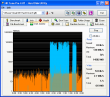

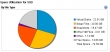
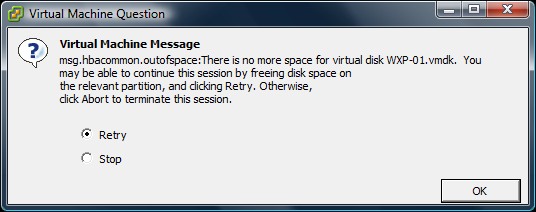
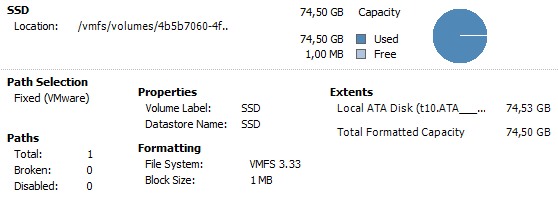


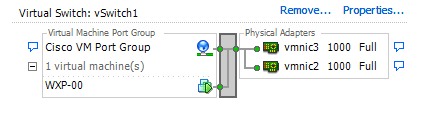

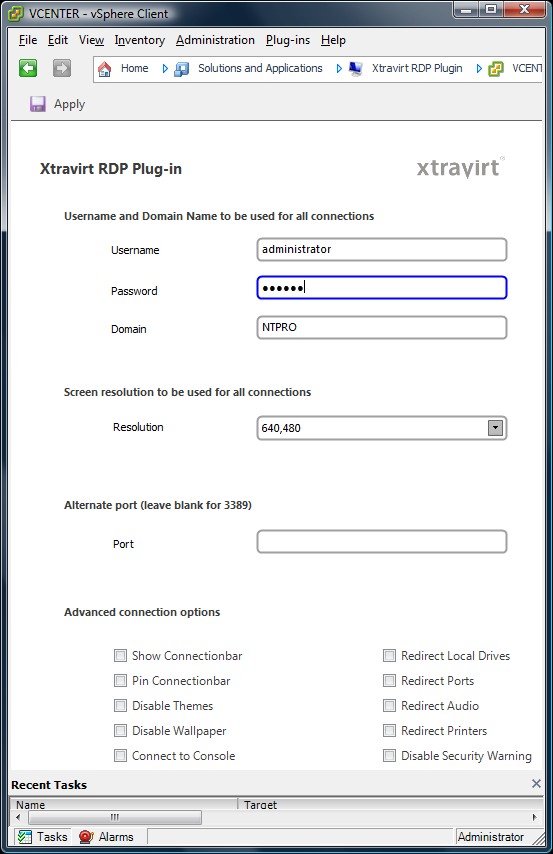
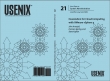



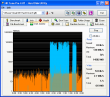

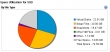
 Nicholas Weaver
Nicholas Weaver