
Kirk Munro finished posting another release of the VMware Infrastructure Management PowerPack with a few more enhancements.
This release greatly improves usability through the new icons that were added (and I mean *greatly* improves…the value the icons add is huge). It’s also the first PowerPack release that takes advantage of some really cool Visio scripts that I’ve been working on. The Visio scripts I’m referring to were largely inspired by Alan Renouf’s vDiagram script, although the Visio script I ended up with doesn’t look anything like the original. I’m itching to talk more about those scripts, but I want to write a blog post specifically on that topic so watch for more on this in the next few days. For now I’ll simply point out that to use the Visio functionality, you have to download the additional VESI_Visio.zip file that was added to the VMware Infrastructure Management PowerPack document page and install it as per the instructions in that document (see the “How to enable vDiagram support” section). Visio 2007 is required.
Revision history:
March 9, 2009 (2.1.5)
- added icons to the tree as well as the items in the grid.
- fixed a few minor defects that could occur before you connected to a host.
- added vDiagram actions to datacenter and cluster objects.
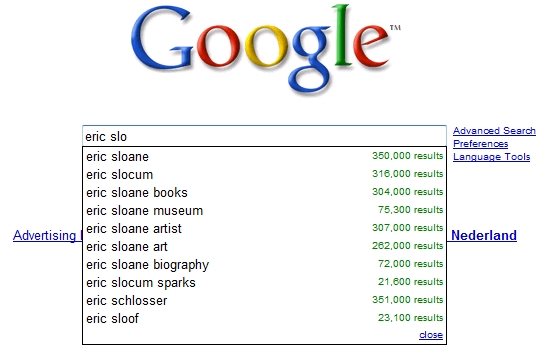
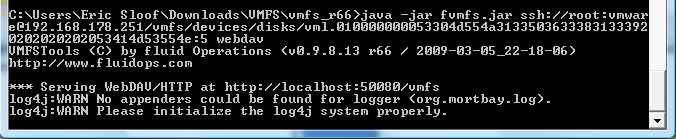

 • Support for Server Clusters with VMware ESX and ESXi and Microsoft Hyper-V
• Support for Server Clusters with VMware ESX and ESXi and Microsoft Hyper-V  Last week I recorded the complete Tuesday version of the Managing VMware With PowerShell session on a Flip. It took some time before I had the time to convert and upload this session to Vimeo, it’s 990 MB of data which is a tremendous job to process, but finally it’s online.
Last week I recorded the complete Tuesday version of the Managing VMware With PowerShell session on a Flip. It took some time before I had the time to convert and upload this session to Vimeo, it’s 990 MB of data which is a tremendous job to process, but finally it’s online. You will see Carter Shanklin, The Product Manager, Andrey Anastasov MTS and Dennis Zimmer presenting. After the VMworld Europe 2009 Carter flew right to Bulgaria where a team of brilliant programmers is working night and day to create even more command-lets. They saw the video this afternoon and were really enthusiastic about Carter’s presentation.
You will see Carter Shanklin, The Product Manager, Andrey Anastasov MTS and Dennis Zimmer presenting. After the VMworld Europe 2009 Carter flew right to Bulgaria where a team of brilliant programmers is working night and day to create even more command-lets. They saw the video this afternoon and were really enthusiastic about Carter’s presentation.



