Sunday, March 15. 2009
The H9Labs Search Bar Plug-in for VI3
Schley Andrew Kutz has released a new VI3 plug-in via H9Labs called the Search Bar Plug-in for VI3. The plug-in adds search capabilities to VI3 clients through an integrated search bar in the upper-left hand corner of the client. This functionality is present by default in VMware’s recently announced vSphere4, but severely lacking in VI3. Andrew, along with his CTO, Dave McCrory (who gave him great advice on the plug-in and produced the H9Labs graphics for it), figured they would simply back port the search capabilities from vSphere into VI3.
Let’s wait and see what Andrew’s next invention looks like, I received a personal note. :-)
Eric, Good job on the Twitter plug-in. I was (am) working on something similar.
Extend your IT Reach with Mobile Admin 4.2
Rove, a developer of network administration software that provides IT administrators mobile management of their IT systems and infrastructure will unveil the newest version of their flagship product next Monday. Mobile Admin 4.2 will feature full support for VMware vCenter, so users can check and administer their VMware infrastructure from their BlackBerry.
Mobile Admin enables the administration of your IT environment via mobile devices. Once the Mobile Admin Server is deployed within your network, your users can perform a wide range of administrative tasks from a variety of mobile devices, including BlackBerry, Windows Mobile and the Web Interface.
Mobile Admin supports management of the VMware Virtual Center.
Users can check and administer their VMware infrastructure on a global basis from a BlackBerry smartphone, Windows Mobile phone or a web interface.
Users can perform other VMware administrative tasks such as retrieving a running copy of a failed server from a virtual machine, or viewing VMware ESX server status information remotely when a problem occurs.
Note: Microsoft Powershell and the VMware VI Toolkit (for Windows) must be installed on the same system as Mobile Admin in order to manage VI servers with Mobile Admin.
Saturday, March 14. 2009
StorageVirtualAppliance.com | Shared Storage For VMware ESX
Storage Virtual Appliances unlock the resources of the ESX server and provide a virtual SAN that enables datastores to be shared. By leveraging an available virtual machine, SVAs provide a shared storage environment without having to install a complex shared storage system.
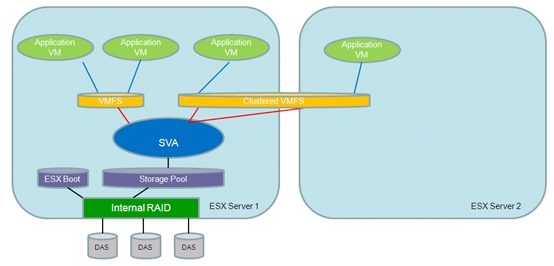
Storage Virtual Appliance (SVA)
Storage appliance software running under VMware ESX® as a virtual machine. SVA takes control of and virtualizes Direct Attached Storage (DAS), for example internal disk drives and/or externally attached array.
- Presents it to VMware ESX over iSCSI as a virtual SAN .
- This fully enables all features which normally require an expensive external SAN High Availability and VMotion.
- Dramatically lowers the cost of deploying a server virtualization environment.
- Traditionally you would purchase 2-3 physical servers, then have expense of purchasing SAN storage.
- Now you can have a SAN using the server’s internal storage!
Friday, March 13. 2009
On my way to the VCDX Design Exam (beta)
Thursday, March 12. 2009
Mike La Spina | Understanding VMFS volumes

Understanding VMFS volumes is an important element within VMware ESX environments. When storage issues surface we need to correctly evaluate the VMFS volume states and apply the appropriate corrective actions to remediate undesirable storage events. VMFS architecture is not publically available and this certainly adds to the challenge when we need to correct a volume configuration or change issue. So lets begin to look at the components of a VMFS from what I have been able to decrypt using direct analysis.
http://blog.laspina.ca/roller/Ubiquitous/entry/understanding_vmfs_volumes
VMware vLaunchPad, what do you think?
Besides writing the new book “VMware VI3 Implementation and Administration”, Eric Siebert also created a new version of his VMware vLaunchPad. The dark ages are behind us. You can get a glimpse of a new shiny version here.
Wednesday, March 11. 2009
Effective PowerShell: The Free eBook
Keith Hill received some requests to turn his Effective PowerShell blog posts into booklet form which he has done. He expects that this document will grow over time as he adds new items.
I am a big fan of the “Effective” series of programming books from Effective COM to Effective XML. Without trying to be too presumptuous, I wanted to capture some of the tidbits I have picked up over the last couple of years using Windows PowerShell interactively and writing production build and test scripts. These items were written for PowerShell 1.0. Where appropriate I have added PowerShell 2.0 Update sections to discuss how the item is affected by the upcoming 2.0 release. As a final note, a number of the PowerShell code snippets shown use functionality from the PowerShell Community Extensions which can be downloaded from http://www.codeplex.com/PowerShellCX.
Via Arne Fokkema over at ICT-Freak.nl
Tuesday, March 10. 2009
NxTop 1.0 scheduled for release at the end of March
According to NxTop beta tester Steve Dale, director of IT at Camiant, “NxTop addresses our organization’s most challenging pain points. Every user here has a notebook PC and like many organizations, managing backups in a notebook-centric environment is a major challenge, now with NxTop it’s a snap. An added benefit of NxTop is the convenience of abstracted hardware which allows me to manage a single image for operating system (OS) deployment rather than many images that are hardware specific. I’m also enjoying the ability to run two OS simultaneously and the security of full disk encryption built into the solution.”
Vyatta Community Edition 5 has officially been released
VC5 greatly expands Vyatta’s security feature set, adding SSL-based OpenVPN, intrusion prevention system (IPS), and web URL filtering among many other improvements.
New features in VC5 include:
- New Web-based Graphical User Interface
- Improved VPN Security with OpenVPN
- Enhanced Security via Intrusion Prevention
- Improved Performance with Web Caching and Ethernet Bonding
- Support for Network Access Policies via URL Filtering
- DNS forwarding and Dynamic DNS
- Improved Virtualization Performance – VMware tools and Xen paravirtualization
- Additional Hardware Support -- Bridged Ethernet over ADSL, wireless modems (3G), and RAID-1.
Vyatta Community Edition Download : VC5 - VMWare Virtual Appliance, March 9, 2009; 174 MB








