 The first book in the IT Architect series helps aspiring & experienced IT infrastructure architects/administrators, and those pursuing infrastructure design certifications, establish a solid foundation in the art of infrastructure design.
The first book in the IT Architect series helps aspiring & experienced IT infrastructure architects/administrators, and those pursuing infrastructure design certifications, establish a solid foundation in the art of infrastructure design.
The three authors hold multiple certifications, including VCDX, and they call upon their combined decades of experience in administration, design, and education in technology to help you plan, design, deploy, and test a full infrastructure design solution.
Starting with the methodology behind infrastructure design, they explore the design process through a case study that highlights a company that wants to support datacenter and desktop solutions using virtualization technologies.
They provide examples of architecture design, installation, validation, & operations using VMware vSphere and VMware Horizon View and an analysis of the design choices along with alternative options.
The book teaches how to develop the design documents and the presentation.
Thursday, April 14. 2016
IT Architect: Foundation in the Art of Infrastructure Design: A Practical Guide for IT Architects
Saturday, April 9. 2016
vSphere Design Pocketbook 3.0 – Social Media Edition
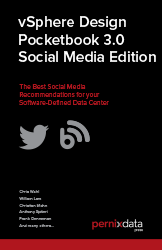 This book is a “must read” for IT professionals, as it provides best practice advice from the industry’s top experts on how best to architect a virtualized data center (in Tweet or blog format).
This book is a “must read” for IT professionals, as it provides best practice advice from the industry’s top experts on how best to architect a virtualized data center (in Tweet or blog format).
Edited by Frank Denneman, PernixData Chief Technologist, version 3 of the vSphere Design PocketBook covers the following strategic topics:
- Host configuration
- Cluster and vCenter design
- Storage configuration
- Network and security design
- VM configuration
- Management
- Words of wisdom
Over 10,000 copies of version 1 and version 2 of the vSphere Design PocketBooks have been distributed to date! Version 3 will be equally hot, so download your copy by filling out the form to the right.
Friday, April 8. 2016
VMware Virtual SAN 6.2 Performance with Online Transaction Processing Workloads
This white paper examines the performance of Online Transaction Processing (OLTP) applications with Virtual SAN 6.2. The OLTP applications, which model an online retail store and a brokerage house workload, involve a large number of client transactions.
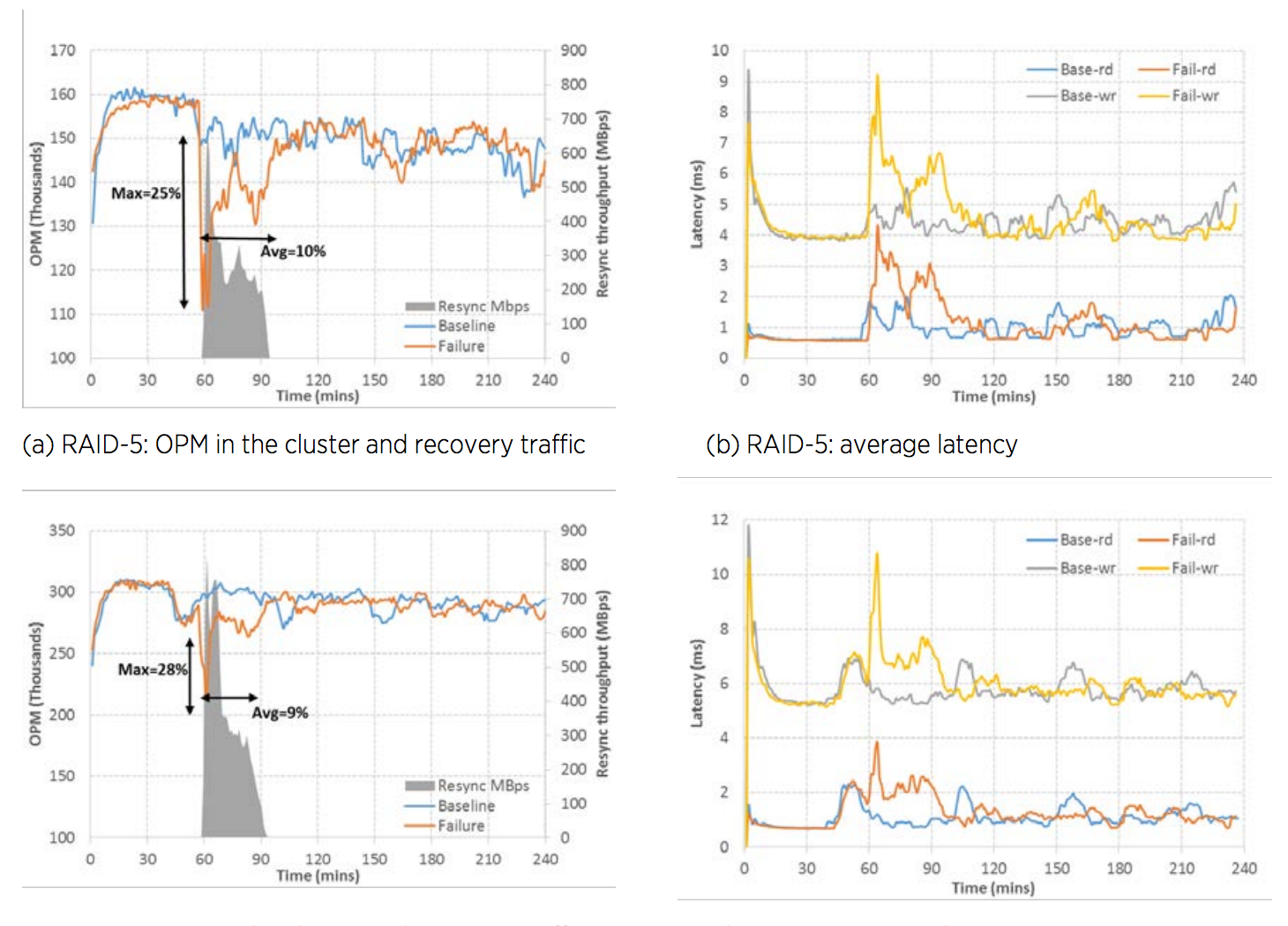 The performance of such workloads are crucial to businesses such as banks, airlines, and retailers. Overall, Virtual SAN 6.2 performs well and provides stable and consistent I/O capability to the two OLTP workloads. Furthermore, tests show that Virtual SAN 6.2’s space efficiency features provide substantial disk space savings and can significantly reduce customers’ storage costs per gigabyte (GB). Lastly, Virtual SAN 6.2 performs well during source failure with only a small drop during recovery.
The performance of such workloads are crucial to businesses such as banks, airlines, and retailers. Overall, Virtual SAN 6.2 performs well and provides stable and consistent I/O capability to the two OLTP workloads. Furthermore, tests show that Virtual SAN 6.2’s space efficiency features provide substantial disk space savings and can significantly reduce customers’ storage costs per gigabyte (GB). Lastly, Virtual SAN 6.2 performs well during source failure with only a small drop during recovery.
Thursday, April 7. 2016
vRealize Automation 7 REST API Intro and Demo
In this video Ryan Kelly will introduce the vRealize Automation 7 REST API and demo a provision request using Postman.
Links mentioned in video here: Developercenter, Cloudmaniac and Vmtocloud.
Free e-book - vSphere Design Best Practices
vSphere allows you to transform your IT infrastructure into a private cloud, then bridge it to public clouds on-demand, delivering an IT infrastructure as an easily accessible service. vSphere delivers uncompromised control over all IT resources with the highest efficiency and choice in the industry.
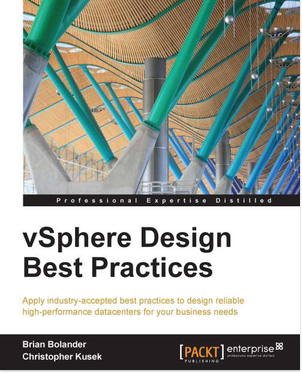
The free e-book begins with a definition of the core technologies in a virtual datacenter, vCenter, and ESXi. It then covers the architecture of specific virtual datacenter components. Readers will learn design principles related to storage and storage protocols.
Moving on to networking, readers will learn to design flexible and reliable networks for their virtual datacenters. After this, Virtual Machine design considerations are reviewed in depth and readers are guided through inspecting existing VMs and design principles for correctly resourced and configured virtual machines.
Tuesday, April 5. 2016
Latest Fling from VMware Labs - App Volumes Backup Utility
This Fling allows VMware App Volumes AppStacks and Writable Volumes to be backed up and recovered.
The following is how this utility works:
- it connects to both the App Volumes Manager and Virtual Center using API calls
- a backup virtual machine is created
- the underlying VMDK files of selected AppStacks and Writable Volumes are attached to the backup virtual machine
- backup solution which is able to back up VMDK files should be configured to save the VMDK files attached to the backup virtual machine
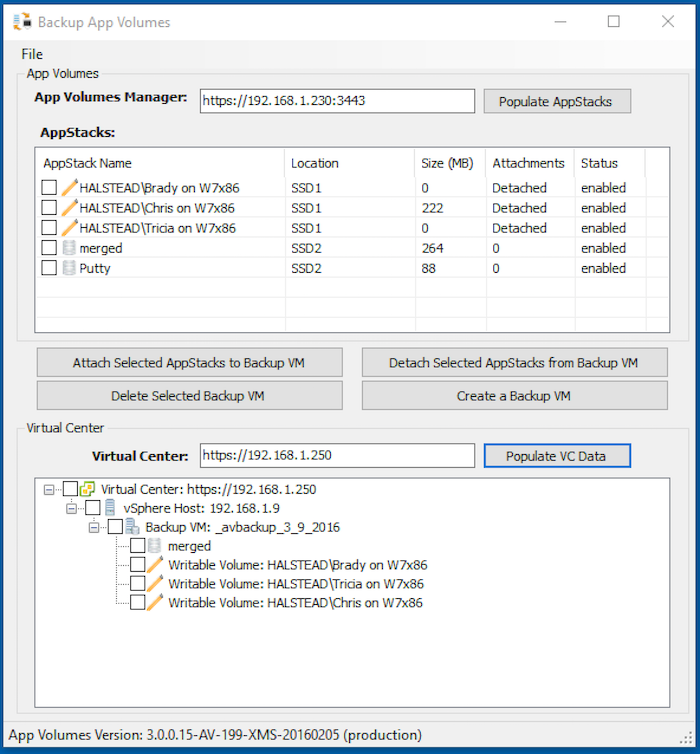
There is also a utility that can be called from the backup software which will automatically detach, and re-attach any writable volumes which are in use while the backup is running.
Saturday, April 2. 2016
Free O'Reilly Cloud Foundry eBook - The Cloud Native Platform
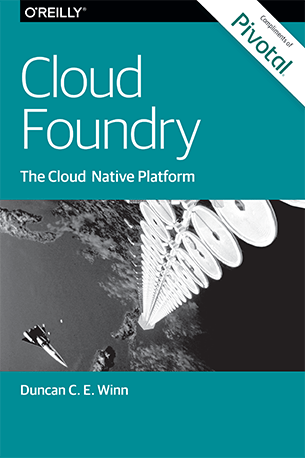 What exactly is a Cloud Native platform? It’s certainly a hot topic in IT, as enterprises today assess this option for developing and delivering software quickly and repeatedly. This O’Reilly report explains the capabilities of Cloud Native platforms and examines the fundamental changes enterprises need to make in process, organization, and culture if they’re to take real advantage of this approach.
What exactly is a Cloud Native platform? It’s certainly a hot topic in IT, as enterprises today assess this option for developing and delivering software quickly and repeatedly. This O’Reilly report explains the capabilities of Cloud Native platforms and examines the fundamental changes enterprises need to make in process, organization, and culture if they’re to take real advantage of this approach.
Author Duncan Winn focuses on the open source platform Cloud Foundry, one of the more prominent Cloud Native providers. You’ll learn how Cloud Native applications are designed to be “infrastructure unaware” so they can thrive and move at will in the highly distributed and constantly evolving cloud environment.
With this report, you’ll explore:
- Technical driving forces that are rapidly changing the way organizations develop and deliver software today
- How key concepts underpinning the Cloud Foundry platform leverage each of the technical forces discussed
- Why becoming cloud native means adopting a self-service, on-demand, and elastic infrastructure
- How Cloud Native platforms perform undifferentiated heavy lifting, such as provisioning VMs, middleware, and databases
- Recommended changes and practical considerations for organizations that want to build Cloud Native applications successfully
Friday, April 1. 2016
VMware Validated Designs Business Continuity and Disaster Recovery
In this video, Ryan Johnson demonstrates the failover of the Software-Defined Data Center management, automation and operations solutions - distributed deployments of vRealize Automation, vRealize Orchestrator and vRealize Operations - between regions in the IT Automation Cloud validated design.
Thursday, March 31. 2016
Cool Tool - MightyCare AppVolume Self Service
My good old frien Peter Rudolf over at MightyCare has released the beta of a free tool to manage AppVolume. VMware App Volume™ is a portfolio of integrated application and user management solutions for VMware Horizon, Citrix XenApp and XenDesktop, and RDSH virtual environments.
These solutions take desktop and application environments to the next level by providing radically faster application delivery, unified application and user management, while reducing IT costs by up to 70%. AppVolume Self Service is perfect Tool to demonstrate the VMware AppVolume because the User can mount or dismount Volumes itself.


- Communicate with AppVolume via RESTInterface
- Mounting or Dismounting AppVolumes per Buttonclick
- Autologin from the Administration User
- Custom Icons for each AppVolume
- List Application per AppVolume
Feel Free to use it for free comments to: peter.rudolf(at)mightycare.de
Monday, March 28. 2016
Latest Fling from VMware Labs - vSphere HTML5 Web Client
The vSphere HTML5 Web Client is here! It is written using HTML5 and Javascript, and VMware Labs are looking forward to you trying it in your environment and hearing your feedback!
First things first– this Fling is not fully complete. VMware Labs wanted to get it in front of our customers as soon as possible, and so they are only offering the following features for the time being (we feel that these are the most commonly used actions/views):
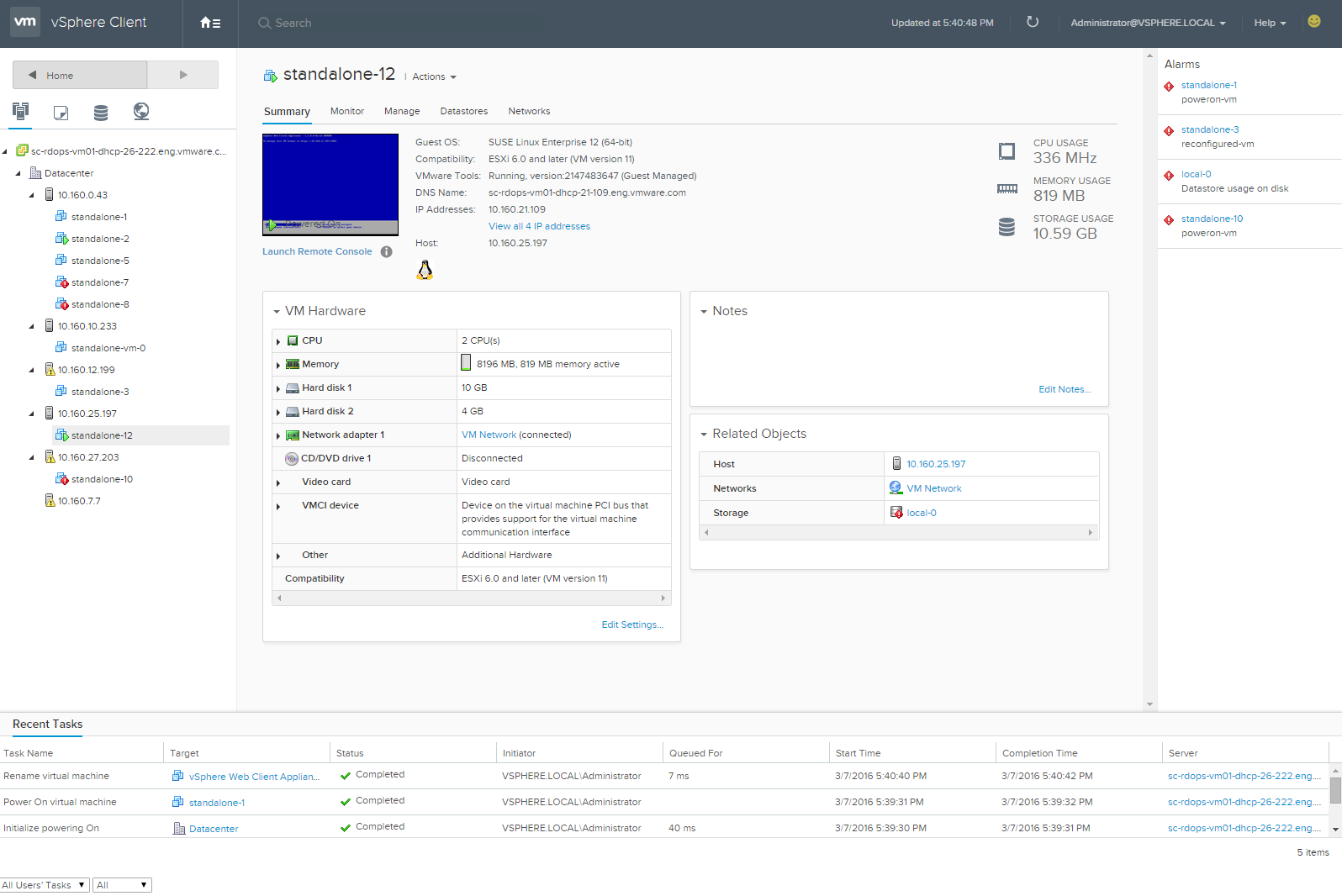
- VM Power Operations (common cases)
- VM Edit Settings (simple CPU, Memory, Disk changes)
- VM Console
- VM and Host Summary pages
- VM Migration (only to a Host)
- Clone to Template/VM
- Create VM on a Host (limited)
- Additional monitoring views (Performance charts, Tasks, Events)
- Global Views (Recent tasks, Alarms–view only)
This Fling has been designed to work with your existing vSphere 6.0 environments. The new client is deployed as a new VM from the downloadable OVA. Currently the installation instructions are command line-based, but they are working on a GUI installation and plan to release it as an update to this Fling once it is ready.
VMware Labs intend to regularly update this Fling to both provide new features and address reported issues, based on feedback. When providing feedback, please provide as much detail as possible to help them understand and fix any issues.
vSphere HTML5 Web Client Fling






