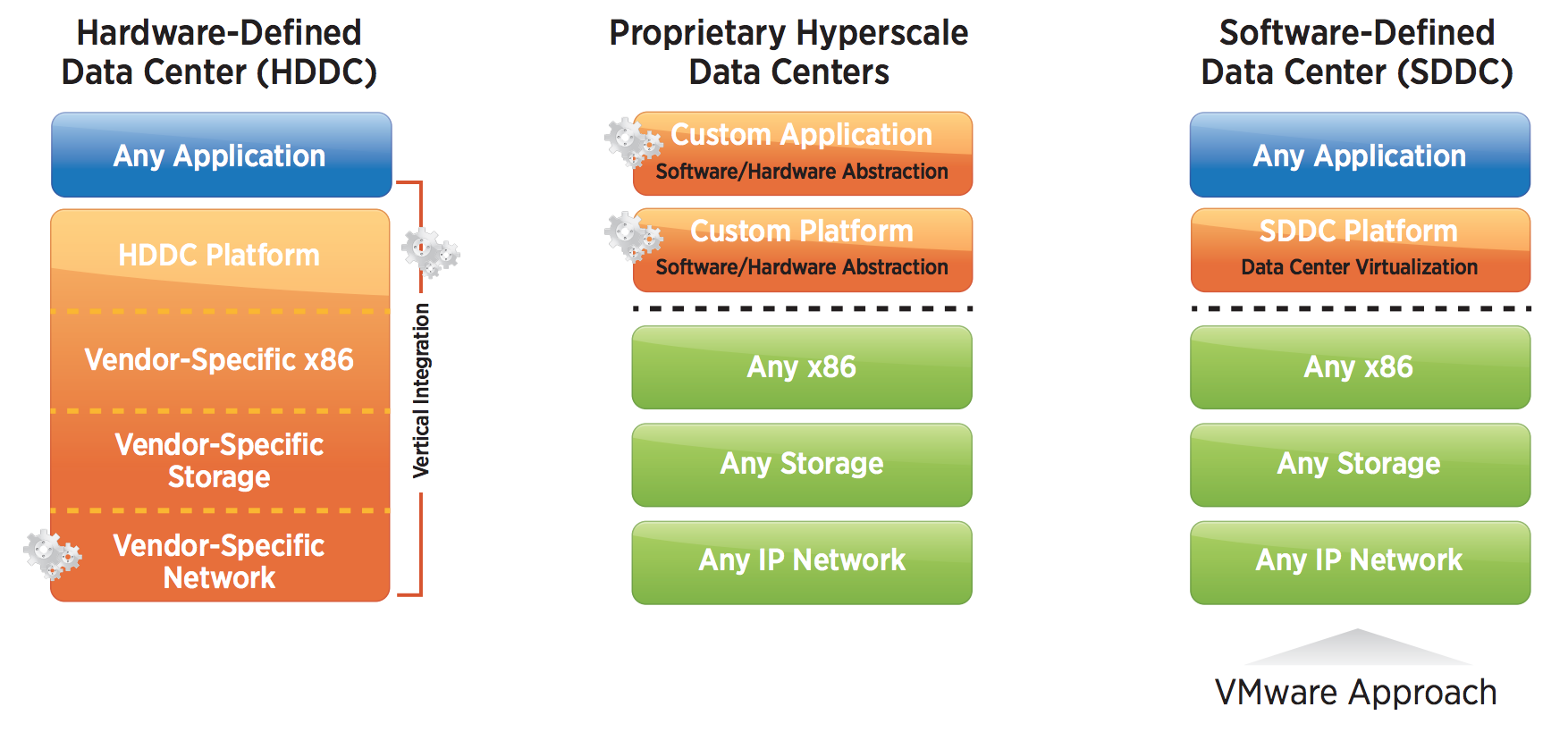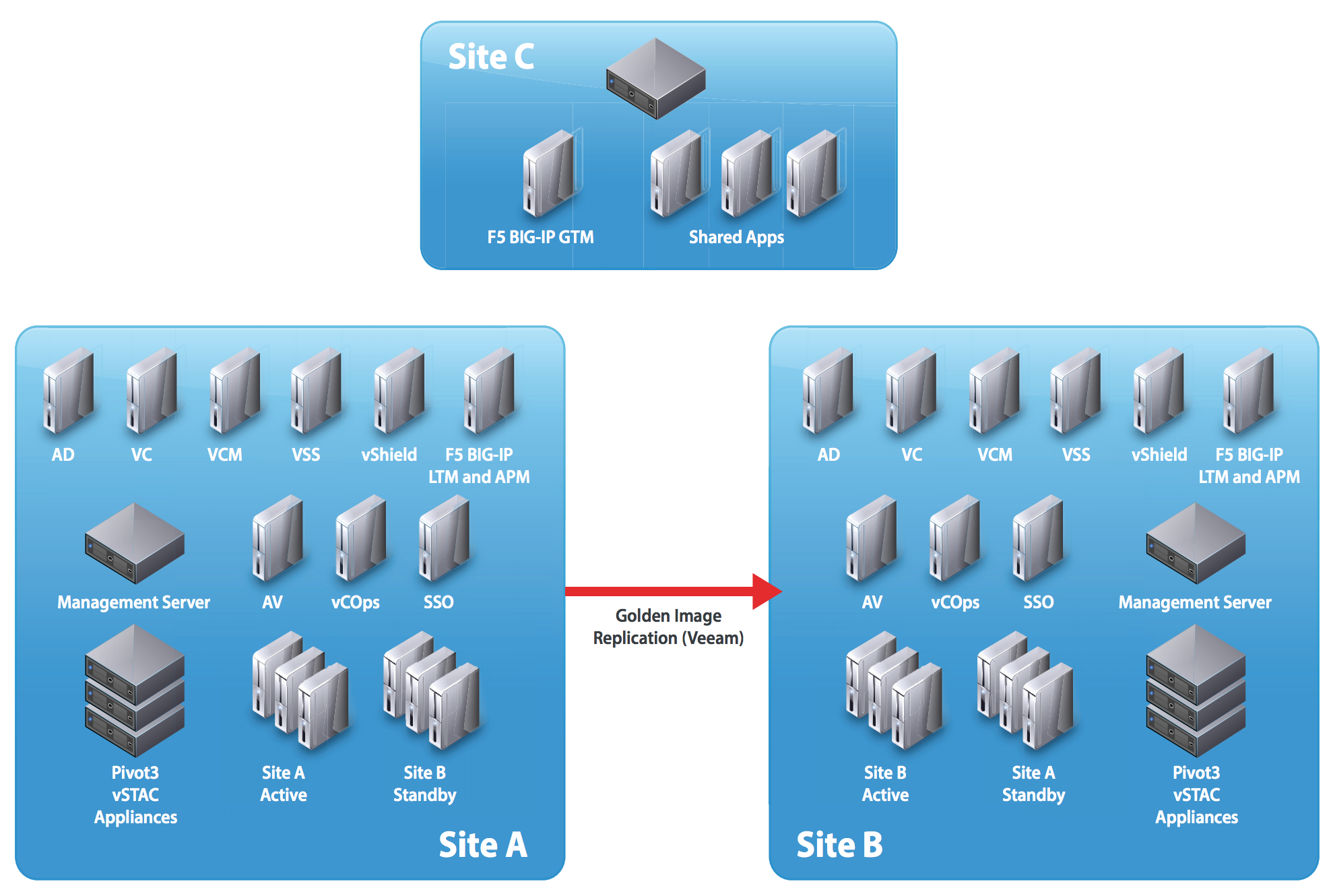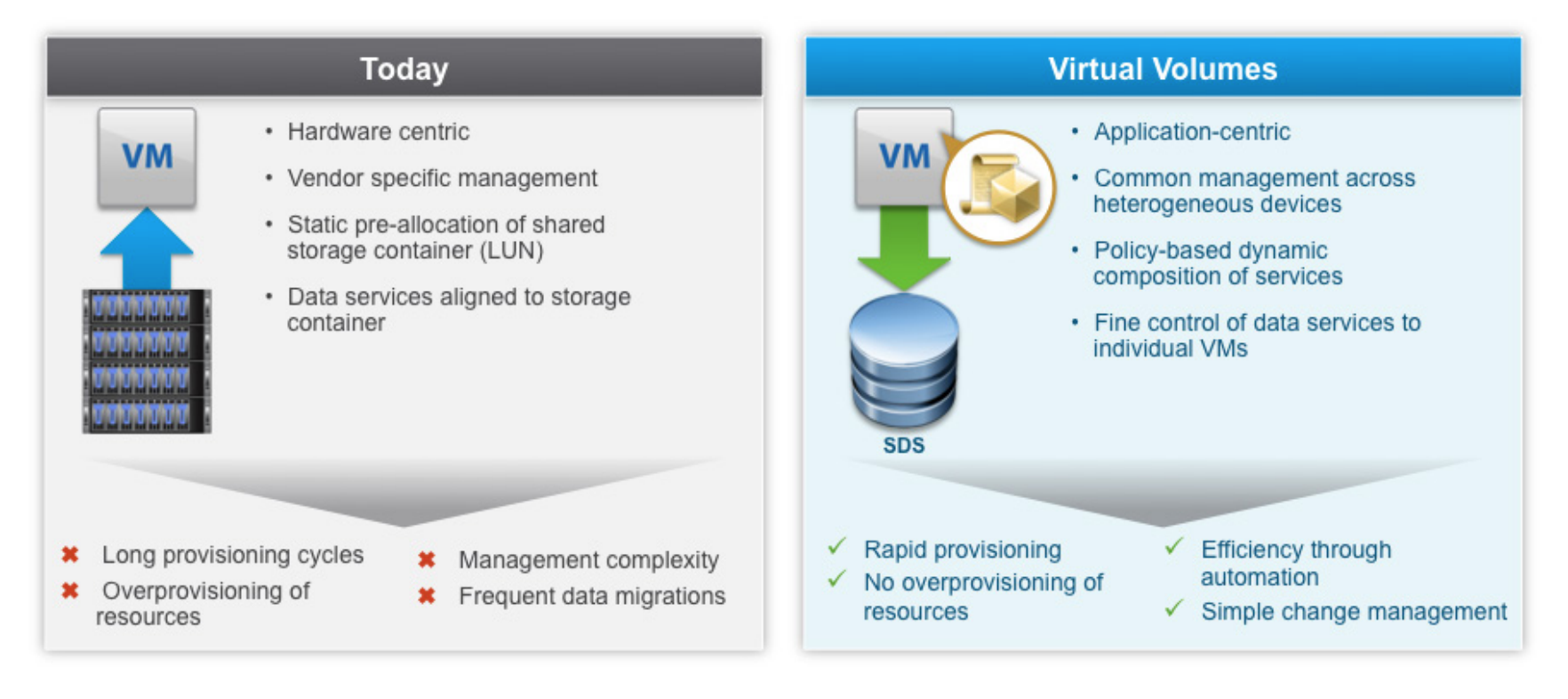If you are working as a desktop admin, part of a EUC team, an architect, or a consultant on a desktop virtualization project and you are looking to use VMware's Horizon solution, this book is for you.
If you are working as a desktop admin, part of a EUC team, an architect, or a consultant on a desktop virtualization project and you are looking to use VMware's Horizon solution, this book is for you.
This book will demonstrate the new capabilities of Horizon 6. You should have experience in desktop management using Windows and Microsoft Office, and be familiar with Active Directory, SQL, Windows Remote Desktop Session Hosting, and VMware vSphere infrastructure (ESXi and vCenter Server) technology.
Horizon 6 is VMware's latest end-user computing solution, designed not only to centralize and virtualize desktop environments but also to deliver individual applications securely to any device by means of a virtual workspace.
Your journey starts by investigating an end-user computing project including assessment, pilot, and production. Next, we move into the design phase where we will first take a deeper look at the Horizon 6 solution and its components and how to plan their use in a successful project.
Once we have our design and have identified our use cases, we will start to install and configure the core solution. With that in place, we will fine-tune the best end-user experience. Finally, we examine the advanced and enterprise features of Horizon 6, such as VSAN, vCOPS for View, and Horizon Mirage.