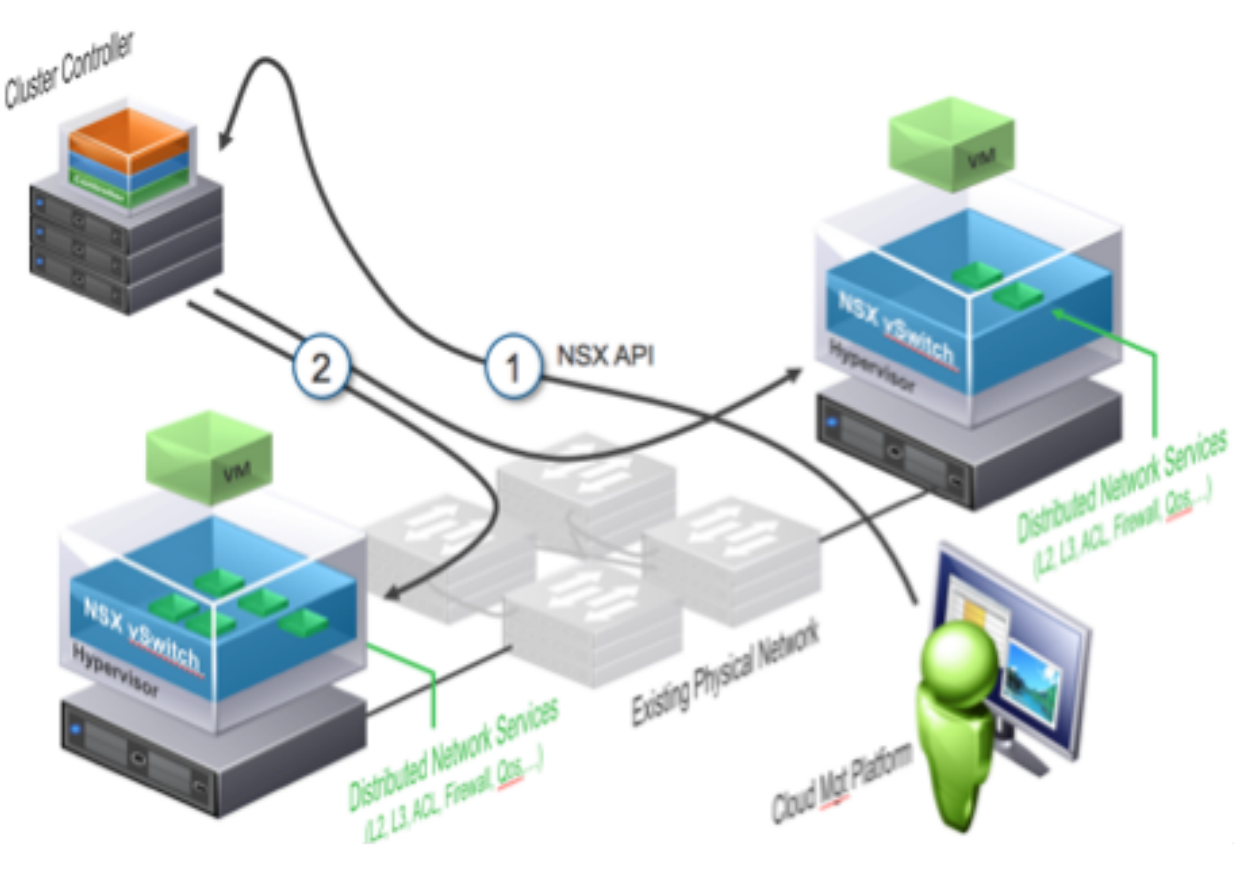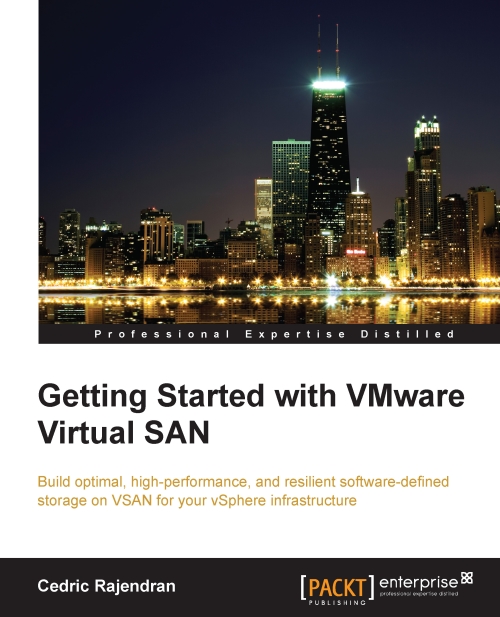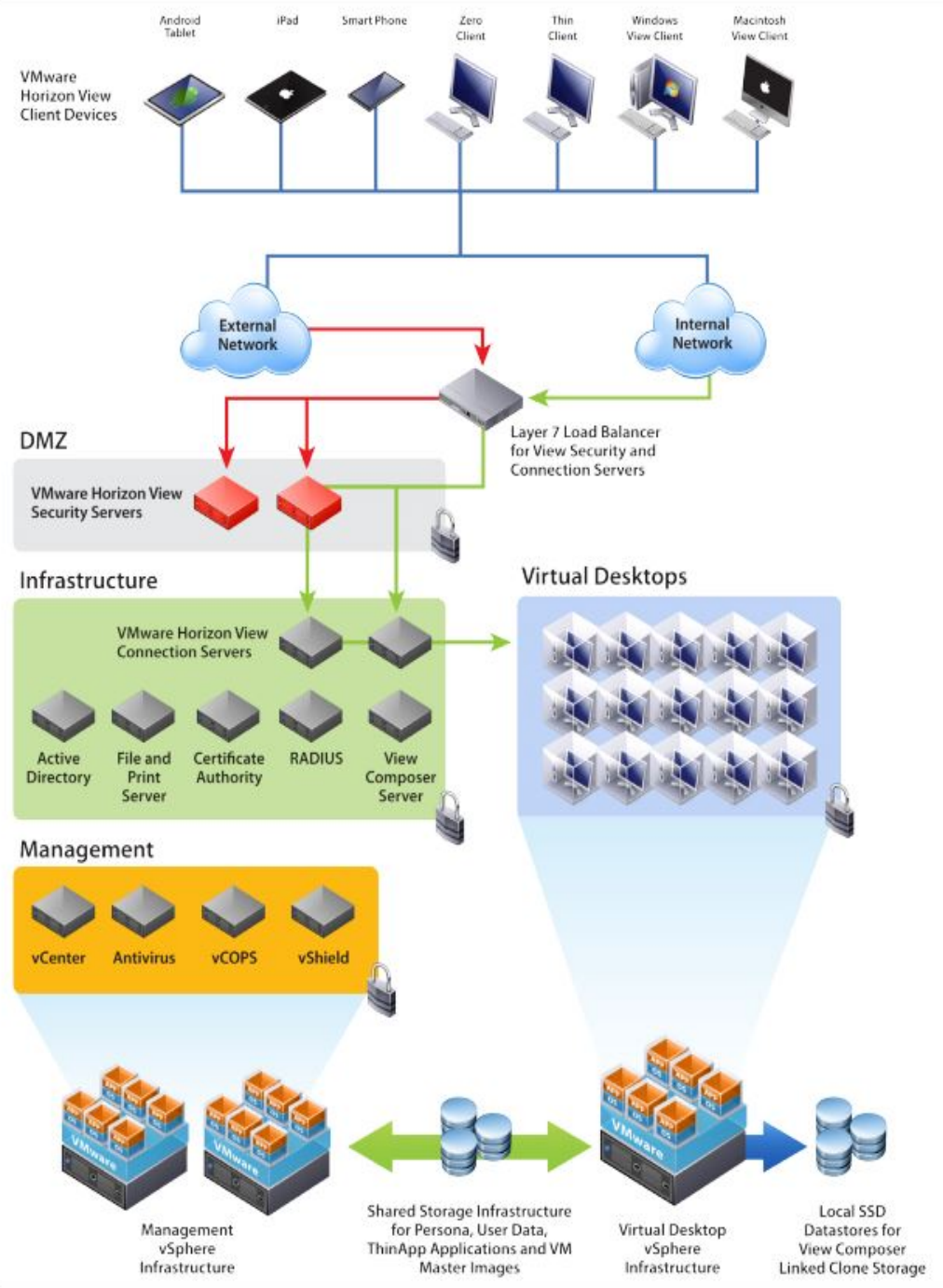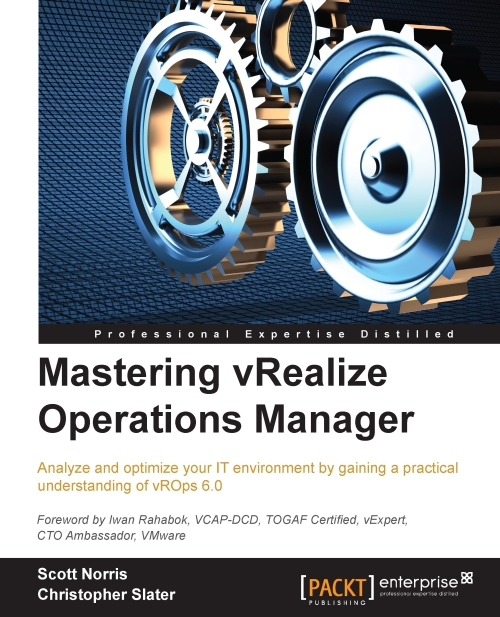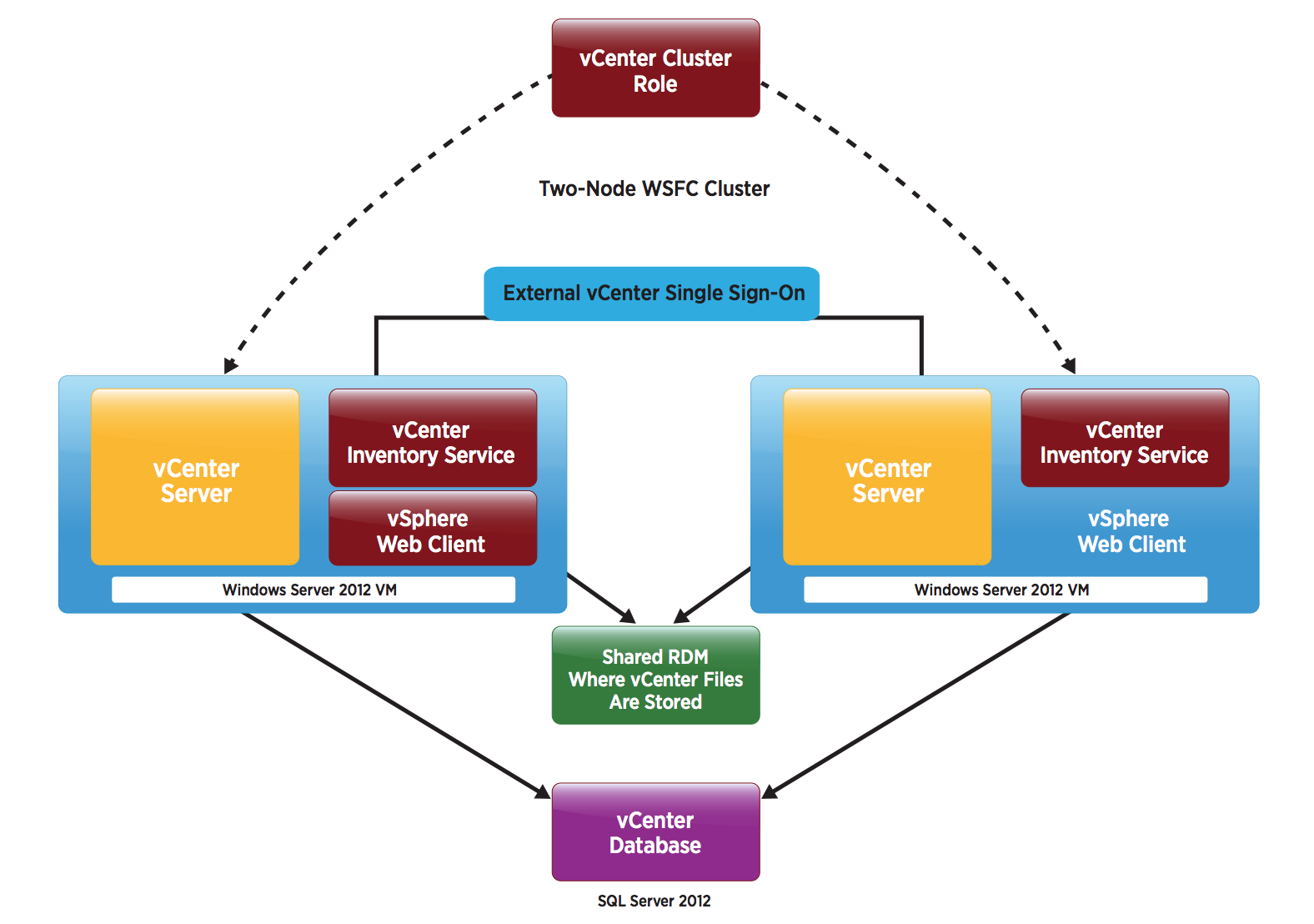OpenStack is a framework for delivering cloud services. As a cloud operating system, OpenStack controls large pools of compute, storage, and networking resources throughout a datacenter.
VMware Integrated OpenStack (VIO) is a VMware supported OpenStack distribution that makes it easier for IT to run a production-grade OpenStack-based deployment on top of their existing VMware infrastructure. VIO enables IT admins to quickly and easily deploy and operate a production grade OpenStack cloud while giving developers the standard OpenStack APIs on a reliable platform.
This e-Learning course provides an overview of the features, architecture, operations, troubleshooting, and management of VIO. This course introduces the learners to the OpenStack project and to the high level features of VIO. It also provides the learners an insight into the architecture, deployment, and consumption of VIO, and demonstrates, at a high-level, how to operate, troubleshoot, and manage VIO.
At the end of this course, you should be able to perform the following tasks:
- Describe OpenStack and how the open source project community works
- Describe how OpenStack fits in the VMware Software Defined Data Center (VMware SDDC) vision
- Identify business use cases for OpenStack and VIO
- Analyze how VMware addresses the challenges of deploying, operating, and maintaining OpenStack deployments
- Describe the key features and functions of VIO
- Describe the architecture of VIO
- Analyze how enterprise-grade features are materialized using VIO
- Demonstrate how VIO can be used to deploy, operate, and maintain cloud environments
- Demonstrate how VIO integrates with vRealize Operations Manager, vRealize Business Manager, and vRealize LogInsight