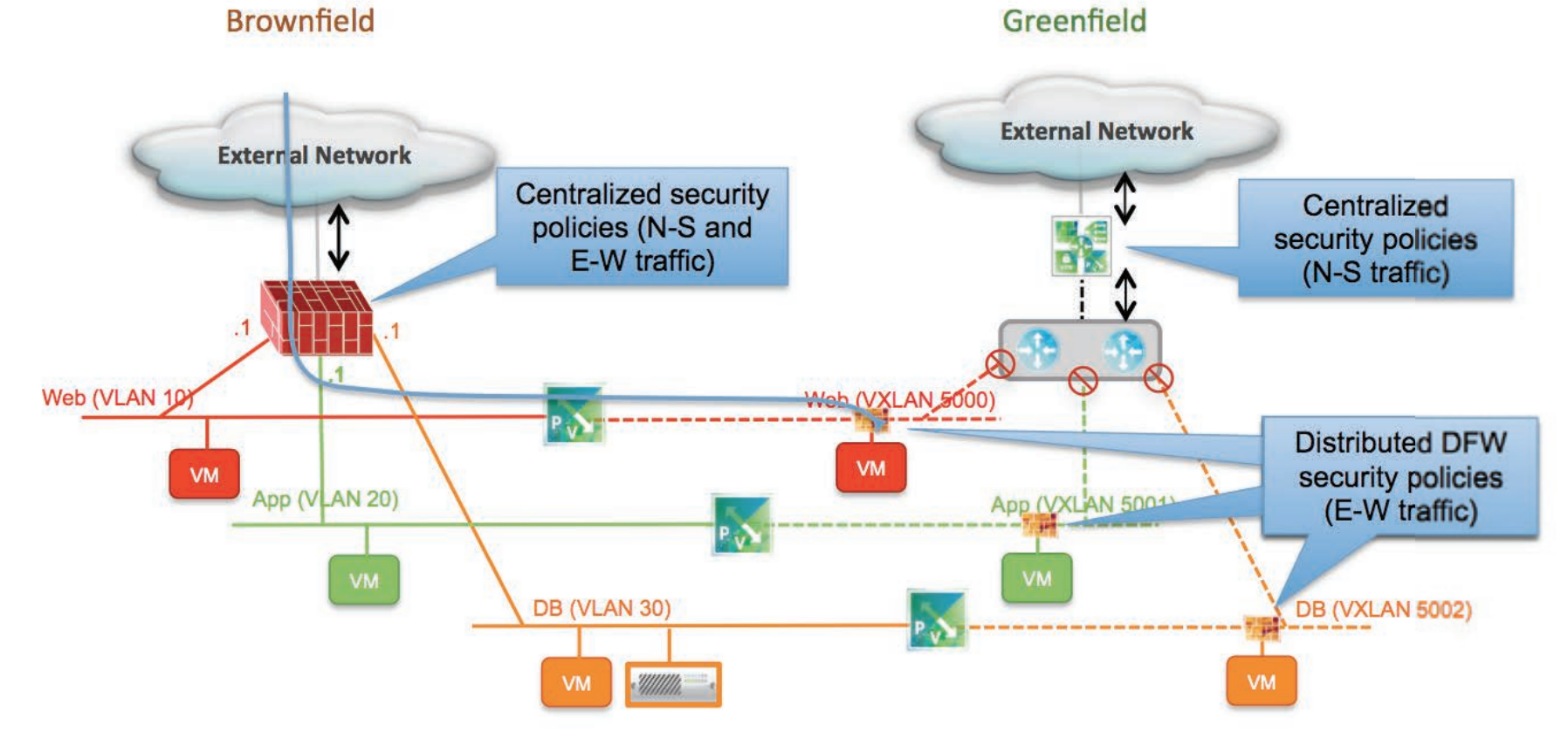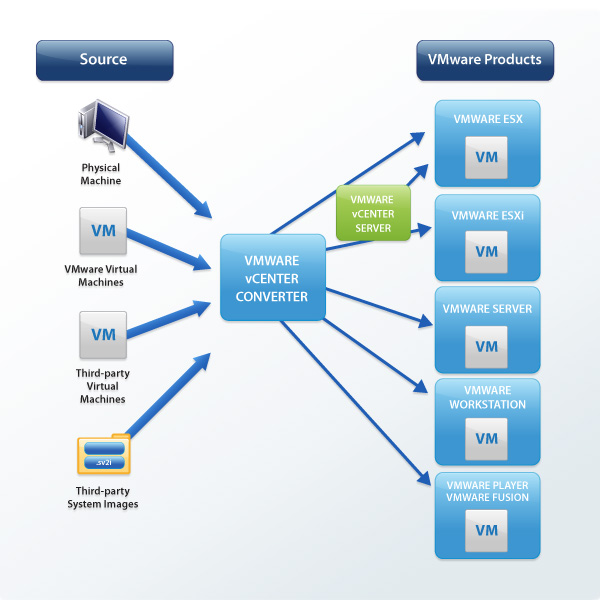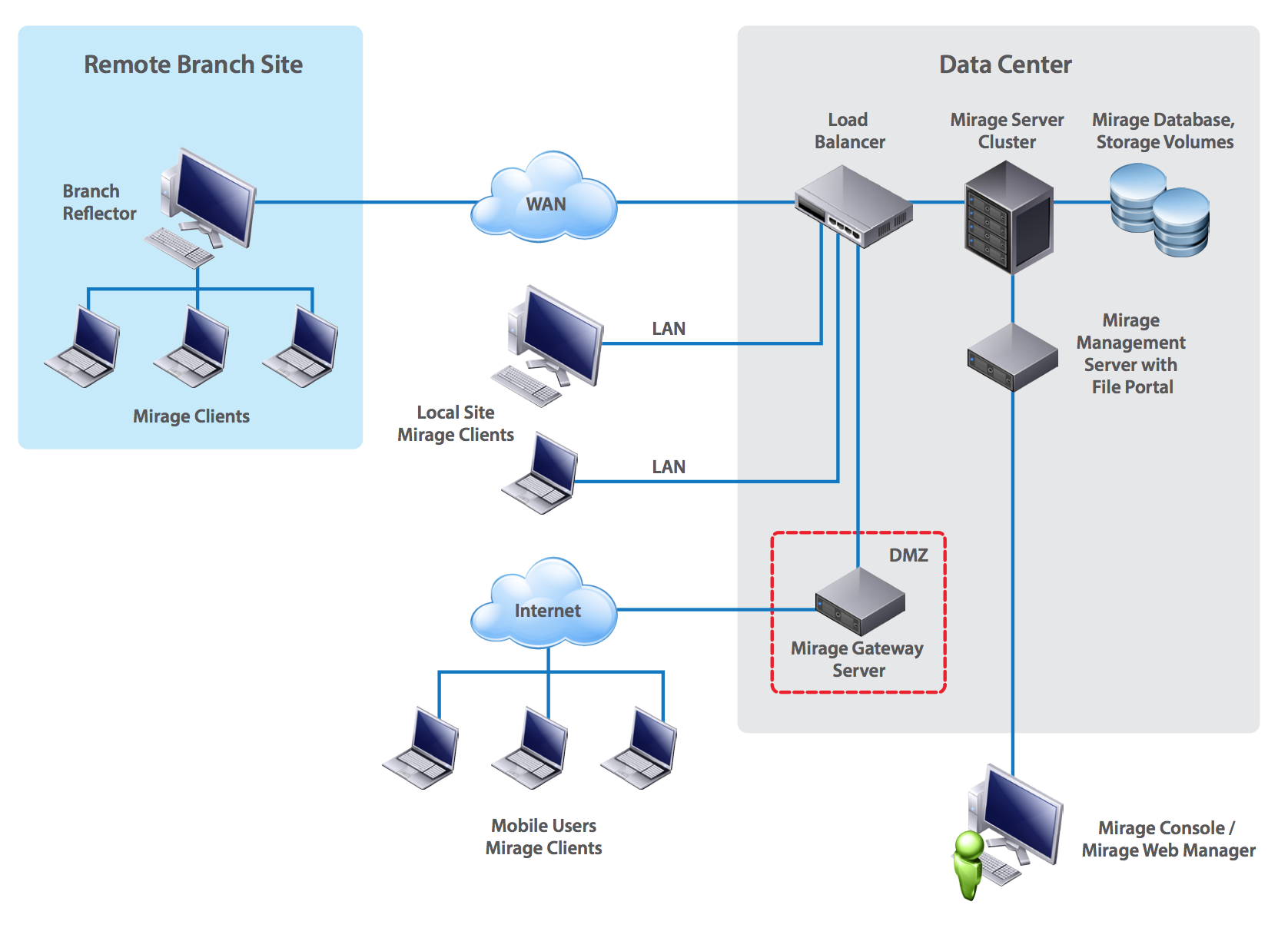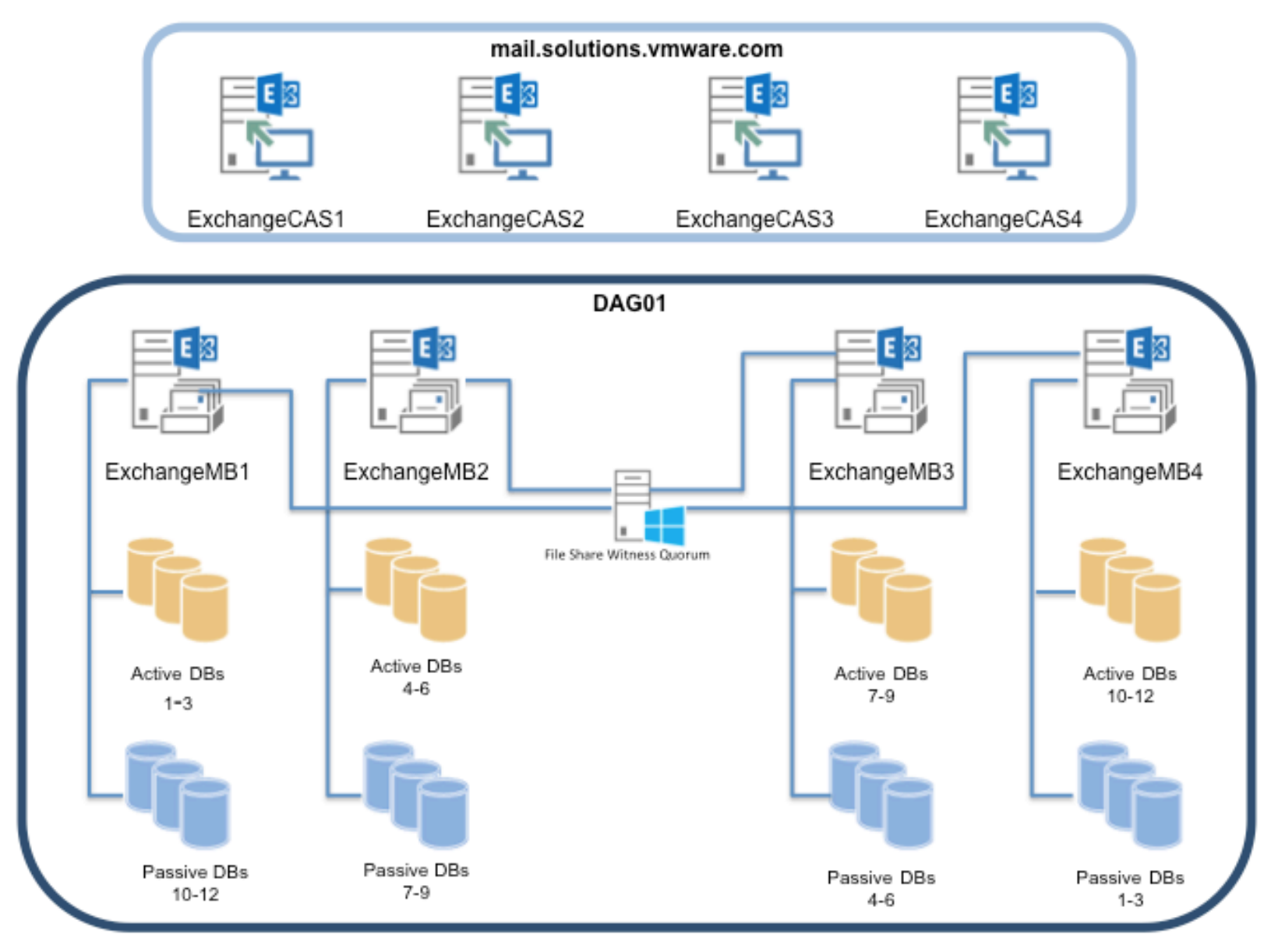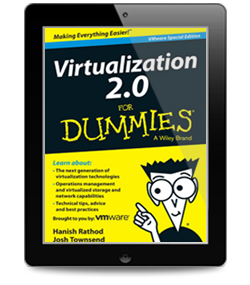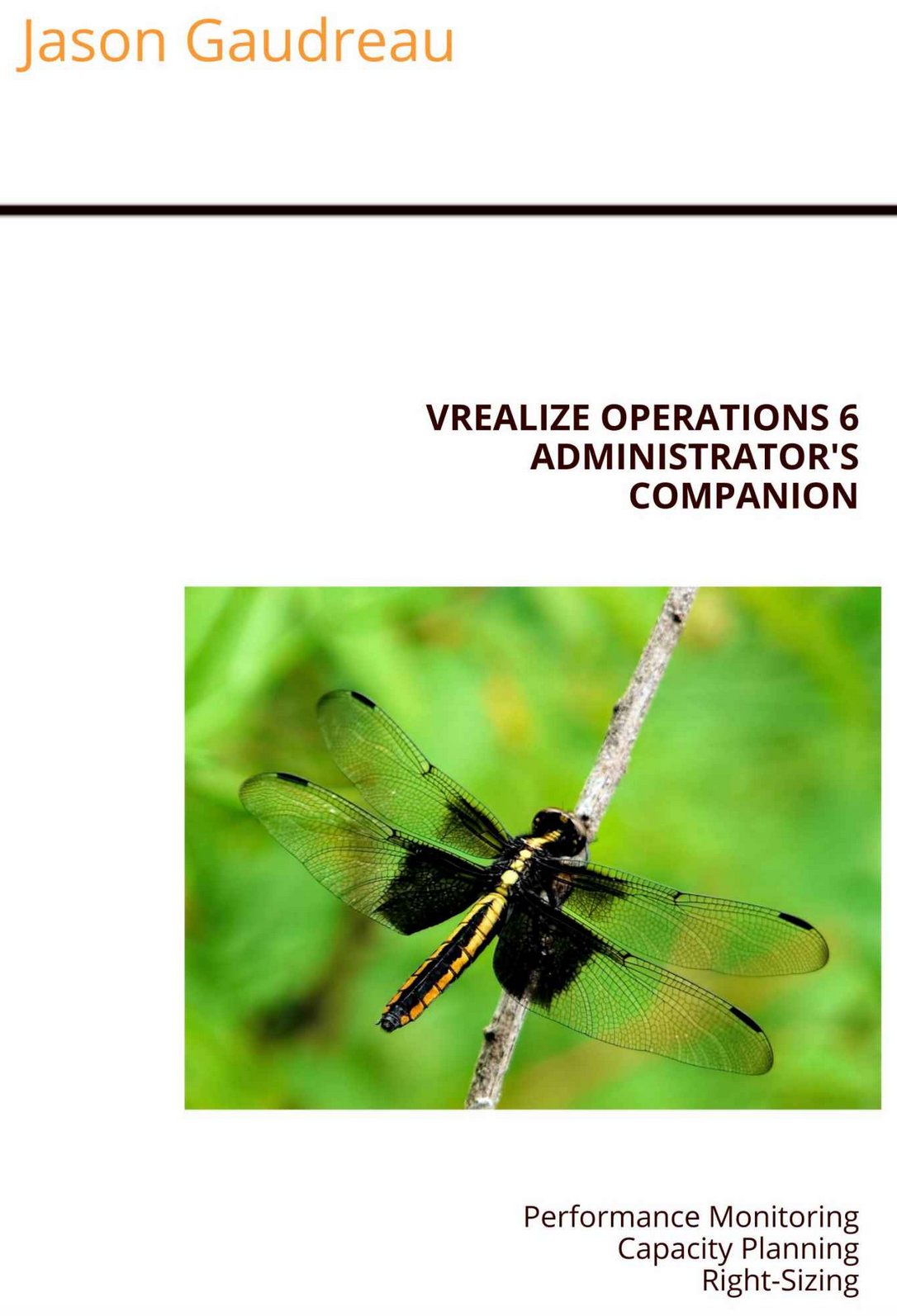 vRealize Operations is the ultrasound of your datacenter. Without proactive monitoring tools, we can only analyze what is on the surface, which means we typically respond to IT system issues only after there is a major incident. When we have vRealize Operations, it gives us a set of tools that helps us analyze the health, risk, and efficiency of our environment.
vRealize Operations is the ultrasound of your datacenter. Without proactive monitoring tools, we can only analyze what is on the surface, which means we typically respond to IT system issues only after there is a major incident. When we have vRealize Operations, it gives us a set of tools that helps us analyze the health, risk, and efficiency of our environment.
Using a tool like vRealize Operations can assure that you are getting the most out of your VMware vSphere investments by providing proactive insight into the operations of your datacenter. Additionally, It provides capacity planning and trending into your data center environment, and helps ensure you have the required resources to meet the business demand.
Get you kindle copy here for only $3,37