This white paper evaluates the performance of Virtual Desktop Infrastructure (VDI) applications with Virtual SAN 6.2. The Virtual Desktop Infrastructure delivers desktop service to end users by running virtual machines on consolidated clusters in the datacenter.
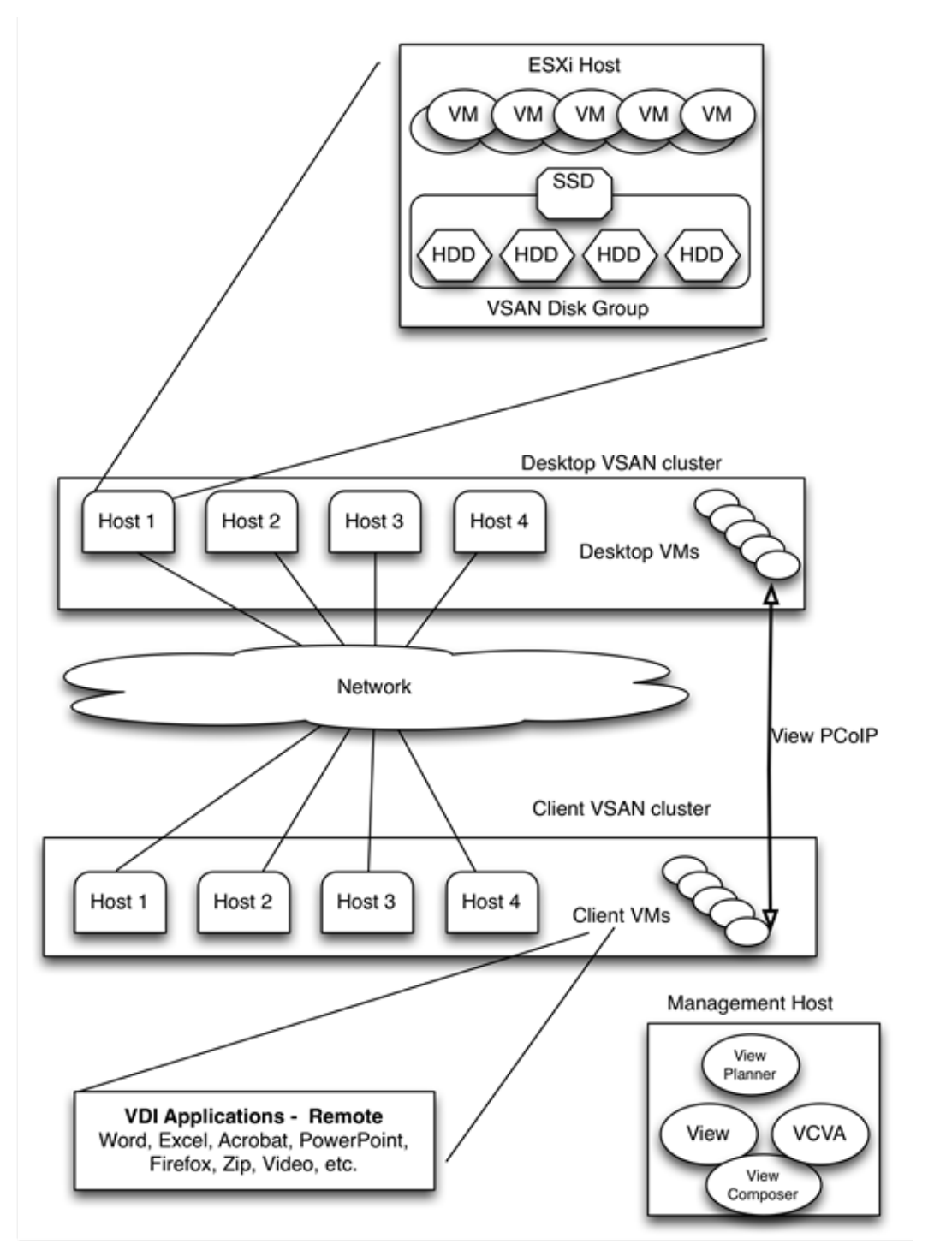 The performance of the underlying storage solution is critical to the desktop service that VDI delivers. In this paper, we show that Virtual SAN 6.2 performs just as well as 6.1 with the VDI workload by meeting the I/O latency requirements from the applications.
The performance of the underlying storage solution is critical to the desktop service that VDI delivers. In this paper, we show that Virtual SAN 6.2 performs just as well as 6.1 with the VDI workload by meeting the I/O latency requirements from the applications.
At the same time, Virtual SAN 6.2 provides data integrity and disk space saving benefits to users by way of the new features at a very small CPU cost.
Monday, May 9. 2016
VMware Virtual SAN 6.2 with Virtual Desktop Infrastructure Workload
Wednesday, May 4. 2016
New Book - PowerCLI Essentials
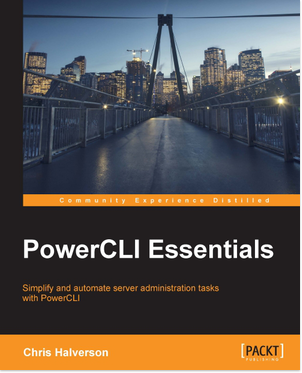 Have you ever wished you could automatically get a report with all the relevant information about your VMware environments in exactly the format you want? Or that you could automate a crucial task that needs to be performed on a regular basis?
Have you ever wished you could automatically get a report with all the relevant information about your VMware environments in exactly the format you want? Or that you could automate a crucial task that needs to be performed on a regular basis?
Powerful Command Line Interface (PowerCLI) scripts do all these things and much more for VMware environments. PowerCLI is a command-line interface tool used to automate VMware vSphere environments.
It is used to handle complicated administration tasks through use of various cmdlets and scripts, which are designed to handle certain aspects of VSphere servers and to help you manage them.
This book will show you the intricacies of PowerCLI through real-life examples so that you can discover the art of PowerCLI scripting. At the start, you will be taught to download and install PowerCLI and will learn about the different versions of it.
Moving further, you will be introduced to the GUI of PowerCLI and will find out how to develop single line scripts to duplicate running tasks, produce simple reports, and simplify administration. Next, you will learn about the methods available to get information remotely.
Towards the end, you will be taught to set up orchestrator and build workflows in PowerShell with update manager and SRM scripts.
- Download and install PowerCLI and its basics as well as the basics of PowerShell
- Enchance your scritping experience
- Build longer scripts and simpler reports
- Relate a task in VMware administration to a PowerCLI script
- Discover methods to acquire and change information remotely
Set up orchestrator to manage your workflow
Tuesday, May 3. 2016
VMware Virtual SAN 6.2 Network Design Guide
Virtual SAN is a hypervisor-converged, software-defined storage solution for the software-defined data center. It is the first policy-driven storage product designed for VMware vSphere® environments that simplifies and streamlines storage provisioning and management.
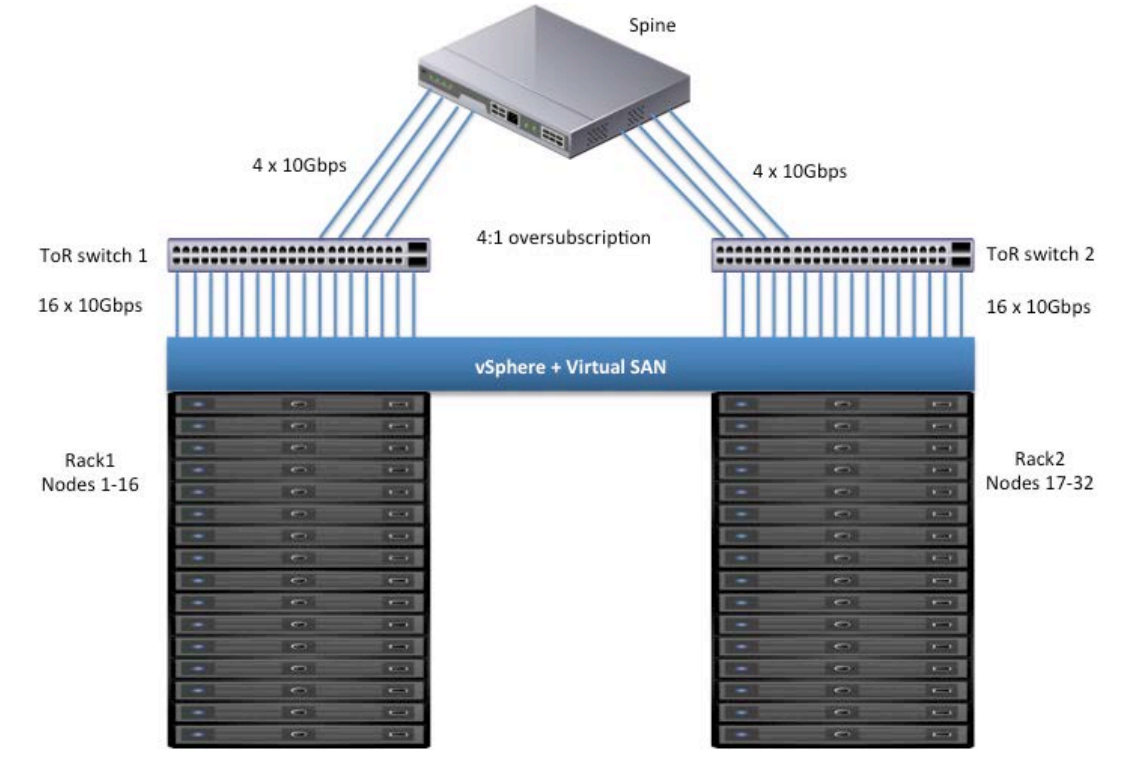
Virtual SAN is a distributed, shared storage solution that enables the rapid provisioning of storage within VMware vCenter Server™ as part of virtual machine creation and deployment operations. Virtual SAN uses the concept of disk groups to pool together locally attached flash devices and magnetic disks as management constructs.
Disk groups are composed of at least cache device and several magnetic or flash capacity devices. In Hybrid architectures, flash devices are used as read cache and write buffer in front of the magnetic disks to optimize virtual machine and application performance. In all flash the
cache device endurance is leveraged to allow lower cost capacity devices.
The Virtual SAN datastore aggregates the disk groups across all hosts in the Virtual SAN cluster to form a single shared datastore for all hosts in the cluster. Virtual SAN requires correctly configured network for virtual machine I/O as well as communication among cluster nodes. Since the majority of virtual machine I/O travels the network due to the distributed storage architecture, highly performing and available network configuration is critical to a successful Virtual SAN deployment.
This paper gives a technology overview of Virtual SAN network requirements and provides Virtual SAN network design and configuration best practices for deploying a highly available and scalable Virtual SAN solution.
Monday, April 25. 2016
VMware HOL Online has released: vRealize Automation 7: What's New
This "What's New" vRealize Automation lab will give you the chance to explore the exciting new features in the newly-released vRealize Automation version 7.
You will have the chance to learn about the updated deployment architecture, wizard based installation facility and improved vIDM Identity Management service.
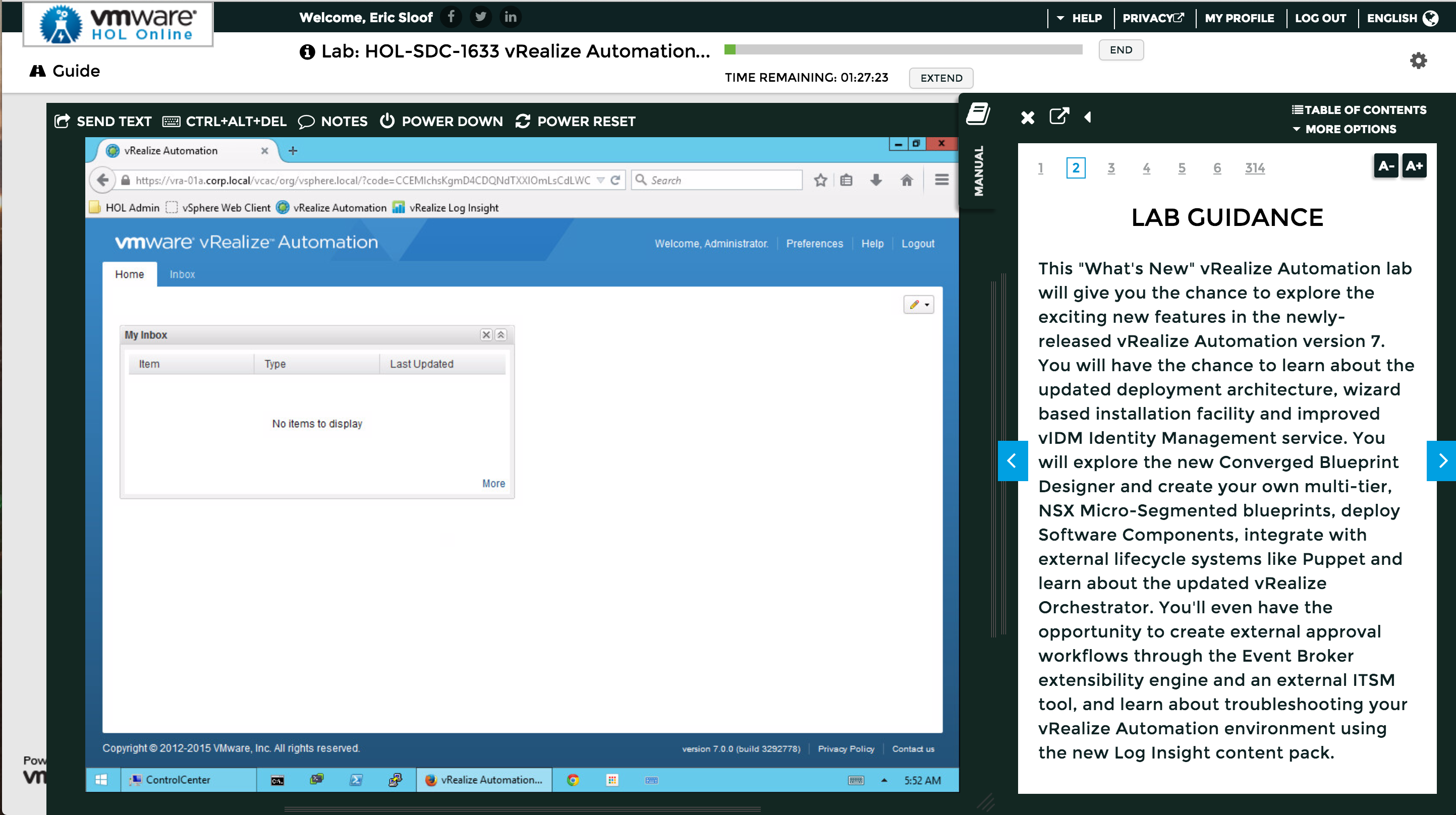
You will explore the new Converged Blueprint Designer and create your own multi-tier, NSX Micro-Segmented blueprints, deploy Software Components, integrate with external lifecycle systems like Puppet and learn about the updated vRealize Orchestrator.
You'll even have the opportunity to create external approval workflows through the Event Broker extensibility engine and an external ITSM tool, and learn about troubleshooting your vRealize Automation environment using the new Log Insight content pack.
 What's New Overview
What's New Overview- Architecture, Installation and VMware Identity Manager
- Converged Blueprint Basics - IaaS, NSX and Application Authoring
- Converged Blueprints Advanced - XaaS, Dependencies and Parameters
- Mission Extensible: Event Broker for Lifecycle Extensibility
- Enhanced vRA Troubleshooting with Log Insight 3
Wednesday, April 20. 2016
vRealize Automation 7 - External Value Definitions in the Form Designer
When you edit some elements in the forms designer, you can assign external value definitions that use custom vRealize Orchestrator script actions to supply information not directly exposed by the workflow.
For instance, you might want to publish a resource action to install software on a provisioned machine. Instead of providing the consumer with a static list of all software available for download, you can dynamically populate that list with software that is relevant for the machine's operating system, software that the user has not previously installed on the machine, or software that is out of date on the machine and requires an update.
To provide custom dynamic content for your consumer, you create a vRealize Orchestrator script action that retrieves the information you want to display to your consumers. You assign your script action to a field in the form designer as an external value definition. When the resource or service blueprint form is presented to your consumers, the script action retrieves your custom information and displays it to your consumer.
You can use external value definitions to supply default or read-only values, to build boolean expressions, to define constraints, or to provide options for consumers to select from lists, check boxes, and so on.
Design Guide for VMware NSX running with a Cisco ACI Underlay Fabric
This document provides guidance for networking and virtualization architects interested in taking advantage of the full functionality of VMware NSX while utilizing Cisco ACI for underlay network functionality. While neither solution has a dependency on each other, there are dependencies to ensure interoperability.
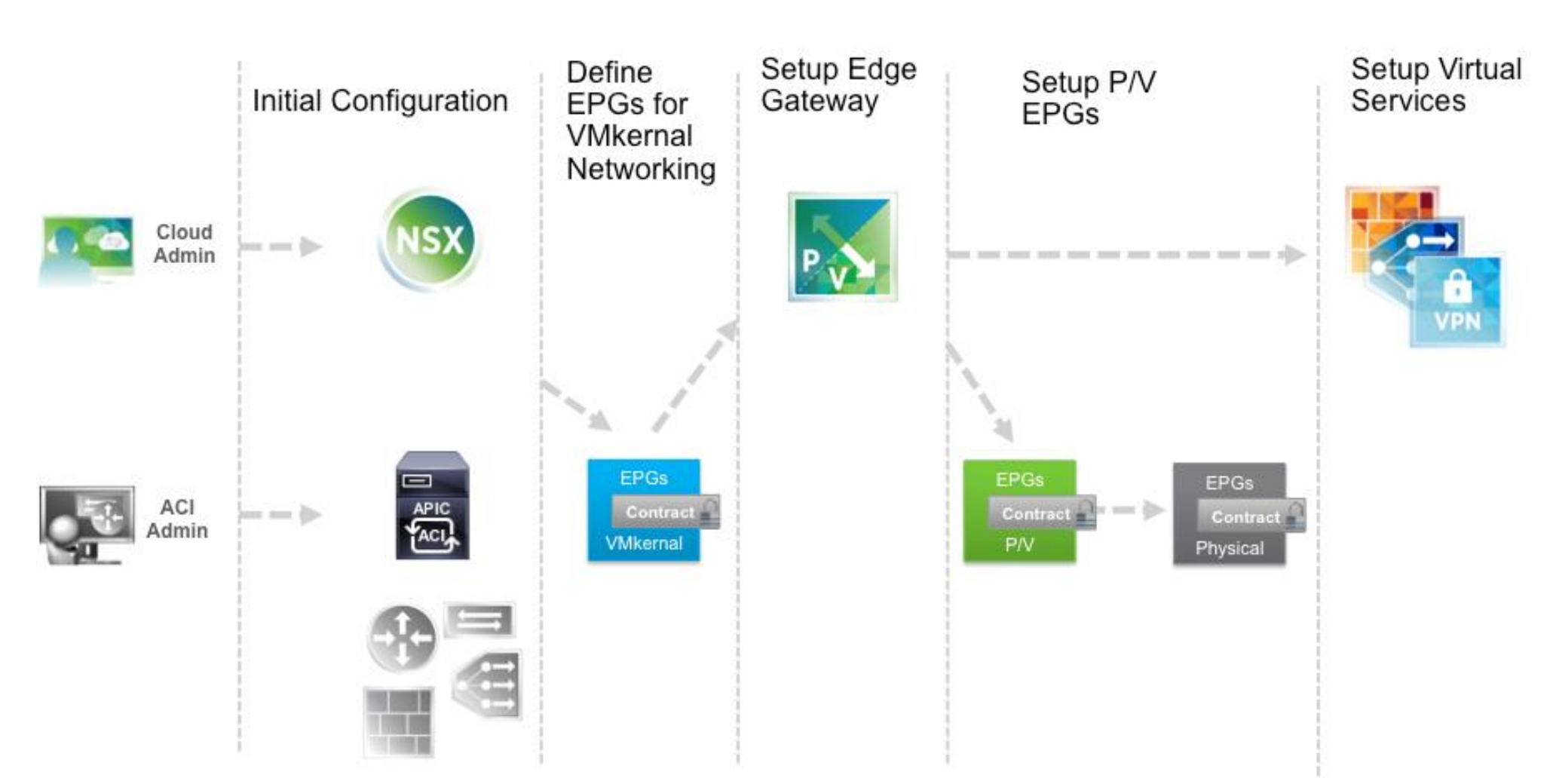
This paper discusses the fundamental building blocks of NSX with VMware ESXi and recommended underlay configurations with Cisco’s ACI.
Friday, April 15. 2016
New Training Course - Data Center Automation with vRealize Orchestrator and PowerCLI
This five-day course equips experienced VMware vSphere administrators with the knowledge to use the automation tools that all vSphere customers have access to.
Using real-world use cases and examples, students learn how to automate day-to-day administration tasks with VMware vSphere PowerCLI and VMware vRealize Orchestrator. In this class, you use these tools to automate tasks in a lab environment.
Product Alignment
- vSphere PowerCLI 6.0
- vRealize Orchestrator 7.0
By the end of the course, you should be able to meet the following objectives:
- Describe the features and benefits of automation in a vSphere environment
- Understand the role of the vSphere Web services API in automation
- Use the Managed Object Browser to view the structure of the vSphere Web services API and the VMware vCenter Server™ inventory
- Use vSphere PowerCLI to deploy and manage virtual machines and virtual infrastructure
- Run and manage vRealize Orchestrator workflows from the library
- Design, develop, and run custom, reusable vRealize Orchestrator workflows
- Incorporate JavaScript into vRealize Orchestrator workflows
- Select the appropriate tool for automating tasks in vCenter Server
Thursday, April 14. 2016
New Book - VMware Performance and Capacity Management - Second Edition
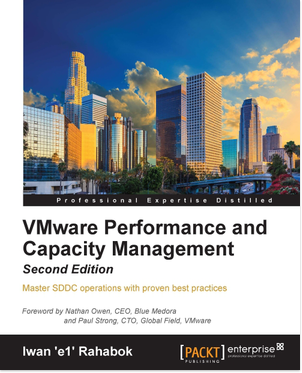 Performance management and capacity management are the two top-most issues faced by enterprise IT when doing virtualization. Until the first edition of the book, there was no in-depth coverage on the topic to tackle the issues systematically. The second edition expands the first edition, with added information and reorganizing the book into three logical parts.
Performance management and capacity management are the two top-most issues faced by enterprise IT when doing virtualization. Until the first edition of the book, there was no in-depth coverage on the topic to tackle the issues systematically. The second edition expands the first edition, with added information and reorganizing the book into three logical parts.
The first part provides the technical foundation of SDDC Management. It explains the difference between a software-defined data center and a classic physical data center, and how it impacts both architecture and operations. From this strategic view, it zooms into the most common challenges—performance management and capacity management. It introduces a new concept called Performance SLA and also a new way of doing capacity management.
The next part provides the actual solution that you can implement in your environment. It puts the theories together and provides real-life examples created together with customers. It provides the reasons behind each dashboard, so that you get the understanding on why it is required and what problem it solves.
The last part acts as a reference section. It provides a complete reference to vSphere and vRealize Operations counters, explaining their dependencies and providing practical guidance on the values you should expect in a healthy environment.
Dynamically Enforcing Security on a Hot Cloned SQL Server with VMware NSX
In the demo Niran Even-Chen has created an environment that is set with 0 trust policy, that means that everything is secured and every packet between the VMs is inspected, the inspection is done on the VMs vNIC level in an east-west micro segmentation way. That means that if a certain traffic is not defined in the DFW it is not allowed to go through.
IT Architect: Foundation in the Art of Infrastructure Design: A Practical Guide for IT Architects
 The first book in the IT Architect series helps aspiring & experienced IT infrastructure architects/administrators, and those pursuing infrastructure design certifications, establish a solid foundation in the art of infrastructure design.
The first book in the IT Architect series helps aspiring & experienced IT infrastructure architects/administrators, and those pursuing infrastructure design certifications, establish a solid foundation in the art of infrastructure design.
The three authors hold multiple certifications, including VCDX, and they call upon their combined decades of experience in administration, design, and education in technology to help you plan, design, deploy, and test a full infrastructure design solution.
Starting with the methodology behind infrastructure design, they explore the design process through a case study that highlights a company that wants to support datacenter and desktop solutions using virtualization technologies.
They provide examples of architecture design, installation, validation, & operations using VMware vSphere and VMware Horizon View and an analysis of the design choices along with alternative options.
The book teaches how to develop the design documents and the presentation.





