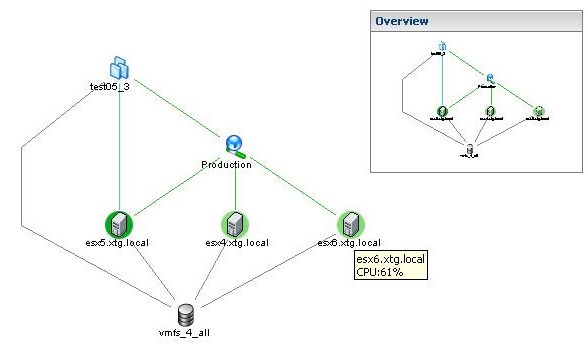I must admit, I don’t use the maps that often. Especially in a large VI3 environment the maps are turning into a big black star. But checking VMotion compatibility with maps can be a time saver. Just select the virtual machine and hit the map tab. What I didn’t know is that there are several grades of green presented behind your ESX servers. The grades are showing up if your ESX servers are VMotion compatible. If one of your ESX servers is under a heavy load it’ll show a light green colour. On the other hand, when one of your ESX server is not CPU intensive at all, it will show up dark green. Here’s the proof.