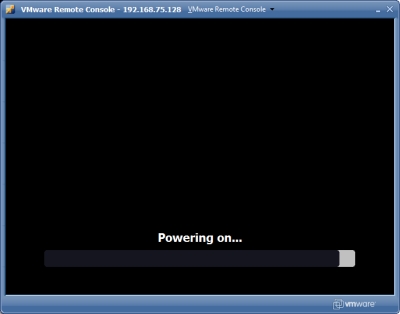Patrick Schneider created a PowerShell script which can be used to call the VMware Remote Console (VMware VMRC). If you have any questions for Patrick, you can reach him at s.patrick1982(nospam)@gmail.com
cmdlet New-VMRC {
Param(
[Parameter(Mandatory=$true,ValueFromPipeline=$true,HelpMessage="VMs to process")]
[String]
$vms
)
$vm = Get-VM $vms
if($vm.Count) {
Write-Output "Define only one host!"
break
} else {
if ($vm.id) {
$gvm = Get-View $vm.id
} else {
Write-Output "No VM found"
break
}
C:\Program Files\VMwareVMRC\vmware-vmrc.exe -h $vm.Host -m $gvm.Config.Files.VmPathName
}
}
The new VMware Remote Console (VMware VMRC) allows accessing the virtual machine consoles independent of the Web-based management interface. In order to access VMware virtual machines, install VMware the VMRC application from VMware Virtual Server web interface or download VMware VMRC application for Windows from the Minicom web site.