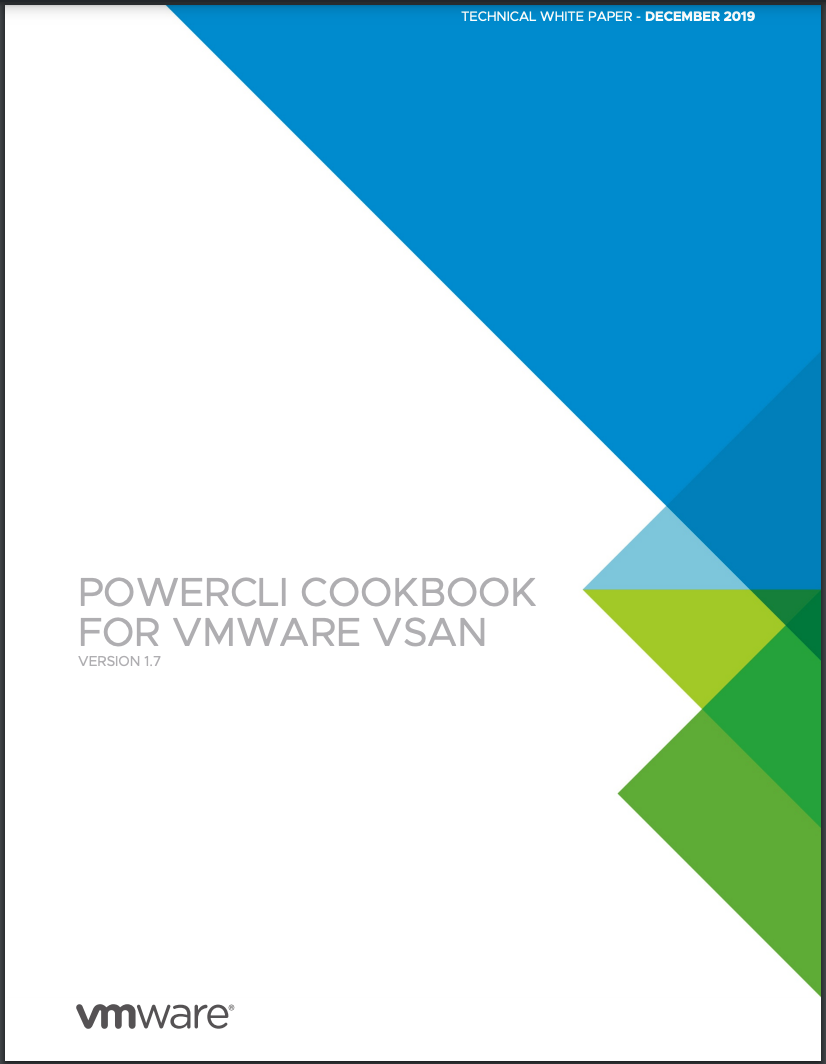 Typically, vSAN management is performed through the vSphere Client. Tasks can include those such as initial configuration, ongoing maintenance, and reporting of capacity, performance, or health of vSAN. The Web Client provides comprehensive element management of each component of a vSAN cluster.
Typically, vSAN management is performed through the vSphere Client. Tasks can include those such as initial configuration, ongoing maintenance, and reporting of capacity, performance, or health of vSAN. The Web Client provides comprehensive element management of each component of a vSAN cluster.
While most element management is easily accomplished with the vSphere Client, performing many repeatable tasks across multiple clusters is largely a manual process. While many aspects of vSAN management are automated, such as periodic health checks, error reporting, and capacity reporting, these automated tasks are specific to each individual vSAN cluster, and often have to be repeated many times when managing multiple independent vSAN clusters.
Consistency and repeatability is a challenge when performing tasks manually. It is quite common to leverage tools such as an Application Programming Interface (API) along with code to execute tasks in a consistent and repeatable fashion across one or more environments.
Microsoft® officially released PowerShell, in November of 2006, as a task automation and configuration framework. PowerShell gave administrators the ability to use a new command shell and scripting language to accomplish administrative tasks on one or more Microsoft Windows® systems more easily through the use of specialized .NET classes, called cmdlets, to perform specific operations.
PowerShell could be then be expanded through the addition of thirdparty modules that include one or more cmdlets and functions to accomplish additional application-centric operations. It was advantageous for vendors with Windows applications or services to provide their own PowerShell tie-ins, because administrators could accomplish both Windows and Application tasks using the same framework.
VMware PowerCLI is one such third-party add-on to Microsoft PowerShell. Virtualization administrators have long managed VMware vSphere environments, often comprised of tens, hundreds, or thousands of Microsoft Windows guests using PowerShell and PowerCLI. VMware PowerCLI over 600 cmdlets for managing and automating vSphere, vSAN, and other VMware products and solutions.
Using the PowerShell framework, along with PowerCLI, provides a robust plan.



