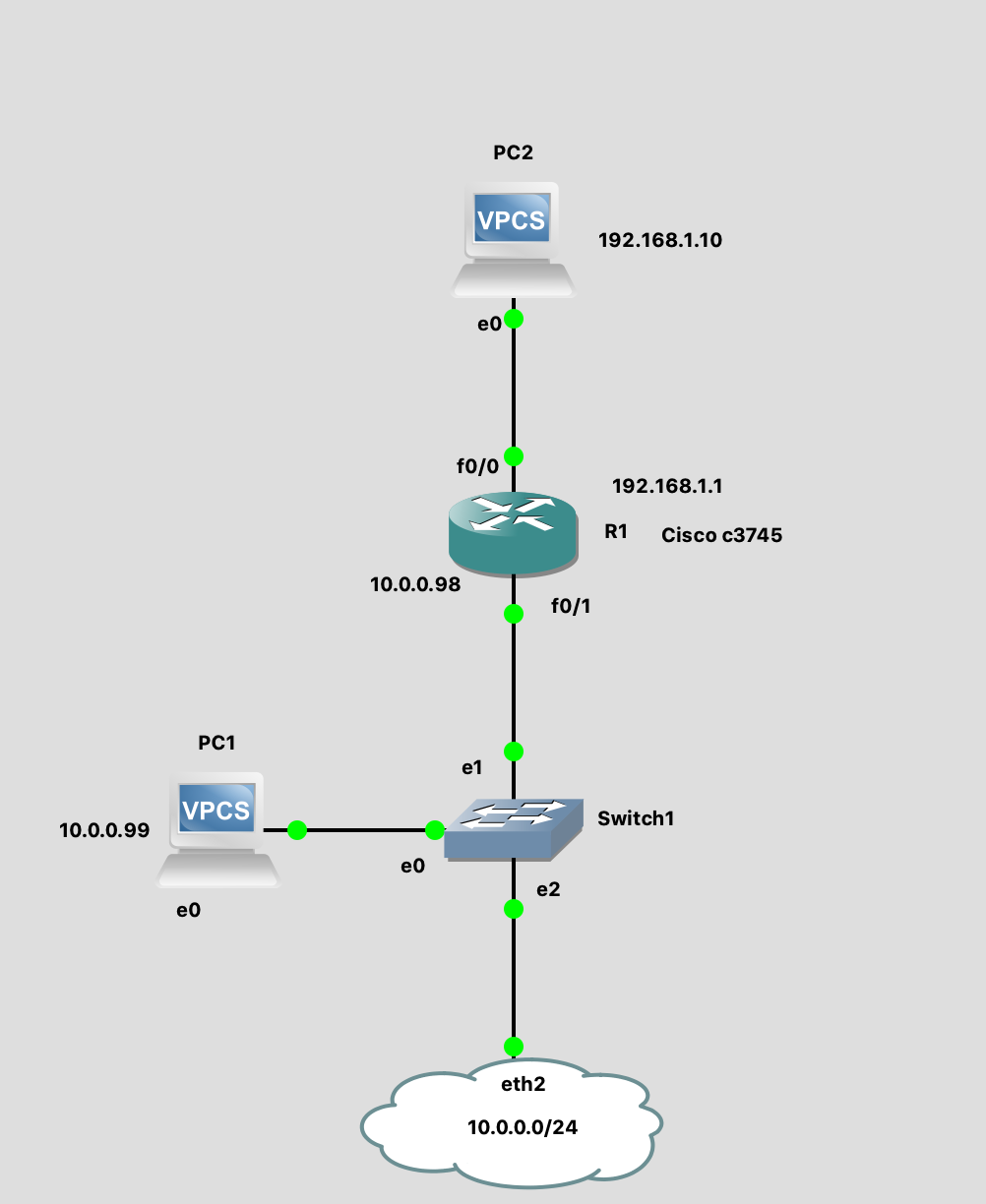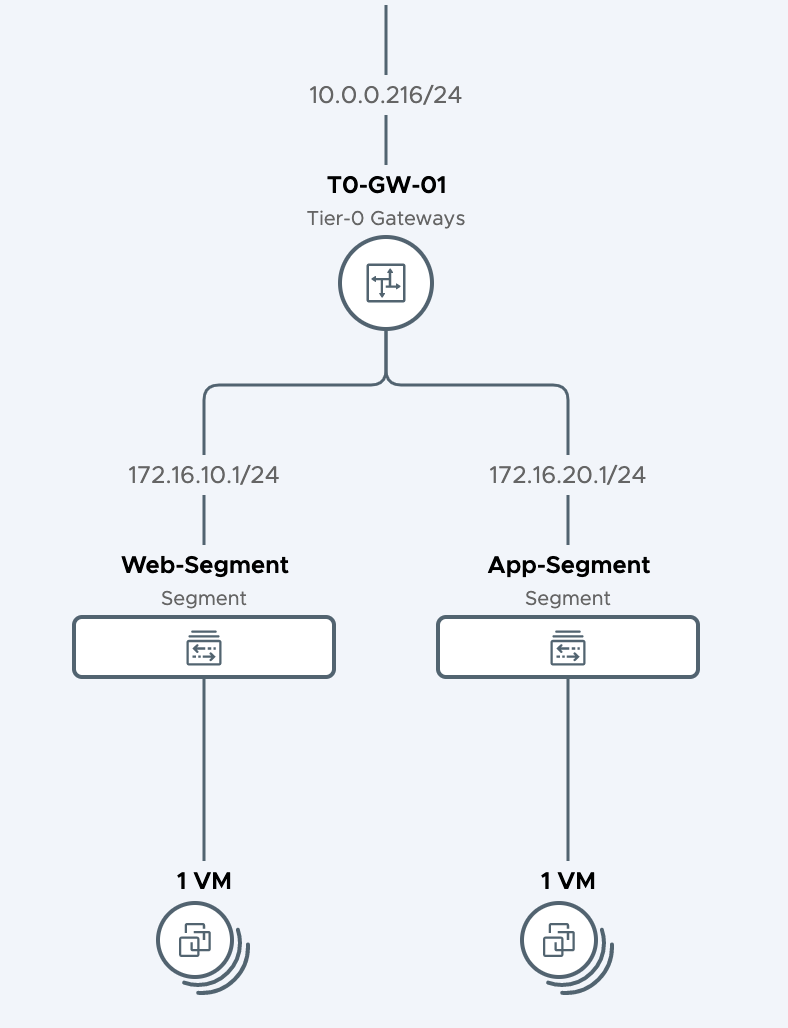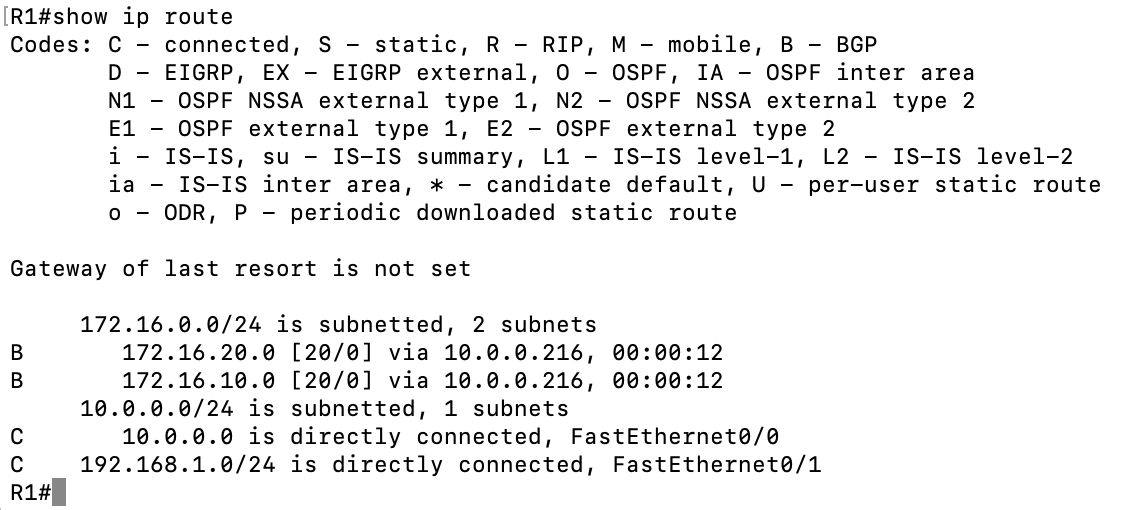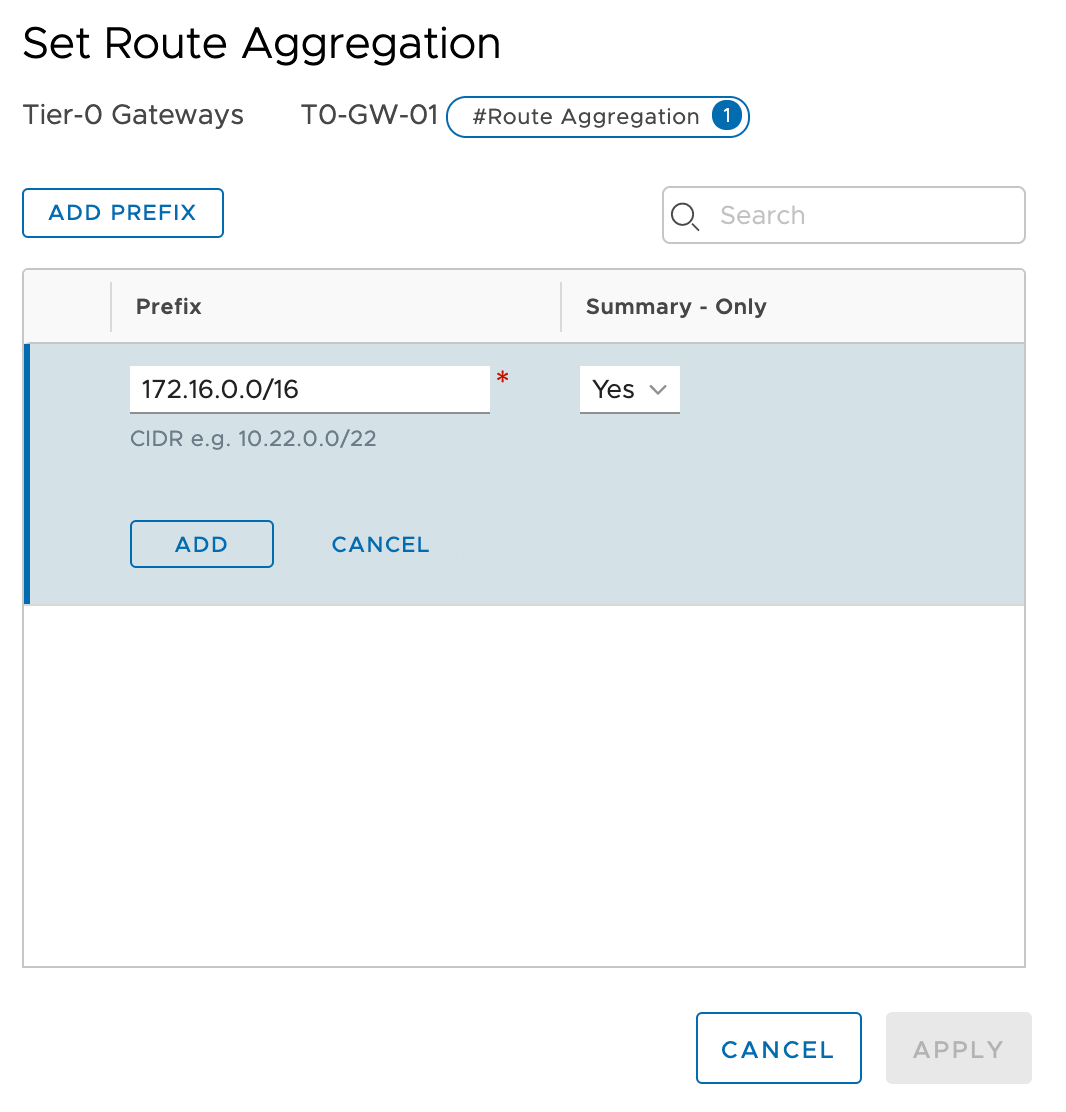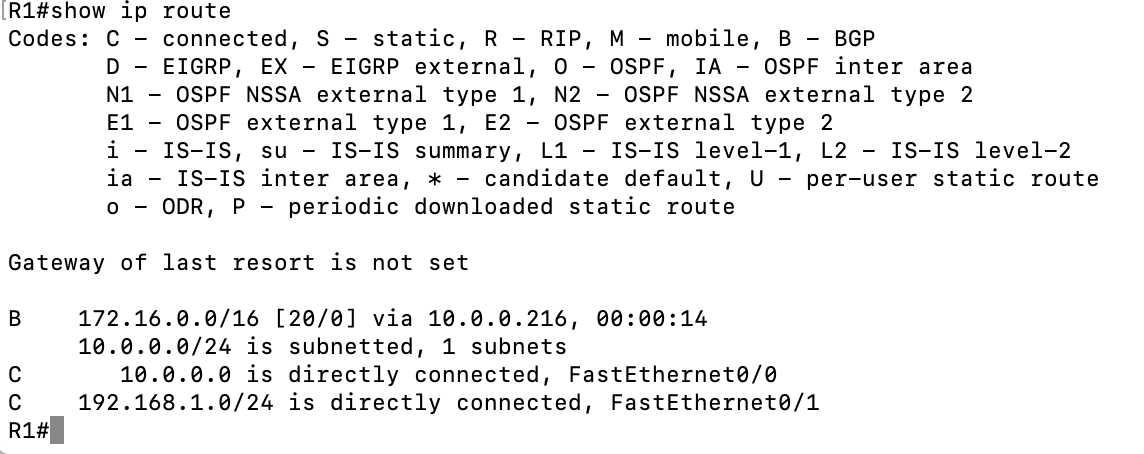In this article, I'll explain how to configure route aggregation on a T0-GW router. Let's look at the set-up first. I have two segments connected to my T0-GW router. One segment has IP address 172.16.10.0/24 and the other segment is configured with IP address 172.16.20.0/24. Both networks are advertised with BGP to a Cisco c3745 router.
When I look at the routing table on my Cisco router, I can see that both networks were learned though BGP, and they point to the same next hop. The next hop is the uplink interface on the T0-GW-01. This is a bit unnecessary and we could optimize the routing table with route aggregation.
I'm going to configure route aggregation and tell the BGP peer that all routes that start with network address 172.16 have 10.0.0.216 as their next hop.
When I look at the updated routing table the two seperate entries are replaced with one aggrated route pointing to the 10.0.0.216.