VMware Horizon Toolbox 2.0 is a Web portal that acts as an extension to View Administrator in VMware Horizon 6 or above.
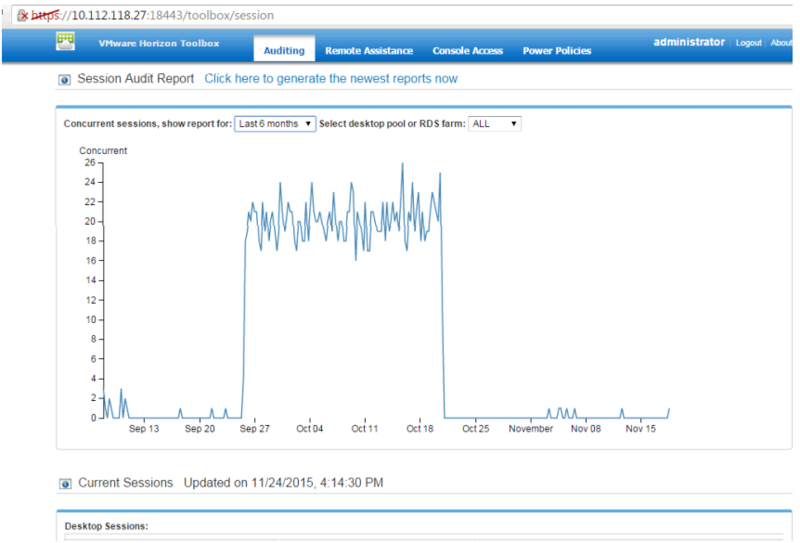
- Auditing Sessions: Shows historical concurrent session trend for last 2 days, last week and last month. Shows current virtual desktop connections by desktop pools, and shows virtual application connections by RDS (Remote Desktop Service) Farms.
- Auditing Usage: Shows accumulated use time of users for last 2 days, last week and last month. Shows all connections (user name, pool/farm name, machine name, connection time, disconnection time) for the past 2 days, last week, and last month.
- Auditing Snapshots: Shows parent virtual machines of linked clone desktop pools and descendant snapshots in a tree view. The snapshots not in use by linked clone pools are marked in grey, so that the View administrator can remove the snapshots not in use.
- Auditing Clients: Shows statistics for operation systems and versions of View clients in different types of view styles. Show View clients IP addresses.
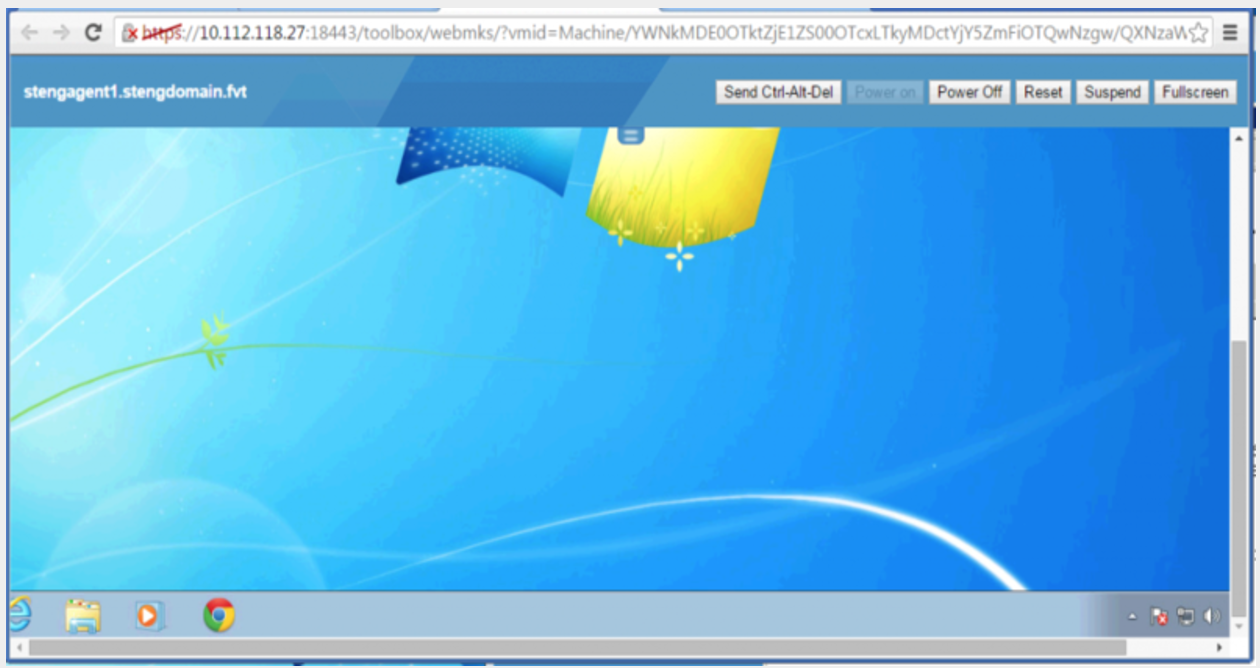
Remote Assistance Remote Assistance provides the capability for the administrator or IT helpdesk to remotely view and/or control an end-user’s desktop in the Horizon View environment. (This is also called session shadowing.)
Console Access Console Access lists all VMs for desktop pools, and you can filter VMs by VM name or DNS name. Clicking the VM name, the vSphere console for that VM will pop out.


