The Horizon Workspace Fundamentals free eLearning course will provide you with a fundamental understanding of how to install, configure, and use VMware Horizon Workspace.
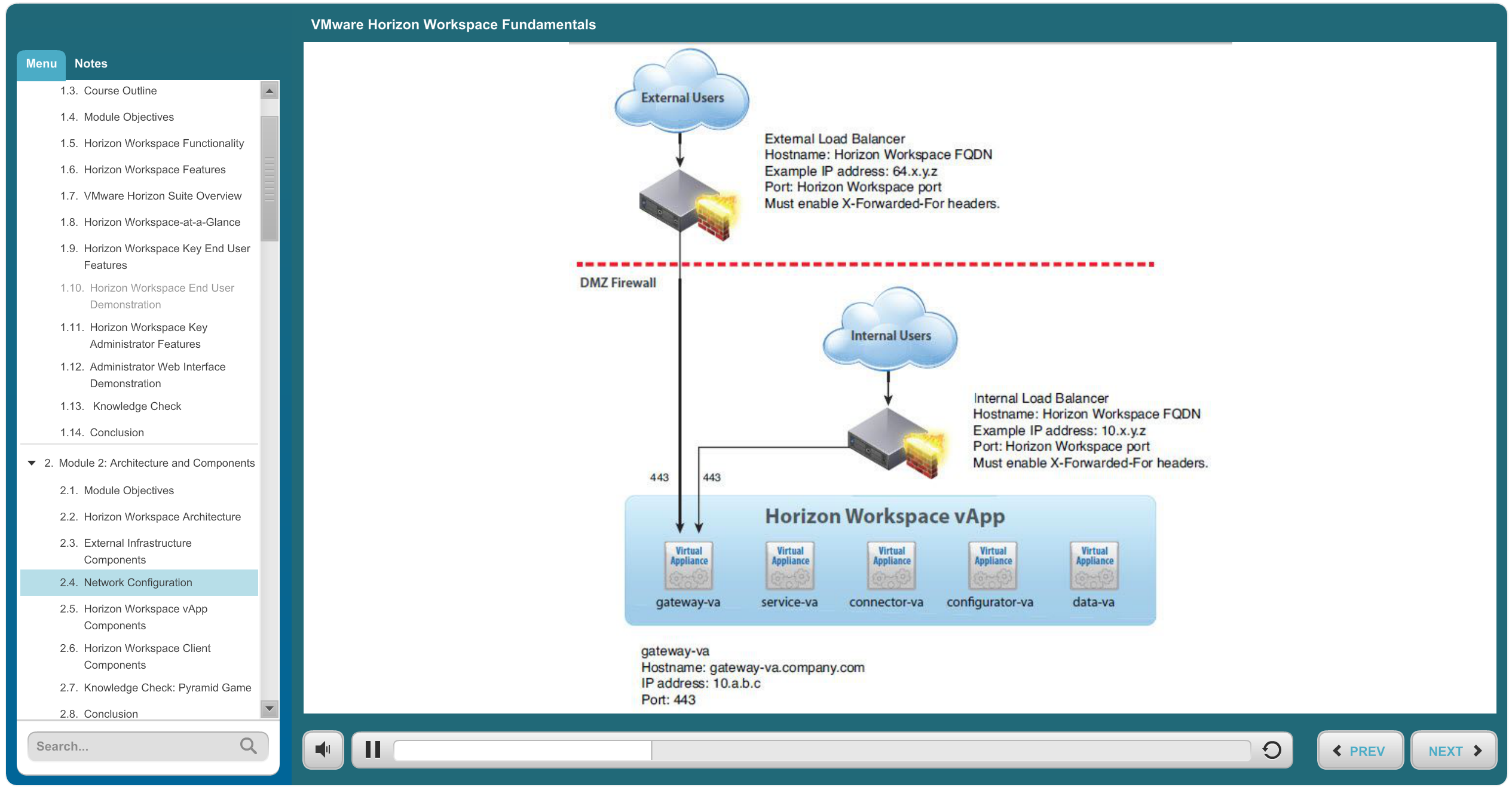
In Module 1, you will learn how VMware Horizon Workspace works, the key industry challenges it solves, and you are provided with an overview of the Horizon Workspace end user interface and the Administrator Web interface.
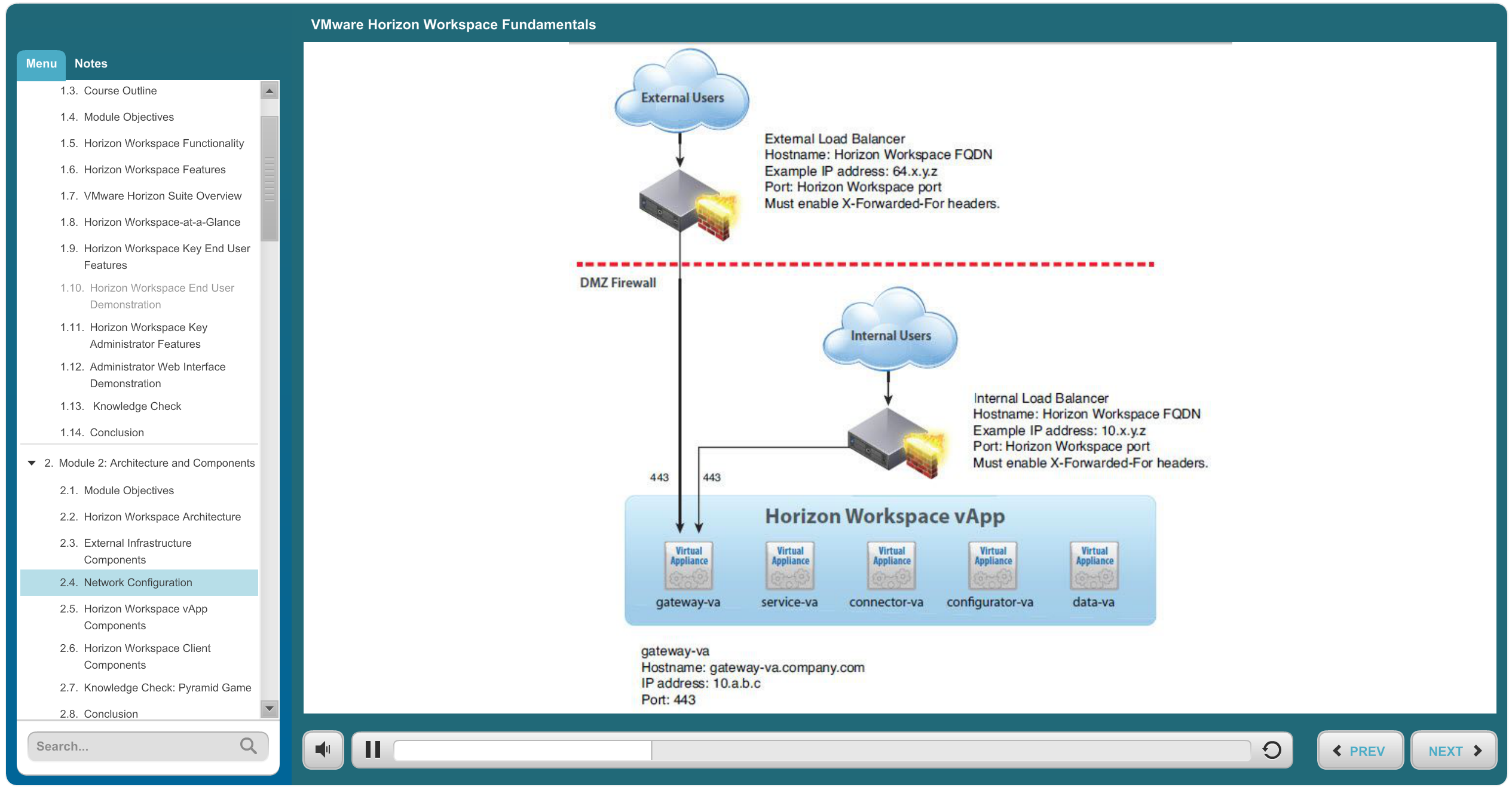
In Module 1, you will learn how VMware Horizon Workspace works, the key industry challenges it solves, and you are provided with an overview of the Horizon Workspace end user interface and the Administrator Web interface.
In Module 2, you will learn about the Horizon Workspace architecture and components. In Module 3, you will learn the main Horizon Workspace installation and configuration tasks.
In Module 4, you will learn how to access the Horizon Workspace interfaces and how to work with the Administrator Web interface to manage Horizon Workspace modules, users, groups, catalog of resources, policies, reports, and settings.
In Module 5, you will learn how users can sign in from the Horizon Workspace Web client and install Horizon Workspace on the appropriate devices. In addition, you will learn how users access their Horizon Workspace applications and how they use Horizon Files to manage and share their files and folders.
Register for this two hours self paced training course here.


