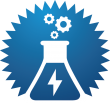 This is a link to the online home of the VMware Hands-on Labs - Content Catalog. This site contains current copies of the lab manuals used at VMworld US, VMworld Europe and Partner Exchange. Please make yourself at home, peruse the catalog and select the lab manual that you would like to view. Here is a list with some labs that can be found on the website:
This is a link to the online home of the VMware Hands-on Labs - Content Catalog. This site contains current copies of the lab manuals used at VMworld US, VMworld Europe and Partner Exchange. Please make yourself at home, peruse the catalog and select the lab manual that you would like to view. Here is a list with some labs that can be found on the website:Gain hands-on experience with VMware vCenter Protect, VMware's unified IT management platform for Microsoft-based machines. You will complete essential IT management functions in a modern infrastructure. With these hands-on exercises, you will learn how vCenter Protect can be used by your organization to improve patch management capabilities, resolve antivirus issues, simplify IT administration tasks, and manage both physical and virtual machines - all through a unified user interface. Other key technologies highlighted in this lab include vCenter Protect's Patch Management, Threat Management, Power Management, and Asset Inventory capabilities.
This lab explores the new features of the vSphere Distributed Switch (vDS). In this lab you will use the new import\export features to repair a misconfigured vDS, save an optimized vDS configuration and finally use the optimized vDS configuration to build a new vCenter. You will also learn about how the new rollback and recovery features can be used to solve many common network issues quickly and easily. Finally, you will explore the utility and value of the new health check feature.
Learn how to use VMware Auto Deploy to scale and manage ESXi deployments or upgrades. With these hands-on exercises, you will learn how Auto Deploy can be used by your organization to manage vSphere upgrades in an automated fashion and improve internal standards and compliance.
This lab will give you the information needed to detect and resolve common performance problems critical for performance tuning and maximizing your virtual environments. You will learn that by using easy-to-use management tools like VMware vCenter Server and vCenter Operations Manager, you can find and resolve most performance issues.
In this lab you will leverage various VMware technologies to implement disaster recovery protection for a vCloud Director managed infrastructure. You will implement an automated DR plan and then initiate a live failover of private cloud infrastructure to a recovery site. Upon completion of the failover, you will verify the recovery of both the vApp workloads and cloud management services. The use of automated dependency mapping will be reviewed to ensure all application components are protected.
http://hol-cme.cloudfoundry.com/index.html
http://hol-cme.cloudfoundry.com/index.html


