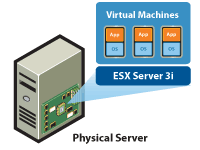 ESX Server 3i is the industry’s first hardware-integrated hypervisor built on a next-generation thin architecture, giving your organization an efficient foundation for building a dynamic, automated data center. ESX Server 3i represents a significant advance in realizing the vision of virtualization as the standard computing platform for x86 servers, further simplifying IT operations through integration with server hardware.
ESX Server 3i is the industry’s first hardware-integrated hypervisor built on a next-generation thin architecture, giving your organization an efficient foundation for building a dynamic, automated data center. ESX Server 3i represents a significant advance in realizing the vision of virtualization as the standard computing platform for x86 servers, further simplifying IT operations through integration with server hardware.
Monday, September 10. 2007
VMware ESX Server 3i
Key Benefits of ESX Server 3i
Strengthen Security & Improve Reliability
ESX Server 3i is the only hypervisor that does not incorporate or rely on a general-purpose operating system (OS), eliminating many common reliability issues and security vulnerabilities. The slim 32MB footprint of ESX Server 3i is a fraction of the size of a general-purpose operating system, resulting in a smaller attack surface while minimizing the effort required for tasks such as security hardening, user access control, anti-virus and backup. In addition, integration into solid-state components inside a server enables diskless server configurations. This reduces hardware failure rates and decreases server power consumption.
Simplify Management of Hardware Resources & Virtual Machine Hosts
ESX Server 3i provides a simplified approach to managing server compute nodes, freeing you from local administrative tasks with a robust set of standards-based management capabilities. In addition to eliminating installation steps and simplifying configuration, ESX Server 3i provides agent-free, standards based monitoring of hardware resources through the Common Information Model (CIM). You can also use the integrated remote command line interface (CLI) for storage, network, and host configuration, as well as for maintenance, patches and updates.
Enable Plug-&-Play Capacity Management in the Data Center
With ESX Server 3i, you can rapidly deploy new servers that are ready to run virtual machines right out of the box. The automatic configuration capabilities in ESX Server 3i provide detection, discovery and intelligent-default configuration, with a menu-driven startup experience that enables you to go from booting the server to running virtual machines in a matter of minutes. Plug your new server into your virtual infrastructure and let DRS automatically manage your new capacity by migrating virtual machines and optimally load balancing your resource pools.
ESX Server 3i vs. ESX Server
Both ESX Server and ESX Server 3i support the entire suite of VMware Infrastructure 3 products, features and solutions, and you can use ESX Server and ESX Server 3i side-by-side in your virtual infrastructure. Both provide industry-leading performance and scalability; the difference resides in the architecture and the operational management of ESX Server 3i.
ESX Server 3i completes an ongoing trend of migrating management functionality from the local Service Console to remote management tools. The table below provides a side-by-side comparison of management approaches taken by ESX Server and ESX Server 3i:
| ESX Server uses the Service Console for: | ESX Server 3i leverages: |
|---|---|
Executing custom scripts | Remote Command Line Interface (Remote CLI) |
Hardware monitoring agents | Industry-standard monitoring protocols such as agent-free management through CIM |
Backup or management agents | ISV solutions that leverage standard interfaces, the VI API and VMware Consolidated Backup |


