Welcome to the Publishing Applications with VMware Horizon 7 Quick-Start Guide. This guide shows you how to quickly install and deploy published applications with VMware Horizon 7. Whether you are new to published applications or run an existing published applications environment, this guide takes you step by step through the installation and configuration of the key software components.
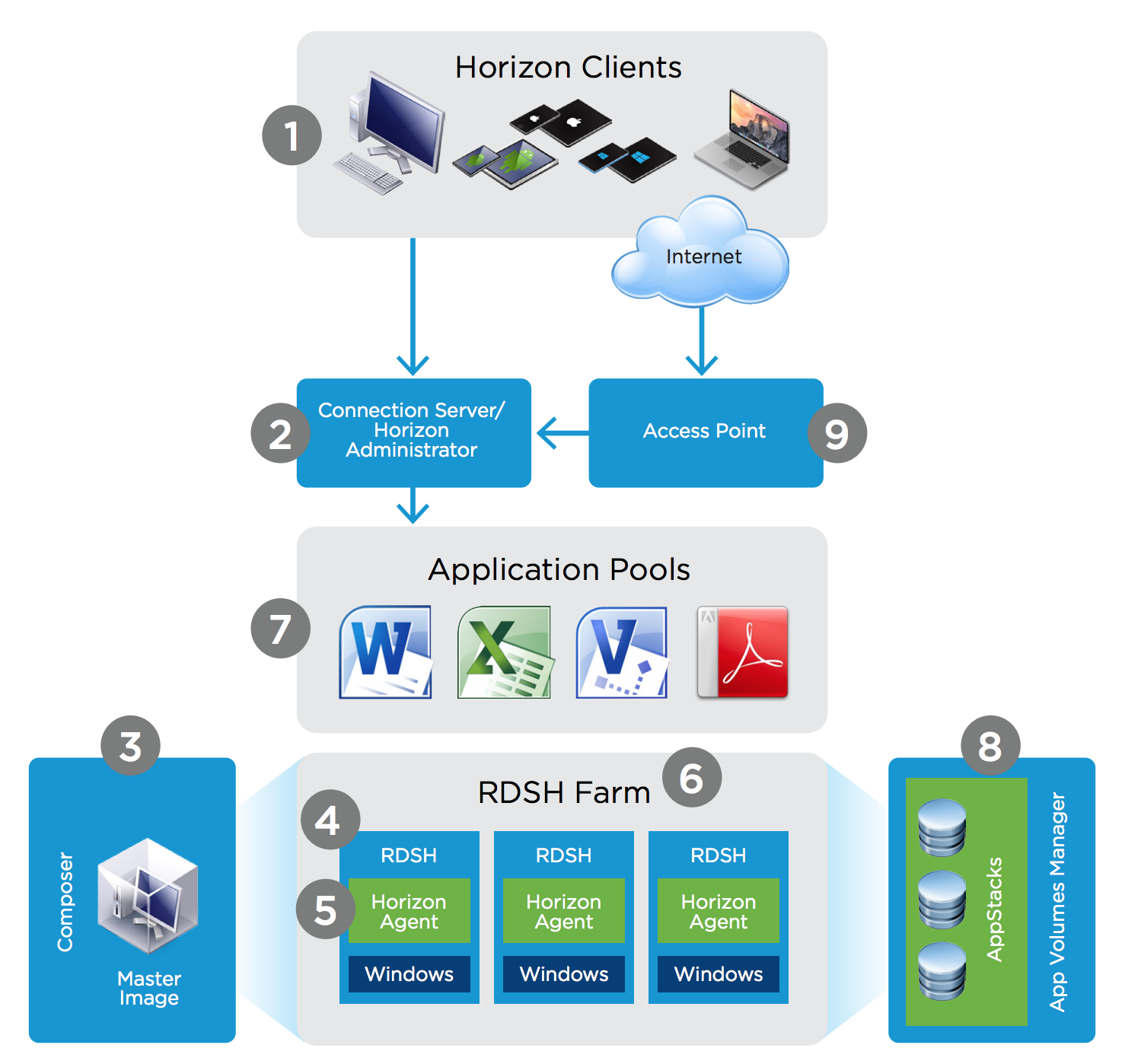
The Horizon 7 RDS Hosted Applications feature, which enables the publishing of applications, supports a wealth of remote-experience features. These include everything from HTML Access to client-drive redirection, access to locally connected USB devices, file-type association, Windows media redirection, content redirection, printer redirection, location-based printing, 3D rendering, smart card authentication, and more.
Horizon 7 RDS Hosted Applications can leverage the PCoIP and Blast Extreme display protocols from VMware, providing a rich user experience using zero, thin, laptop, PC, or mobile clients over LAN, WAN, or bandwidth-limited connections.
This guide introduces you to the Horizon 7 RDS Hosted Applications feature, demonstrating its capabilities through a hands-on, end-to-end set of steps. You install and configure Horizon 7 and then prepare an RDSH server for application pool deployment, set up an RDSH farm, create an application pool, launch and use the published application like an end user would, and monitor remote sessions as an administrator.
Wednesday, November 30. 2016
Publishing Applications with VMware Horizon 7 Quick-Start Guide
Tuesday, November 29. 2016
VMware NSX Microsegmentation Whiteboard Video
Watch this great whiteboard on microsegmentation with Darrel Whittaker and Chris Larkins!
Monday, November 28. 2016
vSphere 6.5 Video - Predictive DRS Walk Through
The newest approach is the Predictive Method, currently offered only through VMware's new Predictive DRS option. Predictive DRS using a combination of DRS and vRealize Operations Manager to predict future demand and determine when and where hot spots will occur.
When future hot spots are found, Predictive DRS moves the workloads long before any contention can occur. Even better, this means with the Predictive Method only the required workloads are moved, resulting in minimal overhead.
New Technical White Paper - What’s New in VMware vSphere 6.5
VMware vSphere 6.5 is the next-generation infrastructure for next-generation applications. It provides a powerful, flexible, and secure foundation for business agility that accelerates the digital transformation to cloud computing and promotes success in the digital economy.
vSphere 6.5 supports both existing and next-generation apps through its 1) simplified customer experience for automation and management at scale; 2) comprehensive built-in security for protecting data, infrastructure, and access; and 3) universal application platform for running any app anywhere.
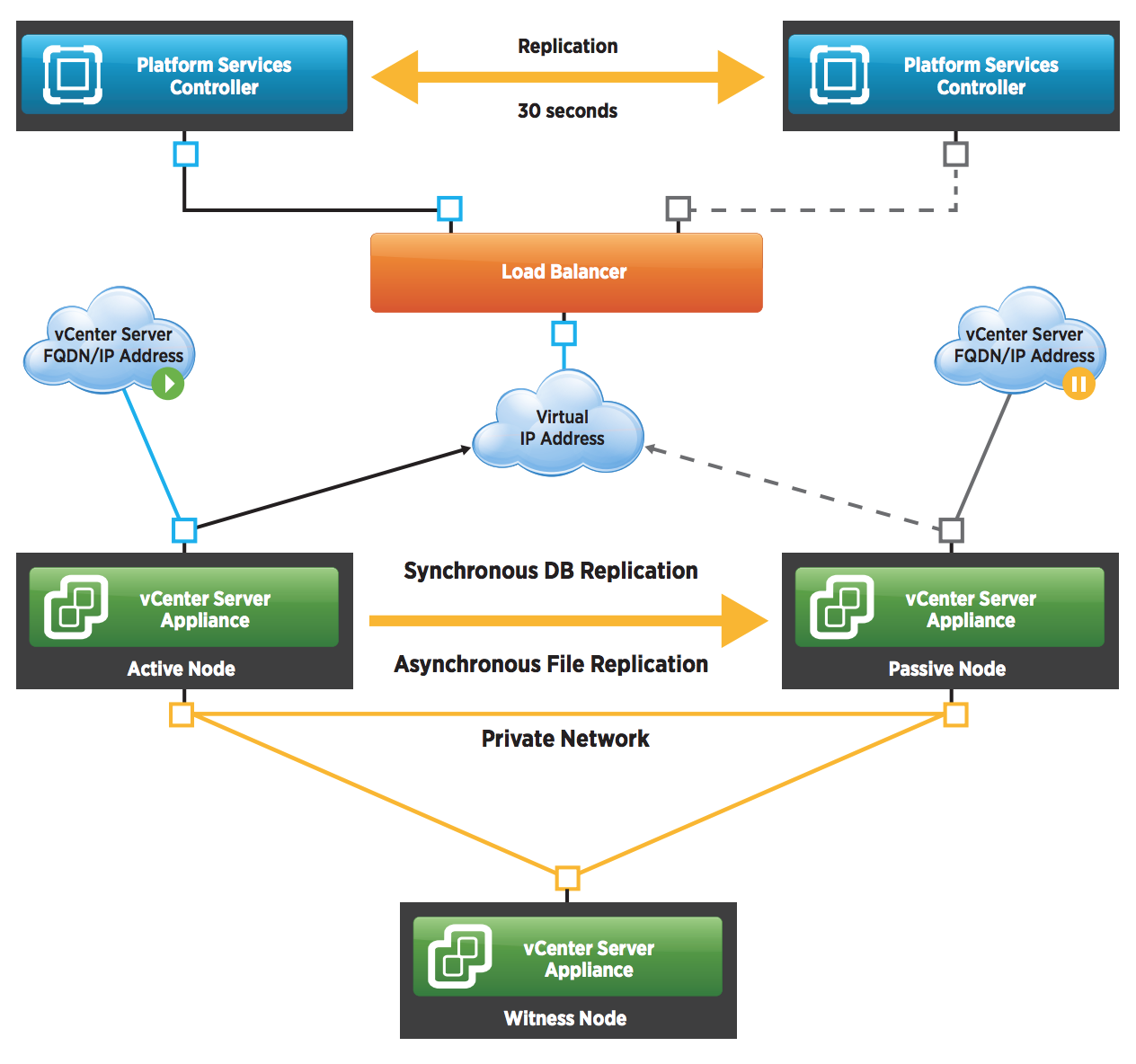
With vSphere 6.5, customers can now run, manage, connect, and secure their applications in a common operating environment, across clouds and devices. This paper will discuss the new and enhanced features in vSphere 6.5 across various areas of technology.
New Technical White Paper - vSphere 6.5 Storage
This whitepaper describes in detail the various features of the vSphere 6.5 Core Storage.
- Storage Limit Improvements
- Pluggable Storage Architecture (PSA) Improvements
- VMFS-6
- UNMAP
- Storage I/O Control
- vSphere VM Encryption
- New Virtual Storage Hardware
- NFS
- ISCSI Improvements
New Technical White Paper - VUM performance and best practices in vSphere 6.5
VMware vSphere Update Manager (also known as VUM) provides a patch management framework for VMware vSphere. IT administrators can use VUM to patch and upgrade VMware ESXi hosts, VMware Tools, virtual hardware for virtual machines, as well as virtual appliances.
As datacenters scale to accommodate more virtual resources, performance implications become more important for patch management. In this paper, VMware presents a series of performance studies that cover various patch management workflows and their performance characteristics; we also provide best practice guidelines.
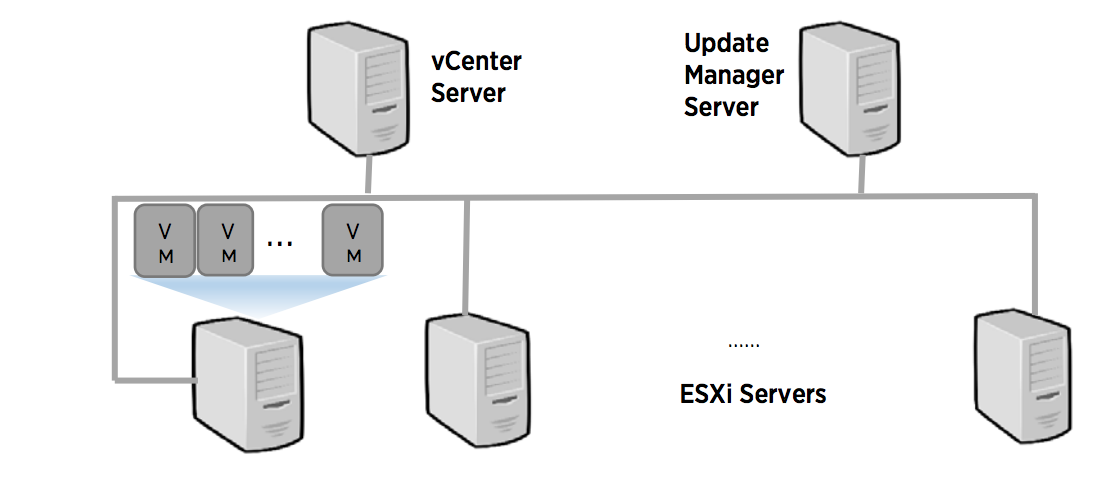
In the vSphere 6.5 release, VMware vSphere Update Manager has been integrated into the vCenter Server appliance (VCSA) for the Linux platform. The integration eliminates remote data transfers between VUM and VCSA while greatly simplifying the VUM deployment process.
Thus, VMware also briefly presents the performance and deployment differences between VUM for Windows and VCSA.
In summary, this paper covers the following topics:
- Experimental setup
- Various VUM deployment scenarios
- Operational performance for VUM workflows
- Resource consumption
- Running VUM tasks with workload
Wednesday, November 23. 2016
New Technical White Paper - vCenter High Availability performance and best practices in vSphere 6.5
VMware vSphere is a virtualization platform that forms the foundation for building and managing an organization's virtual, public, and private cloud infrastructures. VMware vCenter Server Appliance (vCSA) sits at the heart of vSphere and provides services to manage various components of a virtual infrastructure like ESXi hosts, virtual machines, and storage and networking resources.
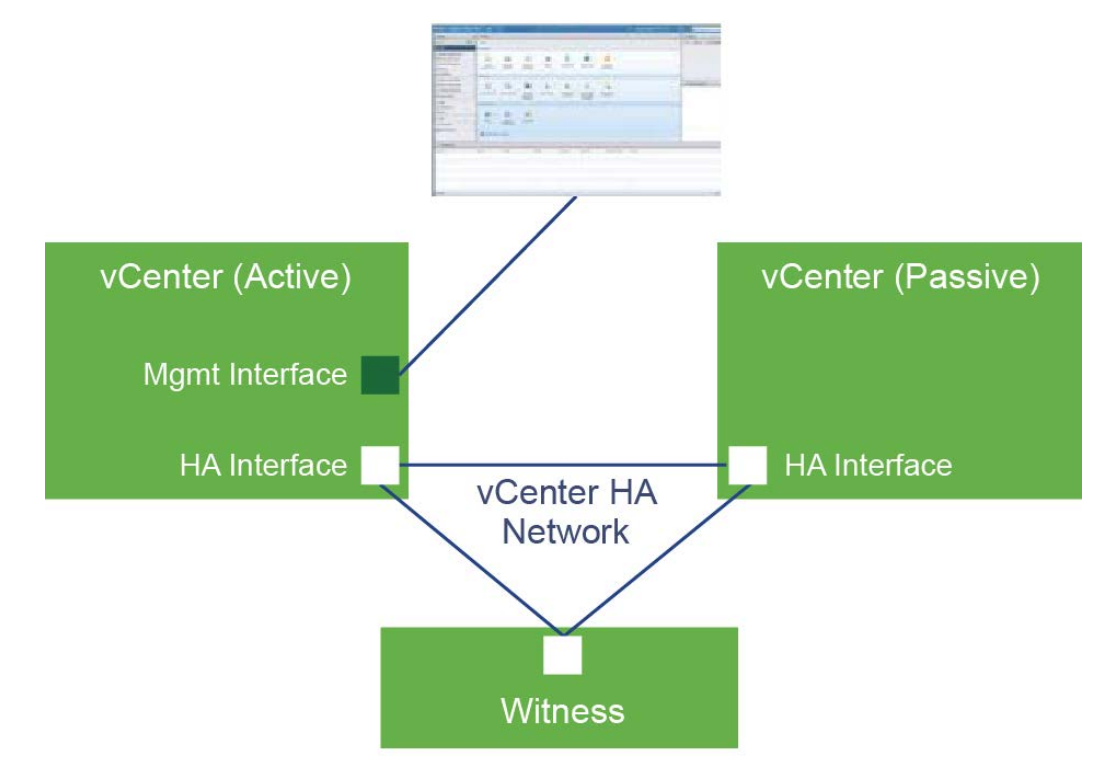
As large virtual infrastructures are built using vSphere, vCenter Server becomes an important element in ensuring the business continuity of an organization. vCenter Server must protect itself from a set of hardware and software failures in an environment and must recover transparently from such failures. vSphere 6.5 provides a high availability solution for vCenter Server, known as vCenter High Availability, or VCHA.
This paper shows:
- VCHA performance characterization: A preliminary performance evaluation of the VCHA feature.
- VCHA best practices: Some guidelines for VCHA deployment and configuration.
Tuesday, November 22. 2016
Complete VMworld TV 2016 Barcelona Playlist
New Technical White Paper - VM encryption in vSphere 6.5
VMware vSphere virtual machine encryption (VM encryption) is a feature introduced in vSphere 6.5 to enable the encryption of virtual machines. VM encryption provides security to VMDK data by encrypting I/Os from a virtual machine (which has the VM encryption feature enabled) before it gets stored in the VMDK.
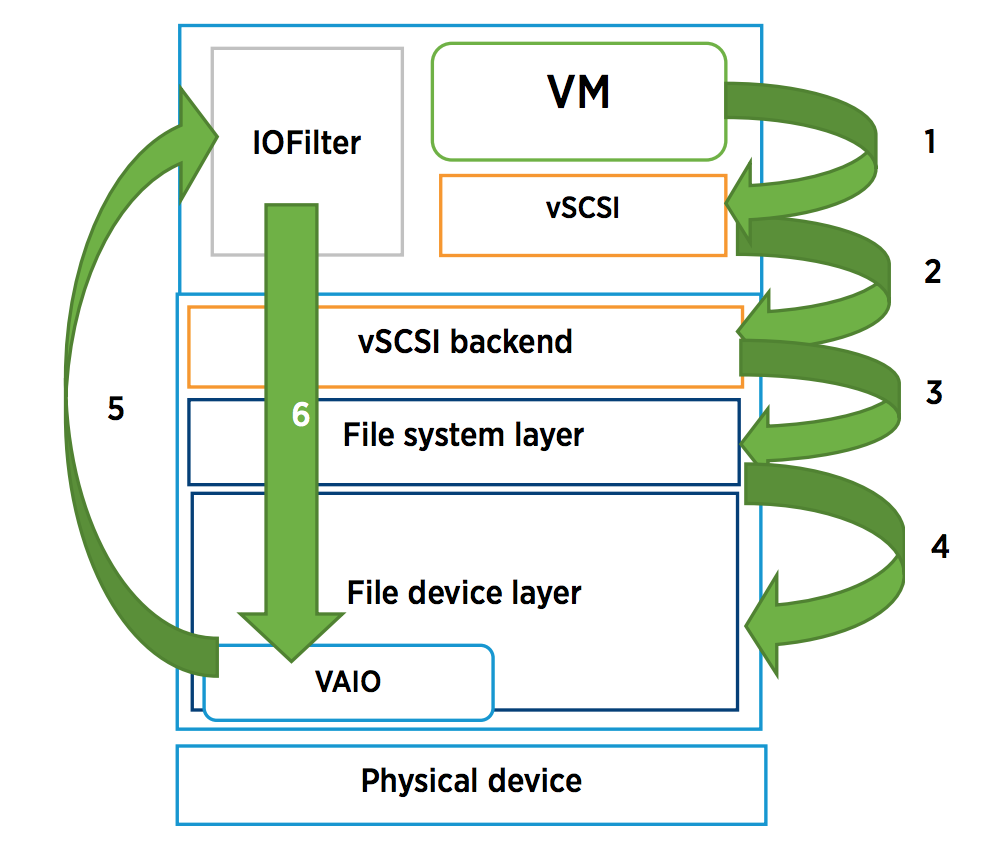
In this paper, VMware quantifies the impact of using VM encryption on a VM’s I/O performance as well as on some of the VM provisioning operations like VM clone, power-on, and snapshot creation. We show that while VM encryption can lead to bottlenecks in I/O throughput and latency for ultra-high-performance devices (like a high-end NVMe drive) that can support hundreds of thousands of IOPS, for most regular types of storage, like enterprise class SSD or VMware vSAN, the impact on I/O performance is very minimal.
Wednesday, November 16. 2016
New Technical White Paper - Configuration Maximums vSphere 6.5
The limits presented in this guide are applicable to ESXi 6.5 host and vCenter Server 6.5. The limits can be affected by other factors, such as hardware dependencies. For more information about supported hardware, see the appropriate ESXi hardware compatibility guide. Consult individual solution limits to ensure that you do not exceed supported configurations for your environment.



