VMware vSphere Distributed Resource Scheduler (DRS) is more than a decade old and is constantly innovating with every new version. In vSphere 6.5, DRS comes with many new features and performance improvements to ensure more efficient load balancing and VM placement, faster response times, and simplified cluster management.
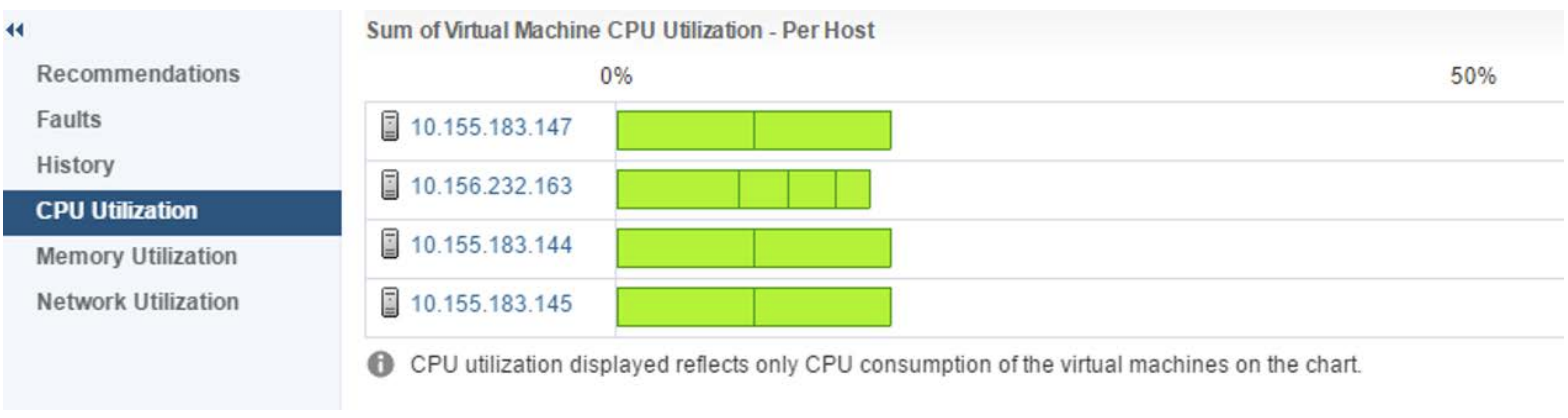
In this paper, we cover some of the key features and performance improvements to highlight the more efficient, faster, and lighter DRS in vSphere 6.5.
Wednesday, November 16. 2016
New Technical White Paper - DRS Performance in vSphere 6.5
Sunday, November 13. 2016
New Technical White Paper - VMware Horizon 7 Enterprise Edition Multi-Site Reference Architecture
This reference architecture details and shows validation of a Horizon 7 Enterprise Edition solution that delivers business continuity and disaster recovery to a set of identified use cases. The services designed and delivered to users focus on availability and recoverability, but can be easily adapted to general multi-site requirements.
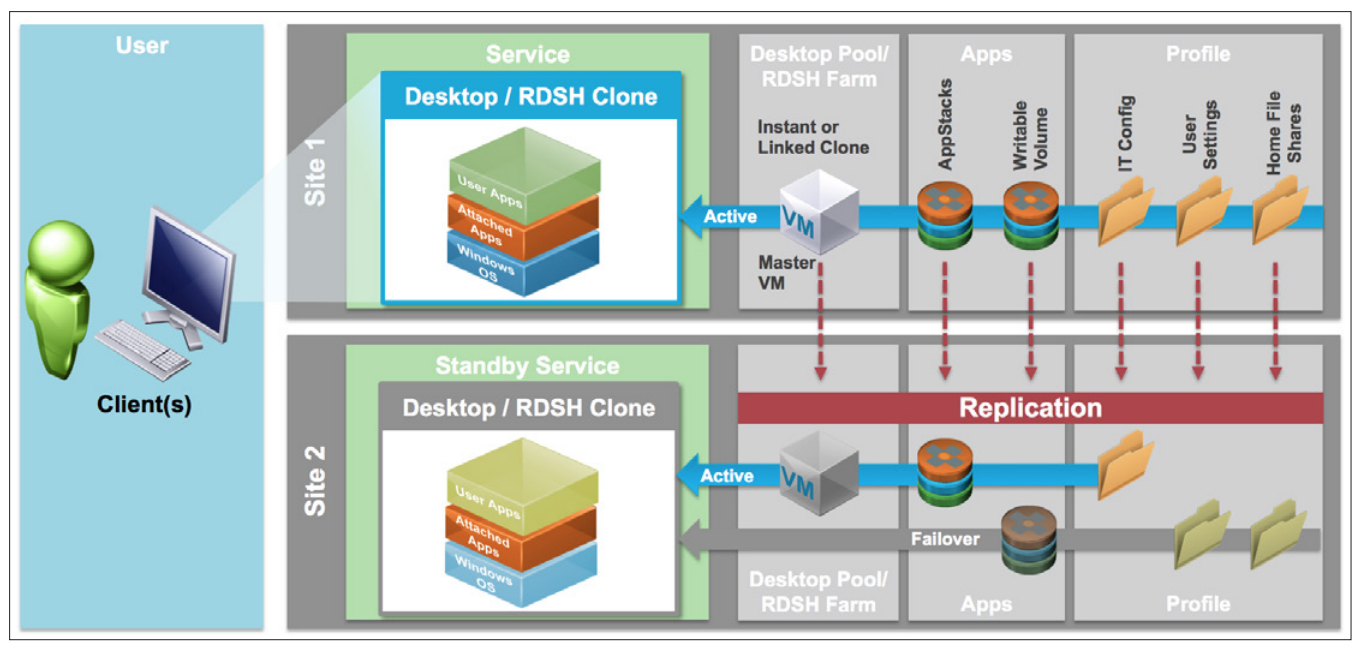
To build the environment necessary to deliver highly available services to users, each product and component in Horizon 7 Enterprise Edition is architected and designed specifically to meet these requirements.
This includes virtual desktops and hosted applications (RDSH), applications delivered through VMware App Volumes AppStacks and writable volumes, profile data with VMware User Environment Manager, secure external access via VMware Access Point, and a single sign-on workspace with VMware Identity Manager.
The availability of each part is considered, as is the replication and recovery of any data portion required to ensure the service is available at the second site.
Wednesday, November 9. 2016
Available for pre order - VMware vRealize Orchestrator Cookbook - Second Edition
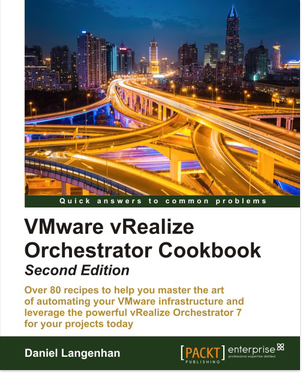 VMware vRealize Orchestrator is a powerful automation tool designed for system administrators and IT operations staff who are planning to streamline their tasks and are waiting to integrate the functions with third-party operations software. This book is an update to VMware vRealize Orchestrator Cookbook and is blend of numerous recipes on vRealize Orchestrator 7.
VMware vRealize Orchestrator is a powerful automation tool designed for system administrators and IT operations staff who are planning to streamline their tasks and are waiting to integrate the functions with third-party operations software. This book is an update to VMware vRealize Orchestrator Cookbook and is blend of numerous recipes on vRealize Orchestrator 7.
This book starts with installing and configuring vRealize Orchestrator. We will demonstrate how to upgrade from previous versions to vRealize Orchestrator 7. You will be taught all about orchestrator plugins and how to use and develop various plugins that have been enhanced in Orchestrator 7. Throughout this book, you will explore the new features of Orchestrator 7, such as the introduction of the control center, along with its uses.
You will also come to understand visual programming, how to integrate base plugins into workflows, and how to automate VMware. You will also get to know how to troubleshoot vRealize Orchestrator.
By the end of this book, you will be able to get the most out of your Orchestrator installation, and will be able to develop complex workflows and create your own highly integrated automations of vRealize environments.
What you will learn:
- Install, configure, and optimize Orchestrator installations (Windows, Appliance, and vRA integrated)
- Explore all the visual programming elements without needing additional infrastructure
- Work with plugins such as SSH, mail, SQL, PowerShell, AD, SOAP, SNMP, AMQP, and REST
- Discover how to create VMware automation
- Get to know about user management, import/export, and synchronization as well as the packaging application
- Understand policies, resources, and web views
- Troubleshoot vRO Appliance
VMware vRealize Orchestrator Cookbook - Second Edition Paperback – December 6, 2016
Monday, November 7. 2016
Video - Virtual SAN 6.5 iSCSI support
Virtual SAN 6.5 adds support for native iSCSI support within VSAN. The main use cases are supporting physical servers and also Microsoft Clustering Technologies that require shared disks. One can create iSCSI Targets and LUNs on VSAN and use iSCSI initiator to access the storage.
Video of iSCSI
Thursday, November 3. 2016
New Technical White Paper - The ThinApp 5.2 Reviewer's Guide
The ThinApp Reviewer's Guide familiarizes you with VMware ThinApp and includes practical exercises to help you evaluate key features. This guide is for anyone who wants to install ThinApp and deploy captured applications. Both current and new users of ThinApp can benefit from using this guide.

This guide is for anyone who wants to install ThinApp and deploy captured applications. Typical users are system administrators responsible for the distribution and maintenance of corporate software packages. Both current and new users of ThinApp can benefit from using this guide.
Objectives: What You Will Learn This guide introduces you to ThinApp and gives you practical exercises to evaluate the product.
Following is the overall organization of the guide:
- What is VMware ThinApp?
- Ongoing key features
- Licensing
- Architecture and components
- Practical exercises



