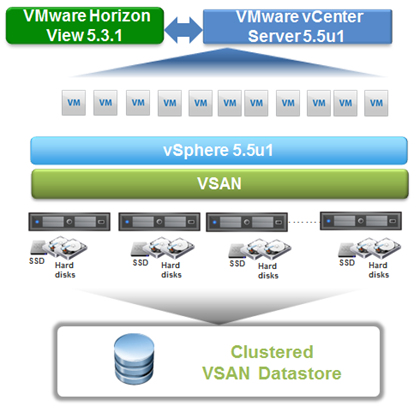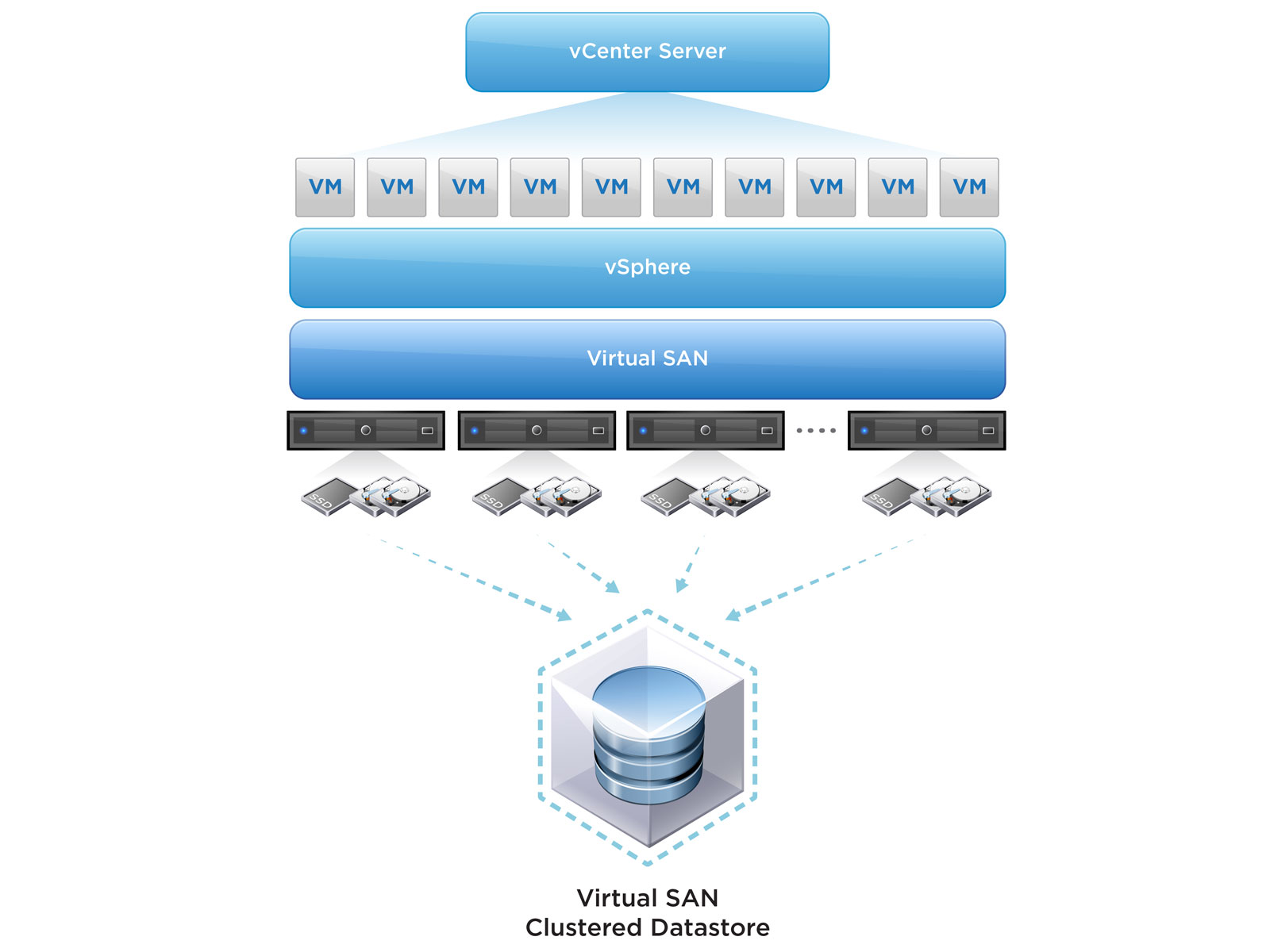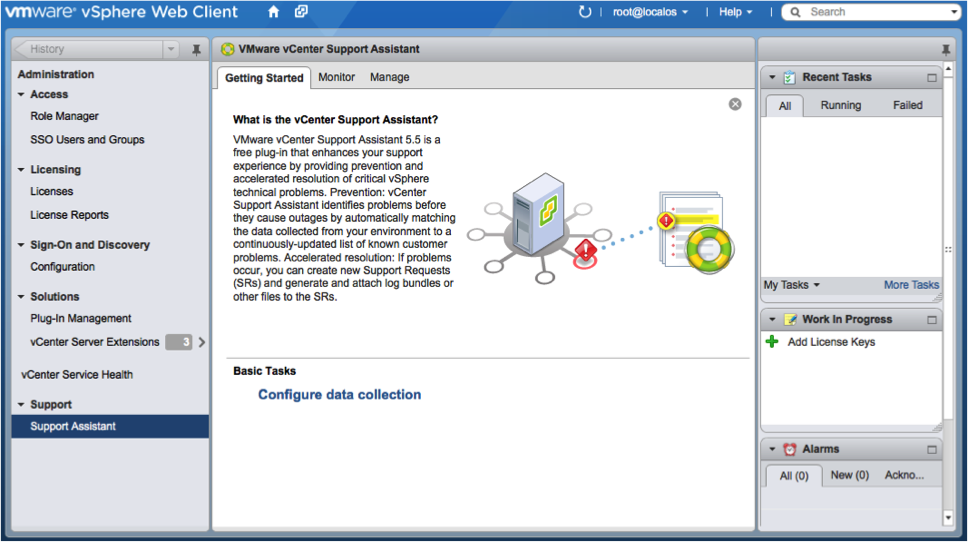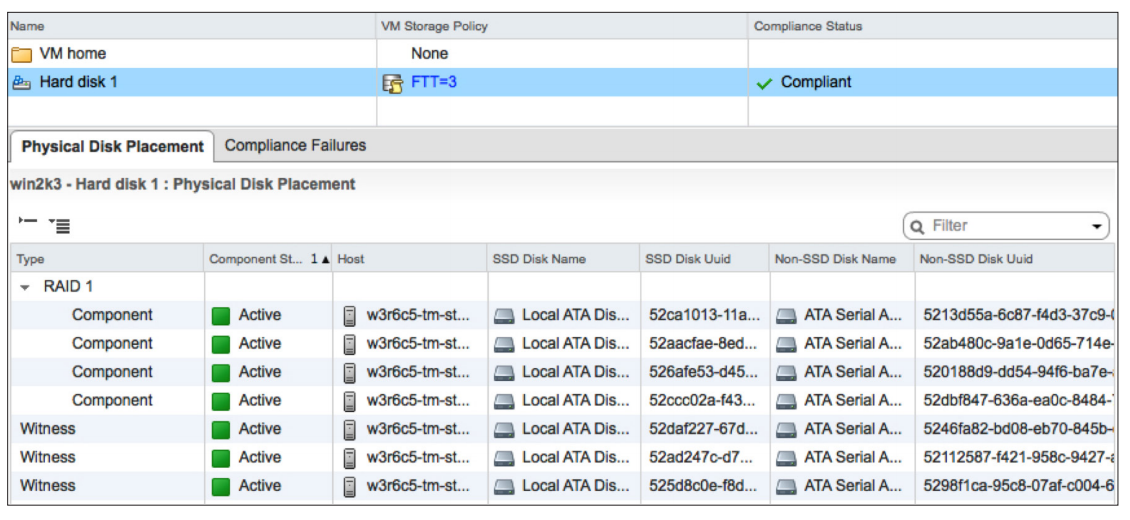With this release vCenter Orchestrator introduces a more flexible content delivery mechanism thanks to increased workflow development efficiency, the Dynamic Types concept and out of the box version control system support.
Workflow tagging
As part of the automation process you are now able to assign key-value tags to an existing workflows. Tags let you attach metadata to existing workflows and make them more searchable and easy to use. Tags let you quickly identify resources based on a logical relation. Later on, you can reference them in a specific automatic remediation case or call a particular workflow based on a tag criteria.
Plug-ins improvements
Plug-in development is easier than ever thanks to significant improvements in the vCenter Orchestrator Plug-In SDK. The new Plug-In SDK is distributed as part of the Orchestrator Appliance and exposes a mvn-based context for building the plug-in hierarchy and storing the plug-in dependency. In addition to this, with this release Orchestrator introduces a new plug-in development API exposing easy to use SSL trusted store support and cluster-wide persistence and propagation of plug-in configuration changes. The following plug-ins are now being shipped as part of the vCO 5.5.1 platform - HTTP-REST, SOAP, Active Directory, SNMP, and AMQP.
Version control system support
The vCenter Orchestrator client provides the ability to export existing packages directly into a folder. Once the workflow packages are exported, they can be easily integrated with a version control system and the content can be easily collaborated among the team.
Dynamic Types (Beta)
Workflow developers are now able to explore the new Dynamic Types which currently is being shipped with Beta quality. They can easily extend vCenter Orchestrator plug-ins by adding their custom types accessible from the scripting API. New types become available in the inventory right after creation and they could be directly leveraged from the vCAC ASD context as part of the cloud provisioning process and XaaS definition.
Download vCenter Orchestrator 5.5.1