Saturday, November 30. 2013
Training Video - VMware vCenter Operations Manager Dashboard Overview and Capacity Planning
Kris Walsh, VMware Systems Engineer discusses VMware vCenter Operations Manager Dashboard and Capacity Planning specifically the settings and their meanings.
Thursday, November 28. 2013
Training Video - VMware vCenter Log Insight
Manual Duron, Senior Systems Engineer, discusses and demonstrates VMware vCenter Log Insight and the challenges it solves, including changing business needs while focusing on maintaining service levels, efficient "root-cause analysis" for troubleshooting issues, and managing overwhelming amount of machine-generated log data.
Tuesday, November 26. 2013
VMworld TV speaks to the Nutanix team at VMworld 2013
The Nutanix Virtual Computing Platform is an extensible, appliance- based server with built-in enterprise storage to power any virtual machine (VM).
Nutanix converges server and storage resources into an integrated platform so that datacenter capacity can be easily expanded – one node at a time – delivering linear and predictable scale-out with pay-as-you-grow flexibility.
Nutanix converges server and storage resources into an integrated platform so that datacenter capacity can be easily expanded – one node at a time – delivering linear and predictable scale-out with pay-as-you-grow flexibility.
Nutanix embodies many of the advanced software technologies that power leading web-scale and cloud infrastructures, such as Google, Facebook, and Amazon – but is engineered for all enterprises, regardless of size.
Thursday, November 21. 2013
What’s New in ThinApp 5.0?
- 64-bit Applications and Windows 8.1 Support – 64-bit applications can now be virtualized with ThinApp and VMware has recently added Windows 8.1 as a supported operating system.
- Optimized Architecture – ThinApp now combines an agentless architecture with the ability to leverage in-line hooking with NTDLL.DLL for optimized application compatibility and performance.
- AppSense Integration Support – Get full personalization of applications delivered via ThinApp while streamlining profile management.
- Virtualized Internet Explorer 10 Support – Deploy IE 10 as a virtualized package or leverage virtualized plug-ins like JREs within the native IE 10 browser.
- Virtualized Office 2013 – Deploy virtualized Office 2013 to Windows 7 environments as a standard installation or as part of a gradual migration plan to Office 2013.
- Improved ThinDirect Management – ThinDirect policies can now be managed and deployed using GPO’s with the improved ADM and ADMX templates to support the complex browser virtualization needs of our customers.
Tuesday, November 19. 2013
VMworld TV Interview and Demo - Palo Alto Networks and VMware NSX
Palo Alto Networks and VMware today announced a partnership backed by a new jointly-developed solution. The integrated solution will enable customers to use the VMware NSX network virtualization platform to automate provisioning and distribution of Palo Alto Networks next-generation network security in their software-defined data centers.
Security provisioning and change management is an operational challenge for today's dynamic cloud data center environments. Network security configuration and policy assignment can be slow, rigid and lag behind the pace and ease of application provisioning. At the same time, a next-generation security platform -- where security policies are tied to applications, users and data -- is a growing requirement for an effective cybersecurity strategy.
Recognizing these changing requirements, Palo Alto Networks and VMware have partnered to deliver an integrated solution that combines the Palo Alto Networks VM-Series virtualized next-generation security platform with the VMware NSX network virtualization platform. With this joint solution, customers will be able to unify next-generation network security across their physical and virtual environments with a single point of management.
The combined solution will enable customers to use the network services insertion capabilities of VMware NSX with Palo Alto Networks' next-generation security technologies to easily deploy, move, scale and protect applications in their software-defined data centers. Customers will realize more agility and efficiency through centralized policy management and implementation.
Free e-learning course - VMware Horizon Workspace Fundamentals
The Horizon Workspace Fundamentals free eLearning course will provide you with a fundamental understanding of how to install, configure, and use VMware Horizon Workspace.
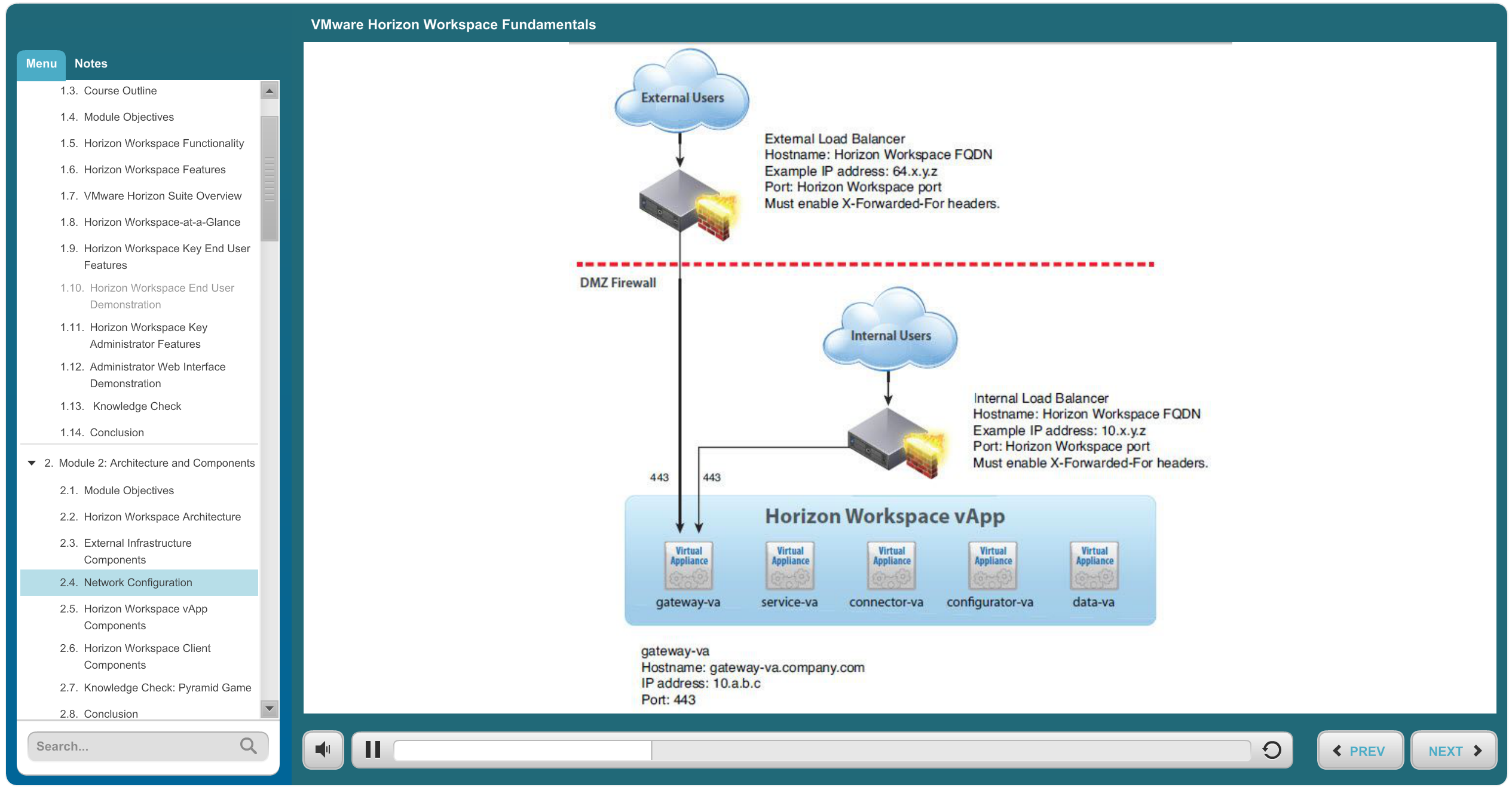
In Module 1, you will learn how VMware Horizon Workspace works, the key industry challenges it solves, and you are provided with an overview of the Horizon Workspace end user interface and the Administrator Web interface.
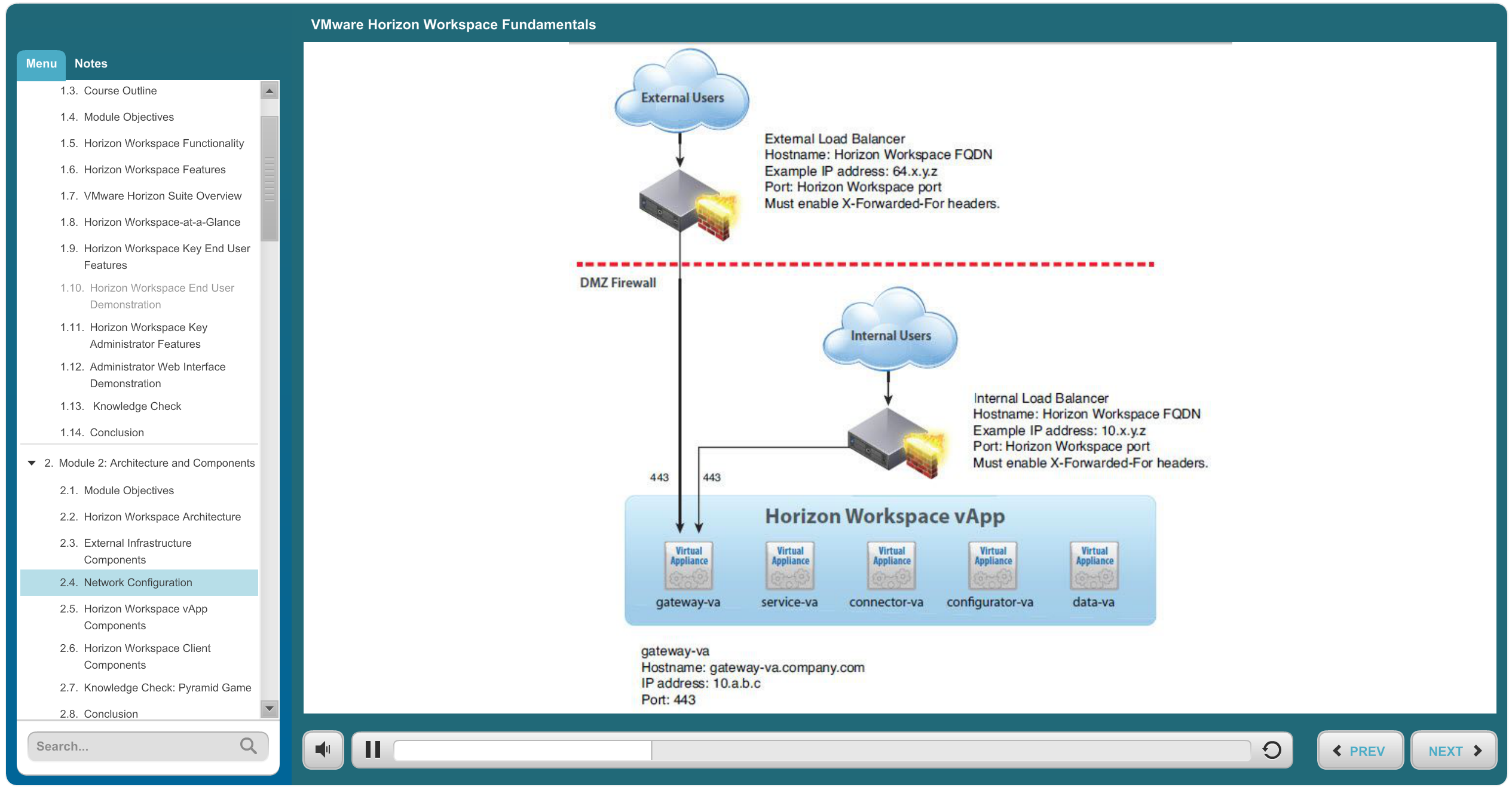
In Module 1, you will learn how VMware Horizon Workspace works, the key industry challenges it solves, and you are provided with an overview of the Horizon Workspace end user interface and the Administrator Web interface.
In Module 2, you will learn about the Horizon Workspace architecture and components. In Module 3, you will learn the main Horizon Workspace installation and configuration tasks.
In Module 4, you will learn how to access the Horizon Workspace interfaces and how to work with the Administrator Web interface to manage Horizon Workspace modules, users, groups, catalog of resources, policies, reports, and settings.
In Module 5, you will learn how users can sign in from the Horizon Workspace Web client and install Horizon Workspace on the appropriate devices. In addition, you will learn how users access their Horizon Workspace applications and how they use Horizon Files to manage and share their files and folders.
Register for this two hours self paced training course here.
Monday, November 18. 2013
Free e-learning course - VMware vSphere 5.5 What’s New
VMware vSphere 5.5 introduces many new features and enhancements to further extend the core capabilities of the vSphere platform. This E-Learning will discuss features and capabilities of the vSphere platform,
including vSphere ESXi Hypervisor, VMware vSphere High Availability (vSphere HA), virtual machines,
VMware vCenter Server, storage networking and vSphere Big Data Extensions.


Free Ebook: Continuous Delivery — What It Is and How to Get Started
Continuous delivery allows you to get new features and capabilities to market quickly and reliably. But what is this methodology, really, and what's required to get started? This new, introductory ebook will share: What continuous delivery is — and isn't Why continuous delivery is important to your business How to get started with the cultural technological changes required to practice continuous delivery
Sunday, November 17. 2013
VMworld TV - Interview with Rich Petersen about SanDisk FlashSoft for VMware vSphere
SanDisk FlashSoft software for VMware vSphere enables a solid-state device (SSD) to function as a cache for frequently accessed data ("hot data") in a server. FlashSoft software is installed as an ESXi kernel module within the vSphere operating system.
By caching the hot data on a high-speed SSD installed on the server, access times are reduced and applications spend less time waiting for data. FlashSoft is non-intrusive. FlashSoft works with any storage subsystem and requires no change to storage management, backup, or compliance polices.
FlashSoft is installed in the host OS and does not use agents in the guest OS for any guest OS can take advantage of acceleration. FlashSoft supports any guest OS. FlashSoft is installed in the host OS and does not use agents in the guest OS for any guest OS can take advantage of acceleration.
Wednesday, November 13. 2013
VMware vSphere 5.5 vMotion on EMC VPLEX Metro
As the scope of virtualized infrastructure continues to grow beyond a traditional single physical site to
geographically dispersed multi-site environments, the ability to vMotion transparently across large distances will
be a critical requirement.
vMotion in vSphere 5.5 incorporates a number of performance enhancements that enable a seamless migration of even large virtual machines running enterprise workloads over a metro distance. In addition, vMotion in vSphere 5.5 offers support for EMC VPLEX Metro, which enables shared data access across metro distances.
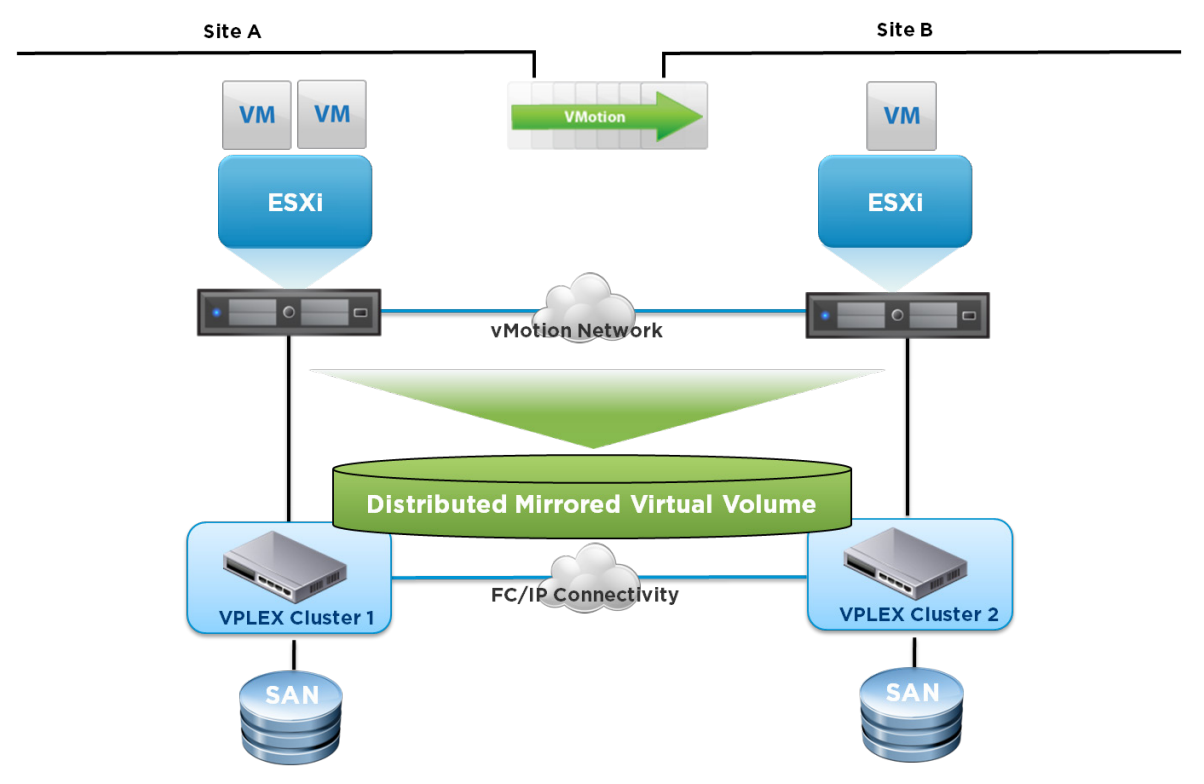
A series of tests were conducted at VMware Performance labs, in cooperation with EMC, to characterize vMotion performance on a VMware vSphere 5.5 virtual infrastructure that was stretched across two geographically dispersed datacenters using EMC VPLEX Metro.
This white paper describes the testing methodology, workloads used, and the performance results. In addition, it outlines the best practices to follow when using vMotion in a VPLEX Metro environment.
vMotion in vSphere 5.5 incorporates a number of performance enhancements that enable a seamless migration of even large virtual machines running enterprise workloads over a metro distance. In addition, vMotion in vSphere 5.5 offers support for EMC VPLEX Metro, which enables shared data access across metro distances.
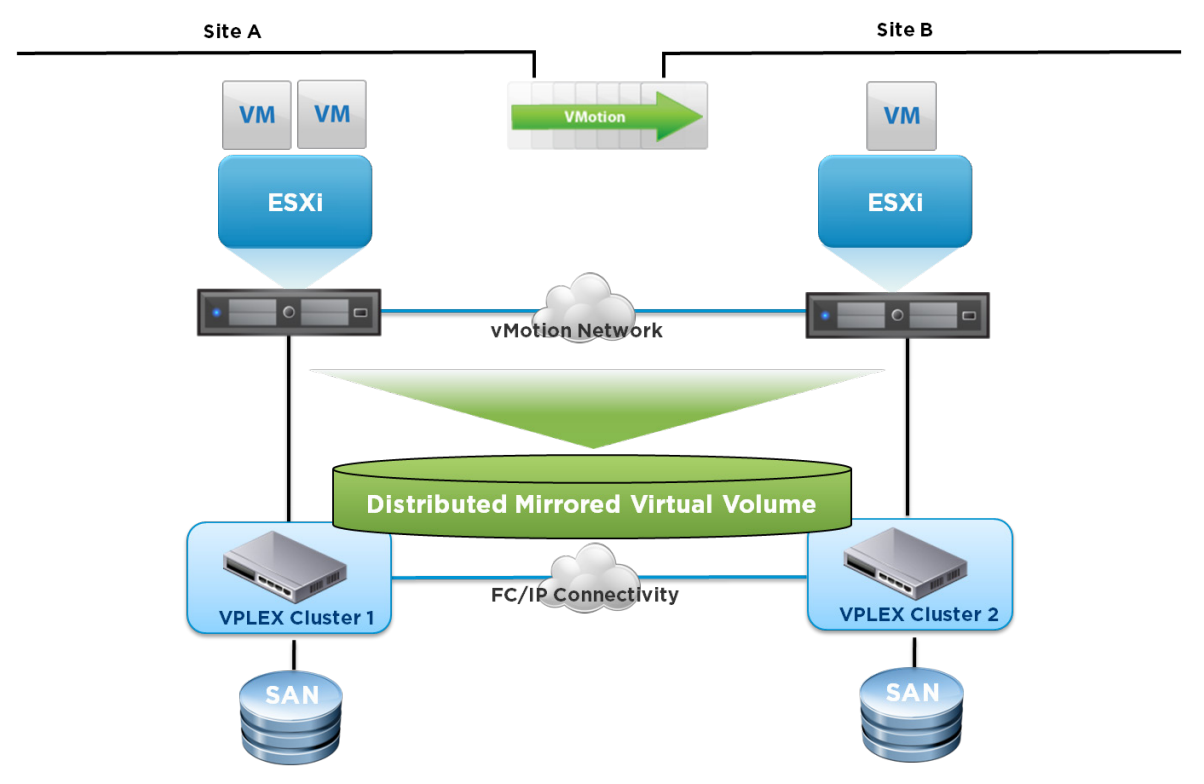
A series of tests were conducted at VMware Performance labs, in cooperation with EMC, to characterize vMotion performance on a VMware vSphere 5.5 virtual infrastructure that was stretched across two geographically dispersed datacenters using EMC VPLEX Metro.
This white paper describes the testing methodology, workloads used, and the performance results. In addition, it outlines the best practices to follow when using vMotion in a VPLEX Metro environment.



