Wednesday, September 12. 2012
VMworld TV - Wrapping up VMworld 2012 - San Francisco
2012 VMware Hands-on Labs - Content Catalog Available Online
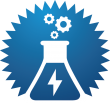 This is a link to the online home of the VMware Hands-on Labs - Content Catalog. This site contains current copies of the lab manuals used at VMworld US, VMworld Europe and Partner Exchange. Please make yourself at home, peruse the catalog and select the lab manual that you would like to view. Here is a list with some labs that can be found on the website:
This is a link to the online home of the VMware Hands-on Labs - Content Catalog. This site contains current copies of the lab manuals used at VMworld US, VMworld Europe and Partner Exchange. Please make yourself at home, peruse the catalog and select the lab manual that you would like to view. Here is a list with some labs that can be found on the website:http://hol-cme.cloudfoundry.com/index.html
Tuesday, September 11. 2012
Eric Sloof interviews Frank Denneman and Duncan Epping
Free self-paced training - vSphere What's New [V5.1]
- Support for hardware version 9, the latest CPU performance counters and virtual shared graphics acceleration designed for enhanced performance.
- For better space efficiency vSphere supports storage space reclamation for VDI.
- Support for VXLAN
- Enhanced vSphere Distributed Switch that supports:
- Network health check
- Backup and restore
- Rollback and recovery
- Link Aggregation Control Protocol support
- Single-root I/O virtualization (SR-IOV)
- VMware vSphere vMotion® without the need for shared storage configurations.
- VMware vSphere Data Protection for simple and cost effective backup and recovery,
- vSphere Replication enables efficient array-agnostic replication of virtual machine data over the LAN or WAN.
- vSphere Web Client
- vCenter Single Sign-On
- VSA enhancements
- Support for Additional Disk Drives
- Increase Storage Capacity Online
- vCenter running on the VSA Cluster
• Security: Inclusion VMware vShield Endpoint to eliminate the agent footprint from the virtual machines, offload intelligence to a security virtual appliance, and run scans with minimal impact.
• Automation: Two new methods for deploying new vSphere hosts to an environment make the Auto Deploy process more highly available than ever before.
http://mylearn.vmware.com/mgrReg/courses.cfm?ui=www_edu&a=det&id_course=149391
VMworld TV - Interview with VMware CEO Pat Gelsinger
The VMware vCloud Suite 5.1 is now Generally available
VMware has announced the general availability of the new VMware vCloud Suite 5.1, a complete, integrated cloud infrastructure solution that integrates VMware's leading virtualization, cloud infrastructure and management portfolio into a single SKU, simplifying the adoption of cloud era technologies.
"The VMware vCloud Suite 5.1 is the first and most comprehensive solution for delivering the software-defined datacenter," said Mike Clayville, vice president, product marketing, cloud infrastructure products, VMware. "By bringing together everything customers may need to build and manage agile, reliable cloud infrastructure, the VMware vCloud Suite simplifies and automates IT operations and delivers on the promise of cloud computing."
The VMware vCloud Suite 5.1 extends the benefits of virtualization to every domain in the datacenter -- compute, storage, networking, and the associated availability and security services. It includes industry leading virtualization, software-defined datacenter services, policy-based provisioning, disaster recovery, and application and operations management capabilities delivered by:
- VMware vSphere 5.1 - With more than 100 enhancements and new features, VMware's virtualization platform is the proven foundation for the software-defined datacenter, delivering the highest service levels for all applications, including business-critical workloads and low-latency, I/O-sensitive applications.
- VMware vCloud Director 5.1 - With scalability improvements that support "elastic" virtual datacenters spanning multiple VMware vSphere clusters and up to 30,000 VMs, VMware vCloud Director 5.1 allows customers to provision complete virtual datacenter services in minutes.
- VMware vCloud Networking and Security 5.1 - Providing a full set of software-defined networking capabilities, the new VMware vCloud Networking and Security enables the dynamic creation of virtual networks and services that are completely decoupled and independent from the physical network hardware.
- VMware vCenter Site Recovery Manager 5.1 - To enhance the availability and rapid recovery of applications running in the software-defined datacenter, vCenter Site Recovery Manager 5.1 simplifies and automates disaster recovery planning, testing and execution.
VMware vSphere 5.1 is available for download now!!!
VMware vSphere 5.1 Release Notes
https://my.vmware.com/web/vmware/info/slug/datacenter_cloud_infrastructure/vmware_vcloud_suite/5_1
http://pubs.vmware.com/vsphere-51/index.jsp - This documentation center provides information on how to use the vSphere products to create and configure virtual machines and manage your virtual infrastructure.
vSphere 5.1 Link-O-Rama
Saturday, September 8. 2012
Command-Line Installation and Upgrade of vCenter Server 5.1
This technical note describes how to install, upgrade, and uninstall vCenter Server and related components by using the Windows command‐line interface. The command‐line installation requires you to log on to the local machine.
The command‐line installation process includes downloading the vCenter Server installer, gathering the required data, and using the command parameters and samples in this technical note to install the products according to your specifications.
vCenter Server 5.1 with vCenter Single Sign On
vSphere 5.1 introduces the vCenter Single Sign On service as part of the vCenter Server management infrastructure. This change affects vCenter Server installation, upgrading, and operation. As part of this change, vCenter Inventory Service is now installed separately from vCenter Server.
When you install or upgrade vCenter Server 5.1, you must install vCenter Single Sign On and install or upgrade vCenter Inventory Service, in that order, before you install or upgrade vCenter Server.
IMPORTANT VMware does not support command‐line installation and upgrade methods for vCenter Server. However, if the installation or upgrade succeeds, VMware supports the installed or upgraded product.
Thursday, September 6. 2012
VMware vSphere 5.1 vMotion Architecture, Performance, and Best Practices
- During storage migration, vSphere 5.1 vMotion maintains the same performance as Storage vMotion, even when using the network to migrate, due to the optimizations added to the vSphere 5.1 vMotion network data path.
- During memory migration, vSphere 5.1 vMotion maintains nearly identical performance as the traditional vMotion, due to the optimizations added to the vSphere 5.1 vMotion memory copy path.
- vSphere 5.1 vMotion retains the proven reliability, performance, and atomicity of the traditional vMotion and Storage vMotion technologies, even at metro area network distances.
VMware vSphere has provided the ability to migrate a running virtual machine across vSphere hosts from the earliest vSphere versions. VMware vMotion was the first live migration solution that provided the ability to migrate a running virtual machine from one vSphere host to another host, with no perceivable impact to the end user. vMotion brought enormous benefits to administrators—it reduced server downtime and facilitated automatic load-balancing. Because vMotion moved only the memory and device state of a virtual machine, it limited the live migration to hosts with shared storage.
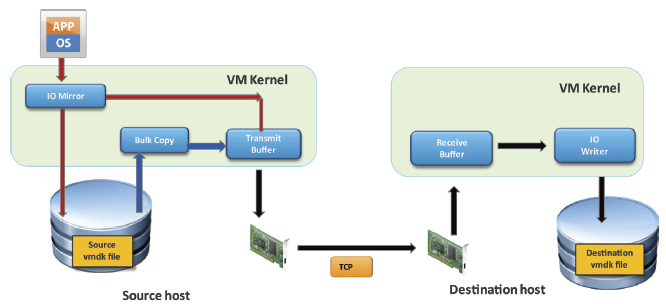
Together, vMotion and Storage vMotion technologies provided the ability to migrate the entire state of the virtual machine, including its memory and storage, across vSphere hosts. However, this live-migration solution was limited to the hosts that shared a common set of datastores. In addition, migration of an entire virtual machine required two separate operations, for instance vMotion followed by Storage vMotion, or vice versa.
vSphere 5.1 vMotion presents an integrated migration solution enabling live migration of an entire virtual machine across vSphere hosts without any requirement for shared storage. This live migration feature simplifies the management and movement of virtual machines across virtual infrastructures compared to the traditional vMotion and Storage vMotion migration solutions. More importantly, the new vMotion architecture retains the proven reliability, performance and atomicity of current vMotion and Storage vMotion technologies, even at metro area network distances.
http://www.vmware.com/files/pdf/techpaper/VMware-vSphere51-vMotion-Perf.pdf




