The ESX System Analyzer is a tool designed to help administrators plan a migration from ESX to ESXi. It analyzes the ESX hosts in your environment and, for each host, collects information on factors that pertain to the migration process:
• Hardware compatibility with ESXi
• VMs registered on the ESX host, as well as VMs located on the host’s local disk
• Modifications to the Service Console RPMs which have been added or removed or files which have been added or users and cronjobs which have been added
This tool also provides summary information for the whole existing environment
• Version of VMware Tools and Virtual Hardware for all VMs
• Version of Filesystem for all datastores
By having this information, administrators can determine what tasks need to be done prior to the migration. Examples include:
• Relocate VMs from local datastores to shared datastores
• Replace cronjobs with equivalent remote scripts written with PowerCLI or vCLI
• Make note of what agent software has been added to the host and obtain the equivalent agentless version
Be one of the first one to try, rate and comment - ESX-system-analyzer
Update: Remon Lam over at VirtualVlouds.info has figuered out the username and password, he also has a link to the userguide.
Wednesday, November 30. 2011
VMware Labs presents its latest fling - ESX System Analyzer
Tuesday, November 29. 2011
The Dutch VMUG event 2011 – Impressive Speaker Line-Up
Viktor van den Berg is ramping up. He has presented a great line-up of speakers who are going to deliver the most awesome sessions at the Dutch VMUG event. If you didn’t register yet, there's still a chance. Make sure you mark the 9th of December in your agenda. More information can be found here.
Here’s the list with the celebrities: • Alan Renouf, Senior Technical Marketing, VMware
• Alan Renouf, Senior Technical Marketing, VMware
• Andre van der Werff, Senior Systems Engineer, VMware
• Bob de Kousemaeker, Principal Product Manager, RES Software
• Bouke Groenescheij, Freelance Consultant, jume.nl
• Cormac Hogan, Technical Marketing Manager for Storage, VMware
• Duncan Epping, Principal Architect, Technical Marketing, VMware
• Eric Sloof, Freelance Trainer/Consultant, Famous Blogger, NTPRO.NL
• Gabrie van Zanten, gabesvirtualworld.com / Consultant - OpenLine
• Henk Arts, Senior System Engineer, Veeam Software
• Jeroen van de Kamp, CTO, Login Consultants
• Luc Dekens, System Engineer, Eurocontrol Maastricht
• Marcel Steenman, Senior Technical Consultant, Platani
• Mattias Sundling, Virtualization Expert, Quest
• Michael Heffernan, Global Chief Technologist Virtualisatie, Hitachi Data Systems
• Raymon Epping, Technical Account Manager, Professional Services, VMware
• Ruben Spruijt, Technology Officer, PQR
• Stefan Willems, Senior Solution Architect, Platani
• Verron Martina, vSpecialist, EMC
• Viktor van den Berg, VMware Consultant, PQR, Dutch VMUG Leader
Sunday, November 27. 2011
Cisco UCS white boarding with Jeffrey Hall
 Jeff works as a full-time Independent Instructor/Consultant that focuses on Cisco UCS and IP Telephony technologies as well as VMware virtualization solutions. One of his biggest interests is the implementation of Unified Communications on the Cisco UCS solution using VMware’s vSphere datacenter suite.
Jeff works as a full-time Independent Instructor/Consultant that focuses on Cisco UCS and IP Telephony technologies as well as VMware virtualization solutions. One of his biggest interests is the implementation of Unified Communications on the Cisco UCS solution using VMware’s vSphere datacenter suite.http://www.linkedin.com/in/layer8man
He has started a weblog over at cloudinaround.com, in one of his most recent articles he introduces the first in a series of videos that will explore the Cisco UCS architecture and signal flow. In this first video, he starts by identifying the main components and their connectivity. In follow-on videos, he’ll dive deeper into how everything communicates.
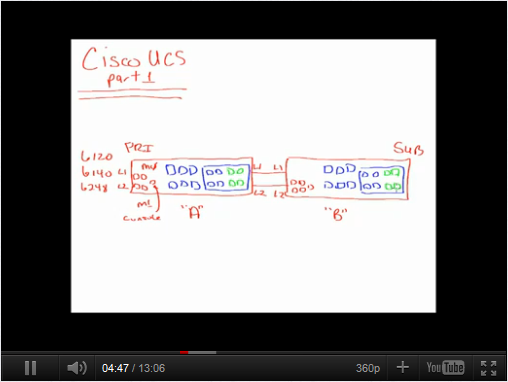
Icomasoft has released opvizor 1.5 also available as freeware
 As of today, the software-as-a-service solution opvizor for analyzing and rectifying configuration, performance and security errors in virtualized environments is available on the market in Version 1.5. The new version’s architecture has been optimized in particular for medium-sized and large virtualized infrastructures. This is coupled with improvements in performance, disguising, in reporting and with an enlarged set of rules. As was the case for its predecessor, opvizor 1.5 is available on www.opvizor.com as a commercial and a free version.
Continue reading "Icomasoft has released opvizor 1.5 also..." »
As of today, the software-as-a-service solution opvizor for analyzing and rectifying configuration, performance and security errors in virtualized environments is available on the market in Version 1.5. The new version’s architecture has been optimized in particular for medium-sized and large virtualized infrastructures. This is coupled with improvements in performance, disguising, in reporting and with an enlarged set of rules. As was the case for its predecessor, opvizor 1.5 is available on www.opvizor.com as a commercial and a free version.
Continue reading "Icomasoft has released opvizor 1.5 also..." »
Wednesday, November 23. 2011
Video - Using the ESXI 5.0 vCLI Command Set
vSphere supports several command‐line interfaces for managing your virtual infrastructure including the vSphere Command‐Line Interface (vCLI), a set of ESXi Shell commands, and PowerCLI. You can choose the CLI set best suited for your needs, and write scripts to automate your CLI tasks.
The vCLI command set includes vicfg- commands and ESXCLI commands. The ESXCLI commands included in the vCLI package are equivalent to the ESXCLI commands available on the ESXi Shell. The vicfg command set is similar to the deprecated esxcfg- command set in the ESXi Shell.
You can manage many aspects of an ESXi host with the ESXCLI command set. You can run ESXCLI commands as vCLI commands or run them in the ESXi Shell in troubleshooting situations. You can also run ESXCLI commands from the PowerCLI shell by using the Get-EsxCli cmdlet. See the vSphere PowerCLI Administration Guide and the vSphere PowerCLI Reference. The set of ESXCLI commands available on a host depends on the host configuration. The vSphere Command‐Line Interface Reference lists help information for all ESXCLI commands. Run esxcli --server <MyESXi> --help before you run a command on a host to verify that the command is defined on the host you are targeting. You can use this link to get your copy of the VMware ESXi 5.0 Reference Poster
Continue reading "Video - Using the ESXI 5.0 vCLI Command Set " »
Tuesday, November 22. 2011
Getting Started with VMware ThinApp - Reviewer’s Guide
VMware® ThinApp™ is an agentless application virtualization solution that decouples applications from their underlying operating systems to eliminate application conflict and streamline application delivery and management. ThinApp simplifies application virtualization and enables IT administrators to quickly deploy, efficiently manage, and upgrade applications without risk. With ThinApp, an entire Windows application and its settings can be packaged into a single executable and deployed to many different Windows operating systems without imposing additional cost and complexity to the server or client. Application virtualization with ThinApp eliminates conflicts at the application and operating system level and minimizes costly recoding and regression testing to speed application migration to Windows 7.
ThinApp virtualizes applications by encapsulating application files and registry settings into a single ThinApp package. IT administrators can deploy, manage, and update these ThinApp packages independently from the underlying operating system (OS). The virtualized applications do not make any changes to the underlying OS and behave the same across different desktop configurations, which provides a stable, consistent end-user experience, and ease of management.
As a key component of VMware View™, ThinApp adds smooth application management to your virtual desktop deployment. View is VMware’s virtual desktop offering, fully integrated with all of the advanced virtual infrastructure features of vSphere. You can manage and assign ThinApp virtualized applications in the same interface where you deploy and manage virtual desktops: the View Administrator console. Users access their View desktops from a wide variety of devices: from a Windows or Mac computer, from a Linux thin client or zero client, or from an iPad or Android tablet.
With ThinApp 4.7, administrators now have the capability of deploying ThinApp virtualized applications in Horizon Application Manager™. Horizon Application Manager is an enterprise-level, cloud-based application catalog and reporting mechanism that provides secure, managed user access to SaaS applications, federated web applications, and ThinApp virtualized Windows applications, all with a single sign-on using Windows Active Directory credentials. Horizon provides a new management platform for entitling, deploying, and monitoring ThinApp packages.
Saturday, November 19. 2011
See the Mythbusting Presentation that Had VMworld Buzzing
Mythbusting Goes Virtual - Webcast Playback
Friday, November 18. 2011
VMware vCloud Director 1.5 Evaluation Guide
This VMware vCloud Director 1.5 Evaluation Guide is designed to provide a guided, hands-on evaluation of the most compelling and relevant features of vCloud Director. It walks users through a series of procedures, each building upon the previous. When completed, the evaluator will have a working configuration that illustrates the key concepts that should be understood before deploying a production private cloud solution with vCloud Director.
Because this guide is to be leveraged for evaluation purposes, it has been written to require the least amount of hardware resources possible. This enables users who do not have a dedicated test lab to still fully evaluate the capabilities and concepts of vCloud Director. This purpose-built evaluation environment should not be considered as a template for deploying a production environment.
VMware vCloud Director 1.5 virtual appliance available for download
VMware vCloud Director is a software product that provides the ability to build secure, multi-tenant clouds by pooling virtual infrastructure resources into virtual datacenters and exposing them to users through Webbased portals and programmatic interfaces as a fully-automated, catalog-based service.
vCloud Director relies on vSphere resources to provide CPU and memory to run virtual machines. In addition, vSphere datastores provide storage for virtual machine files and other files necessary for virtual machine operations. vCloud Director also utilizes vSphere distributed switches and vSphere port groups to support virtual machine networking. You can use these underlying vSphere resources to create cloud resources.
Cloud resources are an abstraction of their underlying vSphere resources. They provide the compute and memory resources for vCloud Director virtual machines and vApps. A vApp is a virtual system that contains one or more individual virtual machines, along with parameters that define operational details. Cloud resources also provide access to storage and network connectivity. Cloud resources include provider and organization virtual datacenters, external networks, organization networks, and network pools. Before you can add cloud resources to vCloud Director, you must add vSphere resources.
The vCloud Director software is distributed as a Linux executable file but also as a virtual appliance stored in Open Virtualization Format (OVF). vCloud Director 1.5 components and the database are packaged into this vCloud Director virtual appliance.
Download VMware vCloud Director 1.5 virtual appliance
For customers looking to rapidly install an evaluation environment, vCloud Director is distributed in a virtual appliance format file (.ova) for use in a limited-scale environment.The virtual appliance includes a pre-configured Oracle XE database installed on a CentOS VM. The virtual appliance is designed to easily set up your evaluation by importing to your existing vCenter Server. Please refer to the VMware vCloud Director Evaluation Guide for more information and details on deploying this vCloud Director Appliance.
Wednesday, November 16. 2011
VMware has Released ThinApp 4.7
The ThinApp 4.7 release provides ThinApp integration with Horizon Application Manager, which includes the following features:
The ThinApp Setup Capture wizard includes an option to manage with Horizon Application Manager. When the checkbox is selected, ThinApp checks if the Horizon agent is installed natively on the client and is running. If the Horizon agent is found, the ThinApp package reports to the Horizon agent so that it can be controlled by Horizon Application Manager. Horizon Application Manager entitlement allows the delivery of ThinApp packaged applications to specified users and groups. The Horizon agent authorizes a ThinApp package to open, based on entitlements.
- ThinApp packages are registered by Horizon Application Manager and delivered to end points.
- The administrator can configure an Organizational URL for end points missing the Horizon agent.
- The administrator can track usage of ThinApp packages by using Horizon Application Manager monitoring and reporting.
VMware Pushes ThinApps to the Web
VMware ThinApp 4.7 Whats New
Horizonmanager.com
VMware Horizon Application Manager and ThinApp
In the ThinApp context, Horizon Application Manager provides a centralized administrative view that enables IT personnel to deploy, entitle and manage ThinApp application packages. Implementation of Horizon Application Manager is uncomplicated, and the only changes required in ThinApp is the selection of a check box in the Setup Capture Wizard. Horizon Application Manager checks the Active Directory for ThinApp packages. Currently, only EXE files from ThinApp packages can be managed through Horizon Application Manager.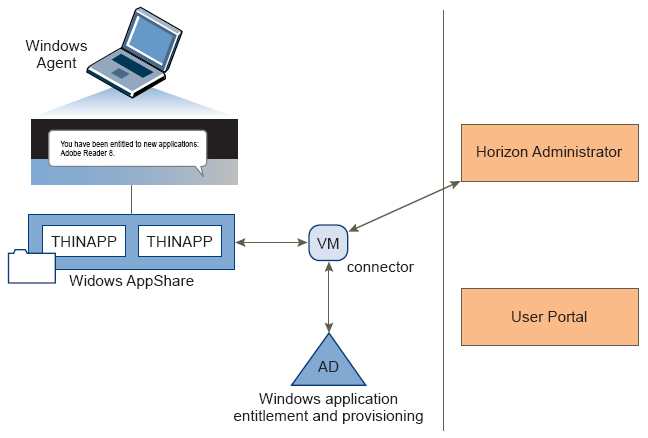
ThinApp Packages are not stored in Horizon Application Manager, they remain on the network share and are downloaded to the entitled user's machine using BITS technology Each time that a user attempts to run a ThinApp virtual application, the Horizon agent verifies that there is an entitlement for the ThinApp package. If the user is entitled to use the application, the package launches. As long as the user remains entitled to use the application, the application is accessible. If an Administrator removes the entitlement, the Horizon Agent receives that change in entitlement and does not authorize subsequent launches. In addition, the Horizon Agent removes the package from the User Portal and the Horizon folder.
Assuming that a user is connected to the internet, their entitlement is verified every time that they open a virtual application. Because there are situations in which a user might not have internet access while using the application, a user's entitlement to use an application must be authenticated at least every thirty days. If authentication is not completed within this timeframe, the entitlement is withdrawn and the application cannot run. The Horizon Agent must be running on an end user's machine for a virtualized application to run.



