The ThinApp 4.7 release provides ThinApp integration with Horizon Application Manager, which includes the following features:
The ThinApp Setup Capture wizard includes an option to manage with Horizon Application Manager. When the checkbox is selected, ThinApp checks if the Horizon agent is installed natively on the client and is running. If the Horizon agent is found, the ThinApp package reports to the Horizon agent so that it can be controlled by Horizon Application Manager. Horizon Application Manager entitlement allows the delivery of ThinApp packaged applications to specified users and groups. The Horizon agent authorizes a ThinApp package to open, based on entitlements.
- ThinApp packages are registered by Horizon Application Manager and delivered to end points.
- The administrator can configure an Organizational URL for end points missing the Horizon agent.
- The administrator can track usage of ThinApp packages by using Horizon Application Manager monitoring and reporting.
VMware Pushes ThinApps to the Web
VMware ThinApp 4.7 Whats New
Horizonmanager.com
VMware Horizon Application Manager and ThinApp
In the ThinApp context, Horizon Application Manager provides a centralized administrative view that enables IT personnel to deploy, entitle and manage ThinApp application packages. Implementation of Horizon Application Manager is uncomplicated, and the only changes required in ThinApp is the selection of a check box in the Setup Capture Wizard. Horizon Application Manager checks the Active Directory for ThinApp packages. Currently, only EXE files from ThinApp packages can be managed through Horizon Application Manager.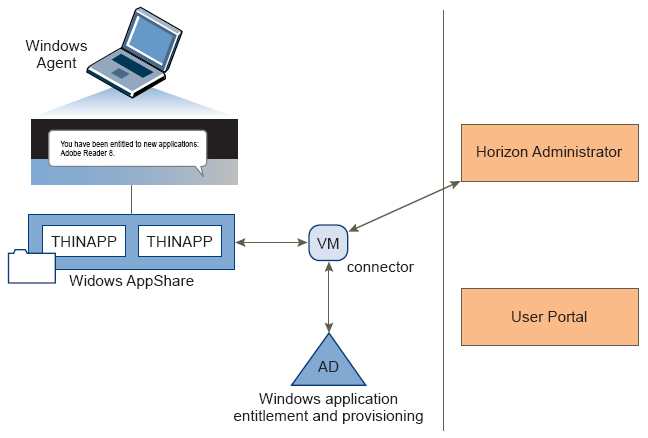
ThinApp Packages are not stored in Horizon Application Manager, they remain on the network share and are downloaded to the entitled user's machine using BITS technology Each time that a user attempts to run a ThinApp virtual application, the Horizon agent verifies that there is an entitlement for the ThinApp package. If the user is entitled to use the application, the package launches. As long as the user remains entitled to use the application, the application is accessible. If an Administrator removes the entitlement, the Horizon Agent receives that change in entitlement and does not authorize subsequent launches. In addition, the Horizon Agent removes the package from the User Portal and the Horizon folder.
Assuming that a user is connected to the internet, their entitlement is verified every time that they open a virtual application. Because there are situations in which a user might not have internet access while using the application, a user's entitlement to use an application must be authenticated at least every thirty days. If authentication is not completed within this timeframe, the entitlement is withdrawn and the application cannot run. The Horizon Agent must be running on an end user's machine for a virtualized application to run.


