I’m back from my camper trip through France and decided to finally upgrade my ESX 4.0 hosts to version 4.1. One of my ESX servers is hosting the virtual machine with vCenter (local storage) and you cannot use the vSphere Host Update utility to upgrade ESX 4.x hosts. This utility is only for standalone ESX 3.x and ESXi hosts. A standalone host is an ESX host that is not managed by vCenter Server. So I had to find another way to upgrade this ESX host. The resolution for this problem is the esxupdate Command-Line Utility available in the service console.
The first step is to download the following zip files from VMware’s website and copy the files to the service console:
pre-upgrade-from-ESX4.0-to-4.1.0-0.0.260247-release
upgrade-from-ESX4.0-to-4.1.0-0.0.260247-release.zip
The second step is to install the pre-upgrade using esxupdate, this can be done without a reboot and without maintenance mode.
esxupdate --bundle=pre-upgrade-from-ESX4.0-to-4.1.0-0.0.260247-release.zip update
Now you have to put you ESX host into maintenance mode, this can also be done with the command line otherwise you will get this message: Description - Maintenance mode is not enabled or could not be determined.
vimsh -n -e /hostsvc/maintenance_mode_enter
We can finally upgrade the ESX host to 4.1 with the following command line:
esxupdate --bundle=upgrade-from-ESX4.0-to-4.1.0-0.0.260247-release.zip update
The update is completed successfully, but the system needs to be rebooted for the
changes to be effective.
Reboot... vimsh -n -e /hostsvc/maintenance_mode_exit Done :-)
After finishing this article I discovered a similar one written by Tomi Hakala over at vReality, great work Tomi.
Friday, August 6. 2010
Upgrading ESX 4.0 to 4.1 from the command line
Thursday, August 5. 2010
VMware vSphere Pro Series Training Course Volume 2
David Davis over at Train Signal has released the second volume of the VMware vSphere Pro Series Training Course. This new course expands on the precedent set by the first volume, with a line-up of some great new vExpert instructors Including David Davis, Hal Rottenberg, Sean Clark, and Eric Siebert.
- VMware Advanced Features Up Close by Eric Siebert

- VMware Site Recovery Manager 4 by Sean Clark
- Intro to Third-Party Virtualization Tools by David Davis
- Veeam Monitor - David Davis
- Veeam Reporter 4.0 - David Davis
- Veeam Backup and Replication - David Davis
- VMware Data Recovery (VDR) - David Davis
- PowerCLI by Hal Rottenberg
http://www.trainsignal.com/VMware-vSphere-Pro-Series-Training-Vol-2-P98.aspx
I’ve just received the new DVDs and I think I’m going to start with watching Hal and his reporting with PowerCLI video.
In this video you will walk step-by-step through the process of generating useful reports of your virtual environment using PowerCLI. Also, you will take a detailed look at the various ways to get data out of vSphere and vCenter. Plus, you will work hands-on to generate several reports that will be useful in managing your ever-changing virtual landscape.

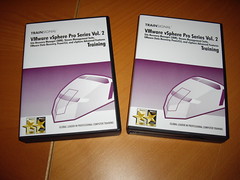
Wednesday, August 4. 2010
mightycare has released the vSphere WebServicePlugin
With vSphere 4 it is possible to create your own vSphere Plug-ins based on the .NET framework. These plug-ins work in combination with the vSphere Client, like the Update Manager or VMware Data Recovery. So the plug-ins enhance the vSphere Client to a single management tool for different business needs.
Christian Johannsen over at mightycare:
In the past some of our customers ask for integrations of their management tools or own web application in the vSphere Client. The easiest way to include web applications into the vSphere client is to use the .xml definition. The problem with this solution is the static definition of the contents. So we decide to develop a webservice plugin which is dynamic, based on the clicked object in the vSphere client (MoRefID) and allows you to define which application is deposited for this object. The plugin consist of two parts:
• the plugin for the vSphere client
• an example WebPage (index.php)
The plugin is used to configure the path to the webserver and the webpage is used to show an example for the MoRefID (Managed Object Reference ID) handling.
In this version the following managed objects could be used for web-applications:
•  virtual machines
virtual machines
• resource pools
• host systems
• cluster
http://www.mightycare.de/aktuelles/mcswebserviceplugin_veroeffentlicht



