This video <- HD version - will show you how to create a stateless VMware vSphere Hypervisor formally known as ESXi and how to boot it trough PXE-iSCSI. Yesterday evening I finally succeeded in booting an ESXi 4.1 host with PXE and iSCSI. After firing the tweet, I’ve received a lot of responses asking me how I did it. In the video I’ll show you how to build your own staging server and the deployment of an ESXi 4.1 host. I’m not really a Linux guy so I had to create a Windows distribution server. In my search I’ve discovered a great little piece of software called CCBoot. This windows application enables a diskless boot of an OS with PXE and iSCSI. Diskless boot makes it possible for ESXi server to be operated without a local disk. The 'diskless' server is connected to a VMDK file over the network and boots up the hypervisor from the remotely located VMDK file which was created in VMware WorkStation. CCBoot is the convergence of the rapidly emerging iSCSI protocol with gPXE diskless boot technology. Remote boot over iSCSI, or CCBoot, pushes the iSCSI technology even further, opening the door to the exciting possibility of the diskless computer.
Here are the steps to set it up
The first thing to do is create a VMDK file with ESXi 4,1 in it, I’ve used VMware Workstation 7.1.
When ESXi 4.1 is installed we’re going to set-up the distribution server, go to http://ccboot.com and download CCBoot v1.9 Build 20100128 (5 users free version). When you’ve installed it, create an entry for you ESXi 4.1 host and you’re ready to run.
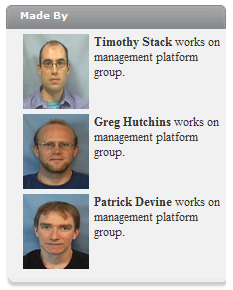 System Requirements
System Requirements










