Tuesday, August 31. 2010
VMware ESX is End of Life, in the future only VMware ESXi will exist
VMware vCloud Director Explained
VMware vCloud Director is a software solution that enables enterprises to build secure, multitenant private clouds by pooling infrastructure resources into virtual datacenters and exposing them to users through Web-based portals and programmatic interfaces as fully automated, catalog-based services. By building secure and cost-effective private clouds with vSphere and VMware vCloud Director, internal IT organizations can act as true service providers for the businesses they support, driving innovation and agility while increasing IT efficiency and enhancing security. This solution provides a pragmatic path to cloud computing by giving customers the power to leverage existing investments and the flexibility to extend capacity among clouds. 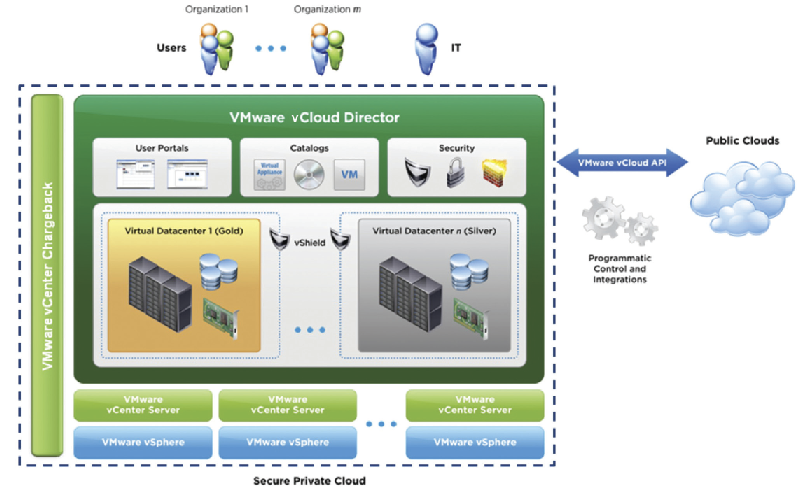
Integrated vShield Edge technologies such as perimeter protection, port-level firewalling, network address translation and DHCP services offer virtualization-aware security, simplify application deployment, and enforce boundaries required by compliance standards in the private cloud. VMware vCenter Chargeback is a software solution that allows IT organizations to gain visibility into the costs of provisioned virtual machines to facilitate planning and decision making. It also enables IT organizations to meter and charge users based on policies.
http://www.vmware.com/products/vcloud-director/
VMware vCloud Director Evaluator's Guide
The purpose of this document is to support a self-guided, hands-on evaluation of VMware Cloud Director 1.0. This document is intended to provide IT professionals with the necessary information to stand up a VMware Cloud Director based Cloud in a VMware vSphere environment. This guide will walk you through key use cases for VMware Cloud Director to help you conduct a successful product evaluation.
http://www.vmware.com/files/pdf/techpaper/VMW-vCloud-Director-EvalGuide.pdf
Monday, August 30. 2010
The VMworld lab 13 mystery is finally solved - VMware vCloud Director
When you visit the VMworld Content Catalogue for a full listing of Labs and Breakout Sessions, you will notice that there are some numbers missing. This is because some of the Labs VMware can tell you about right now. Others will be revealed at the conference. After some ID guessing I finally have solved the lab 13 mystery and here it is:
Lab 13: VMware vCloud Director - Install & Config
VMware Cloud Director delivers the Infrastructure as a Service platform of VMware’s vCloud Strategy. This lab will enable you to understand the key components and high level architecture of VMware Cloud Director platform. Understand the system requirements and pre-reqs for a successful installation. Learn the steps to Install and configure VMware vCloud Director for first time use. Finally configure VMware Cloud Director to deliver a simple service offering.
Friday, August 27. 2010
New Book: Maximum vSphere
Maximum vSphere is the complete, up-to-the-minute working reference for everyone who plans, implements, or runs VMware virtual infrastructure. Authored by top VMware consultant Eric Siebert, the book brings together proven best practices, tips, and solutions for achieving outstanding performance and reliability in your production environment. This book brings together crucial knowledge you won’t find anywhere else, including powerful new vSphere 4 techniques drawn from the experiences of dozens of advanced practitioners. You’ll find sophisticated, expert coverage of virtual machines, ESX/ESXi hosts, vCenter Server, networking, storage, monitoring, troubleshooting, backups, vMotion, fault tolerance, vSphere management, installation, upgrades, security, third-party tools, and more. The author takes the same hands-on approach that made his VMware® VI3 Implementation and Administration so popular. Whether you’re implementing or managing vSphere 4, upgrading from older virtualization technologies, or taking new responsibilities in any VMware environment, you’ll find this book indispensable.
 Chapter 1: Introduction to vSphere
Chapter 1: Introduction to vSphere
Chapter 2: ESX & ESXI HOSTS
Chapter 3: Virtual Machines
Chapter 4: vCenter Server
Chapter 5: Storage in vSphere
Chapter 6: Networking in vSphere
Chapter 7: Performance in vSphere
Chapter 8: Backups in vSphere
Chapter 9: Advanced Features
Chapter 10: Management Of vSphere
Chapter 11: Installing vSphere
Chapter 12: Upgrading To vSphere
Chapter 13: Creating And Configuring Virtual Machines
Chapter 14: Building Your Own vSphere Lab
Other Book Details:
Paperback: 400 pages
Publisher: Prentice Hall; 1 edition (20 Aug 2010)
Language English
Simon Seagrave and Eric Siebert have confirmation that the book is released this morning. It will be available in both paperback and Kindle formats, an electronic version is also available on the Safari book website.
Simon has written the chapters on ‘Performance in vSphere’ and ‘Building Your Own vSphere Lab’ with Eric writing all the other chapters. The forword is by John Troyer.
Thursday, August 26. 2010
SRM Futures: Host Based Replication
If you’re attending the VMworld 2010 next week you might want to consider putting the following session on your most wanted list.
Session ID: BC8432
Session Title: SRM Futures: Host Based Replication
Host based replication (HBR) is the ability to replicate VM’s between dissimilar storage. Meaning for example, from an ESX local hard drive to a storage array in a different location. This technology will be in a future version of SRM and it will allow you to protect a remote location as if you had replicating storage arrays in common between it and your main datacenter. SRM will allow you to replicate individual VM’s as part of a protection strategy. This replication will be done without guest agents and is managed inside SRM. You will see screen shots, and learn the use cases that have driven this feature set. You will learn how to install, configure and use it.
Speakers: Patrick Tullmann; Senior Staff Engineer at VMware and Michael White; Senior Technical Marketing Architect BCDR at VMware
Wednesday, August 25. 2010
New Book: VMware High Availability Constructs By Duncan Epping and Frank Denneman
Pearson IT Certification has released the first sample chapter of the upcoming book "VMWare High Availability Constructs" written by Duncan Epping and Frank Denneman.
Duncan Epping is a Consulting Architect working for VMware as part of the Cloud Practice. Duncan works primarily with Service Providers and large Enterprise customers. He is focused on designing Public Cloud Infrastructures and specializes in bc-dr, vCloud and VMware HA. Duncan is a VMware Certified Professional and among the first VMware Certified Design Experts (VCDX 007). Duncan is the owner of Yellow-Bricks.com, one of the leading VMware/virtualization blogs worldwide (recently voted number 1 worldwide on vsphere-land.com) and co-author of the "vSphere Quick Start Guide" and "Foundation for Cloud Computing with VMware vSphere 4," which has recently been published by Usenix/Sage (#21 in the Short Topics Series). He can be followed on twitter at http://twitter.com/DuncanYB.
Frank Denneman is a Senior Consultant working for VMware as part of the Professional Services Organization. Frank works primarily with large Enterprise customers and Service Providers. He is focused on designing large vSphere Infrastructures and specializes in Resource Management and DRS in general. Frank is a VMware Certified Professional and among the first VMware Certified Design Experts (VCDX 029). Frank is the owner of FrankDenneman.nl an upcoming blog which has recently been voted number 14 worldwide on vsphere-land.com. He can be followed on twitter at http://twitter.com/FrankDenneman.
When configuring VMware High Availability (HA), two major decisions will need to be made. Will I enable Admission Control? And which Isolation Response will I select? This chapter will explain both concepts in depth and make you aware of the caveats and the impact of your decisions. After reading this chapter you will be able to select the correct Isolation Response and Admission Control policy based on your requirements and constraints.
This is Chapter 5 from the upcoming book.
SolarWinds has released the free VM Console
 The new SolarWinds free VM Console enables you to bounce your virtual machines without ever logging into VMware! Plus, you can track up/down status, take snapshots, and restart VMs even if you’re not a VMware administrator. Be a VM superhero with the ability to:
The new SolarWinds free VM Console enables you to bounce your virtual machines without ever logging into VMware! Plus, you can track up/down status, take snapshots, and restart VMs even if you’re not a VMware administrator. Be a VM superhero with the ability to:
- Shutdown & restart VMs without logging into vCenter or vSphere
- Take snapshots of your VMs before bouncing them
- Get end-to-end visibility into your VMware environment — from vCenter through ESX hosts to VM guests
- Track the up/down status of your VMs without logging into VMware apps
I just downloaded a new FREE network tool from SolarWinds which you might like. SolarWind's VM Console Free Tool lets you monitor, and restart virtual machines without logging into VMware vCenter or Vsphere! You can download it here: http://bit.ly/93WjRH
Tuesday, August 24. 2010
I’m awarded as the best freelance VCI of the quarter – Yeah
The first official VMware training course I’ve delivered was back in 2007. We were just shifting from ESX 2.5 to ESX 3.0 back then. In the early days I delivered just one training course a month and the rest of my time was filled up with consultancy. In the past few years the numbers of attendees just exploded. These days you will find vSphere within every company and there’s a much higher demand for VMware training courses. The number of VCPs have increased in a high rate as well. The nice thing about being in the training business “for so many years” is, that with every new version, you see some familiar faces back in the classroom.
But let’s jump to the present. At the beginning of this year VMware has announced the EMEA VCI of the Quarter award program. The award recognizes exceptional VMware Certified Instructors from the EMEA region. Potential candidates are nominated by VATCs having demonstrated a combination of consistent excellence in customer evaluation scores and an ability to help students make the most of their VMware technology. In addition candidates will be evaluated based on their contribution to the VCI community forums, early adoption of new training courses and a commitment to raising the quality of VMware’s education portfolio. Each quarter a VATC can nominate one directly employed and one independent VCI whom they have contracted with the nomination period. The VCIs nominated will undergo a thorough review process to be considered for the award. A panel that includes members of the EMEA VATC education team evaluates each nominee's technical expertise and contributions for the past 3 months. The panel considers the quality, quantity, and level of impact of the nominee's contributions.
I’m very lucky with Raymond Boelhouwer who works as a Business Development Manager over at Global Knowledge. He’s the one who has nominated me and says: Although Eric is a freelance instructor he has taught many advanced and new VMware courses for Global Knowledge in the last quarter. All his deliveries are granted high scores by the attendees even for first deliveries which are not easy to do. For an organization as Global Knowledge it is easy to work with Eric and you can trust a job well done.
So last month I received an email from Kevin Johnson – VMware’s Northern Region Education Manager congratulating me as the best VMware Certified instructor of the quarter.
The winner for the Independent VCI of the Quarter is Eric Sloof. This was a very easy selection to make. Eric has been very busy over the last 3 months and has delivered 14 classes over a wide range of subjects, two of these classes were LoL. Eric’s scores were also consistently high. Eric is also very active in the VCI community.
You can imagine that I’m very proud with being awarded as the Independent VCI of Q2 2010. This morning I’ve received the official "Award of Appreciation" plaque from Raymond Boelhouwer. I can only say one thing, many thanks to all, it was my pleasure.
Monday, August 23. 2010
vSphere 4.1 to 4.0 differences
vSphere 4.1 (DeepDive) Delta training.zip (8.9 MB)
Friday, August 20. 2010
Booting ESXi from iSCSI and PXE
In my previous post "Running the VMware vSphere Hypervisor stateless" I’ve explained how to setup an ESXi deployment server, but now we are going to take it one step further. To be able to save the ESXi configuration settings there’s a CCBoot feature available which is called “Write Back”. In this episode (HD) I’m going to show you how to enable “Write Back” for both the ESXi host and the CCBoot server. After rebooting the ESXI host the configuration will be preserved.




