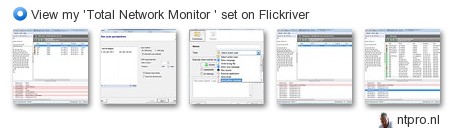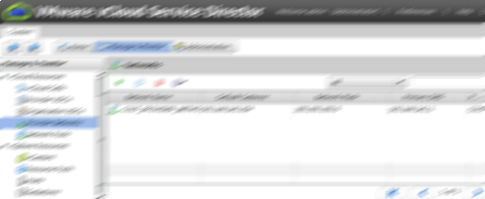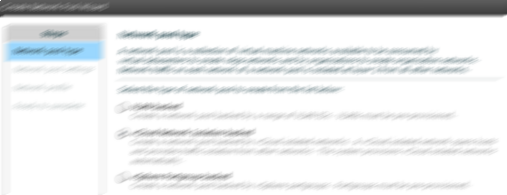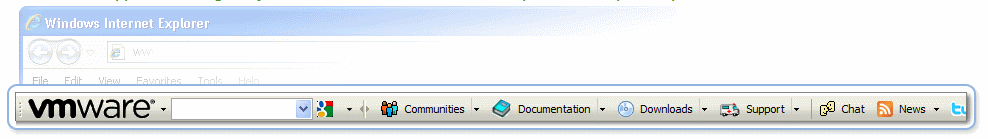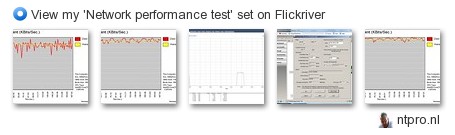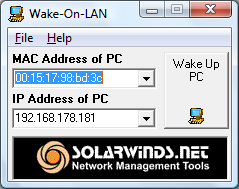 Wake-on-LAN (WOL) for the VMware DPM feature is fully supported but what if all your ESX hosts are powered off and there’s no vCenter server available to send the WOL packet to exit the standby or powered off mode. In my case I’m using two Asus barebones for my home lab, most of the time they are powered off but when I want to do some magic and power on my home lab I have to go to my “server room” and hit the power switch manually because the barebones aren’t supporting ILO or IPMI.
Wake-on-LAN (WOL) for the VMware DPM feature is fully supported but what if all your ESX hosts are powered off and there’s no vCenter server available to send the WOL packet to exit the standby or powered off mode. In my case I’m using two Asus barebones for my home lab, most of the time they are powered off but when I want to do some magic and power on my home lab I have to go to my “server room” and hit the power switch manually because the barebones aren’t supporting ILO or IPMI.
So is there a possibility to power on your ESX host with WOL? Yes there is! I’ve used the Free Wake-On-LAN from Solarwinds, it magically powers up your ESX host. When the remote network adapter hears a "Magic Packet" created for its unique Kernel Port MAC and IP address, the network adapter alerts the ESX host to power up.
If Wake-On-LAN is enabled in the computer's BIOS settings, then the system will start up just as if the power button has been pressed. When the ESX host is shut down, its network interface card is still receiving power and keeps listening on the network for a magic packet to arrive – enabling Wake-On-LAN to do its magic!
Packet recieved from 192.168.178.19 on port 61877 at 14:17:46 packet length : 102![]() 00000000 : FF FF FF FF FF FF 00 15 17 98 BD 3C 00 15 17 98
00000000 : FF FF FF FF FF FF 00 15 17 98 BD 3C 00 15 17 98
00000010 : BD 3C 00 15 17 98 BD 3C 00 15 17 98 BD 3C 00 15
00000020 : 17 98 BD 3C 00 15 17 98 BD 3C 00 15 17 98 BD 3C
00000030 : 00 15 17 98 BD 3C 00 15 17 98 BD 3C 00 15 17 98
00000040 : BD 3C 00 15 17 98 BD 3C 00 15 17 98 BD 3C 00 15 ![]() 00000050 : 17 98 BD 3C 00 15 17 98 BD 3C 00 15 17 98 BD 3C
00000050 : 17 98 BD 3C 00 15 17 98 BD 3C 00 15 17 98 BD 3C
00000060 : 00 15 17 98 BD 3C