PerformanceTest is a fast, easy to use software benchmarking tool which allows everybody to quickly assess the performance of their PC and compare it to a number of standard 'baseline' computer systems. But what if we are going to use PassMark’s PerformanceTest in a virtual machine and try to find out if it is performing at its best. This way it’s easy to compare the performance of one virtual machine to other virtual machines hosted on the same or a different ESX server. You can use it to identify and measure the effect of virtual hardware configuration changes and upgrades.
I’ve installed the PerformanceTest in two Windows 2003 (32) virtual machines located on the different ESX4 hosts, besides some basic memory and CPU testing I was really interested in the performance difference between the E1000 and the VMXNET Generation 3 virtual network adapter.
The virtual machines are both connected to a virtual distributed switch configured with a community PVLAN, the servers are using dedicated physical Intel Pro PT-1000 adapters and are connected to a Cisco 2960 Catalyst switch. After running the test for 200 seconds you can see a performance benefit of 10% when using the VMXNET3 virtual adaptor compared to the E1000.
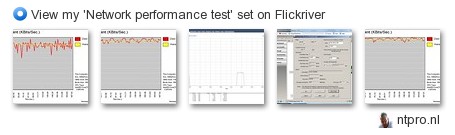
When both virtual machines are hosted on the same ESX server and only using the “left side” of the distributed virtual switch the network performance is 300% faster. I know these network graphs show details of the TCP/IP network transfer speed (in kilobits / sec) over short period of time and are not really representative, the average network speed may be limited by the LAN card, the CPU or network infrastructure such as firewalls and switches. But I’ve learned two lessons, the VMXNET3 is faster and local ESX traffic outperforms external traffic by 300%.


