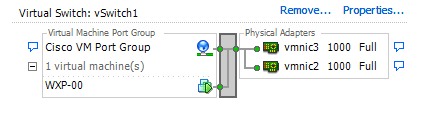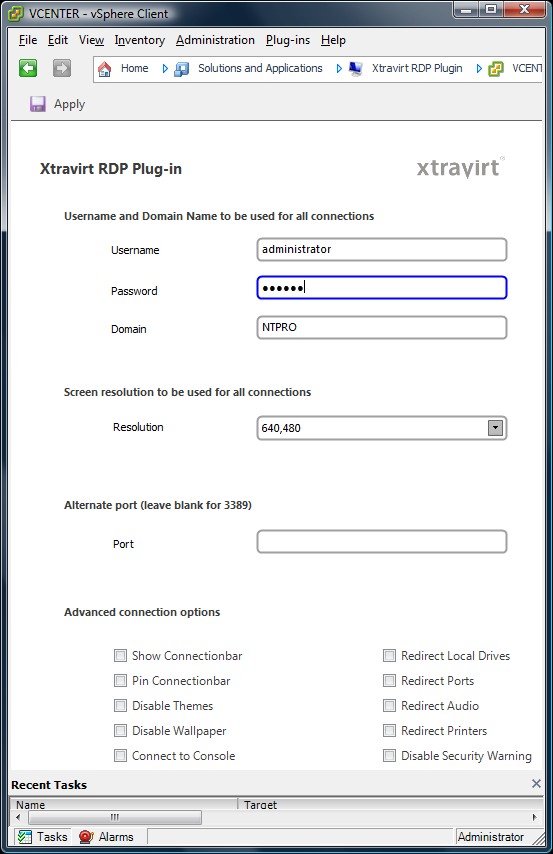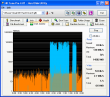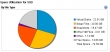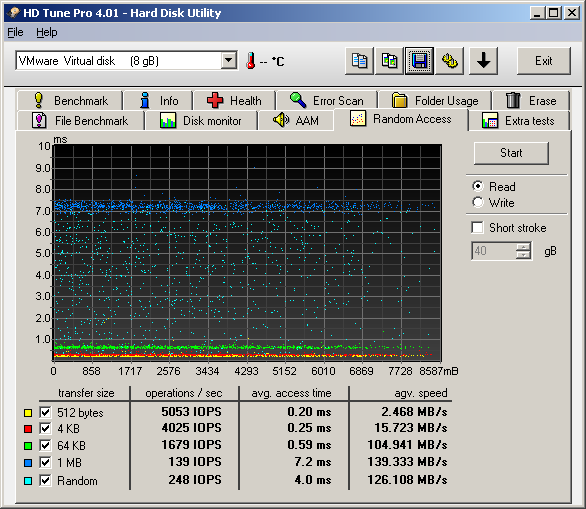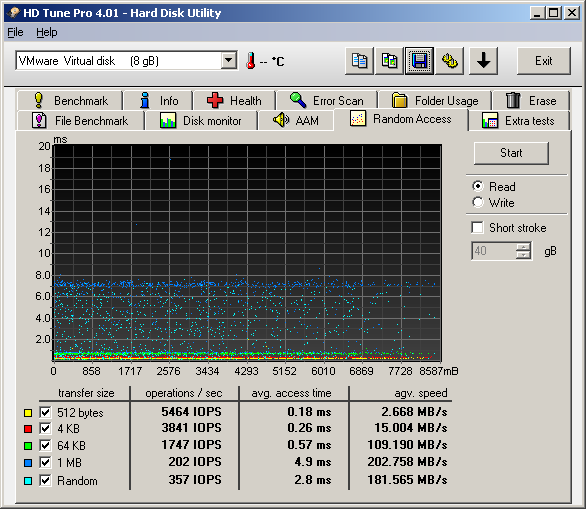This is Jasjeet Singh's installation video of Cisco Unified Communication Manager 7.0 on VMware 1.0.1. This video is splitted into three parts.
Saturday, January 30. 2010
Creating Ethernet VLANs on Catalyst Switches
Part 1 – The setup
This week I’ve received a test model of the Cisco Catalyst 2960G-8TC-L from the nice people over at Azlan, the Enterprise Division of Tech Data Corporation. The switch has 8 Ethernet 10/100/1000 ports, one of which is for dual-purpose, besides that it’s very compact in size with no fan. The 2960G-8TC-L is also fully compatible with the Catalyst series and has a LAN Based Image installed, the ideal switch for your home lab. I’m going to write a couple of articles about how to configure trunking between a Cisco Catalyst switch and a VMware distributed virtual switch.
First let’s start with the lab-setup, my home lab consists of two Asus barebones, both with 8 GB memory, some local 500 GB SATA disks and two Quad CPU Q9400 CPUs. For shared storage I’m using the Iomega StorCenter ix2 (Chad ;-) I’m still waiting for the ix4). I’ve bought a couple of Intel PRO/1000 GT single port network cards and have placed them in every free slot I could find in the barebones. This leaves me with 4 network cards per server, enough to setup a nice network test environment.
On my ESX server I’ve created a single standard virtual switch with two NICs which are connected to the Cisco switch. One Windows XP virtual machine with DHCP enabled. The VM is connected to the newly created Cisco VM Port Group. I’m going to use this virtual machine to do the initial configuration of the 2960.
Continue reading "Creating Ethernet VLANs on Catalyst Switches" »Friday, January 29. 2010
Xtravirt vSphere Client RDP Plug-in
Xtravirt is about to release another great tool; the vSphere Client RDP Plug-in. Last week Paul Davey has invited me to join the Xtravirt RDP Plug-in beta program. I was feeling very honored with his invitation and started performing some tests on their new RDP extension right away. I works like a charm, the installation is straight forward, after firing up the vSphere client the new RDP Plug–in is available at the vSphere Client plug-in manager.
![]()
When you jump to “Home” (I still have to get used to that) you'll find the new RDP plug-in at the Solutions and Applications section. Here you can configure the RDP behaviour like screen size, username, domain and port. When the setup of the global setting is done, it’s time to put the plug-in to test.
Just right click one of your virtual machines and check-out the context menu, you’ll see an extra option appears called Connect over RDP. Just select the new menu option and your RDP connection will initiate.
Update: I’ve just received an updated version from Paul with the following new features:
Password – you can now set a password to be used for all connections, allowing automatic logon.
Security Warning – Security Warnings can be disabled by ticking the relevant tick box.
Update: vSphere Client RDP Plug-in is released - http://xtravirt.com/vsphere-client-rdp-plug-in
I’ve created a little Jing movie which shows the new version of the Plug-in in action.
Thursday, January 28. 2010
New Book: Foundation for Cloud Computing with VMware vSphere 4
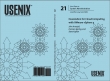 Foundation for Cloud Computing with VMware vSphere 4, by John Arrasjid, Duncan Epping, and Steve Kaplan, is now online for members and available for purchase. Virtualization is recognized as a foundation for Cloud Computing. This book is an overview of the VMware technologies and how they can support the various services and management pieces required for Cloud architecture. Without diving overly deeply into specific design patterns, it provides insight into the tools to fit your design criteria.
Foundation for Cloud Computing with VMware vSphere 4, by John Arrasjid, Duncan Epping, and Steve Kaplan, is now online for members and available for purchase. Virtualization is recognized as a foundation for Cloud Computing. This book is an overview of the VMware technologies and how they can support the various services and management pieces required for Cloud architecture. Without diving overly deeply into specific design patterns, it provides insight into the tools to fit your design criteria.
http://www.yellow-bricks.com/2010/01/28/foundation-for-cloud-computing-with-vmware-vsphere-4/
Wednesday, January 27. 2010
EMC RecoverPoint performing automated failover with SRM
This is a demonstration of RecoverPoint performing automated failover with VMware Site Recovery Manager. (Recorded by https://www.youtube.com/user/RecoverPoint)
Tuesday, January 26. 2010
Hosting 20 linked clones on SSD storage
In a previous article I’ve described how to add SSD storage to your ESX server. I’ve also written an article about creating linked clones with the Virtulization Ecoshell. Now I’m going to combine those two techniques and use VMware’s Desktop Reference Architecture Workload Simulator (RAWC is available for VMware Partners only) to generate some real load in the Windows XP virtual machines.
Desktop RAWC runs on a Windows XP guest operating system (memory 1 GB) and is executed on each desktop virtual machine (VM). Each target desktop VM is equipped to run a RAWC workload that simulates typical user behaviour, running an application set commonly used across a broad array of desktop environments. The workload has a set of randomly executed functions that perform operations on a variety of applications.
 I’ve created 20 linked clones which are all stored on the Intel X25-M Postville SSD 80GB drive. During the execution of the workload, multiple applications are opened at the same time and windows are minimized and maximized as the workload progresses, randomly switching between each application. Individual application operations in my test environment that are randomly performed include:
I’ve created 20 linked clones which are all stored on the Intel X25-M Postville SSD 80GB drive. During the execution of the workload, multiple applications are opened at the same time and windows are minimized and maximized as the workload progresses, randomly switching between each application. Individual application operations in my test environment that are randomly performed include:
• Microsoft Word – Open, minimize, maximize, close, insert text, save modifications
• Microsoft Word (Random) – Open, minimize, maximize, close, write random words/numbers, save modifications
• Microsoft Excel – Open, minimize, maximize, close, write random numbers, insert/delete columns/rows, copy/paste formulas, save modifications
• Microsoft PowerPoint – Open, minimize, maximize, close, conduct a slide show presentation
• Internet Explorer – Open, minimize, maximize, close, browse page
• Windows Media Player – Open, close, view a video
• Java – Compile a java project comprised of several hundred files using the JDK to create a software engineering type of workload
• Adobe Acrobat Reader – Open, minimize, maximize, close, browse pages in PDF document
• 7-Zip – Open, close, compress a large file
What I wanted to know is how the VMFS on SSD storage would perform under the stress of hosting 20 active XP desktops, writing in their own snapshot and reading from one shared VMDK. I’ve installed HD Tune Pro into one of the virtual desktops and waited for the “Windows Downloading Updates” to kick in, let’s take a look at the maximum read. Seems to perform pretty well.
Cool Tool: vSphere Session Monitor 1.0
 Nicholas Weaver over at http://nickapedia.com/ has created a nice little tool which keeps you informed of who is on your vCenter server. Nicholas is an architect & geek extraordinaire.
Nicholas Weaver over at http://nickapedia.com/ has created a nice little tool which keeps you informed of who is on your vCenter server. Nicholas is an architect & geek extraordinaire.
I am a bit of a perfectionist and probably went WAY overboard without much gain.
So without further self flagellation and glorification I present the: vSphere Session Monitor 1.0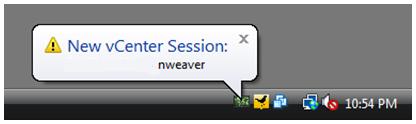
Monday, January 25. 2010
Announcing End of Availability
By removing older releases, VMware is establishing a long-term sustainable product maintenance line for older ESX product releases which have transitioned into the Extended Support life cycle phase. This enables us to baseline all patches and critical fixes against these baselines. This translates to faster customer turn-around and greater product stability during the extended support phase. Virtual Infrastructure products being removed by May 2010:
• ESX 3.5 versions 3.5 GA, Update 1, Update 2, Update 3 and Update 4
• ESX 3.0 versions 3.0 GA, 3.0.1, 3.0.2 and 3.0.3
• ESX 2.x versions 2.5.0 GA, 2.5.1, 2.5.2, 2.1.3, 2.5.3, 2.0.2, 2.1.2 and 2.5.4
• Virtual Center 2.5 GA, 2.5 Update 1, 2.5 Update 2, 2.5 Update 3, 2.5 Update 4 and 2.5 Update 5
• Virtual Center 2.0
Virtual Infrastructure products remaining for Extended Support: These versions will be the baseline for ongoing support during the Extended Support phase. All subsequent patches issued will be based solely upon the releases below.
• ESX 3.5 Update 5 will remain throughout the duration of Extended Support
• ESX 3.0.3 Update 1 will remain throughout the duration of Extended Support
• Virtual Center 2.5 Update 6 expected in early 2010
Customers may stay at a prior version, however VMware’s patch release program during Extended Support will be continued with the condition that all subsequent patches will be based on the latest baseline. In some cases where there are release dependencies, prior update content may be included with patches.
Partition Manager 10 for Virtual Machines
 Partition Manager 10 for Virtual Machines is a special version of Paragon's Linux/DOS bootable environment that contains fully functional Partition Manager 10 Professional. It’s optimized to work with virtual disks of any virtualization software vendor – backup/restore virtualized systems, re-partition and clone virtual disks, fix boot problems, optimize performance of NTFS and FAT file systems, etc. If you do care about effective data organization and speed of your virtual disks – this very tool is exactly what you need.
Continue reading "Partition Manager 10 for Virtual Machines" »
Partition Manager 10 for Virtual Machines is a special version of Paragon's Linux/DOS bootable environment that contains fully functional Partition Manager 10 Professional. It’s optimized to work with virtual disks of any virtualization software vendor – backup/restore virtualized systems, re-partition and clone virtual disks, fix boot problems, optimize performance of NTFS and FAT file systems, etc. If you do care about effective data organization and speed of your virtual disks – this very tool is exactly what you need.
Continue reading "Partition Manager 10 for Virtual Machines" »
Sunday, January 24. 2010
ICH9 or ICH10 does it really matter?
A few days ago I’ve hooked-up my newly bought Intel SSD drive to one of my ESX server but didn’t realize it was the one with an ICH9 SATA controller. After some first tests I was a bit disappointed with the outcome, only 150 MB/Sec. After exchanging some email with Simon Seagrave over at techhead.co.uk who also has bought an SSD drive, I realized I was using the wrong ESX server. The SSD drive is now hooked-up to a server with an ICH10 SATA controller. I quickly fired-up the servers to see how fast the SSD drive is running now and it really matters. The difference is significant.