 Virtual Rob has released the source code for the VIClient.DLL that was included with his Virtual MAC tool. The download links can all be found @ his new blog: http://virtual-rob.blogspot.com/. Using the regular SDK from VB (or any other .NET language) isn't that hard. The hard part is getting all the references in place and stub DLLs built.So Rob has updated his blog with instructions on how to do just that. And if you're still having problems, he included compiled versions of the stub DLLs. He has also cleaned up the code and released an updated version of his VIClient.DLL, as well as its full source code. Right now I guess thats about the closest thing there is to a VI VB Toolkit - though it would work equally well from any .NET language.
Virtual Rob has released the source code for the VIClient.DLL that was included with his Virtual MAC tool. The download links can all be found @ his new blog: http://virtual-rob.blogspot.com/. Using the regular SDK from VB (or any other .NET language) isn't that hard. The hard part is getting all the references in place and stub DLLs built.So Rob has updated his blog with instructions on how to do just that. And if you're still having problems, he included compiled versions of the stub DLLs. He has also cleaned up the code and released an updated version of his VIClient.DLL, as well as its full source code. Right now I guess thats about the closest thing there is to a VI VB Toolkit - though it would work equally well from any .NET language.
Saturday, April 28. 2007
Virtual Rob has released the source code
Thursday, April 26. 2007
TSX 2007 presentations online
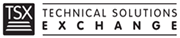 The VMware presentations delivered at TSX 2007 in Nice are available online for you to download. You can find the presentations on the TSX website. VMware is also still collecting the Solution Partner presentations and they will be posted soon on the same page.
The VMware presentations delivered at TSX 2007 in Nice are available online for you to download. You can find the presentations on the TSX website. VMware is also still collecting the Solution Partner presentations and they will be posted soon on the same page.
Virtual-Rob went live

On Wednesday, April 25, 2007 something great has happened. Robert Baumstark, the creator of the virtual MAC tool has opened his Virtual Rob weblog. Rob is an infrastructure specialist at the Northern Alberta Institute of Technology in
Tuesday, April 24. 2007
Building VMware Visual Basic Applications
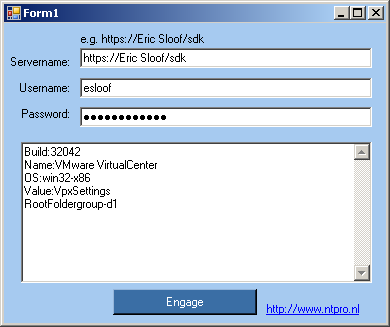
This document describes how to build a VB Application that can communicate with
On April the 25th I received some additional information from Robert Baumstark and my wife corrected the grammar in the PDF document.
Bellow you can find the email message from Rob with some extra tips about using the VIClient.dll.
Continue reading "Building VMware Visual Basic Applications" »Yippie!!
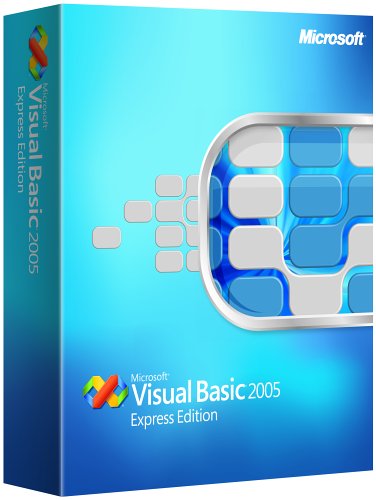 I am a huge fan of the website run-virtual.com, on November the 16th 2006 Richard Garsthagen yelled Yippie!! in one of his posts and that was for a reason. Richard was able to talk to VirtualCenter via SOAP with his own Visual Basic application. On November the 21th he published his first application with the name VmotionInfo. That was the eye opener for me. I immediately visited the vmware.com website to get my hands on as much SDK info as possible. Unfortunately the VB example folder was empty. During the next months I was struggling with C# and Googeling like crazy but my VB application could not communicate with VirtualCenter. In the beginning of April 2007 I attended the TSX in Nice and got up early to visit the VI3 Perl SDK lab hosted by Jeremy van Doorn. Afterwards I interviewed Jeremy and asked him if VMware is going to release the SDK examples for Visual Basic. His answer was that it will be released this year ? This year I thought? I want to start writing my apps right now. This week I had a breakthrough. I only slept for a few hours last night but it paid off. My Visual Basic application is communicating with Virtual Center and âlogging onâ? takes an eye blink. Yippie!!! I only have till Friday to work on my first app because after next weekend I am delivering the VI3 Install and Configure training in The Hague and Eindhoven. So I have decided that I am going to share my invention. I am going to write a complete âhow toâ? and will publish all the source code and VB project files on my website www.ntpro.nl. Stay tuned.
I am a huge fan of the website run-virtual.com, on November the 16th 2006 Richard Garsthagen yelled Yippie!! in one of his posts and that was for a reason. Richard was able to talk to VirtualCenter via SOAP with his own Visual Basic application. On November the 21th he published his first application with the name VmotionInfo. That was the eye opener for me. I immediately visited the vmware.com website to get my hands on as much SDK info as possible. Unfortunately the VB example folder was empty. During the next months I was struggling with C# and Googeling like crazy but my VB application could not communicate with VirtualCenter. In the beginning of April 2007 I attended the TSX in Nice and got up early to visit the VI3 Perl SDK lab hosted by Jeremy van Doorn. Afterwards I interviewed Jeremy and asked him if VMware is going to release the SDK examples for Visual Basic. His answer was that it will be released this year ? This year I thought? I want to start writing my apps right now. This week I had a breakthrough. I only slept for a few hours last night but it paid off. My Visual Basic application is communicating with Virtual Center and âlogging onâ? takes an eye blink. Yippie!!! I only have till Friday to work on my first app because after next weekend I am delivering the VI3 Install and Configure training in The Hague and Eindhoven. So I have decided that I am going to share my invention. I am going to write a complete âhow toâ? and will publish all the source code and VB project files on my website www.ntpro.nl. Stay tuned.
Friday, April 20. 2007
VMware symposium Antwerp
Today, virtualization is in the forefront - helping businesses with scalability, security and management of their IT infrastructure. VMware is pleased to invite you to join them on Tuesday 12 June at VMware Symposia 2007, an exclusive one-day event designed to stimulate the exchange of viewpoints and strategies among industry experts and leaders who are harnessing the power of virtualization. You can find more info on the VMware Symposia website.
Location : FCCC - Elisabethzaal, Koningin Astridplein 26, 2018 Antwerpen, Belgium
Wednesday, April 18. 2007
Great VMware SSH Terminal and File Transfer Client
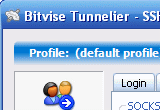 Solko brought me up to date with another great tip. When you are tired of all the error messageâs Winscp is giving you and you want to integrate SSH and all the other functions you are using to communicate with you VMware ESX server in just one program, you may want to take a look at a great tool with the name Tunnelier. This tool is a friendly and flexible SSH client for Windows which includes state of the art terminal emulation, graphical as well as command-line SFTP support, an FTP-to-SFTP bridge, powerful tunneling features including dynamic port forwarding through integrated proxy, and also remote administration for our SSH server, WinSSHD. Tunnelier is free for individual use and you can get it here.
Solko brought me up to date with another great tip. When you are tired of all the error messageâs Winscp is giving you and you want to integrate SSH and all the other functions you are using to communicate with you VMware ESX server in just one program, you may want to take a look at a great tool with the name Tunnelier. This tool is a friendly and flexible SSH client for Windows which includes state of the art terminal emulation, graphical as well as command-line SFTP support, an FTP-to-SFTP bridge, powerful tunneling features including dynamic port forwarding through integrated proxy, and also remote administration for our SSH server, WinSSHD. Tunnelier is free for individual use and you can get it here.
Royal TS: Easy Remote Desktop Connections
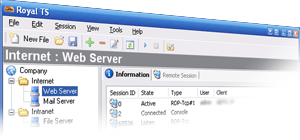 This week I am delivering the VMware course VI-3 install and configure to twelve enthusiastic people. One of them told that he is using a very handy (and free :-)) tool that can be used to manage multiple remote desktop connections. Royal TS allows you to organize and manage multiple remote desktop connections. Connect to any machine where terminal services are enabled. Organize connections in custom categories for quick access. Connect directly to the console session and find out who else is connected to the machine. You can get a free copy here. Thanks to Solko.
This week I am delivering the VMware course VI-3 install and configure to twelve enthusiastic people. One of them told that he is using a very handy (and free :-)) tool that can be used to manage multiple remote desktop connections. Royal TS allows you to organize and manage multiple remote desktop connections. Connect to any machine where terminal services are enabled. Organize connections in custom categories for quick access. Connect directly to the console session and find out who else is connected to the machine. You can get a free copy here. Thanks to Solko.
Wednesday, April 11. 2007
nLite - Windows Installation Customizer
 Last week at the TSX in Nice I had an interview with Richard Gartsthagen. He was very enthusiastic about at tool called nLite. With this tool you can remove Windows components like the Media Player, Internet Explorer, Outlook Express, MSN Messenger and moreâŠ.. When your are creating a template for your virtual machines, you donât want a modem driver or a sound card driver. In fact the only drivers you are using within a virtual machine are the oneâs within the VMwaretools. After the removal of all the overhead from your Windows ISO the virtual machine becomes very small and Windows will start faster than ever before. Its even possible to slipstream the virtual machine drivers into you ISO and get rid of the press F6 message for the LSI driver during the setup of your Windows XP virtual machine. Richard has build an ISO image for the VDI labs with a size of 72 Mb. After the ISO is installed you have a Windows XP virtual machine witch starts up in seconds and the size of the hard disk is only 500 Mb with still 200 Mb free disk space. This is the first step in creating a JeOS (pronounced "Juice") witch is an abbreviation of Just Enough Operating System. This technique lets you create and ship your software within are ready to run virtual machine. You can get a free copy of nLite at http://www.nliteos.com/.
Last week at the TSX in Nice I had an interview with Richard Gartsthagen. He was very enthusiastic about at tool called nLite. With this tool you can remove Windows components like the Media Player, Internet Explorer, Outlook Express, MSN Messenger and moreâŠ.. When your are creating a template for your virtual machines, you donât want a modem driver or a sound card driver. In fact the only drivers you are using within a virtual machine are the oneâs within the VMwaretools. After the removal of all the overhead from your Windows ISO the virtual machine becomes very small and Windows will start faster than ever before. Its even possible to slipstream the virtual machine drivers into you ISO and get rid of the press F6 message for the LSI driver during the setup of your Windows XP virtual machine. Richard has build an ISO image for the VDI labs with a size of 72 Mb. After the ISO is installed you have a Windows XP virtual machine witch starts up in seconds and the size of the hard disk is only 500 Mb with still 200 Mb free disk space. This is the first step in creating a JeOS (pronounced "Juice") witch is an abbreviation of Just Enough Operating System. This technique lets you create and ship your software within are ready to run virtual machine. You can get a free copy of nLite at http://www.nliteos.com/.
Thursday, April 5. 2007
At the airport


Today I recorded the last two interviews, actually Viktor van den Berg interviewed me :-) , and I had an interview with Bouke Groenescheij. Bouke started his training and consulting company called Jumé recently. Jumé stands for commitment, professionalism and flexibility - new way of thinking. Jumé provides the best possible service, technical knowledge, enthusiasm during training and consultancy. That way you will get the best and honest solution, guaranteed!
I want to thank all the people at the TSX for this great event.



