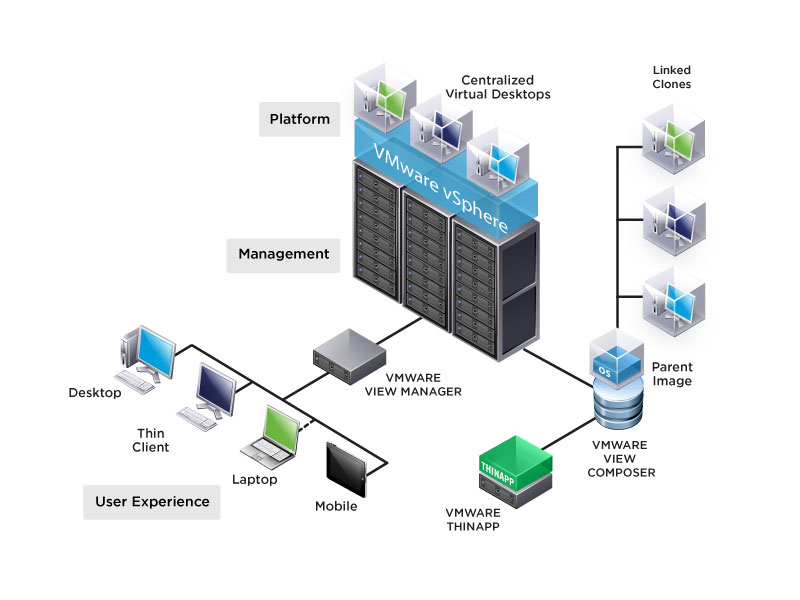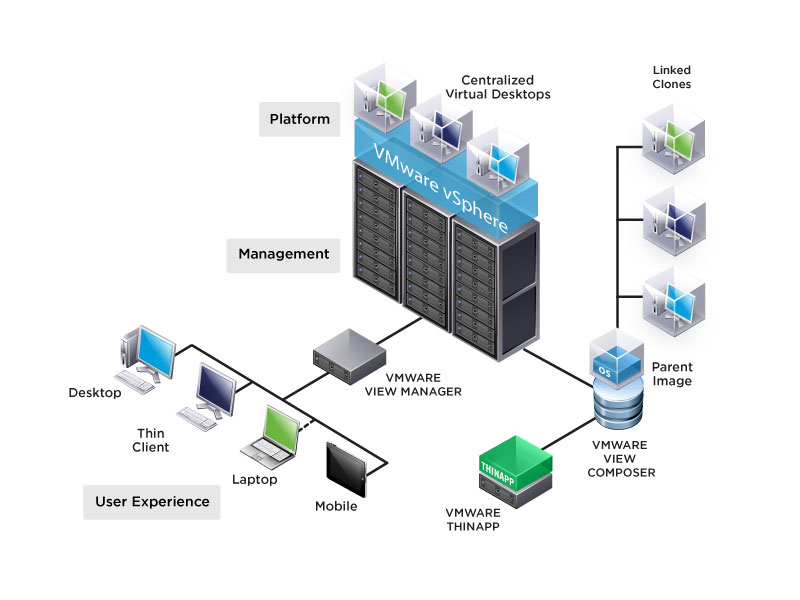The purpose of this document is to support a self-guided, hands-on review of VMware View 5. The content is intended to show how easily you can set up a VMware View 5 environment so you can evaluate both new and important capabilities. These capabilities include creating and managing virtualized desktops, and validating the suggested use cases.
The guide is divided into the following main sections:
- Key New Features of VMware View 5
- Description of VMware View Components
- Setting Up a View Evaluation Environment
- Evaluation Tasks
This document assumes you have basic knowledge of VMware vSphere 5, and are comfortable configuring networking and storage in a virtual environment. After you install the product, this document guides you through in-depth deployment scenarios. This guide is not intended to substitute for product documentation. For detailed information regarding installation, configuration, administration, and usage of VMware products, please refer to the online VMware documentation. You may also consult the online Knowledge Base if you have any additional questions.