When you’re missing some space from a new VMFS data store it’s due to hidden system files. A recent VMware knowledge base article tells us, these files are indexes and descriptors of the files on the file system and cannot be deleted.
- They may take more space if you have a small block size (more addresses).
- They may take less space if you have a large block size (less addresses).
- They are metadata files that are created when the volume is first setup.
- They cannot be changed and cannot be deleted.
- They may grow over time but not significantly.
The VMFS3 file system organizes all space on disk in collections of resources. There are 4 resource types managed by the VMFS3 file system blocks, sub-blocks, pointer blocks, and file descriptors. Each resource type is managed by one of 4 system files which are created during the file system bootstrap process: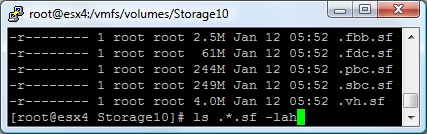 .fdc.sf - file descriptor system file
.fdc.sf - file descriptor system file
.sbc.sf - sub-block system file
.fbb.sf - file block system file
.pbc.sf - pointer block system file
.vh.sf - volume header system file
Mostafa Khalil’s VMworld 2007 session about Advanced VMFS Configuration and Troubleshooting shows us how to manually back-up VMFS3 volume’s Metadata.


