 Did you ever wonder how your ESX server looks like when you lose one of your storage processors ? Well the past three weeks I attended the SAN Technology training over at CoreEducation in Eindhoven along with 8 VMware trainers. On the last day Frederik Vos yanked out one of the storage processors from an EVA 5000. In the picture taken by Viktor van den Berg (the professional photographer) you’ll see the paths vmhba1:0:1 and vmhba2:1:1 became red and Dead. When I plugged the storage processor back, within a few minutes the original path was restored and became active again. I learned a lot about SAN storage but the most important lesson was: never let a bunch of trainers play with your equipment, eventually it will die. ;-)
Did you ever wonder how your ESX server looks like when you lose one of your storage processors ? Well the past three weeks I attended the SAN Technology training over at CoreEducation in Eindhoven along with 8 VMware trainers. On the last day Frederik Vos yanked out one of the storage processors from an EVA 5000. In the picture taken by Viktor van den Berg (the professional photographer) you’ll see the paths vmhba1:0:1 and vmhba2:1:1 became red and Dead. When I plugged the storage processor back, within a few minutes the original path was restored and became active again. I learned a lot about SAN storage but the most important lesson was: never let a bunch of trainers play with your equipment, eventually it will die. ;-)
Quicksearch
Friday, October 12. 2007
The storage processor is Dead
Thursday, October 11. 2007
Announcing SearchVMware.com
SearchServerVirtualization is pleased to announce that their newest site, SearchVMware.com, will be launching in mid November. This new site offers the Web's best independent resources on managing VMware environments. You'll get expert advice on implementing VMware-related virtualization technologies for server consolidation, disaster recovery, lab and test, desktop centralization or other production usage. For more information on the upcoming SearchVMware.com and to sign up for VMware-specific newsletters, click here: http://go.techtarget.com/r/2366544/6232044
Wednesday, October 10. 2007
Repton announces the availability of V-Ployment
V-Ployment enables users to configure and rapidly deploy ESX Server builds to a consistent standard, whilst drastically cutting down effort, time and cost when provisioning or building additional servers. How Is V-Ployment Used? V-Ployment simplifies the build and configuration process of VMware's ESX Server (VI3), saving time and effort. It also reduces the skill level required to produce consistent ESX server builds and provides template examples containing over 5 years of VMware awarded best practice. V-Ployment is a fast, consistent and easy-to-use tool that allows you to deploy and configure VMware ESX 3.x servers rapidly in your environment. It is a .NET2 Windows application that processes configuration information from a formatted CSV file (supplied by Repton) and outputs the specified ESX host build scripts into a configured ESX boot image file (.iso). 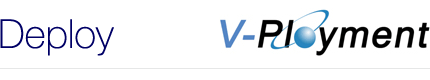
Monday, October 8. 2007
Manage & Automate Virtual Infrastructure Tracking & Patching
 Simplify management of your virtual infrastructure by automating patches and updates with the new VMware Update Manager. This essential component of VMware Infrastructure makes it easy to manage tracking and patching of ESX Server Hosts, as well as select Windows and Linux virtual machines, giving you the ability to: Secure your data center against vulnerabilities, Reduce risks associated with patching of virtual machines, Reduce or eliminate downtime related to host patching.
Simplify management of your virtual infrastructure by automating patches and updates with the new VMware Update Manager. This essential component of VMware Infrastructure makes it easy to manage tracking and patching of ESX Server Hosts, as well as select Windows and Linux virtual machines, giving you the ability to: Secure your data center against vulnerabilities, Reduce risks associated with patching of virtual machines, Reduce or eliminate downtime related to host patching.
Sunday, September 30. 2007
Your PABX virtualized
This week I bought myself a FRITZ!Box Fon WLAN 7170. I threw out my Quattrovox and hooked up my fax, ISDN phones and analog phones to the FRITZ!Box. Normally I don’t read the manual but this time I had to look some things up before I got everything working ;-). From now on all my outside calls are routed over the internet using the sip server over at Voipcheap.com. I don’t have to pay any outside telephone calls to the KPN (the largest Dutch telecom company) anymore. Now I’m talking over the Internet with Voice over IP -- without turning on your PC, and without changing my phone number. And FRITZ!Box Fon WLAN also puts my PCs on the Internet at ADSL speed -- over Ethernet, USB or wireless LAN -- always with firewall protection, and with wireless encryption activated out of the box. When you are going to configure a FRITZ!Box the first thing you should do is put it in expert mode. Don’t forget to create a dialing rule for all the numbers that start with a 0. Happy phoning!
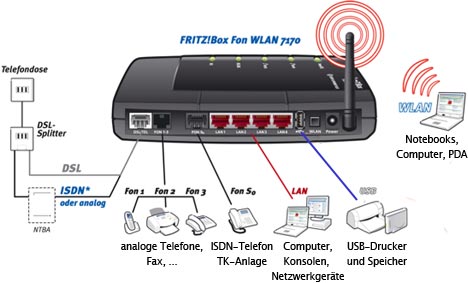
Thursday, September 27. 2007
Vizioncore launched vRanger Pro 3.2
Vizioncore is proud to announce the GA Release of vRanger Pro 3.2. vRanger Pro 3.2 is the recognized industry-standard backup and restore solution for virtualized environments.. Now enabled with a VSS driver, vRanger Pro 3.2 can provide transactional consistency in backups and restores. vRanger Pro is the only agent-less backup tool that can provide a consistent backup of running VMs.
Continue reading "Vizioncore launched vRanger Pro 3.2" »Wednesday, September 26. 2007
ESX 3i Uploading Files
When I tried to create my first VM on an ESX 3i Server, I realized that I needed to put an ISO on my newly build VMFS. The transfer of ISO’s with FastSCP or WinSCP doesn’t work anymore because there’s no Service Console in ESX 3i. But how do I transfer an ISO to my storage ? Well you can use the Datastore Browser to upload a file from the VI Client machine to a datastore in the VI Client inventory.
To upload a file:
- Right-click on the destination datastore, and choose Browse Datastore. The Datastore Browser dialog box is displayed.
- Browse to the location to which you want to upload the file.
- Click the Upload icon in the Datastore Browser toolbar. The Upload Items dialog box is displayed.
- Navigate to and select the item you want to upload.
- Click Upload. A progress indicator displays the progress of the upload.
Tuesday, September 25. 2007
ESX 3i New Build (54662) Available
Well after the update I experienced my first purple screen of death. When I pressed the escape button I started an interactive session with the VMKDBG AKA the kernel debugger. I could see the logs and reboot the ESX 3i server. After another restart the server presented the new build number 54662.
Before...... After.......


ESX 3i Update Service Client
Just out of curiosity I double clicked the VMware Update Service icon and before I knew it, I was downloading and installing bug fixes into the Firmware of my ESX 3i Server. The VI Client and the tools component (whatever that may be) were also automatically updated. I took around 45 minutes and I had to restart my ESX 3i Server. I made some screenshots during the process. You can even schedule the Update Service.



ESX3i training video
David Davis over at HappyRouter.com created a 16 minute training video that steps you trough the installation of VMware ESX Server 3i Beta in Workstation. Now, you can learn how to virtualize it for testing and demo purposes by running VMware ESX Server 3i Beta on your existing PC OS. Take a look!







