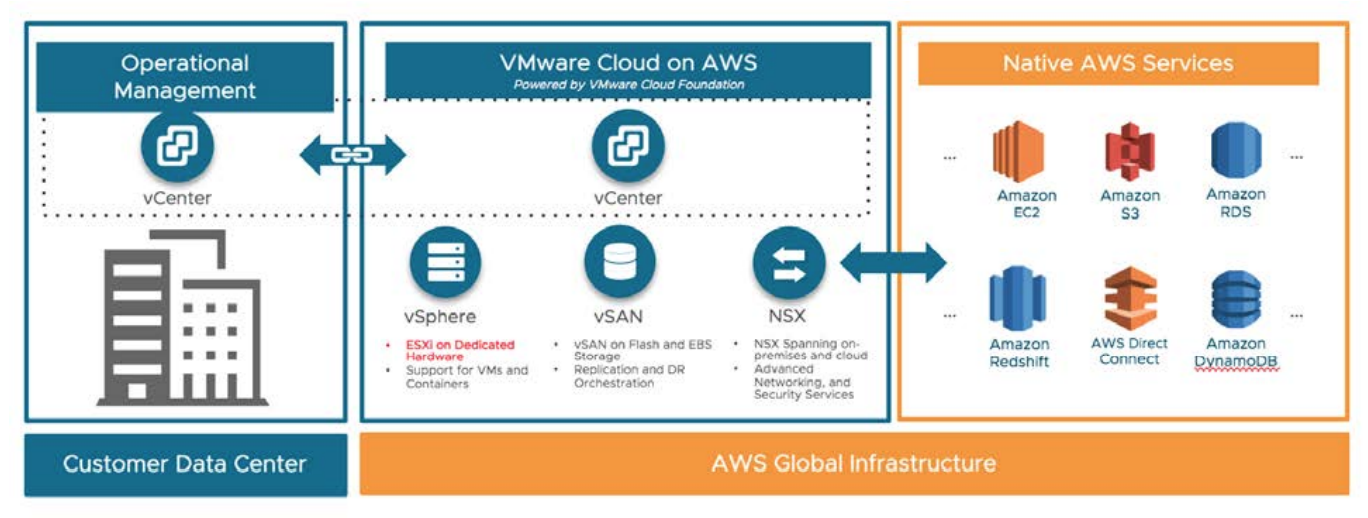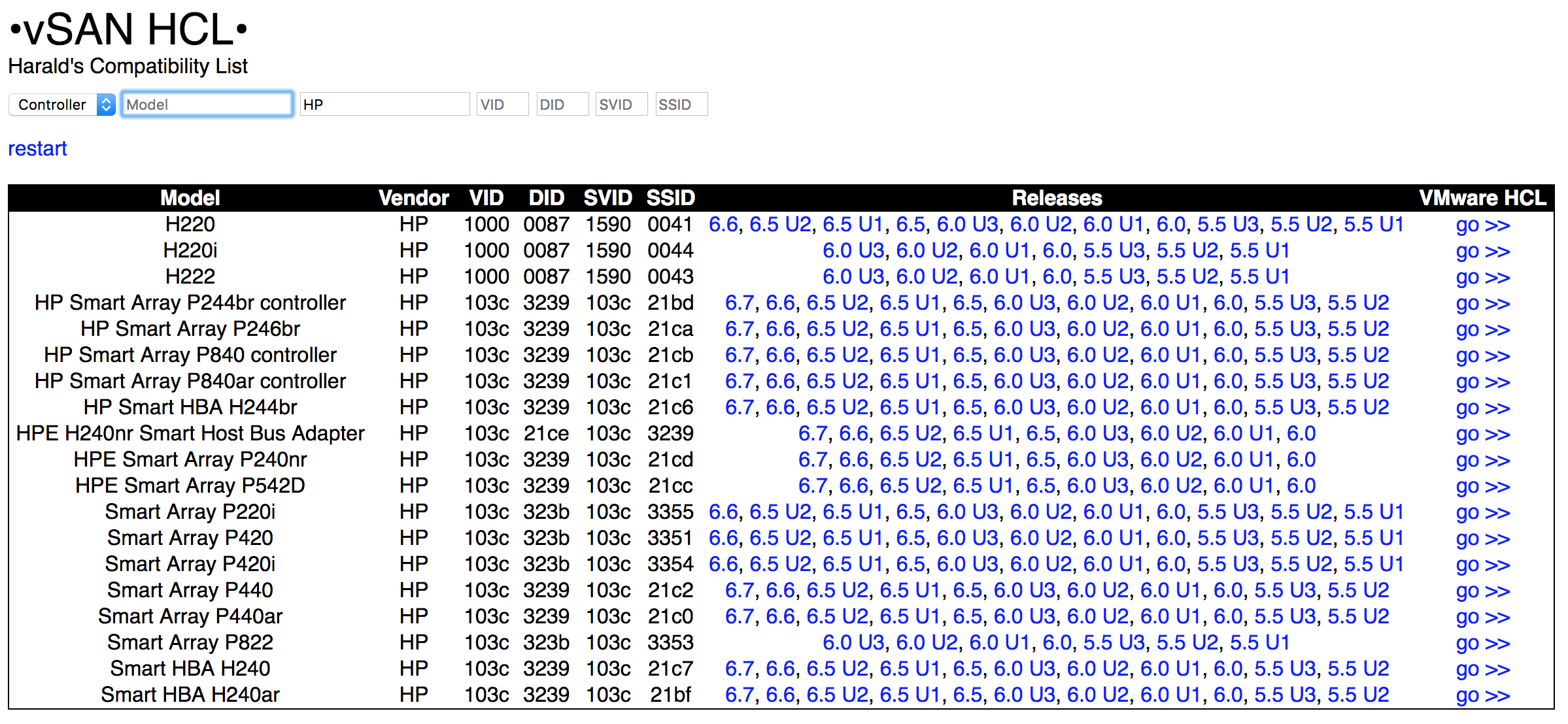Make the most of your SDDC server hardware with Workload https://bit.ly/2yLKfH5 Optimization in vRealize Operations 7.0. Use vSphere tags to set SLA-based business intent and let vROps do the rest! In this video you will see how easy it is to drive better efficiency while optimizing performance.
Quicksearch
Wednesday, September 12. 2018
Updated Technical White Paper - Architecting Microsoft SQL Server on VMware vSphere
 This document provides best practice guidelines for designing and implementing SQL Server in virtual machine to run on vSphere 6.7.
This document provides best practice guidelines for designing and implementing SQL Server in virtual machine to run on vSphere 6.7.
New Book - VCP6.5-DCV Exam Guide
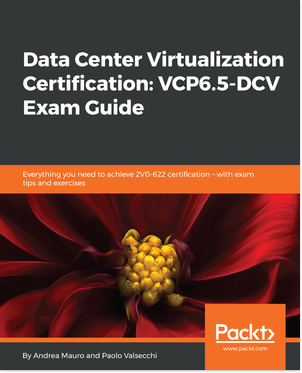 This exam guide written by Andrea Mauro and Paolo Valsecchi with the technical review by Karel Novak , enables you to install, configure, and manage the vSphere 6.5 infrastructure in all its components: vCenter Server, ESXi hosts, and virtual machines, while helping you to prepare for the industry standard certification.
This exam guide written by Andrea Mauro and Paolo Valsecchi with the technical review by Karel Novak , enables you to install, configure, and manage the vSphere 6.5 infrastructure in all its components: vCenter Server, ESXi hosts, and virtual machines, while helping you to prepare for the industry standard certification.
This data center book will assist you in automating administration tasks and enhancing your environment’s capabilities. You will begin with an introduction to all aspects related to security, networking, and storage in vSphere 6.5.
Next, you will learn about resource management and understand how to back up and restore the vSphere 6.5 infrastructure. As you advance, you will also cover troubleshooting, deployment, availability, and virtual machine management. This is followed by two mock tests that will test your knowledge and challenge your understanding of all the topics included in the exam.
By the end of this book, you will not only have learned about virtualization and its techniques, but you’ll also be prepared to pass the VCP6.5-DCV (2V0-622) exam.
What you will learn:
- Deploy and configure vSphere infrastructure
- Create and administer vSphere virtual machines
- Optimize, secure, and troubleshoot all vSphere components
- Implement vSphere HA on a vSAN cluster
- Understand how to back up and restore your vSphere 6.5 infrastructure
- Test your understanding of key concepts required through sample questions
New Course: VMware Cloud on AWS: Deploy and Manage
This three-day course teaches you skills for deploying and managing a VMware Cloud on AWS infrastructure. Through a mix of lecture and hands-on labs, you deploy and manage the VMware Cloud on AWS and VMware vSphere features that build a foundation for a hybrid infrastructure.
You also discuss when and where these features have the greatest effect. Anyone planning to migrate, build, or hybridize with VMware Cloud on AWS can benefit from this course.
Product Alignment:
- VMware Cloud on AWS 1.X
- ESXi 6.7
- vCenter Server 6.7
- vSAN 6.7
- NSX for vSphere 6.4
Thursday, September 6. 2018
New Technical White Paper - Big Data Performance on VMware Cloud on AWS
Both traditional on-premises virtualized private clouds and the new VMware Cloud on AWS provide users the benefits of server consolidation, manageability, and flexibility that VMware brings to the table.
To gauge the relative merits of on-premises vs. VMware Cloud on AWS from a Big Data performance point of view, similarly configured 8-server clusters were built in both environments, and the same set of Spark benchmarks were run on both.
Performance was very similar, leaving customers with two excellent options for running their Big Data workloads.
Download: Technical White Paper - Big Data Performance on VMware Cloud on AWS
Tuesday, June 26. 2018
vCenter Embedded Linked Mode
vCenter Server embedded linked mode enables you to connect multiple vCenter Servers together seamlessly without the need for external Platform Services Controllers.vCenter Server embedded
Friday, June 8. 2018
vSAN HCL viewer
Harald Ruppert, a vSAN Escalation Engineer at VMware has created a great tool to check if your vSAN harware is supported. The vSAN HCL viewer is based on the VMware vSAN HCL in JSON format for online use of vSAN health checks.
If you would like to build your own vSAN, then you can do so using certified components, and you must confirm that all your components including drives are supported by the OEM server vendor and VMware. Simply select the type of component; SSD, HDD or controller and put in a partial Model or Vender and the result shows immediately.
Tuesday, May 29. 2018
vSphere 6.7 - vCenter Server High Availability
Lightboard illustration of the vCenter Server High Availability options for each deployment type.
Tuesday, April 24. 2018
User Profiles as a Service - Getting Desktops to the Cloud & Ready for DaaS
The folks over at Liquidware have come up with another first in our industry with their latest version of ProfileUnity, 6.7.6. They’ve included in this latest release the first ever enterprise cloud storage solution for user profiles.
What does this mean to users and admins though? Well, Desktop as a Service (DaaS) is becoming more prevalent as it is now a viable desktop delivery option for organizations, particularly in the enterprise. There are certain workloads that are really suited to DaaS, such as task workers, however, I see knowledge workers feeling more comfortable in moving to DaaS as the offerings fully mature. But, as with most technology, there’ll be hybrid approaches with a mixture of on- and off-prem.
Of course, we’re all familiar with the big players; Amazon AWS, Citrix, Google and Microsoft, with many enterprises hosting more and more of their infrastructure in the cloud. Therefore, the next obvious step is to move desktops there too! Technology from the likes of Liquidware is making this transition less of a “leap of faith” and much more enterprise ready.
ProfileUnity 6.7.6 now has the option for “User Profile as a Service” functionality. This means you can have your users’ profiles hosted on object-based cloud storage – such as Amazon S3, Google Cloud, or Microsoft Azure Blob – reducing the cost and complexity of hosting user profiles. Liquidware is the only company capable of moving a user profile from Microsoft Windows to object-based cloud storage, or multiple clouds, without the use of a Server Message Block (SMB). Not only is this approach providing cost and productivity savings, this native approach provides high availability and flexibility across Windows OS versions, plus profiles can be automatically harvested to the cloud in the background with zero user downtime. This zero downtime enables organizations to transition to DaaS only when they’re ready to do so, which removes, what has been to date, a real barrier to adoption in large enterprises.
So, how does this all work? Firstly, the functionality relies on API level integration with cloud storage and avoids the user of SMB drives that require Windows hosts. Silently and unattended in the background ProfileUnity harvests the local settings and other personal attributes of user state from the current desktop and writes that natively to the cloud. Secondly, ProfileUnity v6.7.6 also seamlessly saves and syncs user-authored data (my Documents for example) to native cloud storage like Dropbox Business, OneDrive, Amazon WorkDocs, and Google Drive. This data is then available to each user on any device such as a smartphone or tablet.
Liquidware has always been an innovator in the end user computing and desktop transformation space in my opinion, expanding their reach into new areas such as DaaS and object-based cloud storage is further testament to their continuation of leading the field in this area. If you want to try the new version for yourself, you can download it today at www.liquidware.com/download.
Tuesday, April 17. 2018
Video - vSAN 6.7 WSFC support on vSAN!
This video demonstrates the transparent failover of LUNs that support a Windows Server Failover Cluster on vSAN using the iSCSI Target Service.