- SSL certificates
- Networking
- Storage
- VMware vCenter™ Single Sign-On
- VMware vCenter Server
- VMware ESXi host
- VMware vSphere Cluster
- VMware vSphere vMotion
- Virtual Machine
Quicksearch
Wednesday, April 30. 2014
Available On Demand - Troubleshooting VMware vSphere [V5.5] Webinar
Tuesday, April 29. 2014
Free e-learning course - VMware Virtual SAN Fundamentals [V5.5]
 This training course focuses on deploying and managing a software-defined storage solution with VMware Virtual SAN 5.5. This course looks at how Virtual SAN is used as an important component in the VMware software-defined data center. The course is based on VMware ESXi 5.5 and VMware vCenter Server 5.5.
This training course focuses on deploying and managing a software-defined storage solution with VMware Virtual SAN 5.5. This course looks at how Virtual SAN is used as an important component in the VMware software-defined data center. The course is based on VMware ESXi 5.5 and VMware vCenter Server 5.5.
After this course, students should be able to:
- Introduce concepts related to the architecture and features of VMware virtualized storage.
- Articulate Virtual SAN benefits
- Identify the primary issues associated with Virtual SAN configuration and management
- Understand the primary use cases and customer situations when Virtual SAN is best used, including high level technical qualification criteria.
- Identify VSAN elements
- Enlist the prerequisites needed to configure Virtual SAN.
Wednesday, April 16. 2014
Latest Fling from VMware Labs - Horizon View Event Notifier
 The Horizon View Event Notifier connects to one or more existing Horizon View Event Database(s) and allows the user to customize which types of alerts to be notified on.
The Horizon View Event Notifier connects to one or more existing Horizon View Event Database(s) and allows the user to customize which types of alerts to be notified on.
It can be run from any Windows based system and it collects and sends the alerts via email (SMTP) to users that are specified during the configuration process.
It allows aggregation of alerts across multiple Horizon View Pods and for near real-time alerting of Horizon View alerts that are otherwise very difficult to be notified on.
Monday, April 14. 2014
VMware Horizon View 5.3 Reviewer's Guide
 The purpose of the VMware Horizon View 5.3 Reviewer's Guide is to support a self-guided, hands-on review of View 5.3. You'll
The purpose of the VMware Horizon View 5.3 Reviewer's Guide is to support a self-guided, hands-on review of View 5.3. You'll
The step-by-step instructions will guide you through installation and how to work through the core and deployment scenarios.
This guide is not intended as a substitute for product documentation. You can find more detailed information regarding the installation, configuration, administration, and use of VMware Horizon View in the VMware Horizon View documentation.
Download: VMware Horizon View 5.3 Reviewer's Guide
Wednesday, April 9. 2014
New Book - vSphere Virtual Machine Management
 A virtual machine (VM) is a software implementation of a machine (a computer) that executes programs like a physical machine. vSphere has clusters of virtual machines that are all interconnected. Virtualization changes everything. Virtual machines have far more functionality than physical servers and are capable of incredible things. Virtual machines should not be treated and administered exactly like physical servers. It is imperative that the administrators know how to correctly create and administer virtual machines.
A virtual machine (VM) is a software implementation of a machine (a computer) that executes programs like a physical machine. vSphere has clusters of virtual machines that are all interconnected. Virtualization changes everything. Virtual machines have far more functionality than physical servers and are capable of incredible things. Virtual machines should not be treated and administered exactly like physical servers. It is imperative that the administrators know how to correctly create and administer virtual machines.Friday, April 4. 2014
Using the vCenter Orchestrator REST API
The Orchestrator REST API provides functionality that allows you to communicate with the Orchestrator server directly through HTTP and perform various workflow-related operations over workflows.
The Orchestrator REST API exposes the objects from the inventories of the Orchestrator server and the installed plug-ins as resources at predefined URLs.
You make HTTP calls at these URLs to trigger operations in Orchestrator. In this way, you can perform various tasks over workflows:
- Run a workflow, schedule a workflow, retrieve the runs of a workflow, answer to a user interaction, and cancel a workflow run.
- Retrieve details about a workflow such as its input and output parameters and its presentation.
- Retrieve details about a workflow run, such as its state, generated logs, start date, and end date. Browse the inventories of Orchestrator and the installed plug-ins.
- Import and export workflows, actions, and packages.
Friday, March 28. 2014
New Book - Virtualizing SQL Server with VMware
 For enterprises seeking to drive maximum value out of their IT infrastructures, the next frontier in virtualization is mission-critical applications — especially databases. But squeezing maximum performance out of a virtualized database instance is an art as much as a science.
For enterprises seeking to drive maximum value out of their IT infrastructures, the next frontier in virtualization is mission-critical applications — especially databases. But squeezing maximum performance out of a virtualized database instance is an art as much as a science.This indispensable start-to-finish guide brings together all the techniques, tips, and insights you'll need. Drawing on their unsurpassed personal experience, pioneering experts Michael Corey and Jeff Szastak share comprehensive best practices, tips, and insights for deploying mission critical database servers in virtualized vSphere 5 environments. Virtualizing SQL Server 2012 with VMware guides you through the entire project and database lifecycle, including:
- Migrating existing SQL Server databases onto a vSphere platform
- Baselining your physical system and properly determining resource requirements for a virtualized implementation
- Architecting design, storage, memory, and networking for superior performance
- Choosing the right hypervisor
- Leveraging SQL Server 2012 Availability Groups
- Managing and monitoring virtualized database instances and resources
Wednesday, March 19. 2014
New Book - VMware vSphere Resource Management Essentials
 vSphere is the flagship suite of Server virtualization, cloud deployment, and management. VMware vSphere comes with features that help you prepare a robust foundation to build virtual environments. You might have an already-built vSphere deployment, but managing the resources of your vSphere environment is crucial in order to save time and improve productivity.
vSphere is the flagship suite of Server virtualization, cloud deployment, and management. VMware vSphere comes with features that help you prepare a robust foundation to build virtual environments. You might have an already-built vSphere deployment, but managing the resources of your vSphere environment is crucial in order to save time and improve productivity.Thursday, March 13. 2014
New Book - DevOps for VMware Administrators
 DevOps represents a powerful new approach to delivering IT services, where software developers and IT operations teams work closely together to deploy projects far more often and more reliably.
DevOps represents a powerful new approach to delivering IT services, where software developers and IT operations teams work closely together to deploy projects far more often and more reliably. As pioneers like Google, Amazon, and Netflix have discovered, DevOps can improve efficiency, accelerate delivery, and reduce costs. However, most discussions of DevOps focus on theory rather than implementation, and DevOps raises unique issues in virtualized environments.
- Puppet IT automation software for managing infrastructure across its lifecycle, including provisioning, configuration, orchestration, and reporting
- Chef configuration management tool for writing system configuration "recipes" that streamline server configuration and maintenance and can integrate with cloud-based platforms such as Rackspace and Amazon EC2 to automate provisioning
- Ansible, the flexible open source toolkit for automating configuration management and orchestration in Unix and Unix-style environments
- Windows PowerShell for automating tasks and configuration management in Windows environments
vSphere PowerCLI 5.5 Release 2 available for download
VMware vSphere PowerCLI provides a Windows Powershell interface to the VMware vSphere and vCloud and the SRM APIs. VMware vSphere PowerCLI includes numerous cmdlets, sample scripts, and a function library. PowerCLI is a command-line and scripting tool built on Windows PowerShell, and provides more than 400 cmdlets for managing and automating vSphere and vCloud.
This release of vSphere PowerCLI introduces a number of new capabilities and expands on the existing cmdlets introducing cmdlets for vCenter Site Recovery Manager and providing further management of the VMware vSphere and VMware vCloud Director products.
Using the Connect-SRMServer and Disconnect-SRMServer you are now able to connect to vCenter SRM and access all public APIs available, use of the $global:DefaultSrmServers object properties and methods after connection allow for access to recovery group and protection group automation.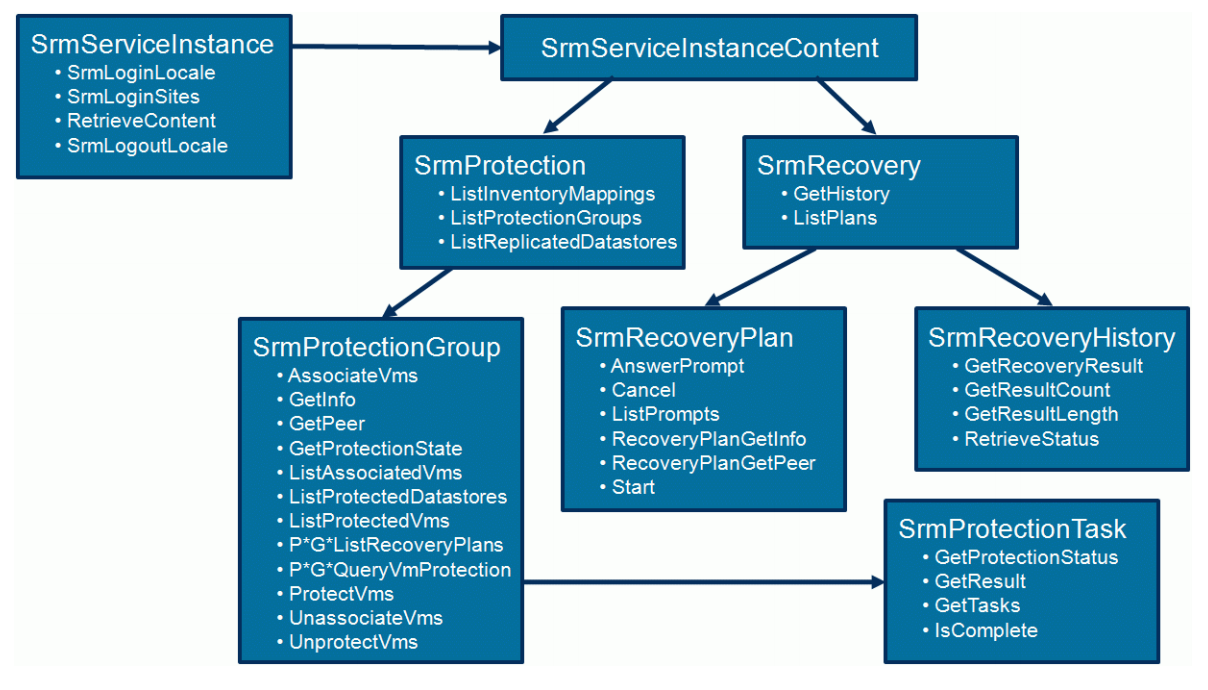
Sample Scripts for Managing vCenter Site Recovery Manager with VMware vSphere PowerCLI
- Protect a Virtual Machine - You can protect a virtual machine by replicating it to a remote SRM site.
- Connect-SrmServer - This cmdlet establishes a connection to a vCenter Site Recovery Manager (SRM) server.
- Create a Report of the Virtual Machines Associated with All Protection Groups - You can create a simple report containing information about the virtual machines associated with all protection groups.
- Create a Report of the Protected Virtual Machines - You can create a simple report containing information about the protected virtual machines associated with an SRM server.




