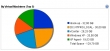Demonstration of VMware virtualization solution for mobile phones. VMware MVP allows a corporate phone environment to run along side an employee's personal environment on the same physical device, each in complete isolation from each other.
Tuesday, April 14. 2009
CPU compatibility with VMware Fault Tolerance
The vLockstep technology used by FT requires the physical processor extensions added to the latest processors from Intel and AMD. In order to run FT, a host must have an FT-capable processor, and both hosts running an FT VM pair must be in the same processor family. The following table shows which CPUs are compatible with FT and can be used toegther in an FT VM pair. If an FT cluster mixes multiple processor types, they must be able to work together as shown by a green circle O where those the two processor types intersect in the table.
| Intel 3100 | Intel 3300 | Intel 5200 | Intel 5400 | Intel 5500 | Intel 7400 | AMD 1300 | AMD 2300 | AMD 8300 | |
| Intel 3100 | O | O | O | O | X | O | X | X | X |
| Intel 3300 | O | O | O | O | X | O | X | X | X |
| Intel 5200 | O | O | O | O | X | O | X | X | X |
| Intel 5400 | O | O | O | O | X | O | X | X | X |
| Intel 5500 | X | X | X | X | O | X | X | X | X |
| Intel 7400 | O | O | O | O | X | O | X | X | X |
| AMD 1300 | X | X | X | X | X | X | O | O | O |
| AMD 2300 | X | X | X | X | X | X | O | O | O |
| AMD 8300 | X | X | X | X | X | X | O | O | O |
CPU Speeds and FT : When ESX hosts are used together in an FT cluster, their processor speeds must be matched fairly closely to ensure that the hosts can stay in sync. VMware SiteSurvey will flag any CPU speeds that are different by more than 400 MHz.
You can read an overview of the VMware Fault Tolerance feature here.
Saturday, April 4. 2009
Welcome new sponsor - Train Signal
 I’m excited to announce a new sponsor to NTPRO.NL - David Davis from Train Signal. You probably know David from his VMware training video series. David is working hard on the upcoming vSphere video series, so when VMware will announce the general availability of vSphere, David should be ready. I know David for a while, in September 2007 I reviewed his “ESX Server 3i Beta in Workstation” video, he has been in the IT industry for 15 years. He currently manages a group of systems / network administrators for a privately owned retail company and authors IT-related material in his spare time.
I’m excited to announce a new sponsor to NTPRO.NL - David Davis from Train Signal. You probably know David from his VMware training video series. David is working hard on the upcoming vSphere video series, so when VMware will announce the general availability of vSphere, David should be ready. I know David for a while, in September 2007 I reviewed his “ESX Server 3i Beta in Workstation” video, he has been in the IT industry for 15 years. He currently manages a group of systems / network administrators for a privately owned retail company and authors IT-related material in his spare time.
Wednesday, April 1. 2009
April 21, vSphere Announcement
According to well informed people over at Channel Register, on April 21 VMware will announce its "next generation of virtualisation technology" with an event featuring VMware president and CEO Paul Maritz.
It is being billed as another giant leap, one that will help make cloud computing a reality for the data centre. Cisco and Intel will also be taking part in the launch of what looks to be ESX v4.0. Compellent has been certifying its SAN product against this coming version of the ESX hypervisor. StoneFly, an IP storage supplier, is also said to be working on ESX v4.0 certification.
Btw, an announcement isn’t the same as release…
Friday, March 27. 2009
vCenter Mobile Access VI Client plug-in
 Ever wish you could restart a virtual machine or migrate it to another host from the convenience of your mobile phone? With VMware vCenter Mobile Access, you can... But wait, you can even use it from your VI Client, just install this new plug-in. :-)
Ever wish you could restart a virtual machine or migrate it to another host from the convenience of your mobile phone? With VMware vCenter Mobile Access, you can... But wait, you can even use it from your VI Client, just install this new plug-in. :-)
The most useless plug-in ever : vCenterMobileAccess.xml
Btw. @skrishna09:Finalizing pricing for vCMA - it will be part of vCenter, so no extra fee i.e. it's free!
Monday, March 23. 2009
Datastore Performance Charts
The upcoming version of VMware vCenter contains a great new feature called Datastore Performance Charts. The datastore charts contain information about disk usage for datastores.
- Space in GB - The Space in GB chart displays memory data counters for datastores.
- Space Utilization By File Type - The Space Utilization by File Type chart displays disk usage for the datastore. It displays real-time statistics only.
- Space Utilization by Virtual Machine - The Space Utilization by Virtual Machine chart displays disk usage in the datastore. This chart displays real-time statistics only.
These charts are located in the Home view of the Datastore Performance tab.
Sunday, March 22. 2009
Migration with Storage vMotion
In the upcoming version of VMware vCenter, you don’t have to use the remote CLI to initiate a storage vMotion migration anymore. You also don’t have to download the Andrew Kutz plug-in, because the storage vMotion migration feature has become part in the VI-Client.
Migration with Storage vMotion allows you to move a virtual machine’s storage without any interruption in the availability of the virtual machine. You can use Storage vMotion to move virtual machines off of a storage device to allow maintenance or reconfiguration of the storage device without virtual machine downtime. You can also use Storage vMotion to manually redistribute virtual machines or virtual disks to different storage volumes to balance capacity or improve performance.
PowerShell | Create a Screenshot of a Virtual Machine
![]() In the upcoming version of VMware ESX, the are a lot of new methods available in the SDK. One of the new methods is CreateScreenshot_Task which is part of the ManagedObjectReference:VirtualMachine. This method creates a screenshot of the
In the upcoming version of VMware ESX, the are a lot of new methods available in the SDK. One of the new methods is CreateScreenshot_Task which is part of the ManagedObjectReference:VirtualMachine. This method creates a screenshot of the  virtual machine console, the image is saved as a portable network graphics (.png) file in the virtual machine folder. I created a little PowerShell script to initiate the screenshot.
virtual machine console, the image is saved as a portable network graphics (.png) file in the virtual machine folder. I created a little PowerShell script to initiate the screenshot.
Get-PSSnapin -registered | Add-PSSnapin -passthru -ErrorAction SilentlyContinue
$Server = Connect-VIServer -Server 192.168.178.250 -User Administrator -Password vmware
$vm = Get-VM -name "DC.NTPRO.LOCAL"
$vmView = $vm | Get-View
$vmView.CreateScreenshot_Task()
Friday, March 20. 2009
New Virtual Machine Maximums
In the upcoming version of VMware ESX, the virtual machines are running on a different virtual motherboard. This new motherboard is based on the Intel 82440BX and provides signifently higher virtual machine maximums. I created a new virtual machine and added 10 virtual NICS to it. In the screenshot you can see the guest OS displaying the 10 NICS.
The following table contains configuration maximums related to virtual machines in the new version.
Continue reading "New Virtual Machine Maximums" »VMware vCenter Mobile Access Technology Preview
VMware vCenter Mobile Access allows you to monitor and manage VMware Infrastructure from your mobile phone with an interface that is optimized for such devices. Specifically, it allows you to search for virtual machines in your data center, migrate virtual machines from one host to another using VMotion, execute recovery plans using VMware Site Recovery Manager, access Scheduled Tasks, Alarms and Events, and much more...